PSYNC is a partial resynchronization mechanism in Redis master-slave replication, which is used to synchronize only data lost during disconnection after the slave server is disconnected to improve synchronization efficiency. Its core relies on the Replication Backlog, which is a queue maintained by the main server. The default size is 1MB and saves the most recently executed write commands. When the slave server reconnects, the PSYNC

PSYNC, which is partial resynchronization, is a mechanism used by Redis to optimize data synchronization efficiency after disconnection and reconnection during master-slave replication. Simply put, when the slave server is temporarily disconnected due to network fluctuations and other reasons, and then reconnects to the main server, Redis will not directly perform full resynchronization, but instead try to synchronize only the part of the data lost during disconnection. This is the core role of PSYNC.
What is a Replication Backlog?
The key to PSYNC is that the Redis master server maintains a queue called "replication backlog buffer". This queue saves write commands executed by the main server in the last period of time (stored in Redis protocol format). When the slave server disconnects and reconnects, it will tell the master server which offset it has been processed, and the master server will check whether the offset is still present in the backlog buffer.
- If it exists, the corresponding data can be retrieved from it and sent to the slave server to complete partial synchronization;
- If it does not exist (for example, if the disconnection time is too long and the backlog buffer has overwritten this part of the data), then you can only perform full synchronization once.
This buffer has a size limit, the default is 1MB, which can be adjusted through repl-backlog-size configuration item.
How to initiate a PSYNC request from the server?
When the slave reconnects to the master, it sends a PSYNC <runid> <offset></offset></runid> command:
-
<runid></runid>is the run ID of the main server that was last connected; -
<offset></offset>is the location currently received and processed from the server.
After receiving this request, the main server will determine two conditions:
- Is the current runid of the master server consistent with the runid sent from the server?
- Is the offset requested from the server still within the replication backlog buffer range?
If all are met, the master server will send subsequent commands from that offset, otherwise it will enter the full synchronization process.
How to improve PSYNC success rate?
To make PSYNC more successful and avoid frequent triggering of full synchronization, you can start from the following aspects:
- Appropriately increase the replication backlog buffer : If your business writes are large, 1MB may be overwritten soon. Repl-backlog-size can be increased as needed.
- Control network stability between master and slave : Although we cannot completely avoid network problems, deploying as much as possible in low-latency, stable network environments can help reduce unnecessary full synchronization.
- Reasonably set the recovery strategy after the slave server restart : For example, when restarting the slave server, if you know that the master server will not change much in a short period of time, you can try to use the previously saved runid and offset to initiate a PSYNC request.
It should be noted that PSYNC is not suitable for all scenarios. For example, after the master server restarts, the runid will change. At this time, even if the slave server is connected, partial synchronization cannot be performed, and full synchronization must be performed.
Basically that's it. PSYNC is designed to improve the efficiency of master-slave synchronization. Understanding its mechanism can help you better optimize Redis replication performance, especially in scenarios where network is unstable or write pressure is high.
The above is the detailed content of How does PSYNC (partial resynchronization) work?. For more information, please follow other related articles on the PHP Chinese website!

Hot AI Tools

Undress AI Tool
Undress images for free

Undresser.AI Undress
AI-powered app for creating realistic nude photos

AI Clothes Remover
Online AI tool for removing clothes from photos.

Clothoff.io
AI clothes remover

Video Face Swap
Swap faces in any video effortlessly with our completely free AI face swap tool!

Hot Article

Hot Tools

Notepad++7.3.1
Easy-to-use and free code editor

SublimeText3 Chinese version
Chinese version, very easy to use

Zend Studio 13.0.1
Powerful PHP integrated development environment

Dreamweaver CS6
Visual web development tools

SublimeText3 Mac version
God-level code editing software (SublimeText3)

Hot Topics
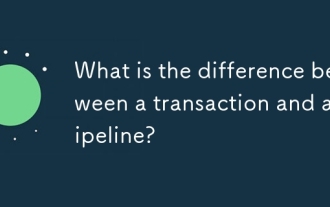 What is the difference between a transaction and a pipeline?
Jul 08, 2025 am 12:20 AM
What is the difference between a transaction and a pipeline?
Jul 08, 2025 am 12:20 AM
TransactionsensuredataintegrityinoperationslikedatabasechangesbyfollowingACIDprinciples,whilepipelinesautomateworkflowsacrossstages.1.Transactionsguaranteeall-or-nothingexecutiontomaintaindataconsistency,primarilyindatabases.2.Pipelinesstructureandau
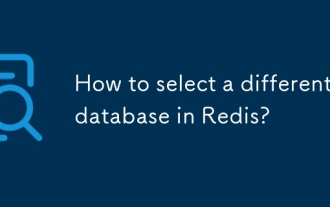 How to select a different database in Redis?
Jul 05, 2025 am 12:16 AM
How to select a different database in Redis?
Jul 05, 2025 am 12:16 AM
ToswitchdatabasesinRedis,usetheSELECTcommandfollowedbythenumericindex.Redissupportsmultiplelogicaldatabases(default16),andeachclientconnectionmaintainsitsownselecteddatabase.1.UseSELECTindex(e.g.,SELECT2)toswitchtoanotherdatabase.2.Verifywithcommands
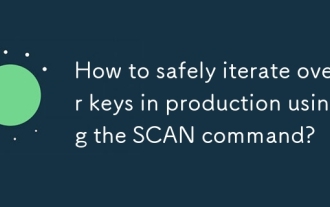 How to safely iterate over keys in production using the SCAN command?
Jul 09, 2025 am 12:52 AM
How to safely iterate over keys in production using the SCAN command?
Jul 09, 2025 am 12:52 AM
How to safely traverse Rediskey in production environment? Use the SCAN command. SCAN is a cursor iterative command of Redis, which traverses the key in incremental manner to avoid blocking the main thread. 1. Call the loop until the cursor is 0; 2. Set the COUNT parameter reasonably, default 10, and the amount of big data can be appropriately increased; 3. Filter specific mode keys in combination with MATCH; 4. Pay attention to the possible repeated return of keys, inability to ensure consistency, performance overhead and other issues; 5. Can be run during off-peak periods or processed asynchronously. For example: SCAN0MATChuser:*COUNT100.
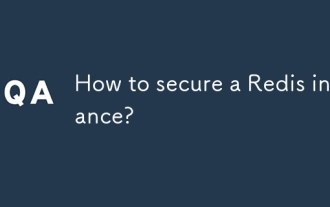 How to secure a Redis instance?
Jul 15, 2025 am 12:06 AM
How to secure a Redis instance?
Jul 15, 2025 am 12:06 AM
To ensure Redis security, you need to configure from multiple aspects: 1. Restrict access sources, modify bind to specific IPs or combine firewall settings; 2. Enable password authentication, set strong passwords through requirepass and manage properly; 3. Close dangerous commands, use rename-command to disable high-risk operations such as FLUSHALL, CONFIG, etc.; 4. Enable TLS encrypted communication, suitable for high-security needs scenarios; 5. Regularly update the version and monitor logs to detect abnormalities and fix vulnerabilities in a timely manner. These measures jointly build the security line of Redis instances.
 How do you configure the save directive for RDB snapshots?
Jul 08, 2025 am 12:35 AM
How do you configure the save directive for RDB snapshots?
Jul 08, 2025 am 12:35 AM
To configure the RDB snapshot saving policy for Redis, use the save directive in redis.conf to define the trigger condition. 1. The format is save. For example, save9001 means that if at least 1 key is modified every 900 seconds, it will be saved; 2. Select the appropriate value according to the application needs. High-traffic applications can set a shorter interval such as save101, and low-traffic can be extended such as save3001; 3. If automatic snapshots are not required, RDB can be disabled through save""; 4. After modification, restart Redis and monitor logs and system load to ensure that the configuration takes effect and does not affect performance.
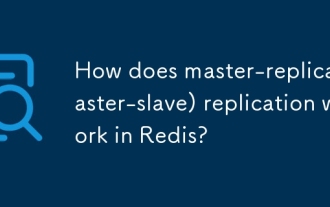 How does master-replica (master-slave) replication work in Redis?
Jul 13, 2025 am 12:10 AM
How does master-replica (master-slave) replication work in Redis?
Jul 13, 2025 am 12:10 AM
Redis master-slave replication achieves data consistency through full synchronization and incremental synchronization. During the first connection, the slave node sends a PSYNC command, the master node generates an RDB file and sends it, and then sends the write command in the cache to complete the initialization; subsequently, incremental synchronization is performed by copying the backlog buffer to reduce resource consumption. Its common uses include read and write separation, failover preparation and data backup analysis. Notes include: ensuring network stability, reasonably configuring timeout parameters, enabling the min-slaves-to-write option according to needs, and combining Sentinel or Cluster to achieve high availability.
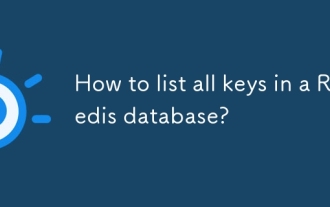 How to list all keys in a Redis database?
Jul 07, 2025 am 12:07 AM
How to list all keys in a Redis database?
Jul 07, 2025 am 12:07 AM
The most direct way to list all keys in the Redis database is to use the KEYS* command, but it is recommended to use the SCAN command to traverse step by step in production environments. 1. The KEYS command is suitable for small or test environments, but may block services; 2. SCAN is an incremental iterator to avoid performance problems and is recommended for production environments; 3. The database can be switched through SELECT and the keys of different databases are checked one by one; 4. The production environment should also pay attention to key namespace management, regular export of key lists, and use monitoring tools to assist operations.
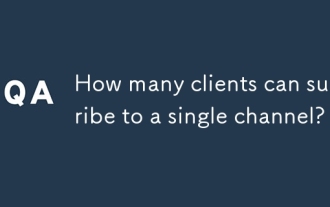 How many clients can subscribe to a single channel?
Jul 09, 2025 am 12:03 AM
How many clients can subscribe to a single channel?
Jul 09, 2025 am 12:03 AM
Yes,asinglechannelcansupportanunlimitednumberofsubscribersintheory,butreal-worldlimitsdependontheplatformandaccounttype.1.YouTubedoesnotimposeasubscribercapbutmayenforcecontentreviewsandviewerlimitsforlivestreamsonfreeaccounts.2.Telegramsupportsupto2






