Yes, a single channel can support an unlimited number of subscribers in theory, but real-world limits depend on the platform and account type. 1. YouTube does not impose a subscriber cap but may enforce content reviews and viewer limits for live streams on free accounts. 2. Telegram supports up to 200,000 or over a million subscribers depending on the channel’s age and status, though message throttling may occur. 3. Discord allows servers up to 250,000 members but requires automation tools and good management for large communities. 4. Email platforms like Mailchimp restrict sending volume based on plan tier and deliverability, rather than subscriber count. Choosing scalable tools and strategies is key to managing growth effectively across all platforms.

A single channel can support an unlimited number of subscribers — at least in theory. Whether you're running a small community or a large-scale broadcast, platforms like YouTube, Telegram, Discord, or even email services are built to handle growth over time.
That said, the real-world limits often depend on the specific platform and your account type (free vs. premium). Let’s break it down by common platforms and what you should keep in mind.
? YouTube: Subscriber Limits and Scalability
YouTube doesn’t impose a hard cap on how many people can subscribe to your channel. The only limit is tied to content policies, not subscriber count.
- If your channel is monetized, YouTube may review your content more closely as your audience grows.
- For live streaming, there may be concurrent viewer limits if you're using a free account.
- Large channels sometimes use CDNs or third-party tools to manage high traffic during big events.
So whether you have 100 or 10 million subscribers, YouTube scales with you — just make sure your content delivery and moderation systems can keep up.
? Telegram: Broadcast Channel Capacity
Telegram is known for supporting massive audiences. A single public channel can handle:
- Up to 200,000 subscribers on older accounts
- Over a million in some cases, especially for well-established channels
Telegram has been gradually increasing these limits, so exact numbers may vary. Also:
- Private channels and bots have different limits
- Sending media or messages to huge groups might be throttled temporarily
If you’re planning to grow fast, start early with automation tools or bots to help manage engagement.
????? Discord: Server and Channel Limits
Discord isn’t exactly a "subscription" model, but many creators use it like one. A server can hold:
- Up to 250,000 members, depending on verification level
- Each text or voice channel inside can technically support that same number
But here's the catch:
- Large servers need good role management
- You’ll want bots to automate welcome messages, moderation, and access control
- Video streaming to large voice chats can get laggy without a solid internet connection
Discord works best when paired with other platforms like Patreon or YouTube for broader reach.
? Email Newsletters: Bulk Sending Considerations
Email platforms like Mailchimp, ConvertKit, or Substack also act like subscription channels. While they don’t limit subscribers directly, they do restrict:
- How many emails you can send per hour/day
- Your plan tier (free vs. paid)
- Deliverability based on spam complaints
For example:
- Free tiers often cap you at around 2,500 emails per month
- Paid plans scale into the tens or hundreds of thousands
- Use clean lists and clear opt-ins to avoid getting flagged
The key is choosing an email provider that grows with your list size and offers deliverability support.
In short, most platforms are designed to let your channel grow as big as possible. But as your audience expands, so does the need for better tools, moderation, and strategy. It’s not just about how many can subscribe — it’s about how well you can serve them.
And honestly, hitting those high subscriber counts is the fun part — managing them well is where the real work starts.
The above is the detailed content of How many clients can subscribe to a single channel?. For more information, please follow other related articles on the PHP Chinese website!

Hot AI Tools

Undress AI Tool
Undress images for free

Undresser.AI Undress
AI-powered app for creating realistic nude photos

AI Clothes Remover
Online AI tool for removing clothes from photos.

Clothoff.io
AI clothes remover

Video Face Swap
Swap faces in any video effortlessly with our completely free AI face swap tool!

Hot Article

Hot Tools

Notepad++7.3.1
Easy-to-use and free code editor

SublimeText3 Chinese version
Chinese version, very easy to use

Zend Studio 13.0.1
Powerful PHP integrated development environment

Dreamweaver CS6
Visual web development tools

SublimeText3 Mac version
God-level code editing software (SublimeText3)
![VMware Horizon client freezes or stalls while connecting [Fix]](https://img.php.cn/upload/article/000/887/227/170942987315391.jpg?x-oss-process=image/resize,m_fill,h_207,w_330) VMware Horizon client freezes or stalls while connecting [Fix]
Mar 03, 2024 am 09:37 AM
VMware Horizon client freezes or stalls while connecting [Fix]
Mar 03, 2024 am 09:37 AM
When connecting to a VDI using the VMWareHorizon client, we may encounter situations where the application freezes during authentication or the connection blocks. This article will explore this issue and provide ways to resolve this situation. When the VMWareHorizon client experiences freezing or connection issues, there are a few things you can do to resolve the issue. Fix VMWareHorizon client freezes or gets stuck while connecting If VMWareHorizon client freezes or fails to connect on Windows 11/10, do the below mentioned solutions: Check network connection Restart Horizon client Check Horizon server status Clear client cache Fix Ho
![VMware Horizon Client cannot be opened [Fix]](https://img.php.cn/upload/article/000/887/227/170835607042441.jpg?x-oss-process=image/resize,m_fill,h_207,w_330) VMware Horizon Client cannot be opened [Fix]
Feb 19, 2024 pm 11:21 PM
VMware Horizon Client cannot be opened [Fix]
Feb 19, 2024 pm 11:21 PM
VMware Horizon Client helps you access virtual desktops conveniently. However, sometimes the virtual desktop infrastructure may experience startup issues. This article discusses the solutions you can take when the VMware Horizon client fails to start successfully. Why won't my VMware Horizon client open? When configuring VDI, if the VMWareHorizon client is not open, an error may occur. Please confirm that your IT administrator has provided the correct URL and credentials. If everything is fine, follow the solutions mentioned in this guide to resolve the issue. Fix VMWareHorizon Client Not Opening If VMW is not opening on your Windows computer
 PHP MQTT Client Development Guide
Mar 27, 2024 am 09:21 AM
PHP MQTT Client Development Guide
Mar 27, 2024 am 09:21 AM
MQTT (MessageQueuingTelemetryTransport) is a lightweight message transmission protocol commonly used for communication between IoT devices. PHP is a commonly used server-side programming language that can be used to develop MQTT clients. This article will introduce how to use PHP to develop an MQTT client and include the following content: Basic concepts of the MQTT protocol Selection and usage examples of the PHPMQTT client library: Using the PHPMQTT client to publish and
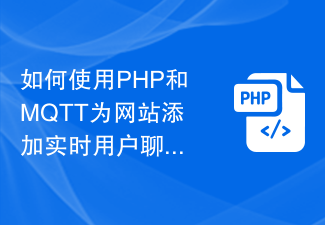 How to add real-time user chat functionality to your website using PHP and MQTT
Jul 08, 2023 pm 07:46 PM
How to add real-time user chat functionality to your website using PHP and MQTT
Jul 08, 2023 pm 07:46 PM
How to use PHP and MQTT to add real-time user chat function to the website. In today's Internet era, website users increasingly need real-time communication and communication. In order to meet this demand, we can use PHP and MQTT to add real-time user chat function to the website. This article will introduce how to use PHP and MQTT to implement the real-time user chat function of the website and provide code examples. Make sure the environment is ready Before starting, make sure you have installed and configured the PHP and MQTT runtime environments. You can use integrated development such as XAMPP
 Fault tolerance and security considerations of MQTT in PHP development
Jul 08, 2023 am 11:34 AM
Fault tolerance and security considerations of MQTT in PHP development
Jul 08, 2023 am 11:34 AM
Overview of fault tolerance and security considerations of MQTT in PHP development: MQTT (MessageQueuingTelemetryTransport) is a lightweight communication protocol that is widely used in the Internet of Things and machine-to-machine (M2M) communication. Using MQTT in PHP development can achieve functions such as real-time messaging and remote control. This article will introduce fault tolerance and security issues that need to be considered when using MQTT in PHP development, and provide some code examples for reference. 1. Fault tolerance
 What is the mobile client
Aug 16, 2023 pm 01:40 PM
What is the mobile client
Aug 16, 2023 pm 01:40 PM
A mobile client refers to an application that runs on a smartphone and provides users with various functions and services in the form of a native client or a web client. Mobile clients can be divided into two forms: original clients and web clients. Native clients refer to applications written for specific operating systems using specific programming languages ??and development tools. The advantage of web clients is that they have good cross-platform compatibility. , can run on different devices without operating system restrictions, but compared to the native client, the performance and user experience of the web client may be reduced.
 Technical guide for remote device control using PHP and MQTT
Jul 08, 2023 pm 05:09 PM
Technical guide for remote device control using PHP and MQTT
Jul 08, 2023 pm 05:09 PM
Technical Guide to Remote Device Control Using PHP and MQTT Introduction: The rapid development of modern technology has made the Internet of Things (IoT) gradually become a reality. In the Internet of Things, by connecting various devices through the Internet, we can achieve remote control and monitoring of the devices. MQTT is a lightweight message transfer protocol that can facilitate communication between devices. This article will introduce how to use PHP and MQTT protocols to achieve remote device control. 1. Preparation: Before starting, we need to install the MQTT server and PH
 Build a real-time chat application using PHP and MQTT
Jul 08, 2023 pm 03:18 PM
Build a real-time chat application using PHP and MQTT
Jul 08, 2023 pm 03:18 PM
Building a real-time chat application using PHP and MQTT Introduction: With the rapid development of the Internet and the popularity of smart devices, real-time communication has become one of the essential functions in modern society. In order to meet people's communication needs, developing a real-time chat application has become the goal pursued by many developers. In this article, we will introduce how to use PHP and MQTT (MessageQueuingTelemetryTransport) protocol to build a real-time chat application. what is






