To ensure Redis security, you need to configure from multiple aspects: 1. Restrict access sources, modify bind to specific IPs or combine firewall settings; 2. Enable password authentication, set strong passwords through requirepass and manage properly; 3. Close dangerous commands, use rename-command to disable high-risk operations such as FLUSHALL, CONFIG, etc.; 4. Enable TLS encrypted communication, suitable for high-security needs scenarios; 5. Regularly update the version and monitor logs to detect abnormalities and fix vulnerabilities in a timely manner. These measures jointly build the security line of Redis instances.

Redis is a high-performance in-memory database, but it can easily become the source of security vulnerabilities if configured improperly. To truly ensure the security of Redis instances, you cannot rely solely on default settings, you must start from multiple aspects.
1. Restrict access sources (IP whitelist)
Redis listens on default at 127.0.0.1 , which means that only native access is allowed. If you are deploying remote services, many people will change it directly to 0.0.0.0 , but this means that anyone may try to connect.
- Modify the
bindconfiguration item in theredis.conffile to specify the IP segment that is allowed to access. - If using cloud services, it is recommended to combine firewall rules or security groups to restrict access to the source.
- It is not recommended to fully open the port to the public network unless you know what you are doing.
For example: If your application server is 192.168.1.10 , then the bind of Redis can be set to this IP, or use a firewall to only release port 6379 of the IP.
2. Set password authentication (requirepass)
Redis supports authentication by password, and although it is not the most complex mechanism, it can effectively prevent unauthorized access.
- Find the
requirepassconfiguration item inredis.confand set a strong password. - After the client connects, you need to execute
AUTH yourpasswordfirst to operate the data. - Once the password is set, be sure to save it properly to avoid forgetting it.
Note: Do not write the password in the code to store it plain text, it can be managed through environment variables, etc.
3. Close the dangerous command (rename-command)
Redis provides some very powerful commands, such as FLUSHALL , KEYS * , CONFIG , etc. If abused, it may lead to data loss or configuration tampering.
-
Use
rename-commandto rename or disable these commands:rename-command FLUSHALL "" rename-command CONFIG "" rename-command KEYS ""
In this way, even if others connect to Redis, it will be difficult to perform these high-risk operations.
4. Enable TLS encrypted communication (advanced options)
If you have higher security requirements, especially if Redis is exposed to public networks or cross-data center access, you can consider enabling TLS.
- Redis 6.0 supports TLS natively.
- You need to configure the certificate file path, enable
tls-portinredis.confand close the normal port. - The client also needs to support TLS connection mode.
This step is a little more complex, but it is very worthwhile for sensitive businesses.
5. Regular update and monitoring logs
The Redis community is active, the version is updated frequently, and many security issues have been fixed in the new version.
- Regularly upgrade Redis to a stable version.
- Monitor Redis logs to see if there are abnormal connections or errors.
- You can use monitoring tools such as Prometheus Grafana to observe the running status.
Basically that's it. Security is not something that can be achieved overnight, but a process of continuous optimization. Redis itself is not complicated, but a little carelessness will bring risks. Some of the above points are simple but easy to ignore, and some are slightly troublesome but worth doing.
The above is the detailed content of How to secure a Redis instance?. For more information, please follow other related articles on the PHP Chinese website!

Hot AI Tools

Undress AI Tool
Undress images for free

Undresser.AI Undress
AI-powered app for creating realistic nude photos

AI Clothes Remover
Online AI tool for removing clothes from photos.

Clothoff.io
AI clothes remover

Video Face Swap
Swap faces in any video effortlessly with our completely free AI face swap tool!

Hot Article

Hot Tools

Notepad++7.3.1
Easy-to-use and free code editor

SublimeText3 Chinese version
Chinese version, very easy to use

Zend Studio 13.0.1
Powerful PHP integrated development environment

Dreamweaver CS6
Visual web development tools

SublimeText3 Mac version
God-level code editing software (SublimeText3)

Hot Topics
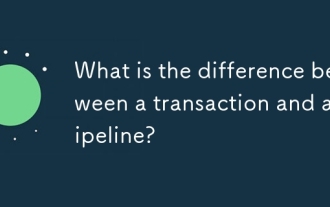 What is the difference between a transaction and a pipeline?
Jul 08, 2025 am 12:20 AM
What is the difference between a transaction and a pipeline?
Jul 08, 2025 am 12:20 AM
TransactionsensuredataintegrityinoperationslikedatabasechangesbyfollowingACIDprinciples,whilepipelinesautomateworkflowsacrossstages.1.Transactionsguaranteeall-or-nothingexecutiontomaintaindataconsistency,primarilyindatabases.2.Pipelinesstructureandau
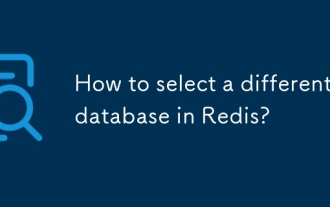 How to select a different database in Redis?
Jul 05, 2025 am 12:16 AM
How to select a different database in Redis?
Jul 05, 2025 am 12:16 AM
ToswitchdatabasesinRedis,usetheSELECTcommandfollowedbythenumericindex.Redissupportsmultiplelogicaldatabases(default16),andeachclientconnectionmaintainsitsownselecteddatabase.1.UseSELECTindex(e.g.,SELECT2)toswitchtoanotherdatabase.2.Verifywithcommands
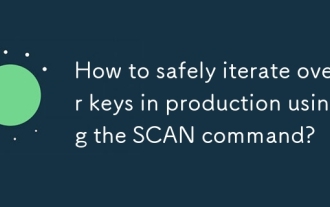 How to safely iterate over keys in production using the SCAN command?
Jul 09, 2025 am 12:52 AM
How to safely iterate over keys in production using the SCAN command?
Jul 09, 2025 am 12:52 AM
How to safely traverse Rediskey in production environment? Use the SCAN command. SCAN is a cursor iterative command of Redis, which traverses the key in incremental manner to avoid blocking the main thread. 1. Call the loop until the cursor is 0; 2. Set the COUNT parameter reasonably, default 10, and the amount of big data can be appropriately increased; 3. Filter specific mode keys in combination with MATCH; 4. Pay attention to the possible repeated return of keys, inability to ensure consistency, performance overhead and other issues; 5. Can be run during off-peak periods or processed asynchronously. For example: SCAN0MATChuser:*COUNT100.
 How do you configure the save directive for RDB snapshots?
Jul 08, 2025 am 12:35 AM
How do you configure the save directive for RDB snapshots?
Jul 08, 2025 am 12:35 AM
To configure the RDB snapshot saving policy for Redis, use the save directive in redis.conf to define the trigger condition. 1. The format is save. For example, save9001 means that if at least 1 key is modified every 900 seconds, it will be saved; 2. Select the appropriate value according to the application needs. High-traffic applications can set a shorter interval such as save101, and low-traffic can be extended such as save3001; 3. If automatic snapshots are not required, RDB can be disabled through save""; 4. After modification, restart Redis and monitor logs and system load to ensure that the configuration takes effect and does not affect performance.
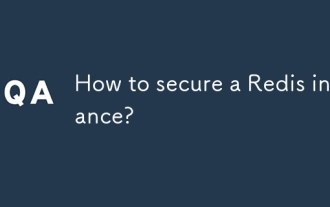 How to secure a Redis instance?
Jul 15, 2025 am 12:06 AM
How to secure a Redis instance?
Jul 15, 2025 am 12:06 AM
To ensure Redis security, you need to configure from multiple aspects: 1. Restrict access sources, modify bind to specific IPs or combine firewall settings; 2. Enable password authentication, set strong passwords through requirepass and manage properly; 3. Close dangerous commands, use rename-command to disable high-risk operations such as FLUSHALL, CONFIG, etc.; 4. Enable TLS encrypted communication, suitable for high-security needs scenarios; 5. Regularly update the version and monitor logs to detect abnormalities and fix vulnerabilities in a timely manner. These measures jointly build the security line of Redis instances.
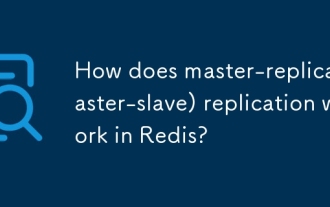 How does master-replica (master-slave) replication work in Redis?
Jul 13, 2025 am 12:10 AM
How does master-replica (master-slave) replication work in Redis?
Jul 13, 2025 am 12:10 AM
Redis master-slave replication achieves data consistency through full synchronization and incremental synchronization. During the first connection, the slave node sends a PSYNC command, the master node generates an RDB file and sends it, and then sends the write command in the cache to complete the initialization; subsequently, incremental synchronization is performed by copying the backlog buffer to reduce resource consumption. Its common uses include read and write separation, failover preparation and data backup analysis. Notes include: ensuring network stability, reasonably configuring timeout parameters, enabling the min-slaves-to-write option according to needs, and combining Sentinel or Cluster to achieve high availability.
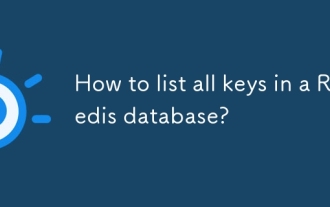 How to list all keys in a Redis database?
Jul 07, 2025 am 12:07 AM
How to list all keys in a Redis database?
Jul 07, 2025 am 12:07 AM
The most direct way to list all keys in the Redis database is to use the KEYS* command, but it is recommended to use the SCAN command to traverse step by step in production environments. 1. The KEYS command is suitable for small or test environments, but may block services; 2. SCAN is an incremental iterator to avoid performance problems and is recommended for production environments; 3. The database can be switched through SELECT and the keys of different databases are checked one by one; 4. The production environment should also pay attention to key namespace management, regular export of key lists, and use monitoring tools to assist operations.
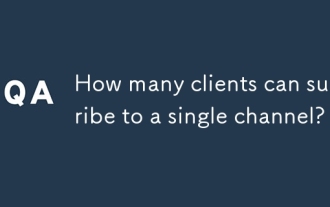 How many clients can subscribe to a single channel?
Jul 09, 2025 am 12:03 AM
How many clients can subscribe to a single channel?
Jul 09, 2025 am 12:03 AM
Yes,asinglechannelcansupportanunlimitednumberofsubscribersintheory,butreal-worldlimitsdependontheplatformandaccounttype.1.YouTubedoesnotimposeasubscribercapbutmayenforcecontentreviewsandviewerlimitsforlivestreamsonfreeaccounts.2.Telegramsupportsupto2






