Best Overall: Sony ZV-1 (or ZV-1 II) — compact, flip-out screen, excellent autofocus, 4K video, built-in directional mic and ND filter (ZV-1 II), USB-C charging, ideal for vlogs. 2. Best Upgrade: Sony A6400 or A6700 — interchangeable lenses, superior autofocus, 4K video, flip-up screen, mic input, A6700 adds AI tracking and better low-light performance. 3. Best Budget Option: Canon PowerShot G7 X Mark II or III — natural skin tones, flip-up screen, compact, Mark III has 4K (cropped), preferred for beauty/lifestyle content. 4. Best for High-End Production: Panasonic Lumix GH5 or GH6 — uncropped 4K 60fps, great dynamic range, professional audio, Micro Four Thirds lens flexibility, suited for advanced editors. 5. Best Phone Alternative: iPhone 15 Pro or Samsung Galaxy S24 Ultra — excellent 4K, stabilization, use with clip-on lenses, mini tripod, external mic, and manual apps like Filmic Pro. Key tips: prioritize flip-out screen, mic input, eye-tracking autofocus, and portability. For most, the Sony ZV-1 II offers the best balance of quality and ease of use, while budget creators can start with the Canon G7 X Mark II or a modern smartphone, but remember that lighting, audio, and consistency are ultimately more important than the camera itself, so start simple and upgrade over time.

There’s no single “best” camera for YouTube — it depends on your content type, budget, and technical comfort. But if you're starting out or looking to upgrade, here are the top options that balance quality, usability, and value.

1. Best Overall: Sony ZV-1 (or ZV-1 II)
The Sony Zv-1 (and the newer ZV-1 II) is purpose-built for vlogging and YouTube content. It’s compact, has a flip-out screen, excellent autofocus, and a built-in directional microphone.
- Great 4K video quality with a 1-inch sensor
- Fast, reliable autofocus (especially with face and eye tracking)
- Compact and lightweight — perfect for travel or daily vlogs
- Built-in ND filter (ZV-1 II) — useful in bright light without extra gear
- USB-C charging — you can run it off a power bank
It’s ideal if you’re filming yourself talking to the camera, doing product shots, or walking-and-talking videos.

2. Best Upgrade: Sony A6400 or A6700
If you want more control and better image quality, step up to the Sony A6400 or A6700 (for APS-C mirrorless quality).
- Interchangeable lenses give you creative flexibility
- Superior autofocus — among the best in its class
- 4K video with good dynamic range
- Flip-up screen for vlogging
- Mic input for better audio
The A6700 adds better stabilization, AI-powered subject tracking, and improved low-light performance — worth the extra cost if you’re serious.

3. Best Budget Option: Canon PowerShot G7 X Mark II or III
The Canon G7 X III (or Mark II if you’re on a tighter budget) is a favorite among YouTubers for its:
- Great color science (skin tones look natural)
- Flip-up screen — perfect for solo creators
- Compact size
- Strong 4K on the Mark III (but crop; Mark II only does 1080p)
It’s not as advanced as the Sony ZV-1, but many prefer Canon’s look and feel, especially for beauty or lifestyle content.
4. Best for High-End Production: Panasonic Lumix GH5 or GH6
If you want cinema-quality video and are editing professionally:
- Excellent 4K 60fps with no crop (GH5)
- Great dynamic range and color grading flexibility
- Micro Four Thirds system with tons of lens options
- Reliable stabilization and professional audio inputs
These are bulkier and have a steeper learning curve, but they’re trusted by many pro YouTubers and filmmakers.
5. Best Phone Alternative: iPhone 15 Pro or Samsung Galaxy S24 Ultra
You don’t need a dedicated camera. Modern smartphones like the iPhone 15 Pro shoot stunning 4K video with great stabilization and color.
- Use a clip-on lens (like Moment) and a mini tripod
- Apps like Filmic Pro give more manual control
- Great for casual or mobile-first creators
Just make sure to film in good light and use an external mic.
Key Tips When Choosing:
- Flip-out screen? Essential if you’re filming yourself.
- Mic input? Audio matters — don’t rely on built-in mics.
- Autofocus? Look for eye-tracking and reliable subject lock.
- Size & portability? Smaller cameras = easier to carry and use daily.
For most YouTubers, the Sony ZV-1 II hits the sweet spot: great quality, smart features, and easy to use. If you're on a budget, the Canon G7 X Mark II or even a recent smartphone can work just fine.
It’s not just the camera — lighting, audio, and consistency matter way more in the long run. But a solid camera helps you look professional from day one.
Basically, start simple, grow as you go.
The above is the detailed content of What camera is best for YouTube. For more information, please follow other related articles on the PHP Chinese website!

Hot AI Tools

Undress AI Tool
Undress images for free

Undresser.AI Undress
AI-powered app for creating realistic nude photos

AI Clothes Remover
Online AI tool for removing clothes from photos.

Clothoff.io
AI clothes remover

Video Face Swap
Swap faces in any video effortlessly with our completely free AI face swap tool!

Hot Article

Hot Tools

Notepad++7.3.1
Easy-to-use and free code editor

SublimeText3 Chinese version
Chinese version, very easy to use

Zend Studio 13.0.1
Powerful PHP integrated development environment

Dreamweaver CS6
Visual web development tools

SublimeText3 Mac version
God-level code editing software (SublimeText3)
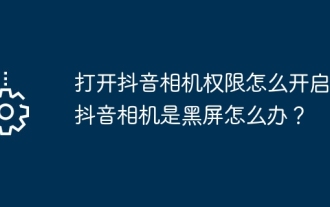 How to enable Douyin camera permission? What should I do if the screen on TikTok camera is black?
Mar 22, 2024 am 10:42 AM
How to enable Douyin camera permission? What should I do if the screen on TikTok camera is black?
Mar 22, 2024 am 10:42 AM
As one of the most popular short video platforms in the world, Douyin allows many users to record their lives and showcase their talents here. When using Douyin to shoot works, we need to enable camera permissions to ensure normal use of Douyin's shooting function. So, how to open Douyin camera permission? This article will introduce in detail how to open Douyin Camera permissions and solve the black screen problem encountered when opening Douyin Camera. 1. How to enable Douyin camera permission? 1. Open the phone settings and find the "Privacy" or "Permission Management" option. 2. In the privacy settings, find "App Permissions" or "App Management". 3. Find Douyin APP and click to enter Douyin’s permission setting interface. 4. In the permission setting interface, find the "Camera" permission and make sure it is turned on. 5. If necessary, you can also
 How to set Apple camera watermark
Feb 25, 2024 pm 04:37 PM
How to set Apple camera watermark
Feb 25, 2024 pm 04:37 PM
How to set an Apple camera watermark? You can also have an exclusive watermark when shooting with the camera in an Apple phone, but most users don’t know how to set the camera watermark. Next, the editor brings you a graphic tutorial on how to set the Apple camera watermark. , interested users come and take a look! Apple mobile phone tutorial: How to set the Apple camera watermark 1. First open the shortcut command in the Apple mobile phone and select the [iPhone Camera Watermark] icon in the lower left corner; 2. Then jump to the album to select the photo that needs to be added with a watermark, and click the [iPhone Camera Watermark] icon in the upper right corner. Add]; 3. Then select the required Apple phone model; 4. Finally, go to the page below and select the required watermark style to complete the setting.
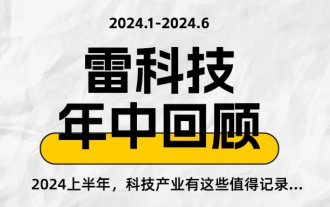 This time, Xiaomi's gun is aimed at Polaroid
Jul 24, 2024 pm 12:10 PM
This time, Xiaomi's gun is aimed at Polaroid
Jul 24, 2024 pm 12:10 PM
On July 19, Xiaomi held a new product launch conference in Beijing. At the meeting, Lei Jun not only talked about his journey of building a car, but also brought a number of blockbuster new products such as XiaomiMIX Flip, XiaomiMIX Fold4, Xiaomi Band 9, and Redmi K70 Extreme Edition. In Xiaolei's expectation, Xiaomi MIX Flip, as Xiaomi's first small folding screen mobile phone, is a high-probability event that attracts a lot of attention. Unexpectedly, the first thing to become popular was the accessory that debuted at the same time as MIXFlip - the MIXFlip portable camera set, which has a sense of "reversing the sky". Recently, social platforms have been filled with a large number of posts related to Xiaomi Polaroid. If you don’t follow the digital circle, you may be wondering: when will Xiaomi start making it too?
![[IT Home Evaluation Room] Nikon Z 8, a bucket flagship camera with both image quality and control, experience review](https://img.php.cn/upload/article/000/000/164/170930077097025.jpg?x-oss-process=image/resize,m_fill,h_207,w_330) [IT Home Evaluation Room] Nikon Z 8, a bucket flagship camera with both image quality and control, experience review
Mar 01, 2024 pm 09:46 PM
[IT Home Evaluation Room] Nikon Z 8, a bucket flagship camera with both image quality and control, experience review
Mar 01, 2024 pm 09:46 PM
On May 10 this year, Nikon released the flagship full-frame mirrorless camera Z8. Its performance is very close to the Z9, but it is nearly 30% smaller in size and weighs only 910 grams. It is equipped with a 45.17-megapixel stacked sensor and EXPEED7 image processor, which not only has extremely high photo imaging standards, but also supports high-standard video shooting such as 8.3K/60FPSN-RAW built-in recording. The single body price of Nikon Z8 is 27,999 yuan, and the current price in the secondary market has been increased to more than 30,000 yuan, which is enough to show the popularity of this camera. As a full-frame imaging flagship, the image quality of Nikon Z8 is still at the peak level. This article will start from the photo experience, Video experience, control experience and other practical dimensions will help you understand the Nikon Z8. Taking photos with Nikon Z
 Ming-Chi Kuo reveals the iPhone 16-19 series camera upgrade route: iPhone 19's light-changing technology is ushering in a major upgrade
Jul 15, 2024 pm 09:51 PM
Ming-Chi Kuo reveals the iPhone 16-19 series camera upgrade route: iPhone 19's light-changing technology is ushering in a major upgrade
Jul 15, 2024 pm 09:51 PM
According to news on July 11, analyst Ming-Chi Kuo shared the iPhone16-iPhone19 series camera upgrade roadmap. He said that in the next few years, the iPhone will continue to use glass prism solutions and will not use plastic prisms. According to Ming-Chi Kuo's roadmap, the iPhone 16 Pro series in the second half of this year will be equipped with a quad prism camera as standard, with the same specifications as the iPhone 15 Pro Max, supporting 5x optical zoom and having a 12-megapixel camera. The iPhone 17, iPhone 18 and iPhone 19 series camera upgrades. The iPhone 16 Pro series is equipped with a four-prism camera with the same specifications as the iPhone 15 Pro Max. Penetration rate of prism cameras will increase from iPhone
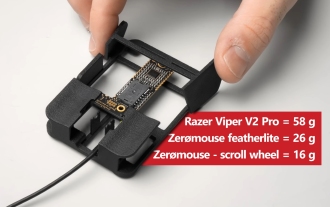 Zer?mouse: YouTuber builds 16 g gaming mouse, and you can buy one — sort of
Aug 16, 2024 pm 03:42 PM
Zer?mouse: YouTuber builds 16 g gaming mouse, and you can buy one — sort of
Aug 16, 2024 pm 03:42 PM
The world of ultralight gaming mice has really taken off recently, with even mainstream gaming peripheral makers, like Cooler Master and Logitech, joining in on the action with the $25.99 Cooler Master MM711 and $105.99 Logitech G Pro X Superlight ch
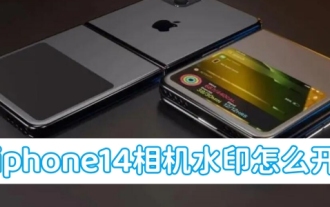 How to enable camera watermark on iphone 14
Feb 25, 2024 pm 04:46 PM
How to enable camera watermark on iphone 14
Feb 25, 2024 pm 04:46 PM
How to turn on the iPhone 14 camera watermark? iPhone 14 allows you to add watermarks to photos taken, but most users don’t know where to turn on the iPhone 14 camera watermark. Next, the editor brings users a graphic tutorial on how to turn on the iPhone 14 camera watermark. Interested users come and take a look! Apple mobile phone usage tutorial How to turn on the iPhone 14 camera watermark 1. First, open the search engine and enter [Shortcut Command], and click the [iPhone Camera Watermark] function as shown in the picture below; 2. Then enter the shortcut command page and click [As shown by the arrow in the picture below] Get shortcuts]; 3. Then jump to the latest page and click on the red border at the bottom; 4. Then on the shortcut tool page, click [i
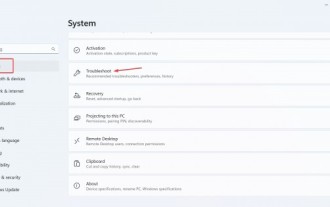 How to solve Win11 camera failure?
Jan 30, 2024 pm 12:48 PM
How to solve Win11 camera failure?
Jan 30, 2024 pm 12:48 PM
Cameras are often used during video conferencing or recording videos, but some users find that the camera is freezing when using the camera on Win11 system. What is happening? There are many reasons for this, let’s take a look at more information below! Possible cause: Webcam driver issues: Some users have encountered incompatible, corrupted, or outdated camera drivers, which are the root cause of the problem. Incorrectly configured privacy settings can affect the performance of your webcam, causing it to not work properly. Corrupted system files: When system files become corrupted, you will face performance issues with Windows and connected hardware, including webcams. Bug in installed version of Windows: Users reported that Windows 11 was not updating properly






