 System Tutorial
System Tutorial
 Windows Series
Windows Series
 Best 123Movies Alternatives in 2025 (Free & Legal Streaming Options)
Best 123Movies Alternatives in 2025 (Free & Legal Streaming Options)
Best 123Movies Alternatives in 2025 (Free & Legal Streaming Options)
Jul 28, 2025 pm 12:02 PM
Read our disclosure page to find out how can you help MSPoweruser sustain the editorial team Read more
123Movies used to be a go-to destination for free online movie streaming, but it came with serious downsides — from aggressive pop-up ads and potential malware to copyright violations. The good news? In 2025, there are numerous safe, legal, and high-quality alternatives that let you stream movies and TV shows without the risks. Below is a comprehensive guide to the best streaming platforms, categorized into Free Streaming Services, Subscription-Based Platforms, and Freemium Models. We’ve also included region-specific options for international viewers. (Pro tip: When using free platforms, pairing a reliable ad-blocker with a VPN can enhance privacy and help bypass geo-restrictions.)
Table of contents
- Free Streaming Alternatives (Ad-Supported & Open-Access)
- Legal Paid Streaming Platforms (Subscription-Based)
- Freemium Options (Free Premium Tiers)
- Comparison Table of 123Movies Alternatives (Free, Paid & Freemium)
Free Streaming Alternatives (Ad-Supported & Open-Access)
Services like Tubi, Pluto TV, and The Roku Channel offer vast libraries of movies and series — all free and completely legal.
These platforms fall under the FAST category (Free Ad-Supported Streaming TV) and are fully compliant with copyright laws. They generate revenue through ads and provide a mix of on-demand content and live TV channels. No subscription is required, making them easy to access instantly. While newer releases are rare and regional availability varies, they’re excellent for classic films, reruns, and nostalgic TV. Here are the top free options:
- Tubi – Type: Free (ad-supported); Content: Movies & TV (massive catalog); Availability: United States (largest), also accessible in UK and Australia. Features: No registration needed, hosts over 250,000 titles in the US (20k in UK), spanning genres from cult classics to documentaries. US users also get access to 250 live TV channels (news, lifestyle, sports). Pros: One of the largest free libraries, compatible with nearly all devices. Cons: Focuses on older or lesser-known content, max resolution is 720p, and ad breaks occur roughly every 15 minutes. Link: Tubi TV (official site).
- Pluto TV – Type: Free (ad-supported); Content: Live TV & On-Demand (Movies & Shows); Availability: US (full access), UK, Australia (limited). Features: Offers a cable-like experience with 250 live channels in the US and a robust on-demand section. No account creation required. Pros: Instant streaming, intuitive channel guide, great for background viewing or classic shows. Cons: Content is mostly reruns; live streams cannot be paused or recorded. Link: Pluto TV.
- Amazon Freevee (formerly IMDb TV) – Type: Free (ad-supported); Content: Movies, series, and original programming; Availability: US (primary), also in UK and Germany. Features: Integrated into Amazon Prime Video apps, featuring curated films, Freevee Originals, and legacy IMDb exclusives. Pros: Backed by Amazon, offering high-quality content with 65 million monthly users. Accessible across devices via Freevee or Prime Video app. Cons: Geographically restricted content; interface is cluttered due to Amazon’s ecosystem. Ads are present but shorter than traditional TV. Link: Freevee (Amazon’s free streaming).
- The Roku Channel – Type: Free (ad-supported); Content: Movies & TV (on-demand) Live TV; Availability: US (full library), UK (limited). Features: Boasts 80,000 free titles and 350 live channels (US), including news, entertainment, and Roku Originals (from Quibi content). Pros: Huge content variety, seamless on Roku devices, supports premium channel integrations (e.g., Showtime, Starz). Cons: Best experience on Roku hardware; mobile/web versions are slightly limited. No offline downloads. Link: The Roku Channel.
- Plex Free TV & Movies – Type: Free (ad-supported); Content: Movies, TV, and live streams; Availability: Nearly global (US, UK, AU, etc.). Features: Over 50,000 on-demand titles and hundreds of live channels. Unique feature: sync your personal media library (videos, music) and stream it alongside free content. Pros: All-in-one platform for personal and public content, wide device compatibility. Cons: Ads can be frequent; occasional app crashes reported. Plex Pass (premium) adds features but doesn’t remove ads from free content. Link: Plex TV & Movies.
- Crackle – Type: Free (ad-supported); Content: Films & select TV series (including originals); Availability: US (primary), available in select regions via partnerships. Features: One of the earliest free streaming platforms, offering a mix of older Hollywood films and Crackle-exclusive originals. Pros: No sign-up required; good for discovering cult classics and niche content. Cons: Smaller library compared to Tubi or Pluto; video quality often capped at 1080p or lower. Link: Crackle.
- Popcornflix – Type: Free (ad-supported); Content: Indie films, B-movies, older hits, and some series; Availability: US and Canada (officially); accessible elsewhere via VPN. Features: Specializes in independent cinema and cult favorites, ideal for horror, action, and retro movie lovers. No account needed. Pros: 100% legal and free with a unique selection of under-the-radar films. Apps available on most devices. Cons: Lacks major studio releases; ad-supported with commercial breaks. Link: Popcornflix.
- Vudu (Fandango) – Type: Free and Pay-per-view; Content: Free ad-supported movies & new release rentals; Availability: US only. Features: Offers thousands of free movies with ads, plus the option to rent or buy the latest releases not available on subscriptions. Pros: No subscription needed — watch free content or pay only for new films. Family-friendly and classic titles available. Supports 4K UHD on many titles. Cons: New releases require payment; free content includes ads; interface feels outdated. Link: Vudu (Free Movies and Rentals).
- Xumo Play – Type: Free (ad-supported); Content: Live TV & on-demand; Availability: Primarily US (some content in Canada). Features: Comcast’s free app with 290 curated channels (news, entertainment, music) and growing on-demand content. Often pre-installed on smart TVs. Pros: Great for live news or themed channels (e.g., comedy, music videos). Works with some cable alternatives. Cons: Similar to Pluto, with overlapping older content. Basic interface. Mostly US-restricted. Link: Xumo Play.
- Sling Freestream – Type: Free (ad-supported); Content: Live TV (100 channels) & limited on-demand; Availability: US. Features: Sling TV’s ad-supported offshoot offering live news, lifestyle, and classic TV channels — no paid subscription needed. Pros: Ideal for casual viewing and news without cable. Cons: Limited to US; not focused on premium movies or new releases. Link: Sling Freestream.
Regional Free Streaming Services (Geo-Locked): Many countries offer their own legal free platforms for local audiences. Accessing them from abroad usually requires a VPN. Notable examples include BBC iPlayer (UK) – free access to BBC’s shows, documentaries, and live news (UK only); ITVX and Channel 4 (All4) in the UK – free catch-up TV with ads; SBS On Demand (Australia) – Australian and international content, including sports (AU only); RaiPlay (Italy) – Italian series, films, and live events (free in Italy); ZDF Mediathek (Germany) – German programming and documentaries (DE only); RTé Player (Ireland) – Irish TV and news (IE only); CBC Gem (Canada) – Canadian series and originals (free with ads in Canada); TVNZ (New Zealand) – NZ-produced content (NZ only). These are excellent legal alternatives for region-specific content — just note they’re restricted to domestic viewers. (A VPN can help access them internationally.)
? Privacy & Safety Tip: Even on
The above is the detailed content of Best 123Movies Alternatives in 2025 (Free & Legal Streaming Options). For more information, please follow other related articles on the PHP Chinese website!

Hot AI Tools

Undress AI Tool
Undress images for free

Undresser.AI Undress
AI-powered app for creating realistic nude photos

AI Clothes Remover
Online AI tool for removing clothes from photos.

Clothoff.io
AI clothes remover

Video Face Swap
Swap faces in any video effortlessly with our completely free AI face swap tool!

Hot Article

Hot Tools

Notepad++7.3.1
Easy-to-use and free code editor

SublimeText3 Chinese version
Chinese version, very easy to use

Zend Studio 13.0.1
Powerful PHP integrated development environment

Dreamweaver CS6
Visual web development tools

SublimeText3 Mac version
God-level code editing software (SublimeText3)

Hot Topics
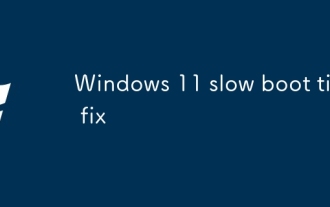 Windows 11 slow boot time fix
Jul 04, 2025 am 02:04 AM
Windows 11 slow boot time fix
Jul 04, 2025 am 02:04 AM
The problem of slow booting can be solved by the following methods: 1. Check and disable unnecessary booting programs; 2. Turn off the quick boot function; 3. Update the driver and check disk health; 4. Adjust the number of processor cores (only for advanced users). For Windows 11 systems, first, the default self-start software such as QQ and WeChat are disabled through the task manager to improve the startup speed; if you use dual systems or old hardware, you can enter the power option to turn off the quick boot function; second, use the device manager to update the driver and run the chkdsk command to fix disk errors, and it is recommended to replace the mechanical hard disk with SSD; for multi-core CPU users, the kernel parameters can be adjusted through bcdedit and msconfig to optimize the startup efficiency. Most cases can be corrected by basic investigation
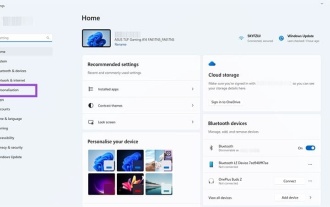 How to Change Font Color on Desktop Icons (Windows 11)
Jul 07, 2025 pm 12:07 PM
How to Change Font Color on Desktop Icons (Windows 11)
Jul 07, 2025 pm 12:07 PM
If you're having trouble reading your desktop icons' text or simply want to personalize your desktop look, you may be looking for a way to change the font color on desktop icons in Windows 11. Unfortunately, Windows 11 doesn't offer an easy built-in
 Fixed Windows 11 Google Chrome not opening
Jul 08, 2025 pm 02:36 PM
Fixed Windows 11 Google Chrome not opening
Jul 08, 2025 pm 02:36 PM
Fixed Windows 11 Google Chrome not opening Google Chrome is the most popular browser right now, but even it sometimes requires help to open on Windows. Then follow the on-screen instructions to complete the process. After completing the above steps, launch Google Chrome again to see if it works properly now. 5. Delete Chrome User Profile If you are still having problems, it may be time to delete Chrome User Profile. This will delete all your personal information, so be sure to back up all relevant data. Typically, you delete the Chrome user profile through the browser itself. But given that you can't open it, here's another way: Turn on Windo
 How to fix second monitor not detected in Windows?
Jul 12, 2025 am 02:27 AM
How to fix second monitor not detected in Windows?
Jul 12, 2025 am 02:27 AM
When Windows cannot detect a second monitor, first check whether the physical connection is normal, including power supply, cable plug-in and interface compatibility, and try to replace the cable or adapter; secondly, update or reinstall the graphics card driver through the Device Manager, and roll back the driver version if necessary; then manually click "Detection" in the display settings to identify the monitor to confirm whether it is correctly identified by the system; finally check whether the monitor input source is switched to the corresponding interface, and confirm whether the graphics card output port connected to the cable is correct. Following the above steps to check in turn, most dual-screen recognition problems can usually be solved.
 Fixed the failure to upload files in Windows Google Chrome
Jul 08, 2025 pm 02:33 PM
Fixed the failure to upload files in Windows Google Chrome
Jul 08, 2025 pm 02:33 PM
Have problems uploading files in Google Chrome? This may be annoying, right? Whether you are attaching documents to emails, sharing images on social media, or submitting important files for work or school, a smooth file upload process is crucial. So, it can be frustrating if your file uploads continue to fail in Chrome on Windows PC. If you're not ready to give up your favorite browser, here are some tips for fixes that can't upload files on Windows Google Chrome 1. Start with Universal Repair Before we learn about any advanced troubleshooting tips, it's best to try some of the basic solutions mentioned below. Troubleshooting Internet connection issues: Internet connection
 Is the latest Windows update safe to install
Jul 02, 2025 am 01:04 AM
Is the latest Windows update safe to install
Jul 02, 2025 am 01:04 AM
Microsoft's latest Windows updates can generally be installed safely, but they need to be judged based on the update type and usage scenario. Ordinary users can update their daily office work, video watching, etc. directly; professional software or game users should be cautious. Regular quality updates (such as the monthly "Tuesday Patch") have low risks, so it is recommended to install them in time; updates to functions (such as large version upgrades) may cause compatibility issues. It is recommended to back up data, confirm software and hardware support, and check community feedback before installing. Overall, quality updates are safe and reliable, and functional updates are suitable for optional installation after observation.
 Want to Build an Everyday Work Desktop? Get a Mini PC Instead
Jul 08, 2025 am 06:03 AM
Want to Build an Everyday Work Desktop? Get a Mini PC Instead
Jul 08, 2025 am 06:03 AM
Mini PCs have undergone






