Java NIO and Asynchronous I/O are suitable for high concurrency and high throughput application scenarios. 1. NIO implements non-blocking I/O through Channels, Buffers and Selectors, supports single thread management of multiple connections, and is suitable for high concurrent network servers. 2. Asynchronous I/O (AIO) is based on callbacks or Future, truly implements asynchronous operations, suitable for low-latency and high-scalable services; 3. File I/O and memory mapping use NIO FileChannel, and high-concurrency network services prefer NIO Selector, while AIO can be considered asynchronous needs; 4. In actual development, it is recommended to use mature frameworks such as Netty to avoid underlying complexity and platform differences. Summary: NIO should be used when building applications that need to efficiently handle thousands of connections, but the production environment should be given priority to using packaged high-performance frameworks.

Java NIO (New I/O) and Asynchronous I/O are powerful tools for building high-performance, scalable applications—especially when dealing with large numbers of concurrent connections or heavy I/O operations. While traditional Java I/O is blocking and thread-per-connection based, NIO and its asynchronous counterpart offer non-blocking and event-driven models that make better use of system resources.

Here's a practical breakdown of Java NIO and Asynchronous I/O, with real-world usage patterns and code examples.
1. Understanding Java NIO: Channels, Buffers, and Selectors
Java NIO, introduced in Java 1.4, revolutions around three core components: Channels , Buffers , and Selectors .

Channels and Buffers
Unlike streams in traditional I/O, which are one-way, Channels are bidedirectional and can read from or write to Buffers .
Common channel types:
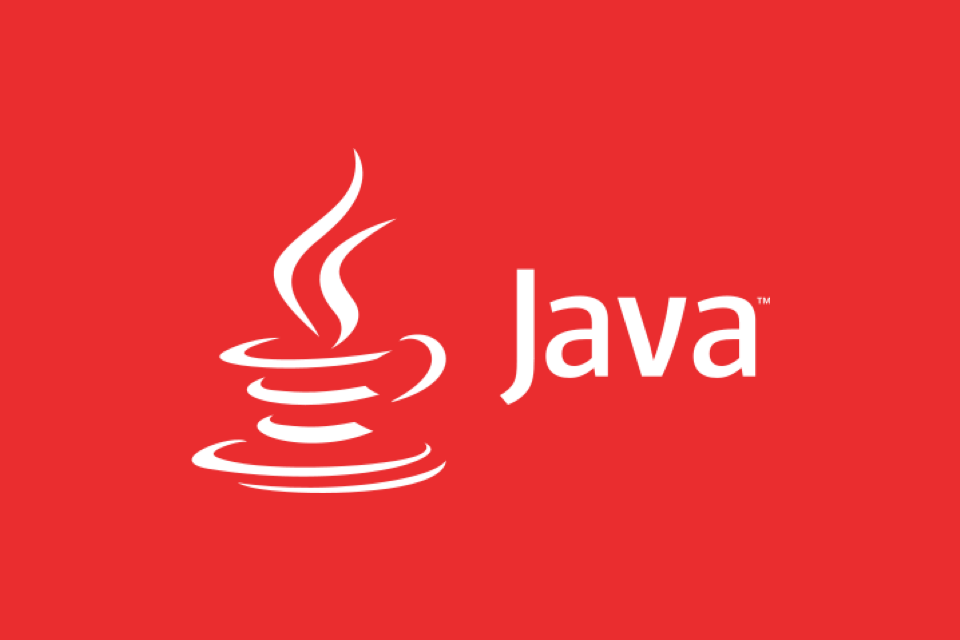
-
FileChannel– for file operations -
SocketChannel,ServerSocketChannel– for TCP networking -
DatagramChannel– for UDP
Buffers (like ByteBuffer , CharBuffer ) hold data being read from or written to a channel.
Example: Reading a file using FileChannel
try (RandomAccessFile file = new RandomAccessFile("data.txt", "r");
FileChannel channel = file.getChannel()) {
ByteBuffer buffer = ByteBuffer.allocate(1024);
int bytesRead = channel.read(buffer);
while (bytesRead != -1) {
buffer.flip(); // Prepare buffer for reading
while (buffer.hasRemaining()) {
System.out.print((char) buffer.get());
}
buffer.clear(); // Prepare buffer for writing again
bytesRead = channel.read(buffer);
}
} catch (IOException e) {
e.printStackTrace();
}Non-blocking I/O with Selectors
Selectors allow a single thread to manage multiple channels. This is key for scalable network servers.
How it works:
- Register
SelectableChannels (likeSocketChannel) with aSelector - Use
select()to wait for events (eg, data ready to read) - Process only channels that are ready
Example: Simple echo server using Selector
Selector selector = Selector.open();
ServerSocketChannel serverChannel = ServerSocketChannel.open();
serverChannel.bind(new InetSocketAddress(8080));
serverChannel.configureBlocking(false);
serverChannel.register(selector, SelectionKey.OP_ACCEPT);
while (true) {
selector.select(); // Blocks until at least one channel is ready
Set<SelectionKey> keys = selector.selectedKeys();
Iterator<SelectionKey> keyIterator = keys.iterator();
while (keyIterator.hasNext()) {
SelectionKey key = keyIterator.next();
keyIterator.remove();
if (key.isAcceptable()) {
SocketChannel client = serverChannel.accept();
client.configureBlocking(false);
client.register(selector, SelectionKey.OP_READ);
} else if (key.isReadable()) {
SocketChannel client = (SocketChannel) key.channel();
ByteBuffer buffer = ByteBuffer.allocate(1024);
int bytesRead = client.read(buffer);
if (bytesRead > 0) {
buffer.flip();
client.write(buffer); // Echo back
} else if (bytesRead == -1) {
client.close();
}
}
}
}This model allows handling thousandss of connections with just a few threads.
2. Asynchronous I/O (AIO) in Java: The java.nio.channels.Asynchronous API
Introduction in Java 7, Asynchronous I/O (also known as NIO.2) provides truly asynchronous operations using callbacks or futures.
Key interfaces:
-
AsynchronousSocketChannel -
AsynchronousServerSocketChannel -
AsynchronousFileChannel
Operations return a Future or accept a CompletionHandler .
Using Futures (Simple, blocking-style)
AsynchronousSocketChannel client = AsynchronousSocketChannel.open();
client.connect(new InetSocketAddress("localhost", 8080)).get();
ByteBuffer buffer = ByteBuffer.allocate(1024);
Future<Integer> result = client.read(buffer);
Integer bytesRead = result.get(); // Blocks until complete
buffer.flip();Using CompletionHandler (Truly asynchronous)
client.read(buffer, null, new CompletionHandler<Integer, Object>() {
@Override
public void completed(Integer result, Object attachment) {
if (result > 0) {
buffer.flip();
// Process data
System.out.println("Read " result " bytes");
}
// Continue reading or close
}
@Override
public void failed(Throwable exc, Object attachment) {
System.err.println("Read failed: " exc);
}
});This callback-based model avoids blocking threads entirely—ideal for high-throughput systems.
3. When to Use NIO vs. AIO vs. Traditional I/O
| Use Case | Recommended Approach |
|---|---|
| File copying, memory-mapped I/O | NIO ( FileChannel ) |
| High-concurrency network servers (eg, chat, game servers) | NIO with Selector
|
| Latency-sensitive, scalable services with minimal threads | AIO (Asynchronous Channels) |
| Simple client-server apps with moderne load | Traditional I/O or NIO |
| Modern applications (eg, with Netty or Vert.x) | Built on NIO/AIO, use frameworks |
?? Note: AIO is not always faster. On Linux, it's built on epoll but with limitations. Many high-performance frameworks (like Netty) use NIO with Reactor pattern instead of AIO due to better cross-platform support and maturity.
4. Best Practices and Common Pitfalls
- Always flip() and clear() buffers – Forgetting to flip after writing to a buffer is a common bug.
- Use direct buffers carefully –
ByteBuffer.allocateDirect()avoids copying but uses off-heap memory and is costly to create. - Handle partial reads/writes – Just because you requested 1024 bytes doesn't mean you'll get them all at once.
- Avoid overusing AIO – On some platforms (especially older JVMs or Windows), AIO may not perform as expected.
- Prefer frameworks – For production apps, consider using Netty , Vert.x , or Grizzly instead of raw NIO/AIO.
Summary
Java NIO and Asynchronous I/O give you fine-grained control over I/O operations, enabling scalable and efficient applications. While NIO with Selector is widely used and stable, AIO offers a cleaner async model but with platform-specific nuances.
For learning: start with NIO and Selector . For production: consider using a framework that abstracts these complexities.
Basically, if you're building something that needs to handle hundreds or thousands of connections efficiently, NIO is the way to go—just don't roll your own framework unless you really have to.
The above is the detailed content of A Practical Guide to Java NIO and Asynchronous I/O. For more information, please follow other related articles on the PHP Chinese website!

Hot AI Tools

Undress AI Tool
Undress images for free

Undresser.AI Undress
AI-powered app for creating realistic nude photos

AI Clothes Remover
Online AI tool for removing clothes from photos.

Clothoff.io
AI clothes remover

Video Face Swap
Swap faces in any video effortlessly with our completely free AI face swap tool!

Hot Article

Hot Tools

Notepad++7.3.1
Easy-to-use and free code editor

SublimeText3 Chinese version
Chinese version, very easy to use

Zend Studio 13.0.1
Powerful PHP integrated development environment

Dreamweaver CS6
Visual web development tools

SublimeText3 Mac version
God-level code editing software (SublimeText3)

Hot Topics
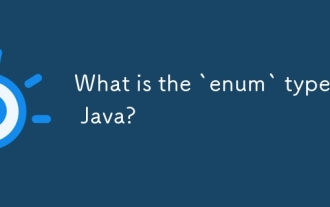 What is the `enum` type in Java?
Jul 02, 2025 am 01:31 AM
What is the `enum` type in Java?
Jul 02, 2025 am 01:31 AM
Enums in Java are special classes that represent fixed number of constant values. 1. Use the enum keyword definition; 2. Each enum value is a public static final instance of the enum type; 3. It can include fields, constructors and methods to add behavior to each constant; 4. It can be used in switch statements, supports direct comparison, and provides built-in methods such as name(), ordinal(), values() and valueOf(); 5. Enumeration can improve the type safety, readability and flexibility of the code, and is suitable for limited collection scenarios such as status codes, colors or week.
 What is the interface segregation principle?
Jul 02, 2025 am 01:24 AM
What is the interface segregation principle?
Jul 02, 2025 am 01:24 AM
Interface Isolation Principle (ISP) requires that clients not rely on unused interfaces. The core is to replace large and complete interfaces with multiple small and refined interfaces. Violations of this principle include: an unimplemented exception was thrown when the class implements an interface, a large number of invalid methods are implemented, and irrelevant functions are forcibly classified into the same interface. Application methods include: dividing interfaces according to common methods, using split interfaces according to clients, and using combinations instead of multi-interface implementations if necessary. For example, split the Machine interfaces containing printing, scanning, and fax methods into Printer, Scanner, and FaxMachine. Rules can be relaxed appropriately when using all methods on small projects or all clients.
 Asynchronous Programming Techniques in Modern Java
Jul 07, 2025 am 02:24 AM
Asynchronous Programming Techniques in Modern Java
Jul 07, 2025 am 02:24 AM
Java supports asynchronous programming including the use of CompletableFuture, responsive streams (such as ProjectReactor), and virtual threads in Java19. 1.CompletableFuture improves code readability and maintenance through chain calls, and supports task orchestration and exception handling; 2. ProjectReactor provides Mono and Flux types to implement responsive programming, with backpressure mechanism and rich operators; 3. Virtual threads reduce concurrency costs, are suitable for I/O-intensive tasks, and are lighter and easier to expand than traditional platform threads. Each method has applicable scenarios, and appropriate tools should be selected according to your needs and mixed models should be avoided to maintain simplicity
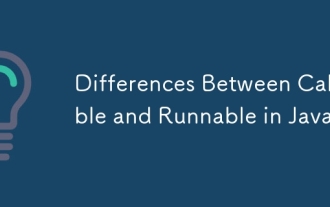 Differences Between Callable and Runnable in Java
Jul 04, 2025 am 02:50 AM
Differences Between Callable and Runnable in Java
Jul 04, 2025 am 02:50 AM
There are three main differences between Callable and Runnable in Java. First, the callable method can return the result, suitable for tasks that need to return values, such as Callable; while the run() method of Runnable has no return value, suitable for tasks that do not need to return, such as logging. Second, Callable allows to throw checked exceptions to facilitate error transmission; while Runnable must handle exceptions internally. Third, Runnable can be directly passed to Thread or ExecutorService, while Callable can only be submitted to ExecutorService and returns the Future object to
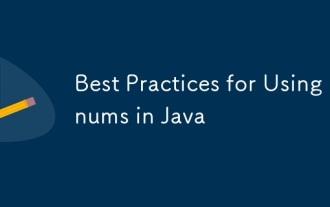 Best Practices for Using Enums in Java
Jul 07, 2025 am 02:35 AM
Best Practices for Using Enums in Java
Jul 07, 2025 am 02:35 AM
In Java, enums are suitable for representing fixed constant sets. Best practices include: 1. Use enum to represent fixed state or options to improve type safety and readability; 2. Add properties and methods to enums to enhance flexibility, such as defining fields, constructors, helper methods, etc.; 3. Use EnumMap and EnumSet to improve performance and type safety because they are more efficient based on arrays; 4. Avoid abuse of enums, such as dynamic values, frequent changes or complex logic scenarios, which should be replaced by other methods. Correct use of enum can improve code quality and reduce errors, but you need to pay attention to its applicable boundaries.
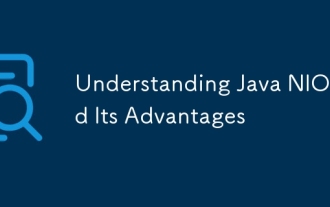 Understanding Java NIO and Its Advantages
Jul 08, 2025 am 02:55 AM
Understanding Java NIO and Its Advantages
Jul 08, 2025 am 02:55 AM
JavaNIO is a new IOAPI introduced by Java 1.4. 1) is aimed at buffers and channels, 2) contains Buffer, Channel and Selector core components, 3) supports non-blocking mode, and 4) handles concurrent connections more efficiently than traditional IO. Its advantages are reflected in: 1) Non-blocking IO reduces thread overhead, 2) Buffer improves data transmission efficiency, 3) Selector realizes multiplexing, and 4) Memory mapping speeds up file reading and writing. Note when using: 1) The flip/clear operation of the Buffer is easy to be confused, 2) Incomplete data needs to be processed manually without blocking, 3) Selector registration must be canceled in time, 4) NIO is not suitable for all scenarios.
 Exploring Different Synchronization Mechanisms in Java
Jul 04, 2025 am 02:53 AM
Exploring Different Synchronization Mechanisms in Java
Jul 04, 2025 am 02:53 AM
Javaprovidesmultiplesynchronizationtoolsforthreadsafety.1.synchronizedblocksensuremutualexclusionbylockingmethodsorspecificcodesections.2.ReentrantLockoffersadvancedcontrol,includingtryLockandfairnesspolicies.3.Conditionvariablesallowthreadstowaitfor
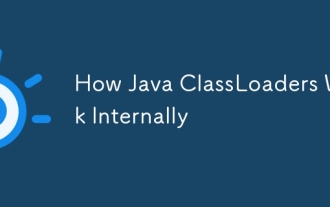 How Java ClassLoaders Work Internally
Jul 06, 2025 am 02:53 AM
How Java ClassLoaders Work Internally
Jul 06, 2025 am 02:53 AM
Java's class loading mechanism is implemented through ClassLoader, and its core workflow is divided into three stages: loading, linking and initialization. During the loading phase, ClassLoader dynamically reads the bytecode of the class and creates Class objects; links include verifying the correctness of the class, allocating memory to static variables, and parsing symbol references; initialization performs static code blocks and static variable assignments. Class loading adopts the parent delegation model, and prioritizes the parent class loader to find classes, and try Bootstrap, Extension, and ApplicationClassLoader in turn to ensure that the core class library is safe and avoids duplicate loading. Developers can customize ClassLoader, such as URLClassL






