How to get 4000 watch hours on YouTube
Jul 28, 2025 am 12:21 AMTo get 4,000 watch hours on YouTube, focus on creating high-retention, longer-form content that keeps viewers engaged, optimize for the algorithm with strong thumbnails and playlists, stay consistent in your niche and upload schedule, promote wisely without spamming, leverage evergreen content for lasting watch time, and track progress weekly in YouTube Analytics; by prioritizing value and viewer retention over shortcuts, most creators achieve the goal in 6–18 months through sustained effort.

Getting 4,000 watch hours on YouTube is a key milestone if you're aiming to join the YouTube Partner Program (YPP) and monetize your channel. It might seem daunting at first, but with a clear strategy and consistent effort, it’s very achievable. Here’s how to get there—without shortcuts or fake tactics.
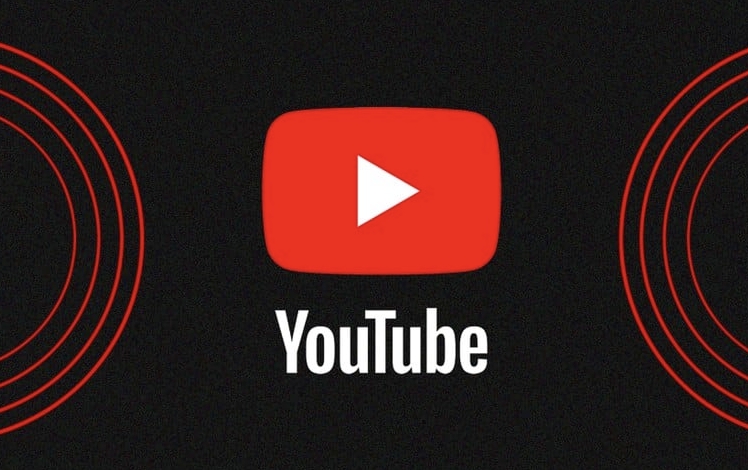
1. Focus on Watch Time, Not Just Views
Many creators think more views automatically mean more watch hours—but that’s not always true. A video with 100,000 views but low retention (e.g., people leaving after 10 seconds) won’t help much. What matters is how long people actually watch.
- Aim for higher audience retention (ideally above 50–60%).
- Make your content engaging from the first 10 seconds.
- Use storytelling, clear pacing, and visuals to keep viewers watching.
Example: A 10-minute video with 1,000 views and 70% retention = ~7,000 minutes watched (~117 hours).
The same video with 40% retention = ~4,000 minutes (~67 hours). Big difference.
2. Create Longer, Valuable Content
Short videos (under 1–2 minutes) are great for reach, but they don’t contribute much to watch hours. To build hours faster:
- Make longer videos (8–15 minutes) when it makes sense (tutorials, reviews, deep dives).
- Don’t stretch content unnecessarily—only go long if the topic deserves it.
- Educational, evergreen, or problem-solving content tends to get more watch time.
? Good formats:

- How-to guides
- Full tutorials
- In-depth reviews
- Documentaries or series
- Live streams (if engaging)
3. Optimize for YouTube’s Algorithm
YouTube promotes videos that keep people on the platform. Help it by:
- Writing strong titles and thumbnails that attract the right audience.
- Using end screens and cards to suggest your next video.
- Creating playlists to group related content—this encourages binge-watching.
- Adding clear calls to action like “Watch the next part” or “Stay until the end.”
Pro tip: Watch your "Impressions CTR" and "Average view duration" in YouTube Analytics. Improve videos that underperform.
4. Be Consistent and Build a Niche
Channels that grow fast usually have:
- A clear niche (e.g., budget cooking, coding tutorials, vintage tech).
- A consistent upload schedule (1–2 times per week is ideal).
- Content that builds on previous videos (series, recurring segments).
When viewers know what to expect, they’re more likely to subscribe and watch longer.
5. Promote Smartly (But Don’t Spam)
Getting 4,000 hours doesn’t mean waiting passively. Drive traffic wisely:
- Share videos on relevant Reddit threads, Facebook groups, or forums (without being pushy).
- Embed videos in blog posts or websites if you have one.
- Collaborate with small creators in your niche.
- Use shorts to funnel viewers to long-form videos (e.g., “Full tutorial in the main video”).
Avoid:
- Buying views or using bots (against YouTube’s rules).
- Clickbait that disappoints viewers (hurts retention).
6. Leverage Evergreen Content
Videos that stay relevant over time (evergreen content) keep earning watch hours long after upload.
Examples:
- “How to tie a tie”
- “Python for beginners”
- “Fix a leaky faucet”
These can bring in steady watch time for months or years—helping you reach 4,000 hours faster.
Final Tip: Track Progress Weekly
Check your YouTube Studio > Analytics > Reach > Watch time regularly. Break it down:
- How many hours do you gain per week?
- Which videos contribute the most?
- Can you replicate what’s working?
Most people reach 4,000 hours in 6–18 months with consistent effort. Some do it faster with viral hits or high-retention content.
Bottom line: Focus on value, retention, and consistency. The watch hours will follow.
It’s not about gaming the system—it’s about creating content people actually want to watch all the way through.
Basically, make good stuff, help YouTube recommend it, and keep going.
The above is the detailed content of How to get 4000 watch hours on YouTube. For more information, please follow other related articles on the PHP Chinese website!

Hot AI Tools

Undress AI Tool
Undress images for free

Undresser.AI Undress
AI-powered app for creating realistic nude photos

AI Clothes Remover
Online AI tool for removing clothes from photos.

Clothoff.io
AI clothes remover

Video Face Swap
Swap faces in any video effortlessly with our completely free AI face swap tool!

Hot Article

Hot Tools

Notepad++7.3.1
Easy-to-use and free code editor

SublimeText3 Chinese version
Chinese version, very easy to use

Zend Studio 13.0.1
Powerful PHP integrated development environment

Dreamweaver CS6
Visual web development tools

SublimeText3 Mac version
God-level code editing software (SublimeText3)

Hot Topics
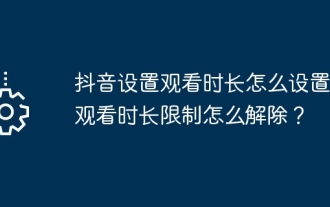 How to set the viewing time on TikTok? How to remove viewing time limit?
Mar 21, 2024 pm 10:57 PM
How to set the viewing time on TikTok? How to remove viewing time limit?
Mar 21, 2024 pm 10:57 PM
As a popular short video application, Douyin allows users to immerse themselves in exciting content, which may consume a lot of time without even realizing it. In order to help users better control their viewing time, Douyin provides the function of setting the viewing time. So, how to set the viewing time on TikTok? 1. How to set the viewing time on Douyin? 1. Open Douyin APP, enter the "Me" interface, and click the settings icon in the upper right corner. 2. In the settings interface, scroll down to find the "General" option and click to enter. 3. In the general interface, find the "Usage Time Management" option and click to enter. 4. Turn on the "Usage Time Management" function, and you can set daily usage time limits. 5. Click "Set usage time limit" and enter the time limit you want to use every day.
 How to enable background playback of YouTube on iPhone 13?
Apr 25, 2023 pm 07:25 PM
How to enable background playback of YouTube on iPhone 13?
Apr 25, 2023 pm 07:25 PM
At some point, you must have wondered if you can play YouTube in the background of your smartphone and perform other work on the same device. If you wish to play YouTube in the background of your iPhone, you can continue reading this article. Of course we will provide you with reliable solutions. Different YouTube options: YouTube has three mediums, namely YouTube app, YouTube music and YouTube website. Through these media, you can watch videos or listen to music. Here's how to play music or videos on YouTube in the background. How to Play YouTube in the Background on IPhone (The Best Way) Find a song on YouTube that you want
 Fix YouTube 'Something went wrong, click to try again” error on iPhone or iPad
May 03, 2023 pm 12:43 PM
Fix YouTube 'Something went wrong, click to try again” error on iPhone or iPad
May 03, 2023 pm 12:43 PM
YouTube is apparently aware of the issue, as many iPhone and iPad users have reported it on Twitter and across social media generally. If you have this problem, it's fairly obvious. You go to play a video and it will randomly not play, but instead show a black screen with an error message stating "Something went wrong. Click to try again." If you hit Retry, either nothing happens and the error message remains, or it spins around and reappears. Update YouTube App on iPhone/iPad The first thing you should do is update the YouTube app on your iPhone or iPad because Yo
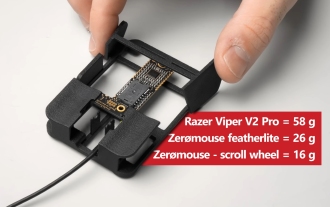 Zer?mouse: YouTuber builds 16 g gaming mouse, and you can buy one — sort of
Aug 16, 2024 pm 03:42 PM
Zer?mouse: YouTuber builds 16 g gaming mouse, and you can buy one — sort of
Aug 16, 2024 pm 03:42 PM
The world of ultralight gaming mice has really taken off recently, with even mainstream gaming peripheral makers, like Cooler Master and Logitech, joining in on the action with the $25.99 Cooler Master MM711 and $105.99 Logitech G Pro X Superlight ch
!['A problem occurred, click to try again” Youtube error on iPhone [Solved]](https://img.php.cn/upload/article/000/000/164/168144865016007.png?x-oss-process=image/resize,m_fill,h_207,w_330) 'A problem occurred, click to try again” Youtube error on iPhone [Solved]
Apr 14, 2023 pm 01:04 PM
'A problem occurred, click to try again” Youtube error on iPhone [Solved]
Apr 14, 2023 pm 01:04 PM
Many iPhone users face problems while watching any YouTube video on YouTube app on iPhone. They suddenly receive an error message while watching YouTube videos as shown below. We have found some of the various reasons that lead to this error message on YouTube and they are listed below. There is a problem with the YouTube app. Outdated Youku app Changes made to network settings on iPhone Not enabling background app refresh feature for YouTube app. and
 Pixel 9 Pro XL vs iPhone 15 Pro Max camera comparison reveals surprising Google wins in video and zoom performance
Aug 24, 2024 pm 12:32 PM
Pixel 9 Pro XL vs iPhone 15 Pro Max camera comparison reveals surprising Google wins in video and zoom performance
Aug 24, 2024 pm 12:32 PM
The Google Pixel 9 Pro and Pro XL are Google's answers to the likes of the Samsung Galaxy S24 Ultra and the Apple iPhone 15 Pro and Pro Max. Daniel Sin on YouTube(watch below) has compared the Google Pixel 9 Pro XL to the iPhone 15 Pro Max with some
 Snapdragon X Elite CPU performance nearly identical on battery and plugged-in in Vivobook S15 benchmarks
Jun 20, 2024 pm 03:59 PM
Snapdragon X Elite CPU performance nearly identical on battery and plugged-in in Vivobook S15 benchmarks
Jun 20, 2024 pm 03:59 PM
Despite the hype surrounding the Qualcomm Snapdragon X Elite, it has been a rather mediocre launch. In our review, we found that the most impressive part of the new Qualcomm Snapdragon X Elite X1E-78-100-powered Asus Vivobook S 15 was the seamlessnes
 What kind of software is youtube
Feb 19, 2021 pm 02:55 PM
What kind of software is youtube
Feb 19, 2021 pm 02:55 PM
YouTube is a video website. The early company was located in San Bruno, California. YouTube was registered on February 15, 2005. It was founded by Chinese-American Chen Shijun and others, allowing users to download, watch and share videos or short films.







