 Backend Development
Backend Development
 PHP Tutorial
PHP Tutorial
 Beyond PHP_INT_MAX: Handling Large Integers with GMP and BigInt
Beyond PHP_INT_MAX: Handling Large Integers with GMP and BigInt
Beyond PHP_INT_MAX: Handling Large Integers with GMP and BigInt
Jul 27, 2025 am 04:24 AMWhen it is necessary to process integers exceeding PHP_INT_MAX (such as 9223372036854775807), 1. Any precision mathematical library such as GMP extension or brick/math should be used; 2. GMP is based on C library, with high performance but requires server support; 3. brick/math is a pure PHP implementation, which is easy to port but slower; 4. When initializing large numbers, strings must be used to prevent accuracy loss; 5. All operations should avoid floating-point numbers to ensure accuracy. The final choice depends on the degree of environmental control, performance requirements and code style preferences, but large integers need to be safely initialized in strings.

When working with integers in PHP, you might not think much about limits—until you hit PHP_INT_MAX . Once you go beyond this threshold, regular integer operations break down, leading to unexpected behavior or silent conversion to floats, which lose precision. This becomes a real problem in applications like cryptography, financial calculations, or large-scale data processing.

So what do you do when you need to work with numbers larger than 9223372036854775807 (on 64-bit systems)? PHP offers two solid solutions: the GMP extension and the newer BigInt support via the brick/math library (or similar). Let's explore both.
What Happens Beyond PHP_INT_MAX?
Before diving into solutions, understand the problem:

var_dump(PHP_INT_MAX); // int(9223372036854775807) $big = PHP_INT_MAX 1; var_dump($big); // float(9.2233720368548E 18)
As soon as you exceeded the max integer value, PHP promotes the number to a float. But floats have limited precision—so 9223372036854775808 might become 9223372036854776000 , silently corrupting your data.
This is where arbitrary precision libraries come in.

Using GMP: Built-in Arbitrary Precision Math
GMP (GNU Multiple Precision) is a PHP extension that allows you to work with arbitrarily large integers efficiently. It's fast and well-suited for math-heavy tasks.
Installing GMP
Most Linux systems have it available:
sudo apt-get install php-gmp
Or enable it in your php.ini if it's compiled in.
Basic GMP Usage
GMP functions accept integers, strings, or GMP objects:
$a = gmp_init('9223372036854775808'); // Beyond PHP_INT_MAX $b = gmp_init('100'); $sum = gmp_add($a, $b); echo gmp_strval($sum); // 9223372036854775908
Note: GMP returns resources (or objects in PHP 8), so use gmp_strval() to convert back to a string for output.
Common GMP Operations
-
gmp_add($a, $b) -
gmp_sub($a, $b) -
gmp_mul($a, $b) -
gmp_div_q($a, $b)– quotient only -
gmp_pow($a, $exp) -
gmp_cmp($a, $b)– comparison (-1, 0, 1)
GMP also supports bitwise operations, modular arithmetic, and number theory functions—great for cryptography.
Pros and Cons
? Fast (uses C library under the hood)
? Built-in extension (if enabled)
? Supports large numbers and advanced math
? Not available on all hosts by default
? Requires type handling (conversion to/from strings)
? Less object-oriented in older PHP versions
Using BigInt Libraries: brick/math
If you can't rely on GMP (eg, shared hosting), or prefer a pure PHP, modern OOP approach, brick/math is a great alternative.
Install via Composer
composer requires brick/math
Using BigInteger
use Brick\Math\BigInteger; $a = BigInteger::of('9223372036854775808'); $b = BigInteger::of('100'); $sum = $a->plus($b); echo $sum; // 9223372036854775908
All operations return new immutable instances—safe for functional patterns.
Supported Operations
-
$a->plus($b) -
$a->minus($b) -
$a->multipliedBy($b) -
$a->dividedBy($b) -
$a->poweredBy($exp) -
$a->compareTo($b)→ -1, 0, 1 -
$a->isEqualTo($b)
You can also handle division with remainder:
list($quotient, $remainder) = $a->dividedByWithRemainder($b);
Pros and Cons
? Pure PHP – no extensions needed
? Modern, fluent, immutable API
? Great for frameworks and libraries
? Handles edge cases well
? Slower than GMP for huge numbers
? Adds a dependency
When to Use Which?
Use GMP if:
- You're doing heavy math (cryptography, combinatorics)
- Performance matters
- You control the server environment
Use
brick/mathif:- You want portability
- You're building a library or app that must run anywhere
- You prefer clean, expressive code
You can even abstract both behind an interface and switch based on availability.
Bonus: Type Safety and Input Handling
Always use strings when initializing large numbers to avoid PHP interpreting them as floats early:
// DON'T do this: $bad = gmp_init(9223372036854775808); // Already a float! // DO this: $good = gmp_init('9223372036854775808');
Same applies to BigInteger::of() .
Handling integers beyond PHP_INT_MAX doesn't have to be a headache. Whether you go with the speed of GMP or the elegance of BigInt libraries , PHP gives you solid tools. Just remember: never trust large integers as literals or floats, and always plan for precision.
Basically, once you step beyond PHP_INT_MAX , string-based big integer handling is the only safe path forward.
The above is the detailed content of Beyond PHP_INT_MAX: Handling Large Integers with GMP and BigInt. For more information, please follow other related articles on the PHP Chinese website!

Hot AI Tools

Undress AI Tool
Undress images for free

Undresser.AI Undress
AI-powered app for creating realistic nude photos

AI Clothes Remover
Online AI tool for removing clothes from photos.

Clothoff.io
AI clothes remover

Video Face Swap
Swap faces in any video effortlessly with our completely free AI face swap tool!

Hot Article

Hot Tools

Notepad++7.3.1
Easy-to-use and free code editor

SublimeText3 Chinese version
Chinese version, very easy to use

Zend Studio 13.0.1
Powerful PHP integrated development environment

Dreamweaver CS6
Visual web development tools

SublimeText3 Mac version
God-level code editing software (SublimeText3)
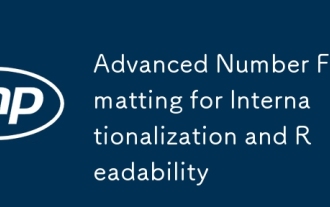 Advanced Number Formatting for Internationalization and Readability
Jul 27, 2025 am 04:32 AM
Advanced Number Formatting for Internationalization and Readability
Jul 27, 2025 am 04:32 AM
UseIntl.NumberFormatwithuser-specificlocalesforcorrectdigitgroupinganddecimalseparators.2.Formatcurrencyusingstyle:'currency'withISO4217codesandlocale-specificsymbolplacement.3.ApplycompactnotationforlargenumberstoenhancereadabilitywithunitslikeMor??
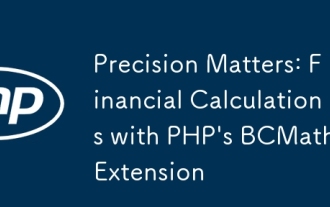 Precision Matters: Financial Calculations with PHP's BCMath Extension
Jul 26, 2025 am 09:43 AM
Precision Matters: Financial Calculations with PHP's BCMath Extension
Jul 26, 2025 am 09:43 AM
Using BCMath extension is the key to solving the accuracy of PHP financial calculations, because it performs decimal operations with arbitrary precision through strings, avoiding rounding errors of floating-point numbers; 2. You must always pass in the form of a string and set the scale parameters (such as bcadd('0.1','0.2',2)) to ensure that the result is accurate to the required decimal places; 3. Avoid passing the floating-point numbers directly to the BCMath function, because the accuracy has been lost before passing the parameters; 4. You can set the global decimal places through bccale(2) to ensure that the financial calculation retains two decimals uniformly; 5. BCMath default truncation rather than rounding, and you need to implement the rounding logic yourself (such as through the bcround function); 6. The input value needs to be verified.
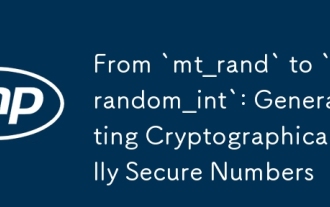 From `mt_rand` to `random_int`: Generating Cryptographically Secure Numbers
Jul 28, 2025 am 04:42 AM
From `mt_rand` to `random_int`: Generating Cryptographically Secure Numbers
Jul 28, 2025 am 04:42 AM
mt_rand()isnotsecureforcryptographicpurposesbecauseitusestheMersenneTwisteralgorithm,whichproducespredictableoutput,maybepoorlyseeded,andisnotdesignedforsecurity.2.Forsecurerandomnumbergeneration,userandom_int()instead,asitdrawsfromtheoperatingsystem
 Beyond PHP_INT_MAX: Handling Large Integers with GMP and BigInt
Jul 27, 2025 am 04:24 AM
Beyond PHP_INT_MAX: Handling Large Integers with GMP and BigInt
Jul 27, 2025 am 04:24 AM
When it is necessary to process integers exceeding PHP_INT_MAX (such as 9223372036854775807), 1. Any precision mathematical library such as GMP extension or brick/math should be used; 2. GMP is based on C library, with high performance but requires server support; 3. Brick/math is a pure PHP implementation, which is easy to port but slower; 4. When initializing large numbers, strings must be used to prevent accuracy loss; 5. All operations should avoid floating-point numbers to ensure accuracy. The final choice depends on the degree of environmental control, performance requirements and code style preferences, but large integers need to be safely initialized in strings.
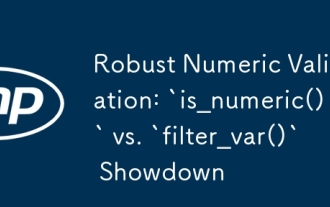 Robust Numeric Validation: `is_numeric()` vs. `filter_var()` Showdown
Jul 28, 2025 am 04:39 AM
Robust Numeric Validation: `is_numeric()` vs. `filter_var()` Showdown
Jul 28, 2025 am 04:39 AM
is_numeric()checksifavaluecanbeinterpretedasanumber,acceptingformatslikehex,scientificnotation,andwhitespace,butonlyreturnsabooleanwithouttypecasting.2.filter_var()withFILTER_VALIDATE_INTorFILTER_VALIDATE_FLOATvalidatesandsanitizesbyreturningtheactua
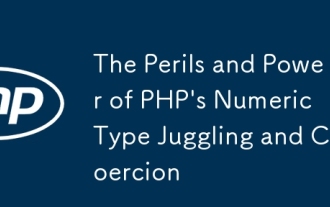 The Perils and Power of PHP's Numeric Type Juggling and Coercion
Jul 26, 2025 am 09:38 AM
The Perils and Power of PHP's Numeric Type Juggling and Coercion
Jul 26, 2025 am 09:38 AM
PHP's loose type system is both powerful and dangerous in numeric type conversion. 1. When using loose comparison (==), PHP will convert non-numeric strings to 0, resulting in 'hello'==0 to true, which may cause security vulnerabilities. Strict comparisons (===) should always be used when needed. 2. In arithmetic operation, PHP will silently convert the string, such as '10apples' becomes 10, and 'apples10' becomes 0, which may cause calculation errors. The input should be verified using is_numeric() or filter_var(). 3. In the array key, a numeric string such as '123' will be converted into an integer, causing '007' to become 7, and the format is lost, which can be avoided by adding a prefix. 4. Function parameters
 Demystifying Floating-Point Inaccuracies in PHP Applications
Jul 26, 2025 am 09:41 AM
Demystifying Floating-Point Inaccuracies in PHP Applications
Jul 26, 2025 am 09:41 AM
The problem of inaccurate floating point numbers is common in PHP, especially in financial calculations or precise comparisons. The root cause is that decimal decimals cannot be stored accurately in binary floating point representation (IEEE754 standard), resulting in results such as 0.1 0.2≠0.3; 1. When comparing floating point numbers equality, you should use tolerance values (epsilon) instead of directly using ==; 2. Financial calculations should avoid using floating point numbers, and instead use integers (such as in units of division) or BCMath extension; 3. BCMath performs arbitrary precision calculations through strings, which are suitable for high-precision scenarios, but have low performance; 4. It should be noted that PHP type conversion may implicitly convert strings or integers to floating point numbers to introduce errors; in short, inaccurate floating point numbers is a general calculation problem, but in
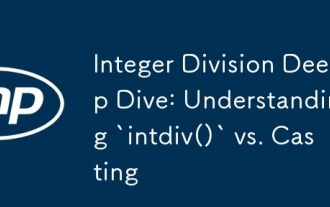 Integer Division Deep Dive: Understanding `intdiv()` vs. Casting
Jul 27, 2025 am 12:19 AM
Integer Division Deep Dive: Understanding `intdiv()` vs. Casting
Jul 27, 2025 am 12:19 AM
intdiv()performstrueintegerdivisionandissaferforwholenumbers,whilecasting(int)afterdivisionrisksfloating-pointprecisionerrors.2.Bothtruncatetowardzero,butcastingcanyieldincorrectresultswithnegativeorimprecisevaluesduetofloatrepresentationissues.3.int





