 Computer Tutorials
Computer Tutorials
 Computer Knowledge
Computer Knowledge
 Dual-Channel vs. Quad-Channel Memory: Does It Make a Difference?
Dual-Channel vs. Quad-Channel Memory: Does It Make a Difference?
Dual-Channel vs. Quad-Channel Memory: Does It Make a Difference?
Jul 27, 2025 am 03:37 AMFor most users, dual-channel memory is sufficient, and quad-channels are only improved in specific high-bandwidth scenarios; 2. The game performance improvement is minimal, usually only 1-5%; 3. Content creation and workstation tasks may be improved by 5-15%, but faster CPUs or larger memory capacity are usually more efficient; 4. The impact of memory timing and frequency often exceeds the number of channels; 5. Mainstream CPUs do not support four channels, only HEDT platforms such as Threadripper are available; 6. It is recommended that ordinary users use dual channels (such as 2x16GB) and turn on XMP/DOCP, and professionals only consider four channels on compatible platforms. Therefore, whether to choose four channels depends on the specific purpose, and for 90% of users, dual channels are the best cost-effective solution.

When building or upgrading a PC, one of the decisions you'll face is how to configure your RAM—specifically, whether to use dual-channel or quad-channel memory. While both setups improve performance over single-channel, the real-world difference between dual and quad-channel isn't always clear. So, does it actually matter?
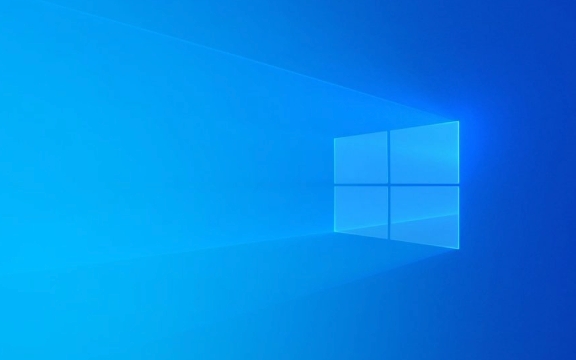
The short answer: Yes, but only in specific situations. For most users, dual-channel is more than enough. Quad-channel offers a measurable boost, but mainly in niche, high-bandwidth workloads.
Let's break it down.

What Is Dual-Channel vs. Quad-Channel Memory?
Memory channels refer to the pathways between your RAM and the CPU. More channels mean more data can be transferred at once, increasing memory bandwidth.
- Dual-channel uses two 64-bit channels (128-bit total) and is supported by most consumer desktops and laptops.
- Quad-channel uses four 64-bit channels (256-bit total) and is typically found in high-end desktop (HEDT) and workstation platforms.
To take advantage of either setup, you need to install matching RAM sticks in the correct slots on your motherboard (usually color-coded). For dual-channel, that's two or four sticks (in matched pairs). For quad-channel, you typically need four or eight modules.

Performance Differences: Gaming, Productivity, and Beyond
1. Gaming – Minimal Gains
For games using mainstream CPUs (like Intel Core i5/i7 or AMD Ryzen 5/7), dual-channel is the sweet spot .
- Most games are more dependent on CPU single-thread performance and GPU power than memory bandwidth.
- Switching from dual- to quad-channel typically results in 1–5% FPS gains , if any.
- Some older or CPU-heavy titles (like Civilization VI or Cities: Skylines ) may benefit slightly more, but still not enough to justify upgrading solely for gaming.
? Pro tip: Make sure your RAM is actually running in dual-channel mode—many people install two sticks but in the wrong slots, missing out on the performance boost.
2. Content Creation & Workstation Tasks – Noticeable, But Not Huge
Applications that process large datasets—like video editing, 3D rendering, scientific computing, or virtualization—can benefit more from increased bandwidth.
- Software like Premiere Pro, DaVinci Resolve, Blender, or MATLAB may see 5–15% improvements with quad-channel, especially when working with 4K footage or complex simulations.
- The gains come from faster data movement between RAM and CPU, reducing bottlenecks when handling large files.
However, in many cases, a faster CPU or more RAM capacity will deliver better returns than switching to quad-channel.
3. Overclocking and Latency Matter More Than Channel Count
Memory performance isn't just about bandwidth. Latency (timings) and clock speed (MHz) often have a bigger impact than channel count.
- A well-tuned dual-channel DDR4-3600 CL16 setup can outperform a stock quad-channel DDR4-2666 setup.
- On Intel HEDT platforms (like X299), quad-channel helps offset slower memory speeds common on those chipsets.
Platform Limitations: You Can't Force Quad-Channel on Consumer CPUs
This is critical: your CPU and motherboard dictate channel support .
- Mainstream Intel (eg, Core i5/i7/i9) and AMD Ryzen (non-Threadripper) : Support only dual-channel memory.
- HEDT/Workstation CPUs (eg, Intel Xeon, Core X-series, AMD Threadripper) : Support quad-channel (or even octa-channel).
So unless you're using a high-core-count workstation CPU, quad-channel isn't even an option .
Bottom Line: Does It Make a Different?
Here's the reality:
- ? For 90% of users (gamers, general productivity) : Dual-channel is sufficient. Focus on capacity (16GB–32GB) and speed (DDR4-3200 or DDR5-5600 ) instead.
- ?? For professionals with compatible hardware : Quad-channel can help in bandwidth-heavy tasks, but it's rarely a game-changer.
- ? Don't buy four RAM sticks just to “enable quad-channel” on a dual-channel system —it won't do anything.
?? Practical advice:
- Use two identical RAM sticks (eg, 2x16GB) in slots A2 and B2 (check your motherboard manual).
- Ensure XMP (Intel) or DOCP (AMD) is enabled to run RAM at advertised speeds.
- Only consider quad-channel if you're building a Threadripper or HEDT workstation.
Basically, channel configuration is just one piece of the memory performance puzzle. Dual-channel gives excellent value for most users, while quad-channel is a specialized tool for specific high-end workflows. Know your use case—and don't overengineer it.
The above is the detailed content of Dual-Channel vs. Quad-Channel Memory: Does It Make a Difference?. For more information, please follow other related articles on the PHP Chinese website!

Hot AI Tools

Undress AI Tool
Undress images for free

Undresser.AI Undress
AI-powered app for creating realistic nude photos

AI Clothes Remover
Online AI tool for removing clothes from photos.

Clothoff.io
AI clothes remover

Video Face Swap
Swap faces in any video effortlessly with our completely free AI face swap tool!

Hot Article

Hot Tools

Notepad++7.3.1
Easy-to-use and free code editor

SublimeText3 Chinese version
Chinese version, very easy to use

Zend Studio 13.0.1
Powerful PHP integrated development environment

Dreamweaver CS6
Visual web development tools

SublimeText3 Mac version
God-level code editing software (SublimeText3)
 Large memory optimization, what should I do if the computer upgrades to 16g/32g memory speed and there is no change?
Jun 18, 2024 pm 06:51 PM
Large memory optimization, what should I do if the computer upgrades to 16g/32g memory speed and there is no change?
Jun 18, 2024 pm 06:51 PM
For mechanical hard drives or SATA solid-state drives, you will feel the increase in software running speed. If it is an NVME hard drive, you may not feel it. 1. Import the registry into the desktop and create a new text document, copy and paste the following content, save it as 1.reg, then right-click to merge and restart the computer. WindowsRegistryEditorVersion5.00[HKEY_LOCAL_MACHINE\SYSTEM\CurrentControlSet\Control\SessionManager\MemoryManagement]"DisablePagingExecutive"=d
 How to check memory usage on Xiaomi Mi 14Pro?
Mar 18, 2024 pm 02:19 PM
How to check memory usage on Xiaomi Mi 14Pro?
Mar 18, 2024 pm 02:19 PM
Recently, Xiaomi released a powerful high-end smartphone Xiaomi 14Pro, which not only has a stylish design, but also has internal and external black technology. The phone has top performance and excellent multitasking capabilities, allowing users to enjoy a fast and smooth mobile phone experience. However, performance will also be affected by memory. Many users want to know how to check the memory usage of Xiaomi 14Pro, so let’s take a look. How to check memory usage on Xiaomi Mi 14Pro? Introduction to how to check the memory usage of Xiaomi 14Pro. Open the [Application Management] button in [Settings] of Xiaomi 14Pro phone. To view the list of all installed apps, browse the list and find the app you want to view, click on it to enter the app details page. In the application details page
 Is there a big difference between 8g and 16g memory in computers? (Choose 8g or 16g of computer memory)
Mar 13, 2024 pm 06:10 PM
Is there a big difference between 8g and 16g memory in computers? (Choose 8g or 16g of computer memory)
Mar 13, 2024 pm 06:10 PM
When novice users buy a computer, they will be curious about the difference between 8g and 16g computer memory? Should I choose 8g or 16g? In response to this problem, today the editor will explain it to you in detail. Is there a big difference between 8g and 16g of computer memory? 1. For ordinary families or ordinary work, 8G running memory can meet the requirements, so there is not much difference between 8g and 16g during use. 2. When used by game enthusiasts, currently large-scale games basically start at 6g, and 8g is the minimum standard. Currently, when the screen is 2k, higher resolution will not bring higher frame rate performance, so there is no big difference between 8g and 16g. 3. For audio and video editing users, there will be obvious differences between 8g and 16g.
 Sources say Samsung Electronics and SK Hynix will commercialize stacked mobile memory after 2026
Sep 03, 2024 pm 02:15 PM
Sources say Samsung Electronics and SK Hynix will commercialize stacked mobile memory after 2026
Sep 03, 2024 pm 02:15 PM
According to news from this website on September 3, Korean media etnews reported yesterday (local time) that Samsung Electronics and SK Hynix’s “HBM-like” stacked structure mobile memory products will be commercialized after 2026. Sources said that the two Korean memory giants regard stacked mobile memory as an important source of future revenue and plan to expand "HBM-like memory" to smartphones, tablets and laptops to provide power for end-side AI. According to previous reports on this site, Samsung Electronics’ product is called LPWide I/O memory, and SK Hynix calls this technology VFO. The two companies have used roughly the same technical route, which is to combine fan-out packaging and vertical channels. Samsung Electronics’ LPWide I/O memory has a bit width of 512
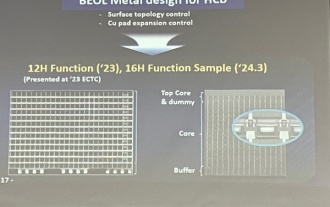 Samsung announced the completion of 16-layer hybrid bonding stacking process technology verification, which is expected to be widely used in HBM4 memory
Apr 07, 2024 pm 09:19 PM
Samsung announced the completion of 16-layer hybrid bonding stacking process technology verification, which is expected to be widely used in HBM4 memory
Apr 07, 2024 pm 09:19 PM
According to the report, Samsung Electronics executive Dae Woo Kim said that at the 2024 Korean Microelectronics and Packaging Society Annual Meeting, Samsung Electronics will complete the verification of the 16-layer hybrid bonding HBM memory technology. It is reported that this technology has passed technical verification. The report also stated that this technical verification will lay the foundation for the development of the memory market in the next few years. DaeWooKim said that Samsung Electronics has successfully manufactured a 16-layer stacked HBM3 memory based on hybrid bonding technology. The memory sample works normally. In the future, the 16-layer stacked hybrid bonding technology will be used for mass production of HBM4 memory. ▲Image source TheElec, same as below. Compared with the existing bonding process, hybrid bonding does not need to add bumps between DRAM memory layers, but directly connects the upper and lower layers copper to copper.
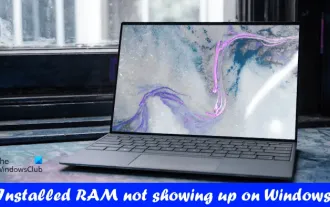 Installed memory not showing up on Windows 11
Mar 10, 2024 am 09:31 AM
Installed memory not showing up on Windows 11
Mar 10, 2024 am 09:31 AM
If you have installed new RAM but it is not showing up on your Windows computer, this article will help you resolve the issue. Usually, we improve the performance of the system by upgrading RAM. However, system performance also depends on other hardware such as CPU, SSD, etc. Upgrading RAM can also improve your gaming experience. Some users have noticed that installed memory is not showing up in Windows 11/10. If this happens to you, you can use the advice provided here. Installed RAM not showing up on Windows 11 If the installed RAM is not showing up on your Windows 11/10 PC, the following suggestions will help you. Is the installed memory compatible with your computer's motherboard? in BIO
 What should I do if the memory usage of Edge browser is too high? How to solve the problem of high memory usage of Edge browser?
Mar 13, 2024 pm 10:04 PM
What should I do if the memory usage of Edge browser is too high? How to solve the problem of high memory usage of Edge browser?
Mar 13, 2024 pm 10:04 PM
If the memory usage of the Edge browser is too high, it may cause the system to run slowly or unstable. This makes many users ask what to do if the memory usage of the Edge browser is too high. Let this site carefully introduce to users how to solve the problem of excessive memory usage of Edge browser. How to solve the high memory usage of Edge browser 1. Close unnecessary tabs: If you have multiple tabs open at the same time, please try to close some of the unnecessary tabs, especially those with high resource consumption websites or application. 2. Disable or remove unnecessary extensions: Some extensions may increase the memory usage of the Edge browser. Please consider disabling or removing some infrequently used or unnecessary
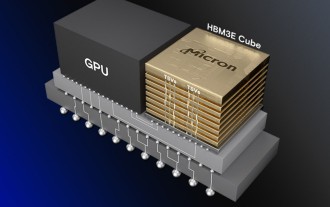 Micron: HBM memory consumes 3 times the wafer volume, and production capacity is basically booked for next year
Mar 22, 2024 pm 08:16 PM
Micron: HBM memory consumes 3 times the wafer volume, and production capacity is basically booked for next year
Mar 22, 2024 pm 08:16 PM
This site reported on March 21 that Micron held a conference call after releasing its quarterly financial report. At the conference, Micron CEO Sanjay Mehrotra said that compared to traditional memory, HBM consumes significantly more wafers. Micron said that when producing the same capacity at the same node, the current most advanced HBM3E memory consumes three times more wafers than standard DDR5, and it is expected that as performance improves and packaging complexity intensifies, in the future HBM4 This ratio will further increase. Referring to previous reports on this site, this high ratio is partly due to HBM’s low yield rate. HBM memory is stacked with multi-layer DRAM memory TSV connections. A problem with one layer means that the entire





