To prevent SQL injection attacks, use prepared statements, validate inputs, apply the least privilege principle, and limit error message details. First, always use parameterized queries to separate SQL logic from data, as in PHP with PDO or Python with %s placeholders. Second, validate and sanitize user inputs by checking data types and using tools like regex or built-in functions. Third, create a MySQL user with minimal required privileges to limit potential damage. Fourth, avoid exposing detailed error messages to users and log them server-side instead. These four steps provide a strong defense against SQL injection.

SQL injection remains one of the most dangerous web vulnerabilities, and MySQL databases are common targets. The good news is that with proper practices, you can prevent these attacks effectively.

Use Prepared Statements (Parameterized Queries)
The single most effective way to stop SQL injection is using prepared statements with parameterized queries. Instead of building SQL strings by concatenating user input, you separate SQL logic from data.
For example, in PHP using PDO:
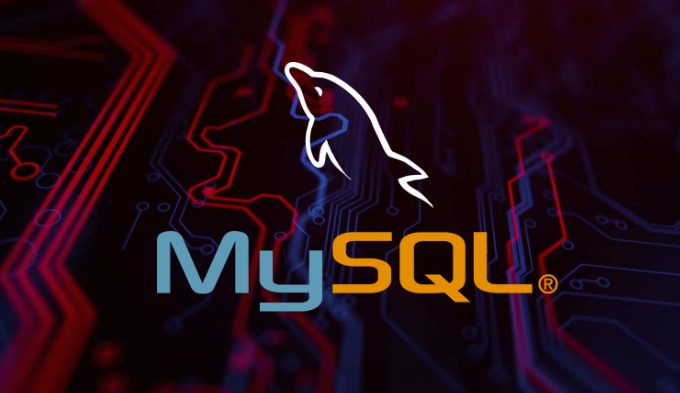
$stmt = $pdo->prepare('SELECT * FROM users WHERE email = ? AND password = ?');
$stmt->execute([$email, $password]);This ensures that user input is always treated as data, not executable code. Even if someone enters something like ' OR '1'='1, it won’t alter your query structure.
If you're using other languages or frameworks:

- In Python with
MySQLdb, use%splaceholders and pass parameters separately. - In Node.js with mysql2, use
?as placeholders and pass an array of values.
Don’t skip this step — it’s your first and best line of defense.
Validate and Sanitize All Inputs
Even with prepared statements, it's a good idea to validate and sanitize all user inputs before they ever reach your database.
Some practical steps:
- Check that emails look like emails.
- Make sure numeric IDs are actually numbers.
- Limit string lengths where possible.
This doesn’t just help with security — it also improves data quality and user experience. For instance, if a username field only allows letters and numbers, filter out anything else before processing.
Sanitization tools vary by language:
- PHP has built-in
filter_var()functions. - JavaScript can use regex or libraries like validator.js.
- Python often uses regex or Django form validation.
Again, this isn't a replacement for prepared statements, but it adds another layer of protection.
Least Privilege Principle for Database Users
Many apps connect to MySQL using a user with too many permissions — sometimes even root. That’s risky.
Instead, create a dedicated MySQL user for your application, and give it only the access it needs:
- Read-only access for parts of the app that only display data.
- No file or administrative privileges unless absolutely necessary.
Example:
CREATE USER 'app_user'@'localhost' IDENTIFIED BY 'strong_password'; GRANT SELECT, INSERT, UPDATE ON mydb.* TO 'app_user'@'localhost';
This limits damage if an attacker does manage to inject something — they can't, say, drop tables or read system files.
Error Messages Shouldn’t Reveal Too Much
During development, detailed error messages are helpful. But on production systems, displaying full MySQL errors to users gives attackers useful information.
Instead:
- Log the full error server-side.
- Show a generic message to the user like “Something went wrong.”
You can control this in your code or through MySQL settings. For example, in PHP, avoid doing this in production:
die("Database error: " . $e->getMessage());Use logging instead:
error_log("Database error: " . $e->getMessage());
echo "An error occurred.";This makes it harder for attackers to guess your table names, SQL structure, or injection points.
That's basically it. Preventing SQL injection isn’t complicated — it’s more about being consistent and careful with how you handle user input and database access.
The above is the detailed content of Advanced MySQL Security: Preventing SQL Injection Attacks. For more information, please follow other related articles on the PHP Chinese website!

Hot AI Tools

Undress AI Tool
Undress images for free

Undresser.AI Undress
AI-powered app for creating realistic nude photos

AI Clothes Remover
Online AI tool for removing clothes from photos.

Clothoff.io
AI clothes remover

Video Face Swap
Swap faces in any video effortlessly with our completely free AI face swap tool!

Hot Article

Hot Tools

Notepad++7.3.1
Easy-to-use and free code editor

SublimeText3 Chinese version
Chinese version, very easy to use

Zend Studio 13.0.1
Powerful PHP integrated development environment

Dreamweaver CS6
Visual web development tools

SublimeText3 Mac version
God-level code editing software (SublimeText3)
 Establishing secure remote connections to a MySQL server
Jul 04, 2025 am 01:44 AM
Establishing secure remote connections to a MySQL server
Jul 04, 2025 am 01:44 AM
TosecurelyconnecttoaremoteMySQLserver,useSSHtunneling,configureMySQLforremoteaccess,setfirewallrules,andconsiderSSLencryption.First,establishanSSHtunnelwithssh-L3307:localhost:3306user@remote-server-Nandconnectviamysql-h127.0.0.1-P3307.Second,editMyS
 Analyzing the MySQL Slow Query Log to Find Performance Bottlenecks
Jul 04, 2025 am 02:46 AM
Analyzing the MySQL Slow Query Log to Find Performance Bottlenecks
Jul 04, 2025 am 02:46 AM
Turn on MySQL slow query logs and analyze locationable performance issues. 1. Edit the configuration file or dynamically set slow_query_log and long_query_time; 2. The log contains key fields such as Query_time, Lock_time, Rows_examined to assist in judging efficiency bottlenecks; 3. Use mysqldumpslow or pt-query-digest tools to efficiently analyze logs; 4. Optimization suggestions include adding indexes, avoiding SELECT*, splitting complex queries, etc. For example, adding an index to user_id can significantly reduce the number of scanned rows and improve query efficiency.
 Handling NULL Values in MySQL Columns and Queries
Jul 05, 2025 am 02:46 AM
Handling NULL Values in MySQL Columns and Queries
Jul 05, 2025 am 02:46 AM
When handling NULL values ??in MySQL, please note: 1. When designing the table, the key fields are set to NOTNULL, and optional fields are allowed NULL; 2. ISNULL or ISNOTNULL must be used with = or !=; 3. IFNULL or COALESCE functions can be used to replace the display default values; 4. Be cautious when using NULL values ??directly when inserting or updating, and pay attention to the data source and ORM framework processing methods. NULL represents an unknown value and does not equal any value, including itself. Therefore, be careful when querying, counting, and connecting tables to avoid missing data or logical errors. Rational use of functions and constraints can effectively reduce interference caused by NULL.
 Performing logical backups using mysqldump in MySQL
Jul 06, 2025 am 02:55 AM
Performing logical backups using mysqldump in MySQL
Jul 06, 2025 am 02:55 AM
mysqldump is a common tool for performing logical backups of MySQL databases. It generates SQL files containing CREATE and INSERT statements to rebuild the database. 1. It does not back up the original file, but converts the database structure and content into portable SQL commands; 2. It is suitable for small databases or selective recovery, and is not suitable for fast recovery of TB-level data; 3. Common options include --single-transaction, --databases, --all-databases, --routines, etc.; 4. Use mysql command to import during recovery, and can turn off foreign key checks to improve speed; 5. It is recommended to test backup regularly, use compression, and automatic adjustment.
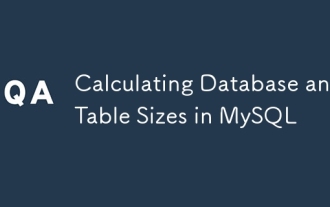 Calculating Database and Table Sizes in MySQL
Jul 06, 2025 am 02:41 AM
Calculating Database and Table Sizes in MySQL
Jul 06, 2025 am 02:41 AM
To view the size of the MySQL database and table, you can query the information_schema directly or use the command line tool. 1. Check the entire database size: Execute the SQL statement SELECTtable_schemaAS'Database',SUM(data_length index_length)/1024/1024AS'Size(MB)'FROMinformation_schema.tablesGROUPBYtable_schema; you can get the total size of all databases, or add WHERE conditions to limit the specific database; 2. Check the single table size: use SELECTta
 Handling character sets and collations issues in MySQL
Jul 08, 2025 am 02:51 AM
Handling character sets and collations issues in MySQL
Jul 08, 2025 am 02:51 AM
Character set and sorting rules issues are common when cross-platform migration or multi-person development, resulting in garbled code or inconsistent query. There are three core solutions: First, check and unify the character set of database, table, and fields to utf8mb4, view through SHOWCREATEDATABASE/TABLE, and modify it with ALTER statement; second, specify the utf8mb4 character set when the client connects, and set it in connection parameters or execute SETNAMES; third, select the sorting rules reasonably, and recommend using utf8mb4_unicode_ci to ensure the accuracy of comparison and sorting, and specify or modify it through ALTER when building the library and table.
 Aggregating data with GROUP BY and HAVING clauses in MySQL
Jul 05, 2025 am 02:42 AM
Aggregating data with GROUP BY and HAVING clauses in MySQL
Jul 05, 2025 am 02:42 AM
GROUPBY is used to group data by field and perform aggregation operations, and HAVING is used to filter the results after grouping. For example, using GROUPBYcustomer_id can calculate the total consumption amount of each customer; using HAVING can filter out customers with a total consumption of more than 1,000. The non-aggregated fields after SELECT must appear in GROUPBY, and HAVING can be conditionally filtered using an alias or original expressions. Common techniques include counting the number of each group, grouping multiple fields, and filtering with multiple conditions.
 Implementing Transactions and Understanding ACID Properties in MySQL
Jul 08, 2025 am 02:50 AM
Implementing Transactions and Understanding ACID Properties in MySQL
Jul 08, 2025 am 02:50 AM
MySQL supports transaction processing, and uses the InnoDB storage engine to ensure data consistency and integrity. 1. Transactions are a set of SQL operations, either all succeed or all fail to roll back; 2. ACID attributes include atomicity, consistency, isolation and persistence; 3. The statements that manually control transactions are STARTTRANSACTION, COMMIT and ROLLBACK; 4. The four isolation levels include read not committed, read submitted, repeatable read and serialization; 5. Use transactions correctly to avoid long-term operation, turn off automatic commits, and reasonably handle locks and exceptions. Through these mechanisms, MySQL can achieve high reliability and concurrent control.






