When handling NULL values ??in MySQL, please note: 1. When designing the table, the key fields are set to NOT NULL, and optional fields are allowed NULL; 2. For query judgment, IS NULL or IS NOT NULL must be used, and = or != cannot be used; 3. You can use IFNULL or COALESCE functions to replace the display default values; 4. Be cautious when using NULL values ??directly when inserting or updating, and pay attention to the data source and ORM framework processing methods. NULL represents an unknown value, which is not equal to any value, including itself. Therefore, be careful when querying, counting, and connecting tables to avoid missing data or logical errors. Rational use of functions and constraints can effectively reduce interference caused by NULL.
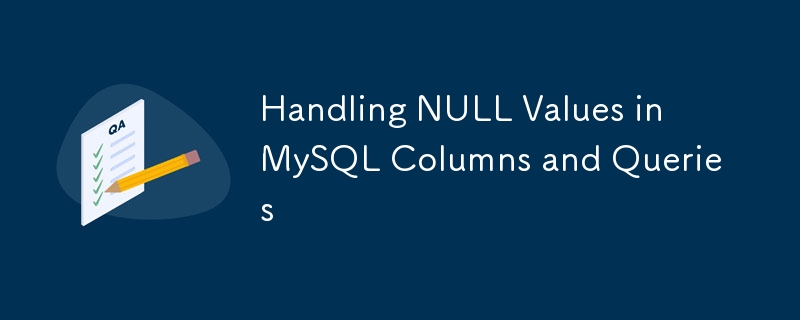
It is actually quite common to deal with NULL values ??in MySQL, but many people are prone to confusion at the beginning. Simply put, NULL means "no value" or "unknown value". It is not 0, nor is it an empty string, but a special state.

This article will talk about how to deal with NULL values ??when encountering field design and query so as not to error or miss data.

Should NULL be allowed when designing table structure?
This is a common question: Should the field be set to NULL or NOT NULL .
Generally speaking, if you are sure that this field must have a value every time it inserts data, use NOT NULL . For example, key information such as user mobile phone number and order number.
But if there is indeed no data in some cases, such as the user's middle name, optional notes, etc., then you can consider allowing NULL .

suggestion:
- Try to set the key field to
NOT NULLas much as possible to avoid complicated subsequent queries and judgments. - Optional fields allow
NULL, but be clear about which scenarios will be NULL. - If you want "null value" to take up a clear state, such as distinguishing between "unfilled" and "empty string", then NULL is appropriate.
How to correctly judge NULL value in a query?
Many people make a mistake when they first come into contact with MySQL, which is to use = NULL to judge:
SELECT * FROM users WHERE middle_name = NULL;
This actually shows no results. Because NULL cannot be judged by ordinary comparison operators.
The correct way to write it is to use IS NULL or IS NOT NULL :
SELECT * FROM users WHERE middle_name IS NULL;
Common misoperations:
- In the
WHEREcondition,column != 'value'is used, but the column may contain NULL, resulting in incomplete results. - Use a function to process the fields before making judgments, such as
COALESCE(column, '') = '', although it can solve the problem, it affects the index efficiency.
How to handle NULL display in a query?
Sometimes we don't want the query result to be displayed as NULL, but instead want to replace it with the default value, such as 'N/A' or 0.
MySQL provides several functions that can do this:
-
IFNULL(column, default_value): If the field is NULL, the specified default value is returned. -
COALESCE(value1, value2, ...): Find the first non-NULL value from left to right and return.
For example:
SELECT name, IFNULL(email, 'No email') AS email FROM users;
This will turn NULL into a more friendly prompt.
Tips:
- Before presenting a report or front-end, it is best to use these functions to make a layer of conversion to avoid the word "null" on the page.
- Pay attention to type matching. For example, when using
IFNULL(salary, 0), the salary should be a numeric type, otherwise it may cause type conversion problems.
How to control NULL values ??when inserting and updating?
If a field is not assigned a value when inserting data, its value will become NULL (provided that NULL is allowed).
If you want to force NULL, you can write it directly:
INSERT INTO users (name, middle_name) VALUES ('Alice', NULL);
The same goes for updates:
UPDATE users SET middle_name = NULL WHERE id = 123;
Note:
- When importing data in batches, such as syncing from CSV or other systems, be careful whether the null value in the source data will become NULL.
- When some fields in the ORM framework are empty objects, they may be converted to NULL by default, so you need to pay special attention to the judgment of business logic.
Basically that's it. NULL looks simple, but it is easy to get stuck when querying, counting, and connecting tables, especially when used with other conditions. Just remember one thing: NULL is not equal to any value, including itself, and it can almost avoid most of the problems.
The above is the detailed content of Handling NULL Values in MySQL Columns and Queries. For more information, please follow other related articles on the PHP Chinese website!

Hot AI Tools

Undress AI Tool
Undress images for free

Undresser.AI Undress
AI-powered app for creating realistic nude photos

AI Clothes Remover
Online AI tool for removing clothes from photos.

Clothoff.io
AI clothes remover

Video Face Swap
Swap faces in any video effortlessly with our completely free AI face swap tool!

Hot Article

Hot Tools

Notepad++7.3.1
Easy-to-use and free code editor

SublimeText3 Chinese version
Chinese version, very easy to use

Zend Studio 13.0.1
Powerful PHP integrated development environment

Dreamweaver CS6
Visual web development tools

SublimeText3 Mac version
God-level code editing software (SublimeText3)

Hot Topics
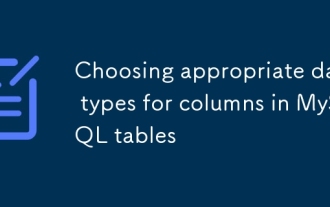 Choosing appropriate data types for columns in MySQL tables
Jul 15, 2025 am 02:25 AM
Choosing appropriate data types for columns in MySQL tables
Jul 15, 2025 am 02:25 AM
WhensettingupMySQLtables,choosingtherightdatatypesiscrucialforefficiencyandscalability.1)Understandthedataeachcolumnwillstore—numbers,text,dates,orflags—andchooseaccordingly.2)UseCHARforfixed-lengthdatalikecountrycodesandVARCHARforvariable-lengthdata
 How to use PHP to develop a Q&A community platform Detailed explanation of PHP interactive community monetization model
Jul 23, 2025 pm 07:21 PM
How to use PHP to develop a Q&A community platform Detailed explanation of PHP interactive community monetization model
Jul 23, 2025 pm 07:21 PM
1. The first choice for the Laravel MySQL Vue/React combination in the PHP development question and answer community is the first choice for Laravel MySQL Vue/React combination, due to its maturity in the ecosystem and high development efficiency; 2. High performance requires dependence on cache (Redis), database optimization, CDN and asynchronous queues; 3. Security must be done with input filtering, CSRF protection, HTTPS, password encryption and permission control; 4. Money optional advertising, member subscription, rewards, commissions, knowledge payment and other models, the core is to match community tone and user needs.
 Setting up semi-synchronous replication in MySQL
Jul 15, 2025 am 02:35 AM
Setting up semi-synchronous replication in MySQL
Jul 15, 2025 am 02:35 AM
The steps for setting MySQL semi-synchronous replication are as follows: 1. Confirm the version supports and load the plug-in; 2. Turn on and enable semi-synchronous mode; 3. Check the status and operation status; 4. Pay attention to timeout settings, multi-slave library configuration and master-slave switching processing. It is necessary to ensure that MySQL 5.5 and above versions are installed, rpl_semi_sync_master and rpl_semi_sync_slave plugins, enable corresponding parameters in the master and slave library, and configure automatic loading in my.cnf, restart the service after the settings are completed, check the status through SHOWSTATUS, reasonably adjust the timeout time and monitor the plug-in operation.
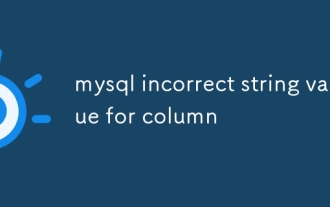 mysql incorrect string value for column
Jul 15, 2025 am 02:40 AM
mysql incorrect string value for column
Jul 15, 2025 am 02:40 AM
MySQL error "incorrectstringvalueforcolumn" is usually because the field character set does not support four-byte characters such as emoji. 1. Cause of error: MySQL's utf8 character set only supports three-byte characters and cannot store four-byte emoji; 2. Solution: Change the database, table, fields and connections to utf8mb4 character set; 3. Also check whether the configuration files, temporary tables, application layer encoding and client drivers all support utf8mb4; 4. Alternative solution: If you do not need to support four-byte characters, you can filter special characters such as emoji at the application layer.
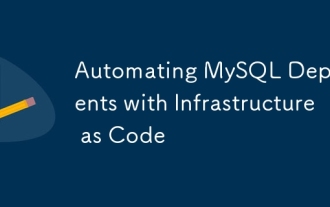 Automating MySQL Deployments with Infrastructure as Code
Jul 20, 2025 am 01:49 AM
Automating MySQL Deployments with Infrastructure as Code
Jul 20, 2025 am 01:49 AM
To achieve MySQL deployment automation, the key is to use Terraform to define resources, Ansible management configuration, Git for version control, and strengthen security and permission management. 1. Use Terraform to define MySQL instances, such as the version, type, access control and other resource attributes of AWSRDS; 2. Use AnsiblePlaybook to realize detailed configurations such as database user creation, permission settings, etc.; 3. All configuration files are included in Git management, support change tracking and collaborative development; 4. Avoid hard-coded sensitive information, use Vault or AnsibleVault to manage passwords, and set access control and minimum permission principles.
 How to use PHP to develop product recommendation module PHP recommendation algorithm and user behavior analysis
Jul 23, 2025 pm 07:00 PM
How to use PHP to develop product recommendation module PHP recommendation algorithm and user behavior analysis
Jul 23, 2025 pm 07:00 PM
To collect user behavior data, you need to record browsing, search, purchase and other information into the database through PHP, and clean and analyze it to explore interest preferences; 2. The selection of recommendation algorithms should be determined based on data characteristics: based on content, collaborative filtering, rules or mixed recommendations; 3. Collaborative filtering can be implemented in PHP to calculate user cosine similarity, select K nearest neighbors, weighted prediction scores and recommend high-scoring products; 4. Performance evaluation uses accuracy, recall, F1 value and CTR, conversion rate and verify the effect through A/B tests; 5. Cold start problems can be alleviated through product attributes, user registration information, popular recommendations and expert evaluations; 6. Performance optimization methods include cached recommendation results, asynchronous processing, distributed computing and SQL query optimization, thereby improving recommendation efficiency and user experience.
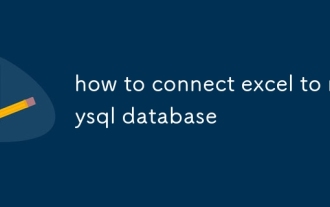 how to connect excel to mysql database
Jul 16, 2025 am 02:52 AM
how to connect excel to mysql database
Jul 16, 2025 am 02:52 AM
There are three ways to connect Excel to MySQL database: 1. Use PowerQuery: After installing the MySQLODBC driver, establish connections and import data through Excel's built-in PowerQuery function, and support timed refresh; 2. Use MySQLforExcel plug-in: The official plug-in provides a friendly interface, supports two-way synchronization and table import back to MySQL, and pay attention to version compatibility; 3. Use VBA ADO programming: suitable for advanced users, and achieve flexible connections and queries by writing macro code. Choose the appropriate method according to your needs and technical level. PowerQuery or MySQLforExcel is recommended for daily use, and VBA is better for automated processing.
 How to develop AI intelligent form system with PHP PHP intelligent form design and analysis
Jul 25, 2025 pm 05:54 PM
How to develop AI intelligent form system with PHP PHP intelligent form design and analysis
Jul 25, 2025 pm 05:54 PM
When choosing a suitable PHP framework, you need to consider comprehensively according to project needs: Laravel is suitable for rapid development and provides EloquentORM and Blade template engines, which are convenient for database operation and dynamic form rendering; Symfony is more flexible and suitable for complex systems; CodeIgniter is lightweight and suitable for simple applications with high performance requirements. 2. To ensure the accuracy of AI models, we need to start with high-quality data training, reasonable selection of evaluation indicators (such as accuracy, recall, F1 value), regular performance evaluation and model tuning, and ensure code quality through unit testing and integration testing, while continuously monitoring the input data to prevent data drift. 3. Many measures are required to protect user privacy: encrypt and store sensitive data (such as AES






