To correctly configure Nginx to support WordPress, you need to complete the following steps: 1. Create a virtual host configuration file, set the domain name, website root directory, and ensure that the pseudo-static rules are included try_files; 2. Configure the PHP processing module, enable PHP-FPM and correctly set the fastcgi-pass path; 3. Enable the pseudo-static function, rely on the try_files directive to achieve a fixed link-friendly format; 4. Configure the SSL certificate to support HTTPS, it is recommended to use Let's Encrypt free certificate, and add HTTP to HTTPS 301 redirect; 5. Perform performance optimization, including turning on static resource caching, limiting upload size, and enabling Gzip compression, thereby improving loading speed and user experience.
Nginx is a high-performance web server suitable for running WordPress sites. Compared with Apache, its configuration is slightly more complex, but it has better performance and lower resource utilization. Here are some key steps and suggestions to help you properly configure Nginx to support WordPress.
Basic configuration: Set up virtual host
First, you need to create an Nginx site configuration file, usually placed in /etc/nginx/sites-available/ directory. The content is roughly as follows:
server {
listen 80;
server_name example.com www.example.com;
root /var/www/html;
index index.php index.html;
location / {
try_files $uri $uri/ /index.php?$args;
}
location ~ \.php$ {
include snippets/fastcgi-php.conf;
fastcgi_pass unix:/run/php/php-fpm.sock;
}
location ~ /\.ht {
deny all;
}
}-
server_nameshould be replaced with your domain name. -
rootpoints to your WordPress installation directory. - The line
try_filesis important, and WordPress's pseudostatic dependency is dependent on it. - Make sure that the PHP processing module is installed and enabled, such as PHP-FPM.
Don't forget to create a symbolic link to sites-enabled with ln -s and restart Nginx.
Enable pseudostatic: Permalinks work properly
The default Permalinks for WordPress is ?p=123 format. If you change to the format /year/month/postname , you must enable pseudostatic rules in Nginx.
The above basic configuration actually contains this function, and the key is this line:
try_files $uri $uri/ /index.php?$args;
The meaning of this command is: If the requested file or directory does not exist, it is handed over to index.php for processing, so that WordPress can parse the correct article page.
Support HTTPS: Configure SSL certificates
Many websites now have HTTPS enabled, and you can use Let's Encrypt free certificate to implement it.
Assuming you have obtained the certificate through Certbot, your configuration should look like this:
server {
listen 443 ssl;
server_name example.com www.example.com;
ssl_certificate /etc/letsencrypt/live/example.com/fullchain.pem;
ssl_certificate_key /etc/letsencrypt/live/example.com/privkey.pem;
root /var/www/html;
index index.php index.html;
location / {
try_files $uri $uri/ /index.php?$args;
}
location ~ \.php$ {
include snippets/fastcgi-php.conf;
fastcgi_pass unix:/run/php/php-fpm.sock;
}
location ~ /\.ht {
deny all;
}
}Don't forget to add HTTP to HTTPS redirects:
server {
listen 80;
server_name example.com www.example.com;
return 301 https://$host$request_uri;
}Performance optimization tips
In order to improve WordPress' performance on Nginx, you can add several simple optimization configurations:
Turn on cache : Add cache headers to static resources to reduce duplicate requests:
location ~ \.(jpg|jpeg|png|gif|css|js|woff|ttf)$ { expires 30d; access_log off; }Limit upload size : Avoid problems caused by users uploading too large files:
client_max_body_size 64M;
Compressed output : Enable Gzip to reduce the transmission volume:
gzip on; gzip_types text/plain text/css application/json application/javascript text/xml application/xml application/xml rss text/javascript;
Although these details are not mandatory, they have significantly improved user experience and loading speed.
Basically that's it. As long as the basic configuration is correct, there is no problem with pseudo-static and HTTPS. With a little performance optimization, WordPress will run very stably on Nginx.
The above is the detailed content of How to configure Nginx for WordPress. For more information, please follow other related articles on the PHP Chinese website!

Hot AI Tools

Undress AI Tool
Undress images for free

Undresser.AI Undress
AI-powered app for creating realistic nude photos

AI Clothes Remover
Online AI tool for removing clothes from photos.

Clothoff.io
AI clothes remover

Video Face Swap
Swap faces in any video effortlessly with our completely free AI face swap tool!

Hot Article

Hot Tools

Notepad++7.3.1
Easy-to-use and free code editor

SublimeText3 Chinese version
Chinese version, very easy to use

Zend Studio 13.0.1
Powerful PHP integrated development environment

Dreamweaver CS6
Visual web development tools

SublimeText3 Mac version
God-level code editing software (SublimeText3)

Hot Topics
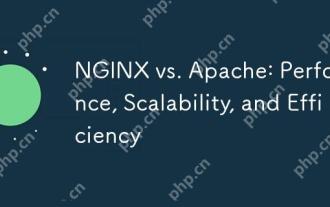 NGINX vs. Apache: Performance, Scalability, and Efficiency
Apr 19, 2025 am 12:05 AM
NGINX vs. Apache: Performance, Scalability, and Efficiency
Apr 19, 2025 am 12:05 AM
NGINX and Apache are both powerful web servers, each with unique advantages and disadvantages in terms of performance, scalability and efficiency. 1) NGINX performs well when handling static content and reverse proxying, suitable for high concurrency scenarios. 2) Apache performs better when processing dynamic content and is suitable for projects that require rich module support. The selection of a server should be decided based on project requirements and scenarios.
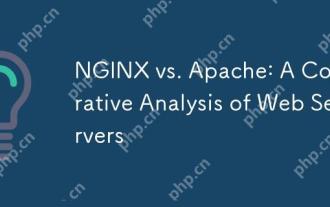 NGINX vs. Apache: A Comparative Analysis of Web Servers
Apr 21, 2025 am 12:08 AM
NGINX vs. Apache: A Comparative Analysis of Web Servers
Apr 21, 2025 am 12:08 AM
NGINX is more suitable for handling high concurrent connections, while Apache is more suitable for scenarios where complex configurations and module extensions are required. 1.NGINX is known for its high performance and low resource consumption, and is suitable for high concurrency. 2.Apache is known for its stability and rich module extensions, which are suitable for complex configuration needs.
 NGINX and Apache: Understanding the Key Differences
Apr 26, 2025 am 12:01 AM
NGINX and Apache: Understanding the Key Differences
Apr 26, 2025 am 12:01 AM
NGINX and Apache each have their own advantages and disadvantages, and the choice should be based on specific needs. 1.NGINX is suitable for high concurrency scenarios because of its asynchronous non-blocking architecture. 2. Apache is suitable for low-concurrency scenarios that require complex configurations, because of its modular design.
 How to execute php code after writing php code? Several common ways to execute php code
May 23, 2025 pm 08:33 PM
How to execute php code after writing php code? Several common ways to execute php code
May 23, 2025 pm 08:33 PM
PHP code can be executed in many ways: 1. Use the command line to directly enter the "php file name" to execute the script; 2. Put the file into the document root directory and access it through the browser through the web server; 3. Run it in the IDE and use the built-in debugging tool; 4. Use the online PHP sandbox or code execution platform for testing.
 After installing Nginx, the configuration file path and initial settings
May 16, 2025 pm 10:54 PM
After installing Nginx, the configuration file path and initial settings
May 16, 2025 pm 10:54 PM
Understanding Nginx's configuration file path and initial settings is very important because it is the first step in optimizing and managing a web server. 1) The configuration file path is usually /etc/nginx/nginx.conf. The syntax can be found and tested using the nginx-t command. 2) The initial settings include global settings (such as user, worker_processes) and HTTP settings (such as include, log_format). These settings allow customization and extension according to requirements. Incorrect configuration may lead to performance issues and security vulnerabilities.
 How to limit user resources in Linux? How to configure ulimit?
May 29, 2025 pm 11:09 PM
How to limit user resources in Linux? How to configure ulimit?
May 29, 2025 pm 11:09 PM
Linux system restricts user resources through the ulimit command to prevent excessive use of resources. 1.ulimit is a built-in shell command that can limit the number of file descriptors (-n), memory size (-v), thread count (-u), etc., which are divided into soft limit (current effective value) and hard limit (maximum upper limit). 2. Use the ulimit command directly for temporary modification, such as ulimit-n2048, but it is only valid for the current session. 3. For permanent effect, you need to modify /etc/security/limits.conf and PAM configuration files, and add sessionrequiredpam_limits.so. 4. The systemd service needs to set Lim in the unit file
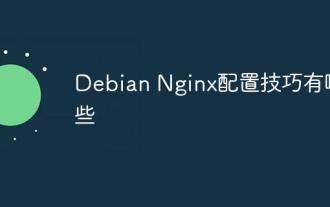 What are the Debian Nginx configuration skills?
May 29, 2025 pm 11:06 PM
What are the Debian Nginx configuration skills?
May 29, 2025 pm 11:06 PM
When configuring Nginx on Debian system, the following are some practical tips: The basic structure of the configuration file global settings: Define behavioral parameters that affect the entire Nginx service, such as the number of worker threads and the permissions of running users. Event handling part: Deciding how Nginx deals with network connections is a key configuration for improving performance. HTTP service part: contains a large number of settings related to HTTP service, and can embed multiple servers and location blocks. Core configuration options worker_connections: Define the maximum number of connections that each worker thread can handle, usually set to 1024. multi_accept: Activate the multi-connection reception mode and enhance the ability of concurrent processing. s
 NGINX's Purpose: Serving Web Content and More
May 08, 2025 am 12:07 AM
NGINX's Purpose: Serving Web Content and More
May 08, 2025 am 12:07 AM
NGINXserveswebcontentandactsasareverseproxy,loadbalancer,andmore.1)ItefficientlyservesstaticcontentlikeHTMLandimages.2)Itfunctionsasareverseproxyandloadbalancer,distributingtrafficacrossservers.3)NGINXenhancesperformancethroughcaching.4)Itofferssecur






