Beyond the Basics: Unlocking Web Dynamics with PHP
Jul 25, 2025 pm 03:01 PMPHP enables dynamic content generation based on user context by leveraging sessions, geolocation, and time-based logic to deliver personalized experiences securely. 2. It manages state in HTTP’s stateless environment using $_SESSION and cookies, with enhanced security through session regeneration, timeouts, and database-backed storage for scalability. 3. PHP supports real-time-like interactions by pairing with AJAX, allowing seamless client-server communication for features like live search without page reloads. 4. It facilitates API creation and third-party integrations using RESTful endpoints, cURL/Guzzle for external API calls, and webhook handling, transforming static sites into interactive applications. Ultimately, PHP serves as a powerful, versatile engine for building dynamic, connected web experiences through its robust server-side capabilities.

So you’ve got the PHP basics down—variables, loops, conditionals, maybe even some form handling. Great. But PHP isn’t just about processing form data and spitting out HTML. When used strategically, it becomes the engine behind dynamic, responsive, and scalable web experiences. Let’s go beyond the basics and explore how PHP unlocks real web dynamics.

1. Dynamic Content Generation Based on User Context
One of PHP’s strongest advantages is its ability to serve different content to different users—without relying on client-side magic alone.
-
User roles and permissions: Use PHP to check login status and roles, then conditionally display content.

if ($_SESSION['role'] === 'admin') { echo '<a href="/admin">Admin Panel</a>'; } else { echo '<p>Welcome, user!</p>'; } Geolocation or language preferences: Detect user location via IP (using services like GeoIP) or browser headers, then serve localized content.
Time-based content: Show a “Good morning” message or rotate banners based on the time of day using
date('H').
This kind of server-side personalization improves performance and security—no need to expose all content and hide it with JavaScript.
2. Handling State in a Stateless World
HTTP is stateless, but PHP sessions make it easy to maintain user state across requests.
- Use
$_SESSIONto store login status, shopping cart items, or form progress. - Combine with cookies for persistence (e.g., “Remember me”):
setcookie('user_pref', 'dark_mode', time() (86400 * 30), "/");
But don’t stop at built-in features. Consider:
- Regenerating session IDs after login to prevent fixation.
- Setting proper session timeouts for security.
- Storing session data in databases (via
session_set_save_handler) for scalability.
This is where PHP transitions from simple scripting to managing real user journeys.
3. Real-Time-Like Interactions with AJAX PHP
You don’t need Node.js for dynamic updates. PHP works perfectly with AJAX to create responsive interfaces.
Example: A live search box:
- User types in a search field.
- JavaScript sends the input via
fetch()to a PHP script. - PHP queries the database and returns JSON.
- JavaScript updates the results list—no page reload.
fetch('search.php?q=' userInput)
.then(response => response.json())
.then(data => {
// Update DOM with results
});On the server:
$q = $_GET['q'] ?? '';
$results = $pdo->prepare("SELECT name FROM products WHERE name LIKE ?");
$results->execute(['%' . $q . '%']);
echo json_encode($results->fetchAll());This combo is lightweight, reliable, and leverages PHP’s strong database integration.
4. Building APIs and Integrating Third-Party Services
Modern web dynamics often depend on integration.
With PHP, you can:
- Create simple RESTful endpoints using clean URLs and
json_encode(). - Consume external APIs (like Stripe, Google Maps, or Slack) using
cURLor Guzzle. - Handle webhooks (e.g., process a payment confirmation from PayPal).
Example: Sending a Slack notification when a form is submitted:
$data = json_encode(['text' => 'New contact form submission!']);
$ch = curl_init('https://hooks.slack.com/services/XXX');
curl_setopt($ch, CURLOPT_POSTFIELDS, $data);
curl_setopt($ch, CURLOPT_HTTPHEADER, ['Content-Type: application/json']);
curl_exec($ch);
curl_close($ch);These integrations turn static sites into connected web applications.
Final Thoughts
PHP’s real power isn’t in syntax—it’s in how it connects users, data, and systems seamlessly on the server. Whether it’s personalizing content, managing state, enabling AJAX, or integrating services, PHP quietly drives the dynamic behavior users expect.
You don’t need frameworks or complex setups to start. Just lean into PHP’s strengths: simplicity, wide hosting support, and deep ecosystem integration.
Basically, once you move past “echoing hello world,” PHP becomes the behind-the-scenes choreographer of your web experience. And that’s where the real dynamics begin.
The above is the detailed content of Beyond the Basics: Unlocking Web Dynamics with PHP. For more information, please follow other related articles on the PHP Chinese website!

Hot AI Tools

Undress AI Tool
Undress images for free

Undresser.AI Undress
AI-powered app for creating realistic nude photos

AI Clothes Remover
Online AI tool for removing clothes from photos.

Clothoff.io
AI clothes remover

Video Face Swap
Swap faces in any video effortlessly with our completely free AI face swap tool!

Hot Article

Hot Tools

Notepad++7.3.1
Easy-to-use and free code editor

SublimeText3 Chinese version
Chinese version, very easy to use

Zend Studio 13.0.1
Powerful PHP integrated development environment

Dreamweaver CS6
Visual web development tools

SublimeText3 Mac version
God-level code editing software (SublimeText3)

Hot Topics
 Building Your First Dynamic Web Page: A Practical PHP Primer
Jul 29, 2025 am 04:58 AM
Building Your First Dynamic Web Page: A Practical PHP Primer
Jul 29, 2025 am 04:58 AM
Install XAMPP/MAMP or use PHP built-in server and make sure the file is saved as a .php extension; 2. Use display the current time in hello.php; 3. Get user input through $_GET in greet.php and use htmlspecialchars() to prevent XSS; 4. Use include'header.php'; multiplex the page header; 5. Enable error reports during development, variables start with $, use arrays to store data, and always filter user input. You have created a dynamic web page that can respond to user input, display dynamic content and reuse code. This is a key step towards a complete web application. You can connect to the database or build a login system in the future, but you should be sure of yourself at this time.
 Crafting Interactive Web Experiences: An Introduction to PHP's Power
Jul 26, 2025 am 09:52 AM
Crafting Interactive Web Experiences: An Introduction to PHP's Power
Jul 26, 2025 am 09:52 AM
PHPremainsapowerfulandaccessibleserver-sidelanguageforcreatinginteractivewebexperiencesbecauseitenablesdynamiccontentgeneration,userauthentication,andreal-timedatahandling;1)itiseasytolearnandwidelysupported,integratingdirectlywithHTMLandmosthostingp
 Beyond the Basics: Unlocking Web Dynamics with PHP
Jul 25, 2025 pm 03:01 PM
Beyond the Basics: Unlocking Web Dynamics with PHP
Jul 25, 2025 pm 03:01 PM
PHPenablesdynamiccontentgenerationbasedonusercontextbyleveragingsessions,geolocation,andtime-basedlogictodeliverpersonalizedexperiencessecurely.2.ItmanagesstateinHTTP’sstatelessenvironmentusing$_SESSIONandcookies,withenhancedsecuritythroughsessionreg
 Server-Side Scripting Demystified: A Hands-On Introduction to PHP
Jul 27, 2025 am 03:46 AM
Server-Side Scripting Demystified: A Hands-On Introduction to PHP
Jul 27, 2025 am 03:46 AM
PHPisaserver-sidescriptinglanguageusedtocreatedynamicwebcontent.1.Itrunsontheserver,generatingHTMLbeforesendingittothebrowser,asshownwiththedate()functionoutputtingthecurrentday.2.YoucansetupalocalenvironmentusingXAMPPbyinstallingit,startingApache,pl
 Decoding the Server-Side: Your First Steps into PHP's Architecture
Jul 27, 2025 am 04:28 AM
Decoding the Server-Side: Your First Steps into PHP's Architecture
Jul 27, 2025 am 04:28 AM
PHP runs on the server side. When the user requests the page, the server executes the code through the PHP engine and returns HTML to ensure that the PHP code is not seen by the front end. 1. Request processing: Use $_GET, $_POST, $_SESSION, $_SERVER to obtain data, and always verify and filter inputs to ensure security. 2. Separation of logic and display: Separate data processing from HTML output, use PHP files to process logic, and template files are responsible for displaying, improving maintainability. 3. Automatic loading and file structure: Configure PSR-4 automatic loading through Composer, such as "App\":"src/", to automatically introduce class files. Suggested projects
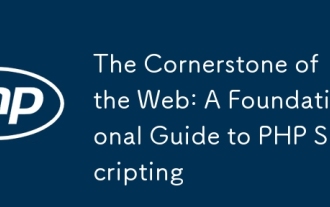 The Cornerstone of the Web: A Foundational Guide to PHP Scripting
Jul 25, 2025 pm 05:09 PM
The Cornerstone of the Web: A Foundational Guide to PHP Scripting
Jul 25, 2025 pm 05:09 PM
PHPstillmattersinmodernwebdevelopmentbecauseitpowersover75%ofwebsitesusingserver-sidelanguages,includingWordPress(43%ofallwebsites),andremainsessentialforbuildingdynamic,database-drivensites.1)PHPisaserver-sidescriptinglanguagecreatedin1995tomakestat
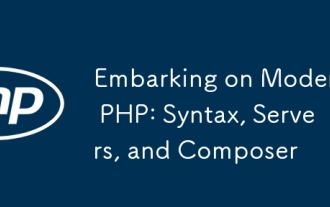 Embarking on Modern PHP: Syntax, Servers, and Composer
Jul 27, 2025 am 03:43 AM
Embarking on Modern PHP: Syntax, Servers, and Composer
Jul 27, 2025 am 03:43 AM
The core of modern PHP development is the three pillars of syntax, server and Composer. 1. Use modern PHP syntax: including PHP7.4 type attributes (such as publicstring$name), PHP8.0 union type (int|float), nullsafe operator (?->), match expressions and attributes metadata to improve code safety and readability, and declare declare(strict_types=1) at the top of the file to enable strict types. 2. Choose a suitable local development server: Abandon simple php-S and use LaravelSail, SymfonyCLI or Dock instead
 The Genesis of a Web Application: A Primer on PHP and MySQL
Jul 28, 2025 am 04:38 AM
The Genesis of a Web Application: A Primer on PHP and MySQL
Jul 28, 2025 am 04:38 AM
To start building a web application, first use PHP and MySQL to build a local environment and create a user registration system. 1. Install XAMPP and other integrated environments, start Apache and MySQL services; 2. Create database and users table in phpMyAdmin, including fields such as id, username, password, etc.; 3. Write an HTML registration form and submit data to register.php; 4. Use PDO to connect to MySQL in register.php, insert data through prepared statement, and encrypt password with password_hash; 5. Handle errors such as duplicate username. This way you can master the server








