 Backend Development
Backend Development
 PHP Tutorial
PHP Tutorial
 How Modern IDEs Transform PHP Comments into Navigational Tools
How Modern IDEs Transform PHP Comments into Navigational Tools
How Modern IDEs Transform PHP Comments into Navigational Tools
Jul 25, 2025 am 04:43 AMPHPDoc comments provide type hints, enable autocomplete, detect errors, and support navigation in IDEs by acting as structured metadata. 2. Special inline comments like // TODO or // FIXME are parsed into actionable tasks, allowing developers to navigate, filter, and track work directly from the IDE’s task panel. 3. Well-structured comment blocks serve as visual bookmarks and folding markers, enabling code organization and rapid navigation within large files. 4. PHPDoc-powered tools generate external documentation and diagrams, while IDE features like structure views and inheritance previews use comments to create a navigable, interactive codebase map, enhancing exploration and collaboration.

Modern IDEs don’t just read PHP comments—they understand them and turn static notes into dynamic navigational tools that boost productivity, code clarity, and maintainability. What used to be passive documentation is now an interactive part of the development workflow.

1. PHPDoc Turns Comments into Intelligent Hints
PHP doesn’t have strong typing in all contexts (especially older versions), so IDEs rely heavily on PHPDoc comments to "fill in the gaps." When you write structured comments like:
/** * @param int $userId * @return User|null * @throws InvalidArgumentException */ public function findUser($userId)
…modern IDEs such as PhpStorm, VS Code (with PHP Intelephense), or LSP-based editors parse these annotations and use them to:

- Provide accurate autocomplete for return types (e.g., suggesting
getName()ifUserhas that method). - Highlight type mismatches when passing a string instead of an integer.
- Enable go-to-definition and find-usages across loosely-typed variables.
- Show inline documentation popups when hovering over a method.
This transforms comments into a navigational scaffold—developers can jump through codebases with confidence, even without strict typing everywhere.
2. Inline Comments Become Actionable Markers
IDEs scan regular comments for special tags like // TODO, // FIXME, or custom labels (// HACK, // REVIEW), then aggregate them into a Task List or To-Do panel.

For example:
// TODO: Refactor this after API v2 launch // FIXME: Handle null case when user is deleted
In PhpStorm or VS Code, these show up in a dedicated tool window, letting you:
- Click to jump directly to the line.
- Filter by tag type.
- Track technical debt or pending work without leaving the editor.
This turns informal notes into a navigable project roadmap.
3. Structural Navigation via Comment Blocks
Well-placed comments can also act as visual bookmarks. Many IDEs support code folding and navigation bars based on comment blocks. For example:
// =====================
// User Authentication
// =====================
function login() { ... }
function logout() { ... }Or using PHPDoc-style section dividers:
/** * ========================== * Password Management * ========================== */
Some IDEs let you collapse these sections or use them in navigation outlines, especially when paired with plugins or custom folding rules. This helps developers skim large files quickly.
4. Generating Documentation and Maps
Advanced IDEs and tools (like PHPStan, Laminas, or ApiGen) use PHPDoc comments to generate external documentation or visual class diagrams. While not strictly "in-IDE," this extends the navigational power of comments beyond the editor into team knowledge bases.
Even within the IDE, features like:
- Structure view (showing methods, grouped by PHPDoc tags)
-
Inheritance hierarchy previews (using
@extendsand@implements) -
Deprecation warnings (via
@deprecated)
…rely on comments to create a navigable map of the codebase.
Basically, modern IDEs treat PHP comments as structured metadata. With the right conventions—especially PHPDoc and consistent tagging—you turn simple comments into powerful tools for exploration, refactoring, and collaboration. It’s not magic; it’s smart parsing meeting disciplined commenting.
The above is the detailed content of How Modern IDEs Transform PHP Comments into Navigational Tools. For more information, please follow other related articles on the PHP Chinese website!

Hot AI Tools

Undress AI Tool
Undress images for free

Undresser.AI Undress
AI-powered app for creating realistic nude photos

AI Clothes Remover
Online AI tool for removing clothes from photos.

Clothoff.io
AI clothes remover

Video Face Swap
Swap faces in any video effortlessly with our completely free AI face swap tool!

Hot Article

Hot Tools

Notepad++7.3.1
Easy-to-use and free code editor

SublimeText3 Chinese version
Chinese version, very easy to use

Zend Studio 13.0.1
Powerful PHP integrated development environment

Dreamweaver CS6
Visual web development tools

SublimeText3 Mac version
God-level code editing software (SublimeText3)
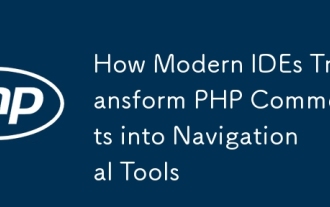 How Modern IDEs Transform PHP Comments into Navigational Tools
Jul 25, 2025 am 04:43 AM
How Modern IDEs Transform PHP Comments into Navigational Tools
Jul 25, 2025 am 04:43 AM
PHPDoccommentsprovidetypehints,enableautocomplete,detecterrors,andsupportnavigationinIDEsbyactingasstructuredmetadata.2.Specialinlinecommentslike//TODOor//FIXMEareparsedintoactionabletasks,allowingdeveloperstonavigate,filter,andtrackworkdirectlyfromt
 Multiline vs. Single-Line Comments: A Strategic Guide for PHP Developers
Jul 27, 2025 am 04:33 AM
Multiline vs. Single-Line Comments: A Strategic Guide for PHP Developers
Jul 27, 2025 am 04:33 AM
Single-line comments (//) are suitable for short, local instructions or debugging, 1. Use // for in-line comments or temporarily disable code; 2. Use // for multi-line comments to provide detailed descriptions of complex logic or comment large pieces of code; 3. Use /*/ to write PHPDoc to implement structured documents and integrate with the IDE; 4. Avoid comments to be obvious code; 5. Always keep comments updated to ensure comments clearly convey intentions rather than just describe operations, thereby improving code maintainability.
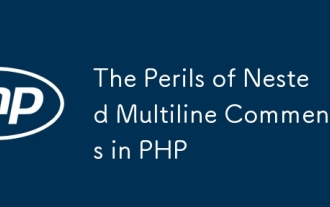 The Perils of Nested Multiline Comments in PHP
Jul 26, 2025 am 09:53 AM
The Perils of Nested Multiline Comments in PHP
Jul 26, 2025 am 09:53 AM
PHPdoesnotsupportnestedmultilinecomments,andattemptingtonestthemcancauseunexpectedcodeexecutionorparseerrors;thefirst/closestheentirecommentblock,soanycodefollowingit—evenifintendedtobecommented—willbeexecuted,leadingtobugsorfatalerrorswhenfunctionsa
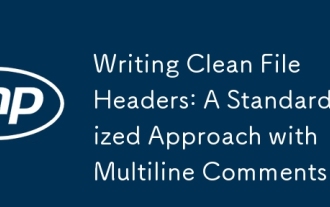 Writing Clean File Headers: A Standardized Approach with Multiline Comments
Jul 25, 2025 am 11:13 AM
Writing Clean File Headers: A Standardized Approach with Multiline Comments
Jul 25, 2025 am 11:13 AM
Awell-structuredfileheaderimprovescodereadabilityandcollaborationbyprovidingkeyfileinformationupfront.1.Includethefile’spurpose,author,creationandmodificationdates,version,license,dependencies,andoptionalnotes.2.Useaconsistentmultilinecommentformatli
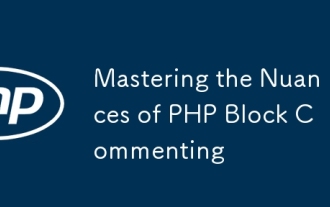 Mastering the Nuances of PHP Block Commenting
Jul 26, 2025 am 09:42 AM
Mastering the Nuances of PHP Block Commenting
Jul 26, 2025 am 09:42 AM
PHPblockcommentingisessentialfordocumentinglogic,disablingcode,andcreatingstructureddocblocks;1.Use//formulti-linecommentsbutavoidnesting,asitcausesparseerrors;2.Youcansafelyinclude//commentsinside//blocks;3.Alwayscloseblockcommentswith/topreventunin
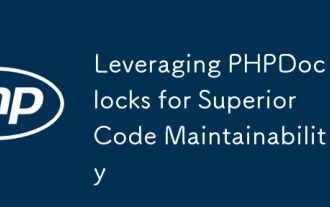 Leveraging PHPDoc Blocks for Superior Code Maintainability
Jul 24, 2025 pm 10:25 PM
Leveraging PHPDoc Blocks for Superior Code Maintainability
Jul 24, 2025 pm 10:25 PM
PHPDocsignificantlyenhancesPHPcodemaintainabilityandclarity.1.Itprovidestypeclarityevenwithoutstricttyping,documentingparameters,returnvalues,andpropertieswithprecision.2.Itdescribescomplexreturntypeslikestructuredarrays,nullablevalues,anduniontypes,
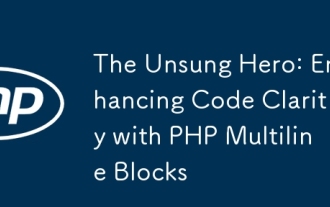 The Unsung Hero: Enhancing Code Clarity with PHP Multiline Blocks
Jul 25, 2025 pm 02:29 PM
The Unsung Hero: Enhancing Code Clarity with PHP Multiline Blocks
Jul 25, 2025 pm 02:29 PM
PHP's Heredoc and Nowdoc are effective tools to improve code readability and maintainability. 1. Heredoc supports variable interpolation, suitable for dynamic content such as HTML or JSON; 2. Nowdoc does not parse variables, suitable for plain text output; 3. Both avoid the confusion of quotation escapes and string splicing, making multi-line strings clearer; 4. When using it, make sure that the end identifier occupies one line and has no front and back spaces; 5. Direct insertion of untrusted data should be avoided to prevent security risks; 6. Code readability can be enhanced through unified naming separators (such as HTML, SQL). Reasonable use can significantly reduce cognitive load and improve development efficiency.
 From Comments to Contracts: The Power of PHPDoc Annotations
Jul 25, 2025 am 04:41 AM
From Comments to Contracts: The Power of PHPDoc Annotations
Jul 25, 2025 am 04:41 AM
PHPDoccommentsarenotjustfordocumentation—theyserveasstructuredmetadatathatenhancecodereliabilityandmaintainability.1)TheyprovidetypehintsbeyondPHP’snativesyntax,allowingprecisedefinitionslikearrayornullabletypes,whichtoolslikePHPStanuseforstaticanaly





