Managing Dependencies in a Large-Scale Java Project
Jul 24, 2025 am 03:27 AMUse Maven or Gradle consistently with centralized version management and BOMs for compatibility. 2. Inspect and exclude transitive dependencies to prevent conflicts and vulnerabilities. 3. Enforce version consistency using tools like Maven Enforcer Plugin and automate updates with Dependabot or Renovate. 4. Regularly audit dependencies for security, licenses, and maintenance status, removing unused ones. 5. Apply modular design with proper dependency scoping to isolate and limit exposure. 6. Use private repository proxies like Nexus or Artifactory for caching, reliability, and policy enforcement. Effective dependency management requires control, automation, and team discipline to ensure stability, scalability, and security in large Java projects.

Managing dependencies in a large-scale Java project isn't just about adding libraries—it's about maintaining stability, scalability, and security across a complex codebase. As teams grow and the number of external libraries increases, poor dependency management can lead to version conflicts, bloated builds, and hard-to-debug runtime issues. Here’s how to handle it effectively.

1. Use a Build Tool with Strong Dependency Management
Maven or Gradle are the standard choices, each with strengths.
- Maven offers convention over configuration, making it predictable and widely supported. Its dependency tree model helps identify conflicts.
- Gradle provides more flexibility and performance, especially for multi-module projects, with support for dynamic versions and composite builds.
Choose one and standardize across the project. Mixing tools increases complexity.

Best practices:
- Declare dependencies in a single source of truth (e.g.,
dependencyManagementin Maven orversionsblock in Gradle). - Use BOMs (Bill of Materials) for frameworks like Spring Boot to align compatible versions:
<dependencyManagement> <dependencies> <dependency> <groupId>org.springframework.boot</groupId> <artifactId>spring-boot-dependencies</artifactId> <version>3.1.0</version> <type>pom</type> <scope>import</scope> </dependency> </dependencies> </dependencyManagement>
2. Control Transitive Dependencies
Transitive dependencies (dependencies of your dependencies) can silently introduce:

- Version conflicts
- Security vulnerabilities
- JAR hell
Strategies:
- Inspect dependency trees regularly:
mvn dependency:tree # or gradle dependencies
- Exclude unnecessary transitive dependencies:
<exclusion> <groupId>commons-logging</groupId> <artifactId>commons-logging</artifactId> </exclusion>
- Enforce clean dependency graphs via build rules or static analysis tools.
3. Enforce Version Consistency and Updates
In large projects, different modules might pull in different versions of the same library—this leads to runtime errors.
Solutions:
- Use version properties or platforms (Gradle) to centralize versions.
- Apply dependency convergence checks (e.g., Maven Enforcer Plugin):
<plugin> <groupId>org.apache.maven.plugins</groupId> <artifactId>maven-enforcer-plugin</artifactId> <executions> <execution> <id>enforce</id> <configuration> <rules> <DependencyConvergence/> </rules> </configuration> <goals> <goal>enforce</goal> </goals> </execution> </executions> </plugin> - Automate updates with tools like Dependabot or Renovate, but test thoroughly before merging.
4. Minimize and Audit Dependencies
Every added dependency increases:
- Attack surface
- Build time
- Risk of license violations
Do this:
- Regularly audit dependencies for:
- Security vulnerabilities (use OWASP Dependency-Check, Snyk, or GitHub Alerts)
- License compliance (e.g., avoid GPL in proprietary software)
- Maintenance status (abandoned libraries are risky)
- Remove unused dependencies with tools like Unused Maven Dependencies Plugin or Gradle’s dependency analysis.
- Prefer small, focused libraries over monolithic ones when possible.
5. Isolate Dependencies with Modular Design
In multi-module projects, avoid leaking dependencies across modules.
- Use compile vs. runtime vs. test scopes appropriately.
- In Gradle, consider
implementation,api, andcompileOnlyto control visibility. - Apply strict encapsulation—only expose what’s necessary.
- Consider feature-based or domain-based module structure to limit dependency sprawl.
6. Use Repository Proxies and Caching
For enterprise-scale teams:
- Set up a private artifact repository (Nexus, Artifactory).
- Proxy external repos (Maven Central) to improve reliability and speed.
- Cache dependencies to avoid network issues and ensure reproducible builds.
- Enforce policies (e.g., block snapshots in production builds).
Managing dependencies well in a large Java project comes down to control, visibility, and automation. It’s not just technical—it’s a team discipline. Establish clear guidelines, automate checks, and review dependencies as part of your regular code lifecycle.
Basically: centralize versions, prune the unnecessary, audit constantly, and design modules wisely. It’s not flashy, but it keeps the project maintainable at scale.
The above is the detailed content of Managing Dependencies in a Large-Scale Java Project. For more information, please follow other related articles on the PHP Chinese website!

Hot AI Tools

Undress AI Tool
Undress images for free

Undresser.AI Undress
AI-powered app for creating realistic nude photos

AI Clothes Remover
Online AI tool for removing clothes from photos.

Clothoff.io
AI clothes remover

Video Face Swap
Swap faces in any video effortlessly with our completely free AI face swap tool!

Hot Article

Hot Tools

Notepad++7.3.1
Easy-to-use and free code editor

SublimeText3 Chinese version
Chinese version, very easy to use

Zend Studio 13.0.1
Powerful PHP integrated development environment

Dreamweaver CS6
Visual web development tools

SublimeText3 Mac version
God-level code editing software (SublimeText3)
 VSCode settings.json location
Aug 01, 2025 am 06:12 AM
VSCode settings.json location
Aug 01, 2025 am 06:12 AM
The settings.json file is located in the user-level or workspace-level path and is used to customize VSCode settings. 1. User-level path: Windows is C:\Users\\AppData\Roaming\Code\User\settings.json, macOS is /Users//Library/ApplicationSupport/Code/User/settings.json, Linux is /home//.config/Code/User/settings.json; 2. Workspace-level path: .vscode/settings in the project root directory
 How to handle transactions in Java with JDBC?
Aug 02, 2025 pm 12:29 PM
How to handle transactions in Java with JDBC?
Aug 02, 2025 pm 12:29 PM
To correctly handle JDBC transactions, you must first turn off the automatic commit mode, then perform multiple operations, and finally commit or rollback according to the results; 1. Call conn.setAutoCommit(false) to start the transaction; 2. Execute multiple SQL operations, such as INSERT and UPDATE; 3. Call conn.commit() if all operations are successful, and call conn.rollback() if an exception occurs to ensure data consistency; at the same time, try-with-resources should be used to manage resources, properly handle exceptions and close connections to avoid connection leakage; in addition, it is recommended to use connection pools and set save points to achieve partial rollback, and keep transactions as short as possible to improve performance.
 Mastering Dependency Injection in Java with Spring and Guice
Aug 01, 2025 am 05:53 AM
Mastering Dependency Injection in Java with Spring and Guice
Aug 01, 2025 am 05:53 AM
DependencyInjection(DI)isadesignpatternwhereobjectsreceivedependenciesexternally,promotingloosecouplingandeasiertestingthroughconstructor,setter,orfieldinjection.2.SpringFrameworkusesannotationslike@Component,@Service,and@AutowiredwithJava-basedconfi
 How to work with Calendar in Java?
Aug 02, 2025 am 02:38 AM
How to work with Calendar in Java?
Aug 02, 2025 am 02:38 AM
Use classes in the java.time package to replace the old Date and Calendar classes; 2. Get the current date and time through LocalDate, LocalDateTime and LocalTime; 3. Create a specific date and time using the of() method; 4. Use the plus/minus method to immutably increase and decrease the time; 5. Use ZonedDateTime and ZoneId to process the time zone; 6. Format and parse date strings through DateTimeFormatter; 7. Use Instant to be compatible with the old date types when necessary; date processing in modern Java should give priority to using java.timeAPI, which provides clear, immutable and linear
 Understanding the Java Virtual Machine (JVM) Internals
Aug 01, 2025 am 06:31 AM
Understanding the Java Virtual Machine (JVM) Internals
Aug 01, 2025 am 06:31 AM
TheJVMenablesJava’s"writeonce,runanywhere"capabilitybyexecutingbytecodethroughfourmaincomponents:1.TheClassLoaderSubsystemloads,links,andinitializes.classfilesusingbootstrap,extension,andapplicationclassloaders,ensuringsecureandlazyclassloa
 Google Chrome cannot open local files
Aug 01, 2025 am 05:24 AM
Google Chrome cannot open local files
Aug 01, 2025 am 05:24 AM
ChromecanopenlocalfileslikeHTMLandPDFsbyusing"Openfile"ordraggingthemintothebrowser;ensuretheaddressstartswithfile:///;2.SecurityrestrictionsblockAJAX,localStorage,andcross-folderaccessonfile://;usealocalserverlikepython-mhttp.server8000tor
 Comparing Java Frameworks: Spring Boot vs Quarkus vs Micronaut
Aug 04, 2025 pm 12:48 PM
Comparing Java Frameworks: Spring Boot vs Quarkus vs Micronaut
Aug 04, 2025 pm 12:48 PM
Pre-formanceTartuptimeMoryusage, Quarkusandmicronautleadduetocompile-Timeprocessingandgraalvsupport, Withquarkusoftenperforminglightbetterine ServerLess scenarios.2.Thyvelopecosyste,
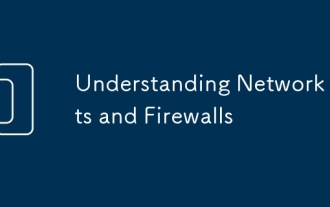 Understanding Network Ports and Firewalls
Aug 01, 2025 am 06:40 AM
Understanding Network Ports and Firewalls
Aug 01, 2025 am 06:40 AM
Networkportsandfirewallsworktogethertoenablecommunicationwhileensuringsecurity.1.Networkportsarevirtualendpointsnumbered0–65535,withwell-knownportslike80(HTTP),443(HTTPS),22(SSH),and25(SMTP)identifyingspecificservices.2.PortsoperateoverTCP(reliable,c






