Laravel provides a variety of tools and mechanisms to support database testing. Using PHPUnit and RefreshDatabase trait ensures that the database environment is reset before each test; or use DatabaseTransactions to roll back transactions to keep data isolated. How to prepare test data includes: 1. Generate data using the model factory; 2. Fill the fixed structure data through Seeders; 3. Manually insert array data. When testing, you need to verify the data status. You can use assertDatabaseHas, assertDatabaseMissing, and assertEquals assert methods. In addition, an independent test database should be configured, and SQLite in-memory database is recommended, and relevant environment variables are set in phpunit.xml to avoid affecting other services. Rational use of these tools and strategies can improve the stability and reliability of testing.

Testing databases is a very critical part of developing Laravel applications. Especially when dealing with data persistence and business logic depends on databases, a good database testing strategy can effectively avoid data errors or logical confusion after going online. Laravel provides a wealth of tools and mechanisms to support database testing. As long as it is used reasonably, the testing process can be smoother and the results will be more reliable.
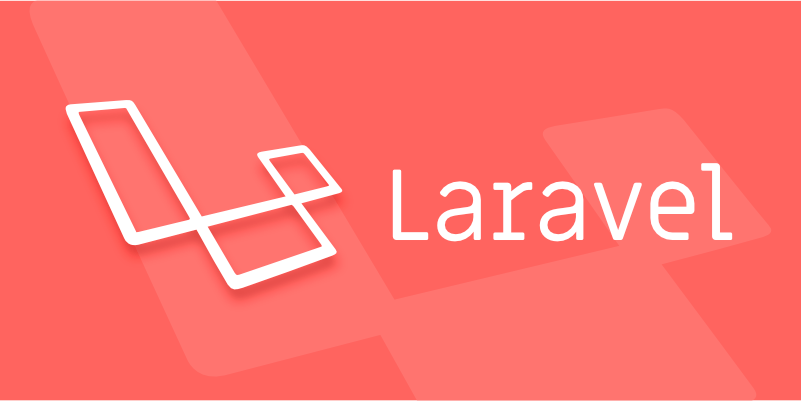
Use built-in testing tools
Laravel comes with PHPUnit support and integrates many convenient methods to operate the database. You can create a test class in tests/Feature or tests/Unit directory, and then reset the test environment through RefreshDatabase trait.
use Illuminate\Foundation\Testing\RefreshDatabase;
class ExampleTest extends TestCase
{
use RefreshDatabase;
// The test method is written here} The advantage of this is that the database is remigrated before each test run, ensuring that the data for each round of tests is clean and does not interfere with each other. If you don't want to clear the entire database every time, you can also use DatabaseTransactions , which will automatically roll back the transaction before and after each test method is executed.

Several ways to prepare test data
When writing tests, you often need to insert some preset data (that is, fixtures). Laravel offers several ways:
Directly use the Model Factory
The model factory can quickly generate test data. For example, if you want to test whether there is a certain field in the user table, you can use factory to create a user:
$user = User::factory()->create();
This will write the data to the database, which is suitable for integration testing.
Use Seeders to cooperate with the test
If you need a fixed set of data, Seeder is a good choice. You can call a Seeder class individually to fill in specific data.$this->seed(UsersTableSeeder::class);
Manually insert array data
Sometimes, in order to make the control more accurate, you can directly construct the array and then insert it:DB::table('users')->insert([ 'name' => 'John Doe', 'email' => 'john@example.com', 'password' => bcrypt('password'), ]);
Which method to choose depends on your test objectives. If you just verify that the query is correct, it is enough to use factory; if you are testing the impact of business logic on the data, you may need to seeder or manually insert it.
Pay attention to the details of the assertion
When testing database operations, you cannot just look at whether an exception was thrown, but also verify that the final data state meets expectations. Some commonly used assertion methods include:
-
assertDatabaseHas(): Check whether there is a record in the database -
assertDatabaseMissing(): Confirm that a record does not exist -
assertEquals(): Compare the number or field values of the query results
For example:
$this->assertDatabaseHas('users', [
'email' => 'test@example.com'
]);
// Or check the quantity $userCount = User::count();
$this->assertEquals(1, $userCount);These assertions must be placed after actual operation. For example, if you perform a registration action, you will then verify whether there are new records in the database. Otherwise, if there is an asynchronous operation or delayed saving in the middle, the test may fail.
Also, pay attention to the timestamp problem. If you insert data manually, remember to add created_at and updated_at fields, or turn off the automatic maintenance timestamp:
User::withoutTimestamps(fn() => User::create($data));
Notes on database configuration in different environments
Laravel's .env.testing file is used to define the environment variables used when phpunit is executed. It is recommended to set up a separate database for testing, such as laravel_test , to avoid mixing with the data in the development environment.
DB_CONNECTION=sqlite DB_DATABASE=:memory:
Using SQLite in-memory database is a good practice, fast and no additional configuration is required. Of course, if your project relies on MySQL-specific syntax or functionality, you still have to use MySQL to test it.
Don't forget to specify the environment file in phpunit.xml :
<php>
<env name="APP_ENV" value="testing"/>
<env name="BCRYPT_ROUNDS" value="4"/>
<env name="CACHE_DRIVER" value="array"/>
</php>This ensures that the test will not affect the real cache, queue and other services.
Basically that's it. Database testing may seem simple, but it is easy to fail due to data residues, inaccurate assertions, or misconfiguration. By rationally using the tools provided by Laravel and combining specific business needs, you can write stable and reliable test cases.
The above is the detailed content of Database Testing with Laravel.. For more information, please follow other related articles on the PHP Chinese website!

Hot AI Tools

Undress AI Tool
Undress images for free

Undresser.AI Undress
AI-powered app for creating realistic nude photos

AI Clothes Remover
Online AI tool for removing clothes from photos.

Clothoff.io
AI clothes remover

Video Face Swap
Swap faces in any video effortlessly with our completely free AI face swap tool!

Hot Article

Hot Tools

Notepad++7.3.1
Easy-to-use and free code editor

SublimeText3 Chinese version
Chinese version, very easy to use

Zend Studio 13.0.1
Powerful PHP integrated development environment

Dreamweaver CS6
Visual web development tools

SublimeText3 Mac version
God-level code editing software (SublimeText3)
 How to set environment variables in PHP environment Description of adding PHP running environment variables
Jul 25, 2025 pm 08:33 PM
How to set environment variables in PHP environment Description of adding PHP running environment variables
Jul 25, 2025 pm 08:33 PM
There are three main ways to set environment variables in PHP: 1. Global configuration through php.ini; 2. Passed through a web server (such as SetEnv of Apache or fastcgi_param of Nginx); 3. Use putenv() function in PHP scripts. Among them, php.ini is suitable for global and infrequently changing configurations, web server configuration is suitable for scenarios that need to be isolated, and putenv() is suitable for temporary variables. Persistence policies include configuration files (such as php.ini or web server configuration), .env files are loaded with dotenv library, and dynamic injection of variables in CI/CD processes. Security management sensitive information should be avoided hard-coded, and it is recommended to use.en
 What is Configuration Caching in Laravel?
Jul 27, 2025 am 03:54 AM
What is Configuration Caching in Laravel?
Jul 27, 2025 am 03:54 AM
Laravel's configuration cache improves performance by merging all configuration files into a single cache file. Enabling configuration cache in a production environment can reduce I/O operations and file parsing on each request, thereby speeding up configuration loading; 1. It should be enabled when the application is deployed, the configuration is stable and no frequent changes are required; 2. After enabling, modify the configuration, you need to re-run phpartisanconfig:cache to take effect; 3. Avoid using dynamic logic or closures that depend on runtime conditions in the configuration file; 4. When troubleshooting problems, you should first clear the cache, check the .env variables and re-cache.
 How to develop AI intelligent form system with PHP PHP intelligent form design and analysis
Jul 25, 2025 pm 05:54 PM
How to develop AI intelligent form system with PHP PHP intelligent form design and analysis
Jul 25, 2025 pm 05:54 PM
When choosing a suitable PHP framework, you need to consider comprehensively according to project needs: Laravel is suitable for rapid development and provides EloquentORM and Blade template engines, which are convenient for database operation and dynamic form rendering; Symfony is more flexible and suitable for complex systems; CodeIgniter is lightweight and suitable for simple applications with high performance requirements. 2. To ensure the accuracy of AI models, we need to start with high-quality data training, reasonable selection of evaluation indicators (such as accuracy, recall, F1 value), regular performance evaluation and model tuning, and ensure code quality through unit testing and integration testing, while continuously monitoring the input data to prevent data drift. 3. Many measures are required to protect user privacy: encrypt and store sensitive data (such as AES
 How to make PHP container support automatic construction? Continuously integrated CI configuration method of PHP environment
Jul 25, 2025 pm 08:54 PM
How to make PHP container support automatic construction? Continuously integrated CI configuration method of PHP environment
Jul 25, 2025 pm 08:54 PM
To enable PHP containers to support automatic construction, the core lies in configuring the continuous integration (CI) process. 1. Use Dockerfile to define the PHP environment, including basic image, extension installation, dependency management and permission settings; 2. Configure CI/CD tools such as GitLabCI, and define the build, test and deployment stages through the .gitlab-ci.yml file to achieve automatic construction, testing and deployment; 3. Integrate test frameworks such as PHPUnit to ensure that tests are automatically run after code changes; 4. Use automated deployment strategies such as Kubernetes to define deployment configuration through the deployment.yaml file; 5. Optimize Dockerfile and adopt multi-stage construction
 Explain Laravel Eloquent Scopes.
Jul 26, 2025 am 07:22 AM
Explain Laravel Eloquent Scopes.
Jul 26, 2025 am 07:22 AM
Laravel's EloquentScopes is a tool that encapsulates common query logic, divided into local scope and global scope. 1. The local scope is defined with a method starting with scope and needs to be called explicitly, such as Post::published(); 2. The global scope is automatically applied to all queries, often used for soft deletion or multi-tenant systems, and the Scope interface needs to be implemented and registered in the model; 3. The scope can be equipped with parameters, such as filtering articles by year or month, and corresponding parameters are passed in when calling; 4. Pay attention to naming specifications, chain calls, temporary disabling and combination expansion when using to improve code clarity and reusability.
 PHP development user permission management monetization PHP permission control and role management
Jul 25, 2025 pm 06:51 PM
PHP development user permission management monetization PHP permission control and role management
Jul 25, 2025 pm 06:51 PM
User permission management is the core mechanism for realizing product monetization in PHP development. It separates users, roles and permissions through a role-based access control (RBAC) model to achieve flexible permission allocation and management. The specific steps include: 1. Design three tables of users, roles, and permissions and two intermediate tables of user_roles and role_permissions; 2. Implement permission checking methods in the code such as $user->can('edit_post'); 3. Use cache to improve performance; 4. Use permission control to realize product function layering and differentiated services, thereby supporting membership system and pricing strategies; 5. Avoid the permission granularity is too coarse or too fine, and use "investment"
 How to use PHP combined with AI to analyze video content PHP intelligent video tag generation
Jul 25, 2025 pm 06:15 PM
How to use PHP combined with AI to analyze video content PHP intelligent video tag generation
Jul 25, 2025 pm 06:15 PM
The core idea of PHP combining AI for video content analysis is to let PHP serve as the backend "glue", first upload video to cloud storage, and then call AI services (such as Google CloudVideoAI, etc.) for asynchronous analysis; 2. PHP parses the JSON results, extract people, objects, scenes, voice and other information to generate intelligent tags and store them in the database; 3. The advantage is to use PHP's mature web ecosystem to quickly integrate AI capabilities, which is suitable for projects with existing PHP systems to efficiently implement; 4. Common challenges include large file processing (directly transmitted to cloud storage with pre-signed URLs), asynchronous tasks (introducing message queues), cost control (on-demand analysis, budget monitoring) and result optimization (label standardization); 5. Smart tags significantly improve visual
 How to build a content payment platform through PHP How to implement PHP paid reading system
Jul 25, 2025 pm 06:30 PM
How to build a content payment platform through PHP How to implement PHP paid reading system
Jul 25, 2025 pm 06:30 PM
To build a PHP content payment platform, it is necessary to build a user management, content management, payment and permission control system. First, establish a user authentication system and use JWT to achieve lightweight authentication; second, design the backend management interface and database fields to manage paid content; third, integrate Alipay or WeChat payment and ensure process security; fourth, control user access rights through session or cookies. Choosing the Laravel framework can improve development efficiency, use watermarks and user management to prevent content theft, optimize performance requires coordinated improvement of code, database, cache and server configuration, and clear policies must be formulated and malicious behaviors must be prevented.







