Rosetta 2 is necessary for running older Intel-based apps on Apple Silicon Macs. It automatically translates app code during installation, allowing compatibility without user intervention. While most major apps now have native versions, Rosetta 2 remains useful for outdated or niche software. Users may occasionally see prompts to allow Rosetta for first-time app launches or encounter issues with plugins and extensions. Developers can check app運(yùn)行狀態(tài) via Activity Monitor. Though less essential today, Rosetta 2 played a crucial role in ensuring a smooth transition to Apple’s new chip architecture.

Rosetta 2 is a translation tool built into Apple Silicon Macs that lets them run apps designed for Intel-based Macs. When Apple switched from Intel processors to its own M1 and later chips, many apps hadn’t been updated yet to work natively on the new architecture. Rosetta 2 steps in behind the scenes to translate those older Intel-based apps so they can run smoothly on Apple’s new ARM-based hardware.

Why Rosetta 2 Matters
You might not even notice it working — that’s kind of the point. But without it, you wouldn’t be able to use many popular apps right after switching to an Apple Silicon Mac. It allows for compatibility during the transition period, giving developers time to update their software while users aren’t left hanging.

How Rosetta 2 Works Automatically
When you install an app that hasn't been updated for Apple Silicon, macOS detects that it's designed for Intel chips. At that point, Rosetta 2 kicks in automatically and translates the app’s code into something the new chip can understand.
- You don’t need to turn it on manually.
- It often runs silently in the background.
- Translation happens during installation, not while the app is running (which helps with performance).
So if you download an older version of Photoshop or Microsoft Word before they had Apple Silicon versions, your Mac will still let you open and use them thanks to Rosetta 2.

You Might See Rosetta Pop Up Occasionally
While most of the time it works quietly, sometimes you’ll get a prompt asking if you want to allow Rosetta to run an app. This usually happens when you're opening an Intel-based app for the first time on your new Mac.
Also, some apps that rely heavily on plugins or system extensions may show issues. For example:
- Older audio plugins in music production software
- Certain browser extensions
- Some development tools
If you’re a developer or power user, you might want to check whether Terminal or specific tools are running under Rosetta or natively. You can do this by checking Activity Monitor or using command-line tools.
Do You Still Need Rosetta Today?
Most major apps have now released native Apple Silicon versions, so Rosetta 2 isn’t as essential as it once was. But it’s still included with macOS and used for older apps or niche software that hasn’t been updated yet.
Apple no longer prompts you to install Rosetta on newer Macs by default, but you can still install it manually if needed. So if you try to run an older app and your system doesn’t launch it properly, macOS might ask if you want to install Rosetta at that point.
Basically, Rosetta 2 is just there to help bridge the gap — and unless you're using older software, you probably won’t think about it much. But it played a big role in making Apple’s chip transition feel smooth for most users.
The above is the detailed content of What is Rosetta 2 on Apple Silicon Macs?. For more information, please follow other related articles on the PHP Chinese website!

Hot AI Tools

Undress AI Tool
Undress images for free

Undresser.AI Undress
AI-powered app for creating realistic nude photos

AI Clothes Remover
Online AI tool for removing clothes from photos.

Clothoff.io
AI clothes remover

Video Face Swap
Swap faces in any video effortlessly with our completely free AI face swap tool!

Hot Article

Hot Tools

Notepad++7.3.1
Easy-to-use and free code editor

SublimeText3 Chinese version
Chinese version, very easy to use

Zend Studio 13.0.1
Powerful PHP integrated development environment

Dreamweaver CS6
Visual web development tools

SublimeText3 Mac version
God-level code editing software (SublimeText3)

Hot Topics
 How to Remove Old Devices from Apple ID on Mac
Jul 07, 2025 am 09:08 AM
How to Remove Old Devices from Apple ID on Mac
Jul 07, 2025 am 09:08 AM
If you've owned multiple Apple devices over the years, you might find yourself in a situation where some of those older Macs, iPhones, iPads, or other Apple hardware have been sold, given away, or traded. No matter how they left your possession, it's
 How to Play Fortnite on Mac with FnMacAssistant & Sideloadly
Jul 05, 2025 am 09:21 AM
How to Play Fortnite on Mac with FnMacAssistant & Sideloadly
Jul 05, 2025 am 09:21 AM
Fortnite is once again available for iPhone and iPad users, bringing joy to many gamers. However, there's still no official version for Mac (at least not yet). Despite that, Apple Silicon Mac owners aren’t completely out of luck—you can run the iOS/i
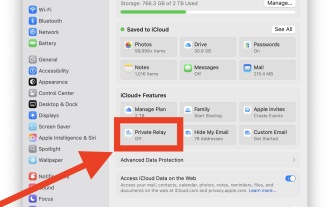 How to Enable iCloud Private Relay on Mac
Jul 05, 2025 am 09:36 AM
How to Enable iCloud Private Relay on Mac
Jul 05, 2025 am 09:36 AM
iCloud Private Relay is an excellent privacy feature included with the iCloud subscription, designed to safeguard your online activity and browsing by masking your IP address (using a temporary one) and encrypting DNS lookups. This prevents third pa
 How to Allow Apps During Downtime on Mac
Jul 04, 2025 am 09:03 AM
How to Allow Apps During Downtime on Mac
Jul 04, 2025 am 09:03 AM
Are you using Screen Time to manage your or your child’s Mac usage? If yes, you likely already know that it allows you to set app limits, schedule downtime on the Mac, and more. Additionally, you can also choose specific apps that remain accessible a
 How to Make MacOS Sequoia Feel Faster: Tips to Speed Up Slow MacOS
Jul 05, 2025 am 09:28 AM
How to Make MacOS Sequoia Feel Faster: Tips to Speed Up Slow MacOS
Jul 05, 2025 am 09:28 AM
macOS Sequoia is a solid operating system that brings some impressive features like iPhone Mirroring, and while performance is excellent for many users, not everyone experiences the same level of speed. If you're finding macOS Sequoia slower than pre
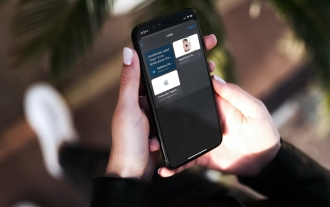 How to See All Links Shared in Messages on iPhone & iPad
Jul 05, 2025 am 09:31 AM
How to See All Links Shared in Messages on iPhone & iPad
Jul 05, 2025 am 09:31 AM
If you frequently use iMessage, then you've likely shared numerous web links in your chats — maybe an article, a video, a tweet, a song, or anything else. Locating these links later can be quite frustrating, but thankfully there's a simpler method th
 Create a MacOS Tahoe 26 Beta VM with Three Commands in Terminal Using tart
Jul 06, 2025 am 09:28 AM
Create a MacOS Tahoe 26 Beta VM with Three Commands in Terminal Using tart
Jul 06, 2025 am 09:28 AM
Advanced Mac users familiar with the command line can swiftly set up a MacOS Tahoe 26 beta virtual machine by entering a few commands into Terminal, using tart. Tart is a command-line utility for managing virtual machines and offers one of the quicke
 WindowServer Quit Unexpectedly: How to Fix It on Mac Air/Pro?
Jul 05, 2025 am 09:17 AM
WindowServer Quit Unexpectedly: How to Fix It on Mac Air/Pro?
Jul 05, 2025 am 09:17 AM
What is WindowServer and why is it importantWindowServer is a core macOS process that manages how apps and windows appear on screen. It handles GUI rendering, controls internal and external displays, and enables all vis






