 Backend Development
Backend Development
 PHP Tutorial
PHP Tutorial
 Handling JSON POST requests in Yii2: Solving data empty problem and parsing configuration guide
Handling JSON POST requests in Yii2: Solving data empty problem and parsing configuration guide
Handling JSON POST requests in Yii2: Solving data empty problem and parsing configuration guide
Jul 23, 2025 pm 06:30 PM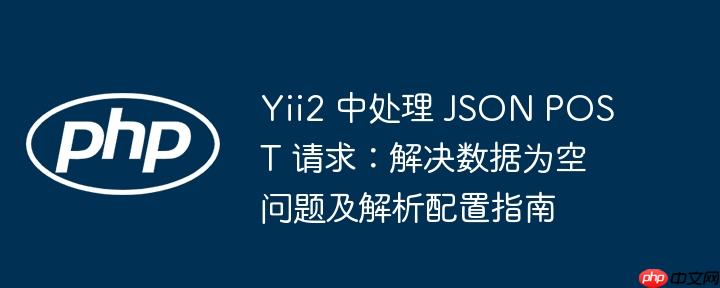
Understand the root cause of POST data being empty
When sending a POST request using JavaScript's fetch API or other front-end technology, if the request header Content-Type is set to application/json, the back-end Yii2 application may not be able to obtain data by default through Yii::$app->request->post() or $_POST hyperglobal variable.
This is because when a web server (such as Apache, Nginx) processes HTTP requests, it only automatically parses request bodies of application/x-www-form-urlencoded or multipart/form-data and populates them into the $_POST variable. For requests of application/json type, the server treats them as the raw body and will not automatically resolve to a key-value pair. Therefore, when Yii2 obtains data from $_POST by default, it will naturally find that the data is empty.
Solution: Configure the JSON parser for Yii2
In order for Yii2 to correctly parse request bodies of application/json type, we need to configure yii\web\JsonParser in the application's request component. This parser reads the original request body and parses it into a PHP array or object, and Yii2 can access this data through standard methods such as Yii::$app->request->post() or Yii::$app->request->getBodyParams().
1. Configure web.php
In the configuration file of the Yii2 application (usually config/web.php), find the components section, modify the configuration of the request component, and add the parsers attribute:
// config/web.php
'components' => [
'request' => [
// !!! insert a secret key in the following (if it is empty) - this is required by cookie validation
'cookieValidationKey' => 'your-secret-key', // Please replace with your key 'parsers' => [
'application/json' => 'yii\web\JsonParser',
// If your front end may also send other JSON types, such as 'text/json', you can also add // 'text/json' => 'yii\web\JsonParser',
],
// ... other request component configuration],
// ...Other components]
Through the above configuration, when Yii2 receives a request with Content-Type application/json, it will automatically use yii\web\JsonParser to parse the request body.
2. Example of front-end sending JSON data
The following is an example of sending JSON data using the JavaScript fetch API. Please note that the Yii2 CSRF token acquisition and settings are included to ensure the security of the request.
// Get the CSRF token and parameter name const csrfToken = document.querySelector("meta[name='csrf-token']").content;
const csrfParam = document.querySelector("meta[name='csrf-param']").content;
// Assume e.id and this.state.ChangeName are the data to be sent const dataToSend = {
'id': e.id,
'name': this.state.ChangeName
};
fetch("http://site.se/react/save-babysitter", {
method: "POST",
headers: {
"Content-Type": "application/json", // explicitly specify the content type to JSON
"Accept": "application/json",
[csrfParam]: csrfToken, // Use the CSRF parameter name as the key, and the CSRF token as the value // "X-CSRF-Token": csrfToken // Another common CSRF token delivery method, Yii2 also supports },
body: JSON.stringify(dataToSend) // Convert JavaScript objects to JSON string})
.then(response => {
if (!response.ok) {
// Handle HTTP errors, such as 404, 500
throw new Error(`HTTP error! status: ${response.status}`);
}
return response.json(); // parse JSON response})
.then((data) => {
console.log("Success:", data);
})
.catch((error) => {
console.error("Error during fetch operation:", error);
});
Notice:
- Setting Content-Type: application/json in headers is the key.
- The body must be a string after JSON.stringify().
- The way CSRF tokens can be delivered may vary by Yii2 version or configuration, and the above example shows two common ways.
3. Get data from the backend controller
After configuring JsonParser, in the Yii2 controller, you can use the Yii::$app->request->post() method to get parsed JSON data like you get normal POST data. If you need to get all POST parameters, don't specify the key name.
// controllers/ReactController.php (assuming your controller is called ReactController)
namespace app\controllers;
use Yii;
use yii\web\Controller;
use yii\filters\VerbFilter; // If you need to restrict the request method class ReactController extends Controller
{
// If you need to disable CSRF verification (disabled in production environments is not recommended unless you understand the risks and have other security measures)
public $enableCsrfValidation = false;
public function behaviors()
{
Return [
'verbs' => [
'class' => VerbFilter::class,
'actions' => [
'save-babysitter' => ['POST'], // Make sure only POST requests are allowed],
],
];
}
public function actionSaveBabysitter()
{
$request = Yii::$app->request;
// Get the entire parsed JSON data (as an associative array)
$data = $request->post();
// Get a specific field, such as 'name'
$name = $request->post('name');
$id = $request->post('id');
// Verify data (important steps!)
if (empty($name) || empty($id)) {
Yii::$app->response->statusCode = 400; // Bad Request
return $this->asJson(['success' => false, 'message' => 'Missing necessary parameters']);
}
// Suppose the data is processed and saved to the database here // ...
// Return JSON response return $this->asJson([
'success' => true,
'message' => 'Data received successfully',
'received_data' => [
'id' => $id,
'name' => $name
]
]);
}
}
Notes:
- CSRF Verification: By default, Yii2 performs CSRF verification on all POST requests. If you send JSON data through the fetch API, you need to make sure that the CSRF token is correctly passed in the request header or in the request body. In the above front-end code, we pass the CSRF token in the request header via [csrfParam]: csrfToken. If your API is stateless or session-dependent, and you understand the risks, you can disable CSRF verification at the controller or module level (such as $enableCsrfValidation = false; in the example), but this is not usually recommended.
- Data acquisition: After configuring JsonParser, Yii::$app->request->post() will automatically return the parsed JSON data. You can also use Yii::$app->request->getBodyParams() to get all request body parameters, or Yii::$app->request->getRawBody() to get the unparsed original request body string.
- Data Verification and Security: Even if the data is successfully received, it is necessary to strictly verify, filter and purify data on the backend to prevent security vulnerabilities such as SQL injection and XSS. Do not use the received data directly for database operations.
- Error handling: There should be a robust error handling mechanism on both the front-end and the back-end so that it can provide timely feedback and debug if the request fails or the data does not meet expectations.
Summarize
By configuring yii\web\JsonParser in the request component of the Yii2 application, we can easily solve the problem of application/json type POST request data being empty. This allows Yii2 to seamlessly interact with modern front-end frameworks (such as React, Vue, Angular) to build powerful front-end and back-end separation applications. Remember that data verification and security practices are always critical when processing any user input.
The above is the detailed content of Handling JSON POST requests in Yii2: Solving data empty problem and parsing configuration guide. For more information, please follow other related articles on the PHP Chinese website!

Hot AI Tools

Undress AI Tool
Undress images for free

Undresser.AI Undress
AI-powered app for creating realistic nude photos

AI Clothes Remover
Online AI tool for removing clothes from photos.

Clothoff.io
AI clothes remover

Video Face Swap
Swap faces in any video effortlessly with our completely free AI face swap tool!

Hot Article

Hot Tools

Notepad++7.3.1
Easy-to-use and free code editor

SublimeText3 Chinese version
Chinese version, very easy to use

Zend Studio 13.0.1
Powerful PHP integrated development environment

Dreamweaver CS6
Visual web development tools

SublimeText3 Mac version
God-level code editing software (SublimeText3)
 How to use PHP combined with AI to achieve text error correction PHP syntax detection and optimization
Jul 25, 2025 pm 08:57 PM
How to use PHP combined with AI to achieve text error correction PHP syntax detection and optimization
Jul 25, 2025 pm 08:57 PM
To realize text error correction and syntax optimization with AI, you need to follow the following steps: 1. Select a suitable AI model or API, such as Baidu, Tencent API or open source NLP library; 2. Call the API through PHP's curl or Guzzle and process the return results; 3. Display error correction information in the application and allow users to choose whether to adopt it; 4. Use php-l and PHP_CodeSniffer for syntax detection and code optimization; 5. Continuously collect feedback and update the model or rules to improve the effect. When choosing AIAPI, focus on evaluating accuracy, response speed, price and support for PHP. Code optimization should follow PSR specifications, use cache reasonably, avoid circular queries, review code regularly, and use X
 PHP calls AI intelligent voice assistant PHP voice interaction system construction
Jul 25, 2025 pm 08:45 PM
PHP calls AI intelligent voice assistant PHP voice interaction system construction
Jul 25, 2025 pm 08:45 PM
User voice input is captured and sent to the PHP backend through the MediaRecorder API of the front-end JavaScript; 2. PHP saves the audio as a temporary file and calls STTAPI (such as Google or Baidu voice recognition) to convert it into text; 3. PHP sends the text to an AI service (such as OpenAIGPT) to obtain intelligent reply; 4. PHP then calls TTSAPI (such as Baidu or Google voice synthesis) to convert the reply to a voice file; 5. PHP streams the voice file back to the front-end to play, completing interaction. The entire process is dominated by PHP to ensure seamless connection between all links.
 PHP realizes commodity inventory management and monetization PHP inventory synchronization and alarm mechanism
Jul 25, 2025 pm 08:30 PM
PHP realizes commodity inventory management and monetization PHP inventory synchronization and alarm mechanism
Jul 25, 2025 pm 08:30 PM
PHP ensures inventory deduction atomicity through database transactions and FORUPDATE row locks to prevent high concurrent overselling; 2. Multi-platform inventory consistency depends on centralized management and event-driven synchronization, combining API/Webhook notifications and message queues to ensure reliable data transmission; 3. The alarm mechanism should set low inventory, zero/negative inventory, unsalable sales, replenishment cycles and abnormal fluctuations strategies in different scenarios, and select DingTalk, SMS or Email Responsible Persons according to the urgency, and the alarm information must be complete and clear to achieve business adaptation and rapid response.
 PHP integrated AI speech recognition and translator PHP meeting record automatic generation solution
Jul 25, 2025 pm 07:06 PM
PHP integrated AI speech recognition and translator PHP meeting record automatic generation solution
Jul 25, 2025 pm 07:06 PM
Select the appropriate AI voice recognition service and integrate PHPSDK; 2. Use PHP to call ffmpeg to convert recordings into API-required formats (such as wav); 3. Upload files to cloud storage and call API asynchronous recognition; 4. Analyze JSON results and organize text using NLP technology; 5. Generate Word or Markdown documents to complete the automation of meeting records. The entire process needs to ensure data encryption, access control and compliance to ensure privacy and security.
 How to build a PHP Nginx environment with MacOS to configure the combination of Nginx and PHP services
Jul 25, 2025 pm 08:24 PM
How to build a PHP Nginx environment with MacOS to configure the combination of Nginx and PHP services
Jul 25, 2025 pm 08:24 PM
The core role of Homebrew in the construction of Mac environment is to simplify software installation and management. 1. Homebrew automatically handles dependencies and encapsulates complex compilation and installation processes into simple commands; 2. Provides a unified software package ecosystem to ensure the standardization of software installation location and configuration; 3. Integrates service management functions, and can easily start and stop services through brewservices; 4. Convenient software upgrade and maintenance, and improves system security and functionality.
 How to develop AI intelligent form system with PHP PHP intelligent form design and analysis
Jul 25, 2025 pm 05:54 PM
How to develop AI intelligent form system with PHP PHP intelligent form design and analysis
Jul 25, 2025 pm 05:54 PM
When choosing a suitable PHP framework, you need to consider comprehensively according to project needs: Laravel is suitable for rapid development and provides EloquentORM and Blade template engines, which are convenient for database operation and dynamic form rendering; Symfony is more flexible and suitable for complex systems; CodeIgniter is lightweight and suitable for simple applications with high performance requirements. 2. To ensure the accuracy of AI models, we need to start with high-quality data training, reasonable selection of evaluation indicators (such as accuracy, recall, F1 value), regular performance evaluation and model tuning, and ensure code quality through unit testing and integration testing, while continuously monitoring the input data to prevent data drift. 3. Many measures are required to protect user privacy: encrypt and store sensitive data (such as AES
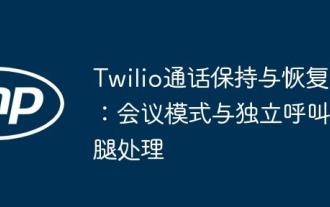 Twilio call keeping and recovery: Meeting mode with independent call leg processing
Jul 25, 2025 pm 08:42 PM
Twilio call keeping and recovery: Meeting mode with independent call leg processing
Jul 25, 2025 pm 08:42 PM
This article elaborates on two main methods to realize call hold and unhold in Twilio. The preferred option is to leverage Twilio's Conference feature to easily enable call retention and recovery by updating the conference participant resources, and to customize music retention. Another approach is to deal with independent call legs, which requires more complex TwiML logic, passed, and arrived management, but is more cumbersome than meeting mode. The article provides specific code examples and operation steps to help developers efficiently implement Twilio call control.
 Get an alternative to a specified column value in an array
Jul 25, 2025 pm 07:39 PM
Get an alternative to a specified column value in an array
Jul 25, 2025 pm 07:39 PM
This article aims to provide an alternative to obtaining the specified column value of an array in PHP, and solve the problem of repeated definition of the array_column() function. For old versions of PHP and new versions of PHP, corresponding solutions are given respectively, and code examples are provided to help developers better process array data.





