 Backend Development
Backend Development
 PHP Tutorial
PHP Tutorial
 How to build a PHP Nginx environment with MacOS to configure the combination of Nginx and PHP services
How to build a PHP Nginx environment with MacOS to configure the combination of Nginx and PHP services
How to build a PHP Nginx environment with MacOS to configure the combination of Nginx and PHP services
Jul 25, 2025 pm 08:24 PMThe core role of Homebrew in the construction of Mac environment is to simplify software installation and management. 1. Homebrew automatically handles dependencies and encapsulates complex compilation and installation processes into simple commands; 2. Provides a unified software package ecosystem to ensure the standardization of software installation location and configuration; 3. Integrates service management functions, and can easily start and stop services through brew services; 4. Convenient software upgrade and maintenance, and improves system security and functionality.

Building a PHP Nginx environment on a Mac is actually to use Homebrew, a powerful package manager, to install and configure Nginx as a web server, and at the same time, let PHP-FPM (PHP FastCGI Process Manager) process PHP scripts. The two work together through the FastCGI protocol. This combination is both efficient and flexible for the local development environment.

To talk about the solution, this is probably the idea:
You must first make sure that your Mac has Homebrew, which is simply the Swiss Army Knife of Mac developers. If not, run a sentence in the terminal: /bin/bash -c "$(curl -fsSL https://raw.githubusercontent.com/Homebrew/install/HEAD/install.sh)" Install Homebrew, and we can start to invite Nginx and PHP to settle in.

Install Nginx: brew install nginx command and Nginx will be obediently lying in your system. Its default configuration file path is usually in /usr/local/etc/nginx/nginx.conf .
Install PHP (I am used to installing the latest stable version, such as PHP 8.2 or 8.3, depending on your project requirements): brew install php or if you need a specific version: brew install php@8.2 After the installation is completed, Homebrew will tell you where the PHP-FPM configuration file is, usually /usr/local/etc/php/8.2/php-fpm.d/www.conf (the path will vary depending on the PHP version).

Nginx configuration is core. You need to edit nginx.conf . Find server block in http block, or create a new one yourself. A typical configuration looks like this:
http {
# ...Other configurations...
server {
listen 8080; # or any port you like to avoid conflicts with other services in the system server_name localhost; # or your local domain name root /Users/your_username/Sites; # This is the directory where you store the website files. Remember to replace it with your own path index index.php index.html index.htm;
location / {
try_files $uri $uri/ /index.php?$query_string;
}
# This is the key part, let Nginx forward PHP requests to PHP-FPM
location ~ \.php$ {
# Check whether the file exists and avoid Nginx processing of non-existent PHP files try_files $uri =404;
# FastCGI server address, usually the default socket of PHP-FPM
fastcgi_pass 127.0.0.1:9000; # or unix:/usr/local/var/run/php-fpm.sock
# Introduce FastCGI parameters include fastcgi_params;
# Set SCRIPT_FILENAME to tell PHP-FPM the script path currently executed fastcgi_param SCRIPT_FILENAME $document_root$fastcgi_script_name;
# Allow Nginx to pass HTTP authentication header fastcgi_param PATH_INFO $fastcgi_path_info;
}
# Hide .ht* files to prevent sensitive information leakage location ~ /\.ht {
deny all;
}
}
} Note fastcgi_pass line. If PHP-FPM listens to TCP port 9000 by default, use 127.0.0.1:9000 ; if it listens to Unix socket, the path will be like /usr/local/var/run/php-fpm.sock (this path can be found in PHP-FPM www.conf ). I personally prefer to use Unix sockets, which have a slight performance advantage and avoid the possibility of port conflicts.
For PHP-FPM configuration, you usually don’t need to move too much. Just make sure that the listen parameter in www.conf matches the address of fastcgi_pass in Nginx configuration. The PHP-FPM installed by default Homebrew is usually already configured.
Start the service: Start Nginx: brew services start nginx Start PHP-FPM: brew services start php (or brew services start php@8.2 corresponds to the version you installed)
Test it out: Create an index.php file in the root directory of your website (such as /Users/your_username/Sites I configured above), with the content of <?php phpinfo(); ?> . Then open the browser to visit http://localhost:8080/index.php (or the port and domain name you configured). If you see the familiar PHP information page, then congratulations, the environment is ready.
What is the core role of Homebrew in building a Mac environment?
When it comes to the development environment on Mac, Homebrew is really something that makes people love and hate, but more about love. Its core function is to turn the software that might have required you to manually download, compile and configure it into a line of simple commands. Imagine that without Homebrew, if you want to install Nginx, you may have to download the source code on the official website, decompress it, and then ./configure , make , make install . During the process, you will encounter various dependency problems and your head is too big. Homebrew is like a super diligent butler, helping you with all these tedious tasks.
The best thing about it is that it provides a unified and easy-to-manage software package ecosystem. What do you want to install? brew install it will help you handle all dependencies, install it to the correct location, and usually it will help you configure startup scripts, such as Nginx and PHP-FPM, and you can run by brew services start . This convenience is simply a powerful tool for developers to improve productivity. It makes the Mac's command line environment more friendly and powerful, allowing us to focus more on the code itself rather than the quagmire of environment construction. Moreover, upgrading the software is also simple, brew upgrade , and all software installed through Homebrew can be kept up to date, which is very beneficial in terms of security and functionality.
How does Nginx work together with PHP-FPM?
The collaboration between Nginx and PHP-FPM is a very exquisite design in the entire PHP Web service architecture. Simply put, Nginx is a "facade", while PHP-FPM is a "behind the scenes".
When the user enters a URL in the browser, such as http://localhost:8080/index.php , the request first reaches Nginx. Nginx is an efficient static file server. If you request static resources such as pictures, CSS, and JS, it will be read directly from the file system and returned to the browser, with a very fast speed. But if the requested .php file, Nginx will know that it cannot handle this matter itself, and it needs PHP to handle it.
At this time, Nginx will not directly execute PHP code, but will play the role of a "forwarder". It forwards this PHP request to PHP-FPM through the FastCGI protocol. PHP-FPM is a process manager of PHP that maintains one or more PHP interpreter process pools. When Nginx throws the request over, PHP-FPM will find an idle PHP process from its process pool to handle the request. After this PHP process receives the request, it will parse the corresponding .php file, execute the PHP code inside, and may connect to the database, process business logic, etc.
After the PHP code is executed, PHP-FPM will return the execution result (usually HTML, JSON, or other data) to Nginx through the FastCGI protocol. After Nginx gets this result, it finally sends it to the user's browser.
The benefits of this separation design are obvious: Nginx focuses on efficiently handling HTTP requests and static files, while PHP-FPM focuses on parsing and executing PHP code. Both perform their own duties and do not interfere with each other, greatly improving the stability and performance of the entire system. For example, even if the PHP process crashes, Nginx can still run normally, but it cannot handle PHP requests, which will not cause the entire web service to go down.
Common Nginx and PHP configuration traps and solutions in Mac environments
Configuring Nginx and PHP on Mac, although Homebrew has greatly simplified the process, it is still easy to get stuck in some places. I have personally encountered many. To sum up, there are probably a few common traps and corresponding solutions:
1. Port conflict problem: Nginx will listen to port 80 by default, but if your Mac already has Apache (comed with macOS) or other services occupy port 80, Nginx will not be started.
- Solution: The most direct way is to modify the Nginx configuration to let it listen for an infrequently used port, such as 8080, 8000 or 8888. Just modify
listeninstruction inserverblock ofnginx.conf. Or, if you are sure you don't need Apache, you can disable it:sudo apachectl stop.
2. File permission issues: Nginx or PHP-FPM cannot read your website files, or PHP cannot write to logs or cache files. This is especially common on Macs, because user permissions and file system permissions are sometimes subtle.
- Solution strategy:
- Make sure that the root directory of your website (the directory pointed to by the
rootdirective) and the files and folders in it, users running Nginx (usually_wwwornobody) have read permissions. - For directories (such as logs, caches) that PHP needs to write to, ensure that users running PHP-FPM have write permissions. The easiest rough way is
chmod -R 777, but that's not the best practice. A safer way ischown -R _www:_www /path/to/your/project, thenchmod -R 755 /path/to/your/projectandchmod -R 775 /path/to/your/project/cache_or_log_dir.
- Make sure that the root directory of your website (the directory pointed to by the
3. PHP-FPM is not running or configuration mismatched: Nginx has fastcgi_pass configured, but PHP-FPM is not started, or the FastCGI address (port or socket path) pointed to by Nginx is inconsistent with the actual listening of PHP-FPM.
- Solution strategy:
- Confirm whether PHP-FPM has been started:
brew services listto see if the status ofphporphp@版本號isstarted. If not,brew services start php. - Check the PHP-FPM configuration file (usually in
/usr/local/etc/php/版本號/php-fpm.d/www.conf), find thelistendirective, confirm whether it is listening to the TCP port (127.0.0.1:9000) or a Unix socket (listen = /usr/local/var/run/php-fpm.sock). Then make sure thatfastcgi_passin the Nginx configuration matches it exactly.
- Confirm whether PHP-FPM has been started:
4. Nginx configuration syntax error: Nginx configuration is very strict. A small semicolon missed or the brackets mismatch will cause Nginx to fail to start.
- Solution strategy: After modifying Nginx configuration, you should first use the
nginx -tcommand to test whether the syntax of the configuration file is correct. Ifsyntax is okandtest is successful, you can restart Nginx with confidence.
5. root path or index file configuration error: Nginx cannot find your website file, or index.php cannot be found.
- Solution: Double check whether the path pointed to by the
rootdirective innginx.confis correct, and make sure thatindexdirective containsindex.phpand the order is correct.
When you encounter problems, the first step is always to check Nginx's error logs (usually in /usr/local/var/log/nginx/error.log ) and PHP-FPM's logs. These log files will tell you what's wrong, is it because of insufficient permissions, port conflicts, or a PHP code error. Experience tells me that logging is the best guide to solving problems.
The above is the detailed content of How to build a PHP Nginx environment with MacOS to configure the combination of Nginx and PHP services. For more information, please follow other related articles on the PHP Chinese website!

Hot AI Tools

Undress AI Tool
Undress images for free

Undresser.AI Undress
AI-powered app for creating realistic nude photos

AI Clothes Remover
Online AI tool for removing clothes from photos.

Clothoff.io
AI clothes remover

Video Face Swap
Swap faces in any video effortlessly with our completely free AI face swap tool!

Hot Article

Hot Tools

Notepad++7.3.1
Easy-to-use and free code editor

SublimeText3 Chinese version
Chinese version, very easy to use

Zend Studio 13.0.1
Powerful PHP integrated development environment

Dreamweaver CS6
Visual web development tools

SublimeText3 Mac version
God-level code editing software (SublimeText3)

Hot Topics
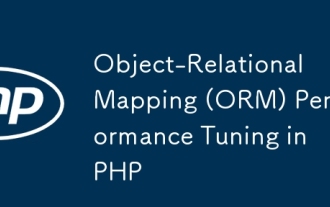 Object-Relational Mapping (ORM) Performance Tuning in PHP
Jul 29, 2025 am 05:00 AM
Object-Relational Mapping (ORM) Performance Tuning in PHP
Jul 29, 2025 am 05:00 AM
Avoid N 1 query problems, reduce the number of database queries by loading associated data in advance; 2. Select only the required fields to avoid loading complete entities to save memory and bandwidth; 3. Use cache strategies reasonably, such as Doctrine's secondary cache or Redis cache high-frequency query results; 4. Optimize the entity life cycle and call clear() regularly to free up memory to prevent memory overflow; 5. Ensure that the database index exists and analyze the generated SQL statements to avoid inefficient queries; 6. Disable automatic change tracking in scenarios where changes are not required, and use arrays or lightweight modes to improve performance. Correct use of ORM requires combining SQL monitoring, caching, batch processing and appropriate optimization to ensure application performance while maintaining development efficiency.
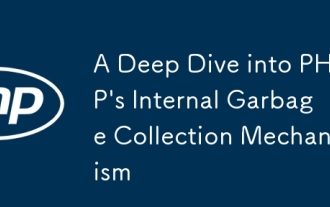 A Deep Dive into PHP's Internal Garbage Collection Mechanism
Jul 28, 2025 am 04:44 AM
A Deep Dive into PHP's Internal Garbage Collection Mechanism
Jul 28, 2025 am 04:44 AM
PHP's garbage collection mechanism is based on reference counting, but circular references need to be processed by a periodic circular garbage collector; 1. Reference count releases memory immediately when there is no reference to the variable; 2. Reference reference causes memory to be unable to be automatically released, and it depends on GC to detect and clean it; 3. GC is triggered when the "possible root" zval reaches the threshold or manually calls gc_collect_cycles(); 4. Long-term running PHP applications should monitor gc_status() and call gc_collect_cycles() in time to avoid memory leakage; 5. Best practices include avoiding circular references, using gc_disable() to optimize performance key areas, and dereference objects through the ORM's clear() method.
 Building Immutable Objects in PHP with Readonly Properties
Jul 30, 2025 am 05:40 AM
Building Immutable Objects in PHP with Readonly Properties
Jul 30, 2025 am 05:40 AM
ReadonlypropertiesinPHP8.2canonlybeassignedonceintheconstructororatdeclarationandcannotbemodifiedafterward,enforcingimmutabilityatthelanguagelevel.2.Toachievedeepimmutability,wrapmutabletypeslikearraysinArrayObjectorusecustomimmutablecollectionssucha
 How to download yandex web version Ouyi yandex enter Ouyi official website
Jul 29, 2025 pm 06:33 PM
How to download yandex web version Ouyi yandex enter Ouyi official website
Jul 29, 2025 pm 06:33 PM
Make sure to use a secure network and open Yandex browser; 2. Search for "Ouyi Official Website" and confirm that you are visiting the official website; 3. Click the download button of the official website and confirm that the installation file is downloaded; 4. Find the file in download management or file management, enable the "Allow applications from this source" permission to install, and close the permission after the installation is completed to ensure the safety of the phone.
 How to download yandex
Jul 29, 2025 pm 02:06 PM
How to download yandex
Jul 29, 2025 pm 02:06 PM
To download the OKX application through Yandex browser, 1. Open the Yandex browser: start the Yandex browser application on Android or iOS device; 2. Visit the OKX official website: Enter the OKX official website address in the address bar, and be careful to ensure that it is the correct official website currently available; 3. Find download options: Click the "Download APP" or "Mobile" button on the homepage of the official website to complete the download. After the operation is completed, you can use it normally. The entire process requires attention to network security and application authenticity.
 How to download yandex Binance Exchange
Jul 29, 2025 pm 02:09 PM
How to download yandex Binance Exchange
Jul 29, 2025 pm 02:09 PM
Open Yandex browser; 2. Visit Binance official website and click the download link; 3. Click the "Download APP" button to get the application. Security: 1. Download only from official channels; 2. Confirm the developer as "Binance"; 3. Carefully evaluate permission requests; 4. Keep the application updated. Common problems include slow network switchable connections, failed installation, storage space required to be checked, compatibility issues require system requirements, and safe download and use Binance official application for transactions.
 Ethena treasury strategy: the rise of the third empire of stablecoin
Jul 30, 2025 pm 08:12 PM
Ethena treasury strategy: the rise of the third empire of stablecoin
Jul 30, 2025 pm 08:12 PM
The real use of battle royale in the dual currency system has not yet happened. Conclusion In August 2023, the MakerDAO ecological lending protocol Spark gave an annualized return of $DAI8%. Then Sun Chi entered in batches, investing a total of 230,000 $stETH, accounting for more than 15% of Spark's deposits, forcing MakerDAO to make an emergency proposal to lower the interest rate to 5%. MakerDAO's original intention was to "subsidize" the usage rate of $DAI, almost becoming Justin Sun's Solo Yield. July 2025, Ethe
 How to download yandex web version Binance yandex enters Binance official website
Jul 29, 2025 pm 06:30 PM
How to download yandex web version Binance yandex enters Binance official website
Jul 29, 2025 pm 06:30 PM
Open Yandex browser; 2. Search and enter the official Binance website with a lock icon starting with https; 3. Check the address bar domain name to confirm as the official Binance address; 4. Click to log in or register to use the service on the official website; 5. It is recommended to download the App through the official app store, Android users use Google Play, and Apple users use the App Store; 6. If you cannot access the app store, you can access the Binance official website download page through Yandex browser and click the official download link to get the installation package; 7. Be sure to confirm the authenticity of the website, beware of download links from non-official sources, and avoid account information leakage. The browser is only used as an access tool and does not provide application creation or download functions to ensure that





