Common selectors in CSS are used to select all elements on the page. Common uses include resetting default margins and padding, applying global box-sizing, and debugging layouts. Care should be taken when using it, and it can be used correctly by selective use, combined with specific selectors, and avoiding nesting in preprocessors; at the same time, it should be paid attention to performance issues, unexpected side effects and better alternatives.

The universal selector * in CSS is a simple but powerful tool. It targets every single element on the page, no matter what tag they use. You won't always see it in everyday stylesheets, but when used wisely (or cautiously), it can help apply broad resets or adjustments across a whole site.

Why would you use * ?
There are a few common reasons developers reach for the universal selector:
-
Resetting default margins and paddings — Browsers have built-in styles for elements like headings, paragraphs, lists, etc. Using
*lets you quickly zero those out.
Applying global box-sizing — A popular technique is to set
box-sizing: border-boxon all elements so padding and borders don't push widths out unexpectedly.-
Debugging layouts — Sometimes during development, you might temporarily add a border or background color to everything using
*to visualize structure.
Just keep in mind that while it's convenient, overusing * can impact performance or accidentally override styles you didn't intend to touch.
How to use it properly
Using * isn't complicated, but it's easy to misuse. Here's how to do it right:
Use it selectively : Don't just drop
* { margin: 0; padding: 0; }without thinking. Some elements might need their default spacing. Consider using a more refined reset like Normalize.css instead.Combine with specificity when needed : You can use
*as part of more complex selectors. For example,*.highlightwould target any element with the classhighlight.Avoid nesting it in preprocessors : If you're using Sass or Less, avoid putting
*inside nested rules. It can create confusing or unintended output.
Here's a quick example:
* {
box-sizing: border-box;
margin: 0;
padding: 0;
}This snippet is a common starting point for many projects, ensuring consistent sizing and spacing across browsers.
When not to use *
While handy, there are times when you should think twice before using the universal selector:
Performance concerns — Applying styles to every element can be essential, especially if you're adding heavy transformations or animations.
Unintended side effects — If you style something like
* { color: red; }, even SVGs or hidden elements might pick up that rule unintentionally.Better alternatives exist — In most cases, targeting specific tags (like
p,h1, etc.) or using a class-based approach gives you better control and avoids surprises.
So unless you really need a global change, it's often better to be more specific.
That's basically it. The * selector is straightforward but carries some weight — use it where it makes sense, and always double-check how it affects your layout.
The above is the detailed content of What is the universal selector `*`?. For more information, please follow other related articles on the PHP Chinese website!

Hot AI Tools

Undress AI Tool
Undress images for free

Undresser.AI Undress
AI-powered app for creating realistic nude photos

AI Clothes Remover
Online AI tool for removing clothes from photos.

Clothoff.io
AI clothes remover

Video Face Swap
Swap faces in any video effortlessly with our completely free AI face swap tool!

Hot Article

Hot Tools

Notepad++7.3.1
Easy-to-use and free code editor

SublimeText3 Chinese version
Chinese version, very easy to use

Zend Studio 13.0.1
Powerful PHP integrated development environment

Dreamweaver CS6
Visual web development tools

SublimeText3 Mac version
God-level code editing software (SublimeText3)
 How to resize HTML textbox
Feb 20, 2024 am 10:03 AM
How to resize HTML textbox
Feb 20, 2024 am 10:03 AM
Setting the size of HTML text boxes is a very common operation in front-end development. This article explains how to set the size of a text box and provides specific code examples. In HTML, you can use CSS to set the size of a text box. The specific code is as follows: input[type="text"
 What exactly does H5 page production mean?
Apr 06, 2025 am 07:18 AM
What exactly does H5 page production mean?
Apr 06, 2025 am 07:18 AM
H5 page production refers to the creation of cross-platform compatible web pages using technologies such as HTML5, CSS3 and JavaScript. Its core lies in the browser's parsing code, rendering structure, style and interactive functions. Common technologies include animation effects, responsive design, and data interaction. To avoid errors, developers should be debugged; performance optimization and best practices include image format optimization, request reduction and code specifications, etc. to improve loading speed and code quality.
 How to adjust a WordPress theme to avoid misaligned display
Mar 05, 2024 pm 02:03 PM
How to adjust a WordPress theme to avoid misaligned display
Mar 05, 2024 pm 02:03 PM
How to adjust WordPress themes to avoid misaligned display requires specific code examples. As a powerful CMS system, WordPress is loved by many website developers and webmasters. However, when using WordPress to create a website, you often encounter the problem of theme misalignment, which affects the user experience and page beauty. Therefore, it is very important to properly adjust your WordPress theme to avoid misaligned display. This article will introduce how to adjust the theme through specific code examples.
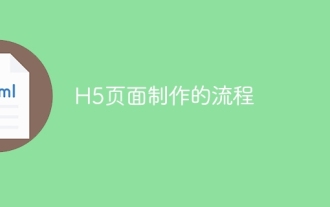 The process of H5 page production
Apr 06, 2025 am 09:03 AM
The process of H5 page production
Apr 06, 2025 am 09:03 AM
H5 page production process: design: plan page layout, style and content; HTML structure construction: use HTML tags to build a page framework; CSS style writing: use CSS to control the appearance and layout of the page; JavaScript interaction implementation: write code to achieve page animation and interaction; Performance optimization: compress pictures, code and reduce HTTP requests to improve page loading speed.
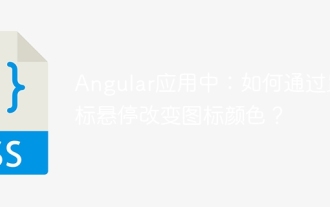 In Angular app: How to change icon color by hovering over?
Apr 05, 2025 pm 02:15 PM
In Angular app: How to change icon color by hovering over?
Apr 05, 2025 pm 02:15 PM
In Angular app, how to change the color of the icon when the mouse is hovered over it? Many developers will encounter needs when building applications using Angular...
 Why does a specific div element in the Edge browser not display? How to solve this problem?
Apr 05, 2025 pm 08:21 PM
Why does a specific div element in the Edge browser not display? How to solve this problem?
Apr 05, 2025 pm 08:21 PM
How to solve the display problem caused by user agent style sheets? When using the Edge browser, a div element in the project cannot be displayed. After checking, I posted...
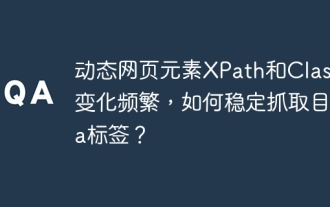 Dynamic web page elements XPath and Class names change frequently. How to stably crawl the target a tag?
Apr 01, 2025 pm 04:12 PM
Dynamic web page elements XPath and Class names change frequently. How to stably crawl the target a tag?
Apr 01, 2025 pm 04:12 PM
Dynamic web element crawling problem: dealing with XPath and Class name changes, many crawler developers will encounter a difficult problem when crawling dynamic web pages: the goal...
 What is css selector priority
Apr 25, 2024 pm 05:30 PM
What is css selector priority
Apr 25, 2024 pm 05:30 PM
CSS selector priority is determined in the following order: Specificity (ID > Class > Type > Wildcard) Source order (Inline > Internal style sheet > External style sheet > User agent style sheet) Declaration order (latest declarations take precedence) Importance (!important forces the priority to increase)








