How to adjust a WordPress theme to avoid misaligned display
Mar 05, 2024 pm 02:03 PM
How to adjust the WordPress theme to avoid misaligned display, you need specific code examples
As a powerful CMS system, WordPress is loved by many website developers and webmasters . However, when using WordPress to create a website, you often encounter the problem of theme misalignment, which affects the user experience and page beauty. Therefore, it is very important to properly adjust your WordPress theme to avoid misaligned display. This article will introduce how to adjust the theme through specific code examples to help webmasters solve the problem of misaligned display.
1. Understand the reasons for the misaligned display of the theme
Before adjusting the WordPress theme to avoid misaligned display, you first need to understand the reasons for the misaligned display. Theme misalignment may be caused by CSS style conflicts, improper layout, responsive design issues, etc. Therefore, it is necessary to analyze the specific causes of misalignment and then make targeted adjustments.
2. Adjust CSS styles
- Use CSS selector weight: When adjusting the WordPress theme, you can ensure the accuracy of the style by increasing the weight of the CSS selector. For example, adding !important to force the application of a certain style can prevent the style from being overridden by other styles with lower weight.
.example {
color: red !important;
}- Adjust element positioning: When misaligned display occurs, you can fix it by adjusting the positioning of elements. For example, use the position attribute to set the positioning method of the element, such as position: relative, position: absolute, etc.
.example {
position: relative;
top: 10px;
left: 10px;
}3. Optimize layout design
- Use the grid system: In WordPress themes, using the grid system is an effective way to maintain the stability of the page layout. sex. Through the grid system, you can ensure that the spacing and arrangement of page elements meet the design requirements, thereby avoiding the problem of misaligned display.
- Responsive design: When adjusting the theme, you need to take into account the display effects of different devices. You can use media queries to set different styles for different screen sizes to achieve responsive design and ensure correct display on various devices.
/* 在小屏幕上隱藏某個(gè)元素 */
@media only screen and (max-width: 600px) {
.example {
display: none;
}
}4. Code Example
Take adjusting the misplaced logo image displayed in the theme as an example. The following uses specific code examples to show how to adjust:
// 在主題的 functions.php 文件中添加以下代碼
function customize_logo_size() {
// 更改WordPress自定義Logo圖片大小
add_theme_support('custom-logo', array(
'height' => 100,
'width' => 100,
'flex-height' => true,
'flex-width' => true,
));
}
add_action('after_setup_theme', 'customize_logo_size');Through the above code example, you can adjust the size of the logo image in the WordPress theme to avoid the problem of misaligned display.
Summary
Through the above introduction, we have learned in detail how to adjust WordPress themes to avoid misaligned display, and given specific code examples. In daily website development, there is no need to panic when encountering misaligned display. You only need to analyze the cause of the problem and make targeted adjustments to effectively solve the problem of misaligned display and improve the user experience and page aesthetics of the website. I hope the above content is helpful to you, and I wish you better results in WordPress theme adjustment!
The above is the detailed content of How to adjust a WordPress theme to avoid misaligned display. For more information, please follow other related articles on the PHP Chinese website!

Hot AI Tools

Undress AI Tool
Undress images for free

Undresser.AI Undress
AI-powered app for creating realistic nude photos

AI Clothes Remover
Online AI tool for removing clothes from photos.

Clothoff.io
AI clothes remover

Video Face Swap
Swap faces in any video effortlessly with our completely free AI face swap tool!

Hot Article

Hot Tools

Notepad++7.3.1
Easy-to-use and free code editor

SublimeText3 Chinese version
Chinese version, very easy to use

Zend Studio 13.0.1
Powerful PHP integrated development environment

Dreamweaver CS6
Visual web development tools

SublimeText3 Mac version
God-level code editing software (SublimeText3)

Hot Topics
 How to adjust the wordpress article list
Apr 20, 2025 am 10:48 AM
How to adjust the wordpress article list
Apr 20, 2025 am 10:48 AM
There are four ways to adjust the WordPress article list: use theme options, use plugins (such as Post Types Order, WP Post List, Boxy Stuff), use code (add settings in the functions.php file), or modify the WordPress database directly.
 How to understand ABI compatibility in C?
Apr 28, 2025 pm 10:12 PM
How to understand ABI compatibility in C?
Apr 28, 2025 pm 10:12 PM
ABI compatibility in C refers to whether binary code generated by different compilers or versions can be compatible without recompilation. 1. Function calling conventions, 2. Name modification, 3. Virtual function table layout, 4. Structure and class layout are the main aspects involved.
 How to change the size of a Bootstrap list?
Apr 07, 2025 am 10:45 AM
How to change the size of a Bootstrap list?
Apr 07, 2025 am 10:45 AM
The size of a Bootstrap list depends on the size of the container that contains the list, not the list itself. Using Bootstrap's grid system or Flexbox can control the size of the container, thereby indirectly resizing the list items.
 The latest updates to the oldest virtual currency rankings
Apr 22, 2025 am 07:18 AM
The latest updates to the oldest virtual currency rankings
Apr 22, 2025 am 07:18 AM
The ranking of virtual currencies’ “oldest” is as follows: 1. Bitcoin (BTC), issued on January 3, 2009, is the first decentralized digital currency. 2. Litecoin (LTC), released on October 7, 2011, is known as the "lightweight version of Bitcoin". 3. Ripple (XRP), issued in 2011, is designed for cross-border payments. 4. Dogecoin (DOGE), issued on December 6, 2013, is a "meme coin" based on the Litecoin code. 5. Ethereum (ETH), released on July 30, 2015, is the first platform to support smart contracts. 6. Tether (USDT), issued in 2014, is the first stablecoin to be anchored to the US dollar 1:1. 7. ADA,
 14 common shortcut keys that must be remembered in Win7 system
May 07, 2025 pm 04:39 PM
14 common shortcut keys that must be remembered in Win7 system
May 07, 2025 pm 04:39 PM
When using computers on a daily basis, the application of shortcut keys can significantly improve our productivity, especially when gaming or using specific software. Shortcut keys are not only convenient to operate, but also play an important role in Windows 7 system, helping us complete tasks more efficiently. Ctrl Shift N: Create a new folder. Press Ctrl Shift N in File Explorer to quickly create a new folder. If you use this shortcut key in IE9 browser, the current tab page will be opened in a new window. Ctrl Shift Double-click the left mouse button: Run the program as an administrator In Windows 7, some programs need to be run as an administrator to operate normally. The traditional method is to right-click the program icon and select
 Master SQL SELECT statements: A comprehensive guide
Apr 08, 2025 pm 06:39 PM
Master SQL SELECT statements: A comprehensive guide
Apr 08, 2025 pm 06:39 PM
SQLSELECT statement Detailed explanation SELECT statement is the most basic and commonly used command in SQL, used to extract data from database tables. The extracted data is presented as a result set. SELECT statement syntax SELECTcolumn1,column2,...FROMtable_nameWHEREconditionORDERBYcolumn_name[ASC|DESC]; SELECT statement component selection clause (SELECT): Specify the column to be retrieved. Use * to select all columns. For example: SELECTfirst_name,last_nameFROMemployees; Source clause (FR
 How to debug Bootstrap
Apr 07, 2025 am 10:00 AM
How to debug Bootstrap
Apr 07, 2025 am 10:00 AM
Debugging Bootstrap involves understanding its CSS and JS work and mastering the following tips: Use developer tools to check style conflicts, adjust priorities, or use more specific CSS selectors. Set breakpoints and use the Sources panel to track problems with JS components. Read the Bootstrap documentation carefully to understand how to use it correctly. Ensure browser compatibility using tools such as autoprefixer. Write clean code, use meaningful class names and add comments to improve debugging efficiency.
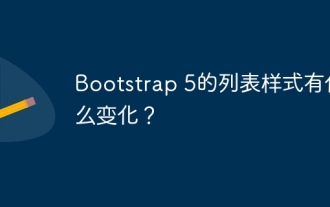 What changes have been made with the list style of Bootstrap 5?
Apr 07, 2025 am 11:09 AM
What changes have been made with the list style of Bootstrap 5?
Apr 07, 2025 am 11:09 AM
Bootstrap 5 list style changes are mainly due to detail optimization and semantic improvement, including: the default margins of unordered lists are simplified, and the visual effects are cleaner and neat; the list style emphasizes semantics, enhancing accessibility and maintainability.






