The Marker interface is an interface in Java without methods or constants. Its function is to mark a class with certain characteristics or behavior. They are used as tags for JVM or other code to check at runtime, such as Serializable means that the object of the class is serializable, Cloneable means that the clone() method can be safely called, and Remote is used for RMI remote access. Reasons for using the Marker interface include runtime checking, framework integration and design clarity, such as determining whether it is serializable through instanceof. The custom Marker interface is suitable for scenarios where marking classes require special processing, separation of concerns, or automated inspections of large systems. Although Java post-5 annotations provide a more flexible alternative, they still work in legacy systems and specific frameworks.

Marker interfaces in Java are interfaces that don't have any methods or constants in them. Their sole purpose is to indicate, or "mark," a class as having a certain property or behavior. Think of them like a label or flag the JVM or other code can check at runtime.

They're not about what a class can do —they're more about signaling something about the class.
Common Examples of Marker Interfaces
Java has a few built-in marker interfaces that you might already be familiar with:

-
Serializable– Marks a class as being serializable, meaning its objects can be converted into a byte stream. -
Cloneable– Indicates that it's safe to callObject.clone()on an instance of this class. -
Remote– Used in RMI (Remote Method Invocation) to indicate that an object can be accessed remotely.
These interfaces don't define any methods, but they carry meaning for the system or framework using them.
Why Use a Marker Interface?
You might wonder: why use an empty interface instead of just adding a comment or annotation?

Well, marker interfaces offer a few practical benefits:
- Runtime checking : You can use
instanceofto see if a class implements the marker interface. - Framework integration : Some libraries and APIs rely on marker interfaces to alter behavior dynamically.
- Clarity in design : They make your intent explicit to both developers and tools.
For example:
if (obj instanceof Serializable) {
// Safe to serialize
}This kind of check helps avoid errors and supports conditional logic based on class capabilities.
When to Create Your Own Marker Interface
While most marker interfaces are part of the standard library, there are cases where defining your own makes sense:
- When you want to tag certain classes for special handling in your app.
- To separate concerns—like distinguishing between types of domain objects.
- In large systems where automated checks or processors look for these tags.
Just keep in mind that since Java 5, annotations have become a more flexible alternative for some of these use cases.
Still, marker interfaces remain relevant, especially in legacy systems and when working with frameworks that expect them.
So, basically, marker interfaces are a way to tell the system “this class has something special” without needing to add behavior right away — and sometimes, that's exactly what you need.
The above is the detailed content of What are marker interfaces in Java?. For more information, please follow other related articles on the PHP Chinese website!

Hot AI Tools

Undress AI Tool
Undress images for free

Undresser.AI Undress
AI-powered app for creating realistic nude photos

AI Clothes Remover
Online AI tool for removing clothes from photos.

Clothoff.io
AI clothes remover

Video Face Swap
Swap faces in any video effortlessly with our completely free AI face swap tool!

Hot Article

Hot Tools

Notepad++7.3.1
Easy-to-use and free code editor

SublimeText3 Chinese version
Chinese version, very easy to use

Zend Studio 13.0.1
Powerful PHP integrated development environment

Dreamweaver CS6
Visual web development tools

SublimeText3 Mac version
God-level code editing software (SublimeText3)
 VSCode settings.json location
Aug 01, 2025 am 06:12 AM
VSCode settings.json location
Aug 01, 2025 am 06:12 AM
The settings.json file is located in the user-level or workspace-level path and is used to customize VSCode settings. 1. User-level path: Windows is C:\Users\\AppData\Roaming\Code\User\settings.json, macOS is /Users//Library/ApplicationSupport/Code/User/settings.json, Linux is /home//.config/Code/User/settings.json; 2. Workspace-level path: .vscode/settings in the project root directory
 How to handle transactions in Java with JDBC?
Aug 02, 2025 pm 12:29 PM
How to handle transactions in Java with JDBC?
Aug 02, 2025 pm 12:29 PM
To correctly handle JDBC transactions, you must first turn off the automatic commit mode, then perform multiple operations, and finally commit or rollback according to the results; 1. Call conn.setAutoCommit(false) to start the transaction; 2. Execute multiple SQL operations, such as INSERT and UPDATE; 3. Call conn.commit() if all operations are successful, and call conn.rollback() if an exception occurs to ensure data consistency; at the same time, try-with-resources should be used to manage resources, properly handle exceptions and close connections to avoid connection leakage; in addition, it is recommended to use connection pools and set save points to achieve partial rollback, and keep transactions as short as possible to improve performance.
 Mastering Dependency Injection in Java with Spring and Guice
Aug 01, 2025 am 05:53 AM
Mastering Dependency Injection in Java with Spring and Guice
Aug 01, 2025 am 05:53 AM
DependencyInjection(DI)isadesignpatternwhereobjectsreceivedependenciesexternally,promotingloosecouplingandeasiertestingthroughconstructor,setter,orfieldinjection.2.SpringFrameworkusesannotationslike@Component,@Service,and@AutowiredwithJava-basedconfi
 How to work with Calendar in Java?
Aug 02, 2025 am 02:38 AM
How to work with Calendar in Java?
Aug 02, 2025 am 02:38 AM
Use classes in the java.time package to replace the old Date and Calendar classes; 2. Get the current date and time through LocalDate, LocalDateTime and LocalTime; 3. Create a specific date and time using the of() method; 4. Use the plus/minus method to immutably increase and decrease the time; 5. Use ZonedDateTime and ZoneId to process the time zone; 6. Format and parse date strings through DateTimeFormatter; 7. Use Instant to be compatible with the old date types when necessary; date processing in modern Java should give priority to using java.timeAPI, which provides clear, immutable and linear
 Understanding the Java Virtual Machine (JVM) Internals
Aug 01, 2025 am 06:31 AM
Understanding the Java Virtual Machine (JVM) Internals
Aug 01, 2025 am 06:31 AM
TheJVMenablesJava’s"writeonce,runanywhere"capabilitybyexecutingbytecodethroughfourmaincomponents:1.TheClassLoaderSubsystemloads,links,andinitializes.classfilesusingbootstrap,extension,andapplicationclassloaders,ensuringsecureandlazyclassloa
 Google Chrome cannot open local files
Aug 01, 2025 am 05:24 AM
Google Chrome cannot open local files
Aug 01, 2025 am 05:24 AM
ChromecanopenlocalfileslikeHTMLandPDFsbyusing"Openfile"ordraggingthemintothebrowser;ensuretheaddressstartswithfile:///;2.SecurityrestrictionsblockAJAX,localStorage,andcross-folderaccessonfile://;usealocalserverlikepython-mhttp.server8000tor
 Comparing Java Frameworks: Spring Boot vs Quarkus vs Micronaut
Aug 04, 2025 pm 12:48 PM
Comparing Java Frameworks: Spring Boot vs Quarkus vs Micronaut
Aug 04, 2025 pm 12:48 PM
Pre-formanceTartuptimeMoryusage, Quarkusandmicronautleadduetocompile-Timeprocessingandgraalvsupport, Withquarkusoftenperforminglightbetterine ServerLess scenarios.2.Thyvelopecosyste,
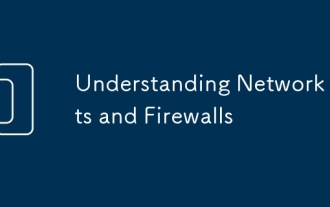 Understanding Network Ports and Firewalls
Aug 01, 2025 am 06:40 AM
Understanding Network Ports and Firewalls
Aug 01, 2025 am 06:40 AM
Networkportsandfirewallsworktogethertoenablecommunicationwhileensuringsecurity.1.Networkportsarevirtualendpointsnumbered0–65535,withwell-knownportslike80(HTTP),443(HTTPS),22(SSH),and25(SMTP)identifyingspecificservices.2.PortsoperateoverTCP(reliable,c






