 Database
Database
 MongoDB
MongoDB
 What are roles and privileges in MongoDB's Role-Based Access Control (RBAC) system?
What are roles and privileges in MongoDB's Role-Based Access Control (RBAC) system?
What are roles and privileges in MongoDB's Role-Based Access Control (RBAC) system?
Jul 13, 2025 am 12:01 AMMongoDB's RBAC manages database access through role assignment permissions. Its core mechanism is to assign the role of a predefined set of permissions to the user, thereby determining the operations and scope it can perform. Roles are like positions, such as "read-only" or "administrator", built-in roles meet common needs, and custom roles can also be created. Permissions are composed of operations (such as insert, find) and resources (such as collections, databases), such as allowing queries to be executed on a specific collection. Commonly used built-in roles include read, readWrite, dbAdmin, userAdmin and clusterAdmin. When creating a user, you need to specify the role and its scope of action. For example, Jane can have read and write rights in the sales library, and only read rights in the inventory library. Roles are always bound to a specific database, global permissions need to be set in the admin library, and users can have multiple roles across libraries.

MongoDB's Role-Based Access Control (RBAC) system is how you manage who can do what in your database. At its core, it works by assigning roles to users, and those roles define what actions they can perform and on which parts of the system.
Here's a breakdown of how roles and privileges work in MongoDB RBAC:
What Are Roles in MongoDB?
Roles are sets of defined permissions that control what operations a user can perform. Instead of giving each user individual permissions, you assign them a role — like “read-only” or “admin” — and that role determines their access level.
You can think of roles as job titles: someone with the read role can look at data but not change it; someone with the readWrite role can both view and modify data.
MongoDB comes with built-in roles for common use cases, and you can also create custom roles if needed.
How Do Privileges Work?
Privileges are the specific permissions within a role. A privilege usually includes two parts:
- Actions – what operations the user can perform (like insert, delete, find)
- Resource – where those actions apply (a collection, a database, or across the whole cluster)
For example, a privilege might say:
Allow
find,insert, andupdateactions on theorderscollection in thesalesdatabase.
So when you assign a role to a user, you're really giving them a package of these privileges.
Common Built-In Roles You Should Know
MongoDB has several pre-defined roles that cover most typical needs. Here are some of the most commonly used ones:
-
read: Allows read operations on all collections in a specific database -
readWrite: Same asread, but also allows write operations -
dbAdmin: For administrative tasks like creating/dropping collections, indexing, etc. -
userAdmin: Lets you manage users and roles (but not necessary data itself) -
clusterAdmin: Super-admin-level access across the entire MongoDB deployment
There are also roles like backup and restore for managing backups, and readAnyDatabase or readWriteAnyDatabase for cross-database access.
If none of the built-in roles fit your needs exactly, you can create a custom role that combines only the privileges you want.
How to Assign Roles to Users
When creating or modifying a user in MongoDB, you specify which roles they have and where those roles apply. Here's an example using the MongoDB shell:
use sales
db.createUser(
{
user: "jane",
pwd: "securePassword123",
roles: [
{ role: "readWrite", db: "sales" },
{ role: "read", db: "inventory" }
]
}
) This gives Jane read/write access to the sales database and read-only access to inventory .
Some things to remember:
- Roles are always tied to a specific database
- To grant global access (like cluster-wide admin), you need to assign roles in the
admindatabase - A user can have multiple roles across different databases
Final Thoughts
Understanding roles and privileges in MongoDB helps you set up secure, well-organized access controls without overcomplicating things. Use built-in roles where possible, combine them when necessary, and don't hesitate to build custom roles if you need more precise control.
That's the basics of how MongoDB handles RBAC — not too bad once you break it down.
The above is the detailed content of What are roles and privileges in MongoDB's Role-Based Access Control (RBAC) system?. For more information, please follow other related articles on the PHP Chinese website!

Hot AI Tools

Undress AI Tool
Undress images for free

Undresser.AI Undress
AI-powered app for creating realistic nude photos

AI Clothes Remover
Online AI tool for removing clothes from photos.

Clothoff.io
AI clothes remover

Video Face Swap
Swap faces in any video effortlessly with our completely free AI face swap tool!

Hot Article

Hot Tools

Notepad++7.3.1
Easy-to-use and free code editor

SublimeText3 Chinese version
Chinese version, very easy to use

Zend Studio 13.0.1
Powerful PHP integrated development environment

Dreamweaver CS6
Visual web development tools

SublimeText3 Mac version
God-level code editing software (SublimeText3)

Hot Topics
 MongoDB's Future: The State of the Database
Apr 25, 2025 am 12:21 AM
MongoDB's Future: The State of the Database
Apr 25, 2025 am 12:21 AM
MongoDB's future is full of possibilities: 1. The development of cloud-native databases, 2. The fields of artificial intelligence and big data are focused, 3. The improvement of security and compliance. MongoDB continues to advance and make breakthroughs in technological innovation, market position and future development direction.
 MongoDB vs. Oracle: Exploring NoSQL and Relational Approaches
May 07, 2025 am 12:02 AM
MongoDB vs. Oracle: Exploring NoSQL and Relational Approaches
May 07, 2025 am 12:02 AM
In different application scenarios, choosing MongoDB or Oracle depends on specific needs: 1) If you need to process a large amount of unstructured data and do not have high requirements for data consistency, choose MongoDB; 2) If you need strict data consistency and complex queries, choose Oracle.
 Various ways to update documents in MongoDB collections
Jun 04, 2025 pm 10:30 PM
Various ways to update documents in MongoDB collections
Jun 04, 2025 pm 10:30 PM
The methods for updating documents in MongoDB include: 1. Use updateOne and updateMany methods to perform basic updates; 2. Use operators such as $set, $inc, and $push to perform advanced updates. With these methods and operators, you can efficiently manage and update data in MongoDB.
 MongoDB's Purpose: Flexible Data Storage and Management
May 09, 2025 am 12:20 AM
MongoDB's Purpose: Flexible Data Storage and Management
May 09, 2025 am 12:20 AM
MongoDB's flexibility is reflected in: 1) able to store data in any structure, 2) use BSON format, and 3) support complex query and aggregation operations. This flexibility makes it perform well when dealing with variable data structures and is a powerful tool for modern application development.
 How to view all databases in MongoDB
Jun 04, 2025 pm 10:42 PM
How to view all databases in MongoDB
Jun 04, 2025 pm 10:42 PM
The way to view all databases in MongoDB is to enter the command "showdbs". 1. This command only displays non-empty databases. 2. You can switch the database through the "use" command and insert data to make it display. 3. Pay attention to internal databases such as "local" and "config". 4. When using the driver, you need to use the "listDatabases()" method to obtain detailed information. 5. The "db.stats()" command can view detailed database statistics.
 MongoDB vs. Oracle: Document Databases vs. Relational Databases
May 05, 2025 am 12:04 AM
MongoDB vs. Oracle: Document Databases vs. Relational Databases
May 05, 2025 am 12:04 AM
Introduction In the modern world of data management, choosing the right database system is crucial for any project. We often face a choice: should we choose a document-based database like MongoDB, or a relational database like Oracle? Today I will take you into the depth of the differences between MongoDB and Oracle, help you understand their pros and cons, and share my experience using them in real projects. This article will take you to start with basic knowledge and gradually deepen the core features, usage scenarios and performance performance of these two types of databases. Whether you are a new data manager or an experienced database administrator, after reading this article, you will be on how to choose and use MongoDB or Ora in your project
 Commands and parameter settings for creating collections in MongoDB
May 15, 2025 pm 11:12 PM
Commands and parameter settings for creating collections in MongoDB
May 15, 2025 pm 11:12 PM
The command to create a collection in MongoDB is db.createCollection(name, options). The specific steps include: 1. Use the basic command db.createCollection("myCollection") to create a collection; 2. Set options parameters, such as capped, size, max, storageEngine, validator, validationLevel and validationAction, such as db.createCollection("myCappedCollection
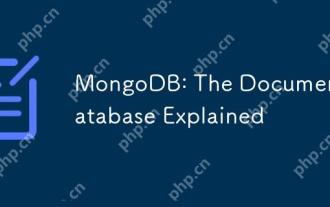 MongoDB: The Document Database Explained
Apr 30, 2025 am 12:04 AM
MongoDB: The Document Database Explained
Apr 30, 2025 am 12:04 AM
MongoDB is a NoSQL database that is suitable for handling large amounts of unstructured data. 1) It uses documents and collections to store data. Documents are similar to JSON objects and collections are similar to SQL tables. 2) MongoDB realizes efficient data operations through B-tree indexing and sharding. 3) Basic operations include connecting, inserting and querying documents; advanced operations such as aggregated pipelines can perform complex data processing. 4) Common errors include improper handling of ObjectId and improper use of indexes. 5) Performance optimization includes index optimization, sharding, read-write separation and data modeling.





