 Database
Database
 MongoDB
MongoDB
 What is the MongoDB Shell (mongosh), and what are its primary functions for database administration?
What is the MongoDB Shell (mongosh), and what are its primary functions for database administration?
What is the MongoDB Shell (mongosh), and what are its primary functions for database administration?
Jul 09, 2025 am 12:43 AMMongoDB Shell (mongosh) is a JavaScript-based command line tool for interacting with MongoDB databases. 1. It is mainly used to connect to MongoDB instances. It can be started through the command line and supports local or remote connections. For example, using mongosh "mongodb srv://..." to connect to the Atlas cluster and switch the database through use. 2. Support CRUD operations, including inserting, querying, updating and deleting documents, such as insertOne() inserting data and find() querying data that meets the conditions. 3. Provide database management functions, such as listing all databases, viewing collections, creating or deleting collections, obtaining collection statistics, etc. 4. JavaScript scripts can be written to implement automated tasks, such as batch updates of data and can be saved as .js file for execution, suitable for timed maintenance and batch processing.

MongoDB Shell, now commonly referred to as mongosh , is a powerful command-line tool used for interacting with MongoDB databases. It's not just a simple terminal interface — it's built on JavaScript and offers a full scripting environment. This makes it ideal for database administration, query testing, and data manipulation tasks.
1. Connecting to MongoDB Instances
The primary function of mongosh is to connect to a running MongoDB instance, whether local or remote. You can start it from the command line by typing mongosh followed by optional connection parameters.
For example:
- To connect locally:
mongosh
- To connect to a remote Atlas cluster:
mongosh "mongodb srv://username:password@cluster-url"
Once connected, you can switch between databases using the use <database> command.
Pro tip: If you're connecting to a secured deployment, don't forget to include authentication credentials or configure them in your
.mongoshrcfile for convenience.
2. Querying and Manipulating Data
Mongosh lets you perform CRUD operations directly in the shell:
- Create : Insert documents using
db.collection.insertOne()orinsertMany(). - Read : Query documents with
db.collection.find(), optionally applying filters. - Update : Modify existing documents with
updateOne()orupdateMany(). - Delete : Remove documents using
deleteOne()ordeleteMany().
Here's a quick example:
// Insert a document
db.users.insertOne({ name: "Alice", age: 30 });
// Find all users older than 25
db.users.find({ age: { $gt: 25 } }); You can also chain operators like $set , $inc , or $push during updates to precisely control how data changes.
3. Database Administration Tasks
Beyond basic queries, mongosh supports many administrative functions:
- List all databases:
show dbs
- View collections in the current database:
show collections
- Create or drop collections:
db.createCollection("logs") db.logs.drop() - Get stats about a collection:
db.collection.stats()
It also allows you to manage indexes, monitor performance, and even run aggregation pipelines to analyze data patterns.
4. Scripting and Automation
Because mongosh uses JavaScript, you can write scripts that automatic repetitive tasks. For example, you might loop through a set of documents and update them conditionally.
A simple script to increase everyone's score by 10:
db.players.find().forEach(function(doc) {
db.players.updateOne(
{ _id: doc._id },
{ $inc: { score: 10 } }
);
}); You can save this to a .js file and run it via:
mongosh your-db-name your-script.js
This is especially useful for batch processing or scheduled maintenance jobs.
That's what mongosh is all about — it's more than just a way to talk to MongoDB. It gives you fine-grained control over data, structure, and server behavior without needing a GUI. Once you get used to its syntax and capabilities, it becomes an essential part of any MongoDB workflow.
Basically that's it.
The above is the detailed content of What is the MongoDB Shell (mongosh), and what are its primary functions for database administration?. For more information, please follow other related articles on the PHP Chinese website!

Hot AI Tools

Undress AI Tool
Undress images for free

Undresser.AI Undress
AI-powered app for creating realistic nude photos

AI Clothes Remover
Online AI tool for removing clothes from photos.

Clothoff.io
AI clothes remover

Video Face Swap
Swap faces in any video effortlessly with our completely free AI face swap tool!

Hot Article

Hot Tools

Notepad++7.3.1
Easy-to-use and free code editor

SublimeText3 Chinese version
Chinese version, very easy to use

Zend Studio 13.0.1
Powerful PHP integrated development environment

Dreamweaver CS6
Visual web development tools

SublimeText3 Mac version
God-level code editing software (SublimeText3)

Hot Topics
 MySQL: The Ease of Data Management for Beginners
Apr 09, 2025 am 12:07 AM
MySQL: The Ease of Data Management for Beginners
Apr 09, 2025 am 12:07 AM
MySQL is suitable for beginners because it is simple to install, powerful and easy to manage data. 1. Simple installation and configuration, suitable for a variety of operating systems. 2. Support basic operations such as creating databases and tables, inserting, querying, updating and deleting data. 3. Provide advanced functions such as JOIN operations and subqueries. 4. Performance can be improved through indexing, query optimization and table partitioning. 5. Support backup, recovery and security measures to ensure data security and consistency.
 Laravel development: How to use Laravel Nova to manage databases?
Jun 13, 2023 pm 06:40 PM
Laravel development: How to use Laravel Nova to manage databases?
Jun 13, 2023 pm 06:40 PM
Laravel development: How to use LaravelNova to manage databases? LaravelNova is a brand new management system officially launched by Laravel, which can easily manage your database, reduce the time developers spend dealing with the management interface, and speed up the development process. This article will introduce how to use LaravelNova for database management. 1. Install LaravelNova Before starting, we need to install LaravelNova first. in terminal
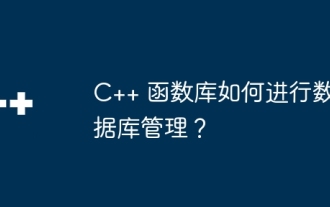 How does the C++ function library perform database management?
Apr 18, 2024 pm 02:15 PM
How does the C++ function library perform database management?
Apr 18, 2024 pm 02:15 PM
The C++ function library can be used for database management. It provides a series of functions through header files to support operations such as connection, table creation, data insertion, query, and transaction processing. The library is suitable for managing common tasks of interacting with the database.
 phpMyAdmin: Enhancing Database Productivity
Apr 13, 2025 am 12:04 AM
phpMyAdmin: Enhancing Database Productivity
Apr 13, 2025 am 12:04 AM
phpMyAdmin improves database productivity through an intuitive web interface: 1. Simplify the creation and management of databases and tables; 2. Support complex SQL queries and data operations; 3. Provide relationship view functions to manage table relationships; 4. Optimize performance and best practices to improve efficiency.
 Navicat's Value: Improving Database Workflow
May 07, 2025 am 12:01 AM
Navicat's Value: Improving Database Workflow
May 07, 2025 am 12:01 AM
Navicat improves database workflow through core functions such as data modeling, SQL development, data transmission and synchronization. 1) Data modeling tools allow the design of database structures by dragging and dropping. 2) SQL development tools provide syntax highlighting and automatic completion to improve the SQL writing experience. 3) The data transmission function automatically handles data type conversion and consistency checks to ensure smooth data migration. 4) The data synchronization function ensures data consistency in development and production environments.
 Navicat: Features for Data Management and Design
Apr 18, 2025 am 12:02 AM
Navicat: Features for Data Management and Design
Apr 18, 2025 am 12:02 AM
Navicat supports a variety of databases, such as MySQL, PostgreSQL, Oracle, and provides data migration, SQL development and other functions. 1. Connect to the source database (such as MySQL). 2. Connect to the target database (such as PostgreSQL). 3. Select the tables and data to be migrated. 4. Perform migration operations.
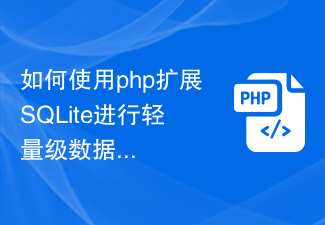 How to use php to extend SQLite for lightweight database management
Jul 31, 2023 pm 03:33 PM
How to use php to extend SQLite for lightweight database management
Jul 31, 2023 pm 03:33 PM
How to use PHP to extend SQLite for lightweight database management Introduction: SQLite is a lightweight embedded database engine that supports the creation and management of databases locally or in memory. It does not require any server and is very convenient to use. In PHP, we can use SQLite extensions to operate SQLite databases. This article will introduce how to use PHP to extend SQLite for lightweight database management and provide some code examples. Part One: Installing the SQLite Extension and SQL
 MySQL, phpMyAdmin, and Database Administration: A Guide
Apr 15, 2025 am 12:01 AM
MySQL, phpMyAdmin, and Database Administration: A Guide
Apr 15, 2025 am 12:01 AM
MySQL and phpMyAdmin are powerful database management tools. 1.MySQL is an open source relational database management system, and phpMyAdmin is a MySQL management tool based on the Web. 2.MySQL works through the client-server model, and phpMyAdmin simplifies database operations. 3. Basic usage includes creating tables and data operations, and advanced usage involves stored procedures and triggers. 4. Common errors include SQL syntax errors, permission issues and performance bottlenecks. 5. Optimization techniques include reasonable use of indexes, optimized query, regular maintenance and backup and recovery.





