Using AI for image processing is very mature in Photoshop. The key is to master the function call, purpose and manual adjustment timing. 1. Use "generated fill" to add, delete or replace the content of the screen. Enter specific descriptive words after selecting the area, such as "Sand in the Sun", try and check the edge transitions many times. 2. Intelligent selection tools include "subject selection" and "object selection tools". The former is suitable for portraits with clean backgrounds, while the latter is suitable for scenes of multiple objects. If necessary, the lasso tool can be used to assist. 3. AI-driven image enlargement and repair can be achieved through "enhanced details". It is recommended to enlarge no more than 2 times, and repair old photos are repaired in combination with repair tools. These AI features are designed to improve efficiency rather than replace designers. They can greatly reduce repeated operations time after being proficient.

Using AI for image processing is no longer new in Photoshop. In recent years, Adobe has integrated generative AI and smart tools more and more maturely. You don’t need to understand complex layer techniques, but you can make high-quality modifications. The key is to know how to call these functions, what they can do, and when to adjust them manually.

How to use Generative Fill
This is the most popular AI feature at present, and it is especially suitable for adding, deleting or replacing content in the screen. You can circle an area through the selection, then click "Generate Fill" and enter the description of the effect you want, such as "Blue Sky and White Clouds", "Empty Street", or "A Cat Sitting on the Sofa".

- The prompt word should be specific : the clearer the goal, the easier it is to understand the AI. For example, "the beach in the sun" is much more useful than "a little better".
- Can you try it multiple times : Isn't satisfied with the generation result? Click "Regenerate" to change several versions.
- Pay attention to edge transitions : Sometimes AI generates strange boundaries and needs to be fine-tuned manually with patching tools.
This function is especially suitable for background replacement, debris removal, and even partial redrawing.
Intelligent selection tools: object selection and subject recognition
Photoshop's AI can also help you quickly select portraits, animals, products and other subjects. For example, the "Public Selection" button can cut out the character outline with almost one click, while the "Object Selection Tool" can automatically identify independent elements in the picture.
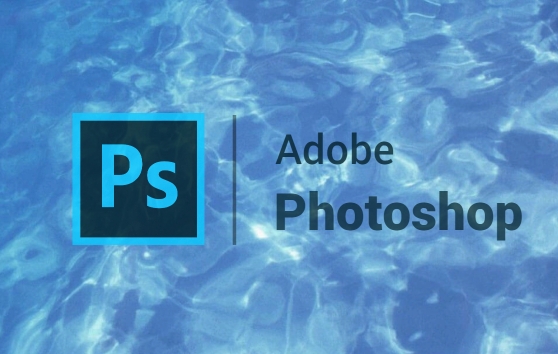
- The subject chooses a photo that is suitable for taking flat, such as the character standing in a clean background.
- Object selection is suitable for situations where there are multiple objects in the picture, such as a bunch of product photos.
- If the AI ??does not completely select the part you want, you can use the Lasso tool to assist.
These two tools save a lot of manual cutout time, but they are not omnipotent, especially when the edges are blurred or the light is complicated, manual by-selecting is still required.
AI-driven image amplification and repair
If you have a low resolution picture that you want to enlarge but don't want to become blurred, you can try the "Enhance Details" feature. It is based on AI algorithms and can intelligently supplement image details rather than simply stretching pixels.
- It is recommended not to exceed 2 times the original size when enlarging, otherwise the effect will decrease.
- When repairing old photos, you can also combine "patch tools" and "generated fill" to complete the missing parts.
This type of feature is particularly useful for scanned old photos or blurred images taken by mobile phones. Although it cannot magically restore clarity, it can make the image more usable.
Basically all that is it. Photoshop's AI capabilities are not to replace designers, but to help you complete repetitive work faster and free up your energy to pay attention to creativity and details. At first, you may feel a little uncomfortable, but after using it a few times, you will find that many of the troublesome operations that were used can now be solved in a few seconds.
The above is the detailed content of How to use AI in Photoshop. For more information, please follow other related articles on the PHP Chinese website!

Hot AI Tools

Undress AI Tool
Undress images for free

Undresser.AI Undress
AI-powered app for creating realistic nude photos

AI Clothes Remover
Online AI tool for removing clothes from photos.

Clothoff.io
AI clothes remover

Video Face Swap
Swap faces in any video effortlessly with our completely free AI face swap tool!

Hot Article

Hot Tools

Notepad++7.3.1
Easy-to-use and free code editor

SublimeText3 Chinese version
Chinese version, very easy to use

Zend Studio 13.0.1
Powerful PHP integrated development environment

Dreamweaver CS6
Visual web development tools

SublimeText3 Mac version
God-level code editing software (SublimeText3)
 PHP calls AI intelligent voice assistant PHP voice interaction system construction
Jul 25, 2025 pm 08:45 PM
PHP calls AI intelligent voice assistant PHP voice interaction system construction
Jul 25, 2025 pm 08:45 PM
User voice input is captured and sent to the PHP backend through the MediaRecorder API of the front-end JavaScript; 2. PHP saves the audio as a temporary file and calls STTAPI (such as Google or Baidu voice recognition) to convert it into text; 3. PHP sends the text to an AI service (such as OpenAIGPT) to obtain intelligent reply; 4. PHP then calls TTSAPI (such as Baidu or Google voice synthesis) to convert the reply to a voice file; 5. PHP streams the voice file back to the front-end to play, completing interaction. The entire process is dominated by PHP to ensure seamless connection between all links.
 How to use PHP to build social sharing functions PHP sharing interface integration practice
Jul 25, 2025 pm 08:51 PM
How to use PHP to build social sharing functions PHP sharing interface integration practice
Jul 25, 2025 pm 08:51 PM
The core method of building social sharing functions in PHP is to dynamically generate sharing links that meet the requirements of each platform. 1. First get the current page or specified URL and article information; 2. Use urlencode to encode the parameters; 3. Splice and generate sharing links according to the protocols of each platform; 4. Display links on the front end for users to click and share; 5. Dynamically generate OG tags on the page to optimize sharing content display; 6. Be sure to escape user input to prevent XSS attacks. This method does not require complex authentication, has low maintenance costs, and is suitable for most content sharing needs.
 How to use PHP combined with AI to achieve text error correction PHP syntax detection and optimization
Jul 25, 2025 pm 08:57 PM
How to use PHP combined with AI to achieve text error correction PHP syntax detection and optimization
Jul 25, 2025 pm 08:57 PM
To realize text error correction and syntax optimization with AI, you need to follow the following steps: 1. Select a suitable AI model or API, such as Baidu, Tencent API or open source NLP library; 2. Call the API through PHP's curl or Guzzle and process the return results; 3. Display error correction information in the application and allow users to choose whether to adopt it; 4. Use php-l and PHP_CodeSniffer for syntax detection and code optimization; 5. Continuously collect feedback and update the model or rules to improve the effect. When choosing AIAPI, focus on evaluating accuracy, response speed, price and support for PHP. Code optimization should follow PSR specifications, use cache reasonably, avoid circular queries, review code regularly, and use X
 PHP realizes commodity inventory management and monetization PHP inventory synchronization and alarm mechanism
Jul 25, 2025 pm 08:30 PM
PHP realizes commodity inventory management and monetization PHP inventory synchronization and alarm mechanism
Jul 25, 2025 pm 08:30 PM
PHP ensures inventory deduction atomicity through database transactions and FORUPDATE row locks to prevent high concurrent overselling; 2. Multi-platform inventory consistency depends on centralized management and event-driven synchronization, combining API/Webhook notifications and message queues to ensure reliable data transmission; 3. The alarm mechanism should set low inventory, zero/negative inventory, unsalable sales, replenishment cycles and abnormal fluctuations strategies in different scenarios, and select DingTalk, SMS or Email Responsible Persons according to the urgency, and the alarm information must be complete and clear to achieve business adaptation and rapid response.
 How to use PHP to call AI writing auxiliary tools PHP improves content output efficiency
Jul 25, 2025 pm 08:18 PM
How to use PHP to call AI writing auxiliary tools PHP improves content output efficiency
Jul 25, 2025 pm 08:18 PM
When choosing an AI writing API, you need to examine stability, price, function matching and whether there is a free trial; 2. PHP uses Guzzle to send POST requests and uses json_decode to process the returned JSON data, pay attention to capturing exceptions and error codes; 3. Integrating AI content into the project requires an audit mechanism and supporting personalized customization; 4. Cache, asynchronous queue and current limiting technology can be used to optimize performance to avoid bottlenecks due to high concurrency.
 The top 10 most authoritative cryptocurrency market websites in the world (the latest version of 2025)
Jul 29, 2025 pm 12:48 PM
The top 10 most authoritative cryptocurrency market websites in the world (the latest version of 2025)
Jul 29, 2025 pm 12:48 PM
The top ten authoritative cryptocurrency market and data analysis platforms in 2025 are: 1. CoinMarketCap, providing comprehensive market capitalization rankings and basic market data; 2. CoinGecko, providing multi-dimensional project evaluation with independence and trust scores; 3. TradingView, having the most professional K-line charts and technical analysis tools; 4. Binance market, providing the most direct real-time data as the largest exchange; 5. Ouyi market, highlighting key derivative indicators such as position volume and capital rate; 6. Glassnode, focusing on on-chain data such as active addresses and giant whale trends; 7. Messari, providing institutional-level research reports and strict standardized data; 8. CryptoCompa
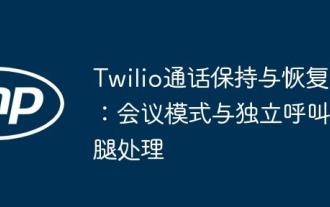 Twilio call keeping and recovery: Meeting mode with independent call leg processing
Jul 25, 2025 pm 08:42 PM
Twilio call keeping and recovery: Meeting mode with independent call leg processing
Jul 25, 2025 pm 08:42 PM
This article elaborates on two main methods to realize call hold and unhold in Twilio. The preferred option is to leverage Twilio's Conference feature to easily enable call retention and recovery by updating the conference participant resources, and to customize music retention. Another approach is to deal with independent call legs, which requires more complex TwiML logic, passed, and arrived management, but is more cumbersome than meeting mode. The article provides specific code examples and operation steps to help developers efficiently implement Twilio call control.
 What is Ethereum? What are the ways to obtain Ethereum ETH?
Jul 31, 2025 pm 11:00 PM
What is Ethereum? What are the ways to obtain Ethereum ETH?
Jul 31, 2025 pm 11:00 PM
Ethereum is a decentralized application platform based on smart contracts, and its native token ETH can be obtained in a variety of ways. 1. Register an account through centralized platforms such as Binance and Ouyiok, complete KYC certification and purchase ETH with stablecoins; 2. Connect to digital storage through decentralized platforms, and directly exchange ETH with stablecoins or other tokens; 3. Participate in network pledge, and you can choose independent pledge (requires 32 ETH), liquid pledge services or one-click pledge on the centralized platform to obtain rewards; 4. Earn ETH by providing services to Web3 projects, completing tasks or obtaining airdrops. It is recommended that beginners start from mainstream centralized platforms, gradually transition to decentralized methods, and always attach importance to asset security and independent research, to






