How to use plot styles (CTB files) in AutoCAD?
Jul 05, 2025 am 12:30 AMCTB files are files used in AutoCAD to control color-related printing styles. The output is standardized by setting printing effects of different colors such as line width, fill, etc. 1. The full name of CTB is Color-Dependent Plot Style Table, which defines the printing styles based on the color number (1-255); 2. When applying, you need to put the file into the specified directory and select the corresponding CTB in the page settings; 3. Modify or create the CTB can be completed by editing buttons or creating a new style sheet; 4. Common problems include misuse of STB, path errors, preview not refreshed, etc., to ensure that the settings are correct before they take effect.

It is not difficult to use CTB files (color-related print style sheets) in AutoCAD, but many people are prone to confusion at the beginning. Simply put, the core function of CTB is to control how objects of different colors are output during printing, such as line width, grayscale, whether to print, etc. The key is to correctly associate the CTB file and make sure that the colors in the drawing match the stylesheet settings.

What is a CTB file? Why use it?
CTB is the abbreviation of Color-Dependent Plot Style Table, meaning "color-based print style sheet". Each color (from 1 to 255) can be individually set in the CTB. This method is suitable for design environments with clear layer color management specifications, especially in architectural and engineering drawings.

For example: You may want the red lines to be printed thicker, the blue dotted lines become solid, and the gray background lines not printed out. All of these can be achieved through CTB.
How to load and apply a CTB file
To get AutoCAD to use a CTB file, you must first put it in the correct directory and then call it in the page settings:

- Copy the .ctb file to the
Plot Stylesfolder of AutoCAD (usually the path isC:\Users\用戶名\AppData\Roaming\Autodesk\AutoCAD 版本\Rxx.x\chs\PlotStyles) - After opening the drawing, click "Page Settings Manager" → Modify → Select your CTB file in the "Print Style Sheet" drop-down menu
- Make sure the Print Stylesheet Type is Color Correlation (.ctb)
Sometimes you will find that there is no file you just put in in the drop-down menu. At this time, you can click "Edit Print Style Sheet" and the system will scan it again.
How to modify or create a new CTB file?
If you need to adjust an existing CTB or create a new one, you can do it in the following ways:
- Click "Modify" in "Page Settings Manager" and find the "Edit" button next to "Print Style Sheet"
- A table interface will be opened, each row corresponds to a color number. Double-click any row to set the line width, fill style, light display level, etc.
- If you cannot find a suitable style sheet, you can select "Add-A Plot Style Table" to create a new CTB
Note: After saving and modifying, remember to check whether the CTB has been applied to the current drawing, otherwise the changes will not take effect.
Frequently Asked Questions and Notes
Sometimes even if CTB is set, the printing effect is still wrong. This may be the following reasons:
- The graphics use "named print styles" (i.e. STB), rather than the color-related CTB. The color setting will not work in this case.
- The CTB file is not loaded correctly or is overwritten by other drawings.
- The print preview has not been refreshed, so it is recommended to close it and then reopen the preview window.
- Different versions of AutoCAD may have different default paths. Make sure that CTB is placed in the right place.
In addition, if the drawings are taken over from someone else's side, it is best to check whether you are currently using CTB or STB to avoid confusion.
Basically that's it. CTB itself is not complicated, but it is easy to cause problems due to paths, setting order or misuse of STB. Just sort out the logic and follow the steps to do it easily.
The above is the detailed content of How to use plot styles (CTB files) in AutoCAD?. For more information, please follow other related articles on the PHP Chinese website!

Hot AI Tools

Undress AI Tool
Undress images for free

Undresser.AI Undress
AI-powered app for creating realistic nude photos

AI Clothes Remover
Online AI tool for removing clothes from photos.

Clothoff.io
AI clothes remover

Video Face Swap
Swap faces in any video effortlessly with our completely free AI face swap tool!

Hot Article

Hot Tools

Notepad++7.3.1
Easy-to-use and free code editor

SublimeText3 Chinese version
Chinese version, very easy to use

Zend Studio 13.0.1
Powerful PHP integrated development environment

Dreamweaver CS6
Visual web development tools

SublimeText3 Mac version
God-level code editing software (SublimeText3)
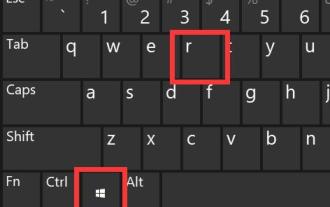 Solve the errors encountered when installing autocad in win11
Dec 30, 2023 pm 03:23 PM
Solve the errors encountered when installing autocad in win11
Dec 30, 2023 pm 03:23 PM
AutoCAD is one of the most commonly used drawing design software, but when we want to use it on win11, we may encounter an error when installing autocad on win11. At this time, we can try to modify the registry to solve it. An error occurred when installing autocad in win11: First step, press "win logo + r" on the keyboard to open the run. In the second step, enter "regedit" and press Enter to open the registry. 3. Paste "Computer\HKEY_LOCAL_MACHINE\SOFTWARE\Microsoft\Windows\CurrentVersion\Policies\System" into the path above. 4. After entering, double-click
 How to solve the error when installing autocad in win11? Details
Jan 31, 2024 pm 04:09 PM
How to solve the error when installing autocad in win11? Details
Jan 31, 2024 pm 04:09 PM
Many designer friends choose to install autocad software on their computers. However, recently some users using win11 system have encountered problems when installing autocad, and the installation fails no matter how many times they try. Many people don't know how to solve this problem. Therefore, this win11 tutorial will share some solutions with you, hoping to be helpful to everyone. Solution to the error when installing autocad in win11 1. Press the win logo + r on the keyboard to open the run. 3. Paste the computer HKEY_LOCAL_MACHINESOFTWAREMicrosoftWindowsCurrentVersionPoliciesSystem into
 What software is autocad?
Jul 20, 2022 pm 12:15 PM
What software is autocad?
Jul 20, 2022 pm 12:15 PM
AutoCAD is an automatic computer-aided design software used for two-dimensional drawing, detailed drawing, design documents and basic three-dimensional design; it can automatically draw without knowing programming, so it is widely used around the world and can be used in civil construction, Decoration, industrial drawing, engineering drawing, electronic industry, clothing processing and other fields.
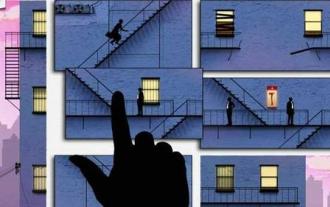 What configuration is required to run CAD smoothly?
Jan 01, 2024 pm 07:17 PM
What configuration is required to run CAD smoothly?
Jan 01, 2024 pm 07:17 PM
What configurations are needed to use CAD smoothly? To use CAD software smoothly, you need to meet the following configuration requirements: Processor requirements: In order to run "Word Play Flowers" smoothly, you need to be equipped with at least one Intel Corei5 or AMD Ryzen5 or above processor. Of course, if you choose a higher-performance processor, you'll be able to get faster processing speeds and better performance. Memory is a very important component in the computer. It has a direct impact on the performance and user experience of the computer. Generally speaking, we recommend at least 8GB of memory, which can meet the needs of most daily use. However, for better performance and smoother usage experience, it is recommended to choose a memory configuration of 16GB or above. This ensures that the
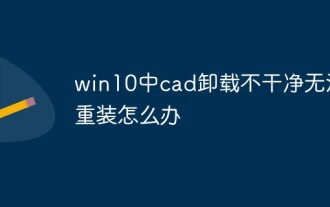 What should I do if cad is not cleanly uninstalled and cannot be reinstalled in win10?
Jan 18, 2021 pm 02:34 PM
What should I do if cad is not cleanly uninstalled and cannot be reinstalled in win10?
Jan 18, 2021 pm 02:34 PM
Solution: 1. Uninstall AutoCAD and restart the computer; 2. Delete all files about Autodesk in the c drive; 3. Open the registry and delete the information about Autodesk; 4. Execute "%temp%" in the "Run" window " command to open the "time" folder and delete all files in it.
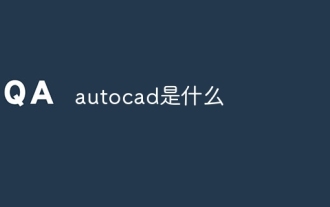 what is autocad
Aug 16, 2023 am 10:48 AM
what is autocad
Aug 16, 2023 am 10:48 AM
AutoCAD is a computer-aided design software developed by the American company Autodesk. It is one of the earliest and most popular CAD software in the world and is widely used in architecture, civil engineering, mechanical design, industrial design, electronic design and other fields. , provides users with a wealth of drawing, modeling and editing tools, and supports integration with other software and interoperability of file formats.
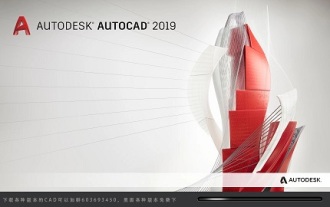 Which version of CAD is suitable for installation on Win10?
Dec 27, 2023 pm 05:27 PM
Which version of CAD is suitable for installation on Win10?
Dec 27, 2023 pm 05:27 PM
When we use the win10 operating system, some friends need to install CAD software on win10 due to work and study needs. So as to which version of cad should be installed in win10 to be smoother and smoother, the editor thinks it mainly depends on the configuration of your own computer, but all versions of cad are compatible with win10. Let’s take a look at the details with the editor~Which version of cad should be installed in win10? Answer: win10 is compatible with all versions of cad. Which version of CAD is the smoothest to use in win10? In fact, it depends on the configuration of your own computer. The system requirements of AutoCAD2019 are as follows: 1. Operating system requirements: Windows7SP1 (32-bit and 64-bit)
 what is autocad
Feb 22, 2023 pm 01:55 PM
what is autocad
Feb 22, 2023 pm 01:55 PM
AutoCAD is a drawing tool software. It is an automatic computer-aided design software first developed by Autodesk in 1982. It is used for two-dimensional drawing, detailed drawing, design documents and basic three-dimensional design. AutoCAD software can be used to draw two-dimensional drawings and basic three-dimensional designs, and can be used in civil construction, decoration, industrial drawing, engineering drawing, electronic industry, clothing processing and other fields.






