how to fix Windows update error 0x80240017
Jul 03, 2025 am 12:22 AMWhen encountering Windows update error 0x80240017, you can resolve it by: 1. Use the sfc /scannow and DISM /Online /Cleanup-Image /RestoreHealth commands to repair the system files; 2. Manually go to Microsoft Update Catalog to download and install the corresponding .NET Framework update; 3. Stop the Windows Update service, clean the SoftwareDistribution folder and restart the service to reset the update process, which can resolve the error in most cases.

Windows update error 0x80240017 is encountered, usually because some system components do not function properly during the update process, especially when installing .NET Framework related updates. This problem may seem tricky, but there are actually several more direct ways to try to solve it.

Check if the system files are corrupt
This error is sometimes caused by corruption or inconsistency in the system files. You can use the system's own tools to fix:

- Open a command prompt (administrator permissions)
- Enter
sfc /scannowand press Enter, wait for the scan to complete - If the prompt is damaged but not repaired, run
DISM /Online /Cleanup-Image /RestoreHealth
These two commands can check and repair system files and Windows mirroring problems respectively, and often solve the 0x80240017 error.
Try manually installing the .NET Framework update
This error often occurs when installing certain .NET Framework updates. If you know which update failed, you can go to Microsoft's official website to download and install it manually:

- Go to Microsoft Update Catalog to search for the corresponding update number (for example, KB5009623)
- Download the version for your system
- Double-click to install, if it still fails, check the specific problems of log file location
Sometimes the automatic update mechanism will skip some key steps due to network or permission issues, and manual installation will be more stable.
Clean the software distribution folder and restart the update service
When the Windows Update service downloads and installs updates in the background, it will store temporary files in a folder called SoftwareDistribution. If these files are corrupted, it can also cause update errors.
The operation method is as follows:
- Press Win R and enter
services.mscto enter - Find the Windows Update service, right-click to select Stop
- Open Explorer and enter
C:\Windows\SoftwareDistributionfolder - Delete everything inside (or rename the folder to SoftwareDistribution.old)
- Return to the service list and restart the Windows Update service
This step is equivalent to letting the system "restart" the update process, and many caching problems can be solved in this way.
Basically these common methods are. Start with the simplest system file check, and then gradually troubleshoot update services and manual installation issues. Not necessarily every method works, but in most cases at least one can solve the problem.
The above is the detailed content of how to fix Windows update error 0x80240017. For more information, please follow other related articles on the PHP Chinese website!

Hot AI Tools

Undress AI Tool
Undress images for free

Undresser.AI Undress
AI-powered app for creating realistic nude photos

AI Clothes Remover
Online AI tool for removing clothes from photos.

Clothoff.io
AI clothes remover

Video Face Swap
Swap faces in any video effortlessly with our completely free AI face swap tool!

Hot Article

Hot Tools

Notepad++7.3.1
Easy-to-use and free code editor

SublimeText3 Chinese version
Chinese version, very easy to use

Zend Studio 13.0.1
Powerful PHP integrated development environment

Dreamweaver CS6
Visual web development tools

SublimeText3 Mac version
God-level code editing software (SublimeText3)
 Errors that may occur in PHP string processing and how to fix them
May 11, 2023 pm 05:21 PM
Errors that may occur in PHP string processing and how to fix them
May 11, 2023 pm 05:21 PM
PHP is a widely used dynamic programming language that has a wide range of applications, especially in the development of web applications. String processing is one of the most commonly used functions in PHP, but many times developers encounter various errors and problems when processing strings. In this article, we will explore several common problems you may encounter during PHP string processing and how to solve them. Character Encoding Issues When processing strings, a common issue is character encoding. There are many different character encodings, the most common of which is UT
 Linux server log permission error and how to fix it
Jun 30, 2023 pm 12:15 PM
Linux server log permission error and how to fix it
Jun 30, 2023 pm 12:15 PM
Common log file permission setting errors on Linux servers and their repair methods Summary: Log files are an important part of a Linux server and are crucial to the security and management of the server. Therefore, it is very important to set the log file permissions correctly. This article will introduce some common log file permission setting errors and provide corresponding repair methods. Overview On Linux servers, log files are used to record system and application running information, including error logs, system logs, access logs, etc. Installed by default in the directory
 PHP transaction error locating and repair methods
Mar 23, 2024 am 11:09 AM
PHP transaction error locating and repair methods
Mar 23, 2024 am 11:09 AM
PHP transaction error locating and repair methods During the development process, we often involve database operations. In order to ensure the integrity and consistency of data, when processing database operations, we often use transactions to ensure the atomicity of a series of operations. However, in the actual development process, sometimes errors occur in transactions, resulting in incomplete or inconsistent data operations. This article will introduce how to locate and fix transaction errors in PHP, while providing specific code examples. To locate transaction errors in PHP, we can use MySQLi or
 PHP and WebDriver Extension: How to Detect and Fix 404 Errors for Your Website
Jul 08, 2023 pm 07:19 PM
PHP and WebDriver Extension: How to Detect and Fix 404 Errors for Your Website
Jul 08, 2023 pm 07:19 PM
PHP and WebDriver Extension: How to Detect and Fix 404 Errors on Websites With the development of the Internet and the rapid increase in the number of websites, 404 errors have become one of the common problems in web development. When a user accesses a page that does not exist, the server returns a 404 error code, which can have a negative impact on the user experience and the website's SEO. This article will explain how to use PHP and the WebDriver extension to detect and fix 404 errors on your website. First, we need to install PHP
 How to solve: Java graphical interface error: The interface display is misaligned
Aug 27, 2023 am 08:48 AM
How to solve: Java graphical interface error: The interface display is misaligned
Aug 27, 2023 am 08:48 AM
How to solve: Java graphical interface error: Interface display misalignment Introduction: With the continuous development of computer technology, graphical interface has become an important part of modern software development. As a widely used programming language, Java also provides a rich graphical interface development toolkit, such as Swing and JavaFX. However, during the development process, we may encounter some problems, one of which is the misalignment of the graphical interface display. This article will cover some common causes and ways to fix the problem. 1. Cause Analysis: Layout
 Parsing common errors and solving matplotlib Chinese garbled problems
Jan 04, 2024 pm 02:55 PM
Parsing common errors and solving matplotlib Chinese garbled problems
Jan 04, 2024 pm 02:55 PM
Title: Detailed explanation of how to fix common errors of Chinese garbled characters in matplotlib Text: When using Matplotlib to draw charts, you often encounter problems with Chinese garbled characters, such as incorrect font display of labels, titles, and coordinate axes in the chart. This problem is mainly caused by the default font of Matplotlib not supporting Chinese characters. In this article, several common methods will be detailed to help solve this problem. Method 1: Modify Matplotlib’s rcParamsMatp
 From diagnosis to solution: common errors and repair methods in PHP CMS development process
Jun 21, 2023 am 09:21 AM
From diagnosis to solution: common errors and repair methods in PHP CMS development process
Jun 21, 2023 am 09:21 AM
With the development of Internet technology, CMS (Content Management System) system has become more and more important in modern website development. As a popular server-side scripting language, PHP is also widely used in CMS development. However, when developing CMS, PHP developers often encounter some common errors, which may cause the website to not function properly or the entire CMS system to crash. This article aims to explore the errors often encountered during the development of CMS in PHP
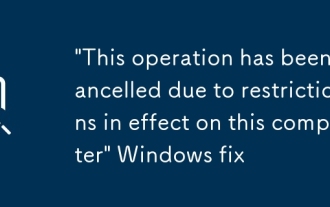 'This operation has been cancelled due to restrictions in effect on this computer' Windows fix
Jun 30, 2025 pm 04:47 PM
'This operation has been cancelled due to restrictions in effect on this computer' Windows fix
Jun 30, 2025 pm 04:47 PM
The error "This operation has been cancelled because of restrictions on the computer" is usually caused by permissions or policy restrictions. Solutions include: 1. Check whether to use an administrator account, and if not, switch or change the account type; 2. Run the program as an administrator, or set a shortcut to always run as an administrator; 3. Check Group Policy restrictions, set suspicious policies to "not configured" or "disabled", but be careful that there is no Group Policy Editor for the Home Edition; 4. If registry editing is disabled, you can re-enable it by creating a .reg file; 5. Troubleshoot third-party software interference, temporarily close the security software or management startup items. Trying the above methods in order usually solves the problem.






