 Backend Development
Backend Development
 PHP Tutorial
PHP Tutorial
 From diagnosis to solution: common errors and repair methods in PHP CMS development process
From diagnosis to solution: common errors and repair methods in PHP CMS development process
From diagnosis to solution: common errors and repair methods in PHP CMS development process
Jun 21, 2023 am 09:21 AMWith the development of Internet technology, CMS (Content Management System) system is becoming more and more important in modern website development. As a popular server-side scripting language, PHP is also widely used in CMS development. However, when developing CMS, PHP developers often encounter some common errors, which may cause the website to not function properly or the entire CMS system to crash. This article aims to discuss the errors often encountered in the process of developing CMS with PHP and the corresponding solutions.
Common Errors
1. Syntax Errors
When writing PHP code, some grammatical errors may occur, such as spelling errors, grammatical errors, incorrect use of quotation marks, etc. These errors cause the PHP parser to not read the code correctly.
2. Variable assignment errors
In the development of CMS, variables often need to be used, but errors may occur when defining and assigning values ??to variables. Such errors may cause the program to not function properly or produce unexpected results.
3. Function errors
PHP can realize code reuse by writing functions, but errors will also occur in function writing. Possible errors include parameter errors, function name errors, etc.
4. Insufficient permissions error
In CMS development, sometimes it is necessary to handle file read and write operations, but if the PHP script does not have sufficient permissions (for example, in a Linux environment), these operations may An error will occur.
5. Database connection error
PHP development CMS usually requires the use of a database, but if there is an error in the database connection, the system will not work properly.
Solution
1. Syntax errors
When writing PHP code, you can use tools such as IDE or online editor to check for syntax errors. The PHP parser can directly tell developers which part of the code has a syntax error. Developers need to find syntax errors and fix them.
2. Variable assignment error
To avoid this error, it is recommended that developers define variables before using them. If the variable has been defined, you need to check the variable's type and value to make sure they match what is expected.
3. Function error
It is recommended that developers follow certain naming rules when defining functions, such as using lowercase letters and underscores to separate words. In addition, you can also use annotations to record the return value and parameter types of the function, making it easier to avoid errors when using the function.
4. Insufficient permissions error
Before performing file read and write operations, you can check the permission settings of the user group and folder where the PHP script is located. If the permissions are insufficient, you need to use the chmod command or other tools to modify it. It is recommended to perform a security check before performing file reading and writing operations.
5. Database connection error
To ensure the stability of the database connection, it is recommended to use extensions such as PDO or mysqli for database connection. And before performing database operations, check the connection first.
Summary
When developing a CMS system with PHP, some common errors may occur, which may cause the website to fail to function properly or the entire CMS system to crash. To avoid these errors, you should pay attention to issues such as syntax errors, variable assignment errors, function errors, insufficient permission errors, and database connection errors during the development process. Moreover, before writing code, you should first formulate a development plan, clarify requirements and goals, etc., to reduce the probability of errors.
The above is the detailed content of From diagnosis to solution: common errors and repair methods in PHP CMS development process. For more information, please follow other related articles on the PHP Chinese website!

Hot AI Tools

Undress AI Tool
Undress images for free

Undresser.AI Undress
AI-powered app for creating realistic nude photos

AI Clothes Remover
Online AI tool for removing clothes from photos.

Clothoff.io
AI clothes remover

Video Face Swap
Swap faces in any video effortlessly with our completely free AI face swap tool!

Hot Article

Hot Tools

Notepad++7.3.1
Easy-to-use and free code editor

SublimeText3 Chinese version
Chinese version, very easy to use

Zend Studio 13.0.1
Powerful PHP integrated development environment

Dreamweaver CS6
Visual web development tools

SublimeText3 Mac version
God-level code editing software (SublimeText3)

Hot Topics
 How to use Memcache in PHP development?
Nov 07, 2023 pm 12:49 PM
How to use Memcache in PHP development?
Nov 07, 2023 pm 12:49 PM
In web development, we often need to use caching technology to improve website performance and response speed. Memcache is a popular caching technology that can cache any data type and supports high concurrency and high availability. This article will introduce how to use Memcache in PHP development and provide specific code examples. 1. Install Memcache To use Memcache, we first need to install the Memcache extension on the server. In CentOS operating system, you can use the following command
 Describe the SOLID principles and how they apply to PHP development.
Apr 03, 2025 am 12:04 AM
Describe the SOLID principles and how they apply to PHP development.
Apr 03, 2025 am 12:04 AM
The application of SOLID principle in PHP development includes: 1. Single responsibility principle (SRP): Each class is responsible for only one function. 2. Open and close principle (OCP): Changes are achieved through extension rather than modification. 3. Lisch's Substitution Principle (LSP): Subclasses can replace base classes without affecting program accuracy. 4. Interface isolation principle (ISP): Use fine-grained interfaces to avoid dependencies and unused methods. 5. Dependency inversion principle (DIP): High and low-level modules rely on abstraction and are implemented through dependency injection.
 How to use Memcache for efficient data writing and querying in PHP development?
Nov 07, 2023 pm 01:36 PM
How to use Memcache for efficient data writing and querying in PHP development?
Nov 07, 2023 pm 01:36 PM
How to use Memcache for efficient data writing and querying in PHP development? With the continuous development of Internet applications, the requirements for system performance are getting higher and higher. In PHP development, in order to improve system performance and response speed, we often use various caching technologies. One of the commonly used caching technologies is Memcache. Memcache is a high-performance distributed memory object caching system that can be used to cache database query results, page fragments, session data, etc. By storing data in memory
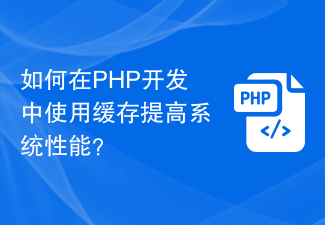 How to use caching to improve system performance in PHP development?
Nov 04, 2023 pm 01:39 PM
How to use caching to improve system performance in PHP development?
Nov 04, 2023 pm 01:39 PM
How to use caching to improve system performance in PHP development? In today's era of rapid Internet development, system performance has become a crucial indicator. For PHP development, caching is an important means to improve system performance. This article will explore how to use caching in PHP development to improve system performance. 1. Why use caching to improve system performance: Caching can reduce frequent access to resources such as databases, thereby reducing system response time and improving system performance and throughput. Reduce server load: By using caching, you can reduce
 PHP transaction error locating and repair methods
Mar 23, 2024 am 11:09 AM
PHP transaction error locating and repair methods
Mar 23, 2024 am 11:09 AM
PHP transaction error locating and repair methods During the development process, we often involve database operations. In order to ensure the integrity and consistency of data, when processing database operations, we often use transactions to ensure the atomicity of a series of operations. However, in the actual development process, sometimes errors occur in transactions, resulting in incomplete or inconsistent data operations. This article will introduce how to locate and fix transaction errors in PHP, while providing specific code examples. To locate transaction errors in PHP, we can use MySQLi or
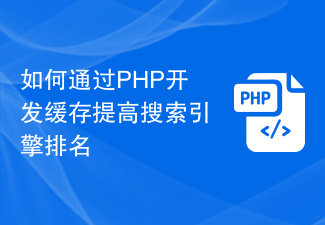 How to improve search engine rankings with PHP cache development
Nov 07, 2023 pm 12:56 PM
How to improve search engine rankings with PHP cache development
Nov 07, 2023 pm 12:56 PM
How to improve search engine rankings through PHP cache development Introduction: In today's digital era, the search engine ranking of a website is crucial to the website's traffic and exposure. In order to improve the ranking of the website, an important strategy is to reduce the loading time of the website through caching. In this article, we'll explore how to improve search engine rankings by developing caching with PHP and provide concrete code examples. 1. The concept of caching Caching is a technology that stores data in temporary storage so that it can be quickly retrieved and reused. for net
 What does a Yii Developer do?
May 21, 2025 am 12:07 AM
What does a Yii Developer do?
May 21, 2025 am 12:07 AM
AYiiDeveloperusestheYiiframeworktodevelophigh-performancePHPwebapplications.TheyleverageYii'sfeatureslikeActiveRecord,MVCarchitecture,Giitool,securitymeasures,andextensionstobuildrobust,scalable,andefficientapplicationswhilecontinuouslylearningandada
 Tutorial on Yii framework development using PhpStorm
May 20, 2025 pm 08:03 PM
Tutorial on Yii framework development using PhpStorm
May 20, 2025 pm 08:03 PM
Developing the Yii framework in PhpStorm is efficient and enjoyable. 1. Install PhpStorm and Yii frameworks and use Composer to install Yii. 2. Open the Yii project in PhpStorm and configure the PHP interpreter and database connection. 3. Use PhpStorm's code completion and debugging functions for development. 4. Use version control and built-in terminal to manage code changes and run Yii commands. 5. Use Profiler to optimize performance.





