How to remove duplicates from php array
Jul 02, 2025 pm 03:21 PMTo remove duplicate values ??in PHP arrays, the most direct way is to use the array_unique function, which will retain the first occurrence of elements and remove subsequent duplicate values, such as $array = [1, 2, 2, 3, 4, 4, 4]; $uniqueArray = array_unique($array); The result is [1, 2, 3, 4]. If you want to re-index the array, you can use it with the array_values ??function; for multi-dimensional arrays or deduplication based on specific fields, it is necessary to manually control it. The common practice is to traverse the array and save the unique judgment field to a temporary array, and skip it when encountering duplication; in addition, you need to pay attention to order preservation, case processing and performance issues, especially in large data volumes, associative arrays should be optimized for search efficiency.

Deduplication is a common requirement when dealing with PHP arrays. If you want to know how to remove duplicate values ??from arrays, the method is actually not complicated. PHP has provided built-in functions to help you complete this task.

Use the array_unique function to quickly dereload
This is the most direct way. array_unique() function will iterate over the array and remove duplicate values. It retains the elements that appear for the first time, and subsequent duplications will be removed.

$array = [1, 2, 2, 3, 4, 4, 4]; $uniqueArray = array_unique($array);
In this way $uniqueArray becomes [1, 2, 3, 4] . Note: This function will retain the key names of the original array. If you want to re-index the array, you can use array_values() together:
$uniqueArray = array_values(array_unique($array));
This approach is suitable for most cases, but it should be noted that if an array contains incomparable types (such as objects), the results may not be as expected.

Handle multi-dimensional arrays or more complex structures
If you are facing a multi-dimensional array, or if you want to deduplicate based on a certain field (for example, the array is user information, and you want to deduplicate according to the user's ID), then you have to control it manually.
A common practice is to traverse the array and save the fields that judge uniqueness into a temporary array. If you encounter duplication, you will skip:
$uniqueIds = [];
$result = [];
foreach ($users as $user) {
if (!in_array($user['id'], $uniqueIds)) {
$uniqueIds[] = $user['id'];
$result[] = $user;
}
}The meaning of this code is: every time you take a user, check whether his ID has been added, and the final result will be added if it has not been added. Although this method is a little more written, it is more flexible and suitable for various custom conditions.
Notes and performance considerations
- Keep order :
array_unique()retains the first occurrence of element positions by default. If you need other sorting methods, you may need to callsort()orusort()additionally. - Case sensitive : For strings, the default is case sensitive. If you want to ignore upper and lower case, you can convert it to lower case before processing and then compare.
- Performance issues : For very large arrays,
in_array()is less efficient in loops. You can use associative arrays to simulate sets to improve search speed:
$seen = [];
foreach ($items as $item) {
if (!isset($seen[$item])) {
$seen[$item] = true;
// Add results}
}Basically that's it. Deduplication operation seems simple, but there are still some details that need to be paid attention to in actual development, especially when the data volume is large or the structure is complex.
The above is the detailed content of How to remove duplicates from php array. For more information, please follow other related articles on the PHP Chinese website!

Hot AI Tools

Undress AI Tool
Undress images for free

Undresser.AI Undress
AI-powered app for creating realistic nude photos

AI Clothes Remover
Online AI tool for removing clothes from photos.

Clothoff.io
AI clothes remover

Video Face Swap
Swap faces in any video effortlessly with our completely free AI face swap tool!

Hot Article

Hot Tools

Notepad++7.3.1
Easy-to-use and free code editor

SublimeText3 Chinese version
Chinese version, very easy to use

Zend Studio 13.0.1
Powerful PHP integrated development environment

Dreamweaver CS6
Visual web development tools

SublimeText3 Mac version
God-level code editing software (SublimeText3)

Hot Topics
 How to determine how many arrays there are in php
Aug 04, 2023 pm 05:40 PM
How to determine how many arrays there are in php
Aug 04, 2023 pm 05:40 PM
There are several ways to determine an array in PHP: 1. Use the count() function, which is suitable for all types of arrays. However, it should be noted that if the parameter passed in is not an array, the count() function will return 0; 2. Use the sizeof() function, which is more used to maintain compatibility with other programming languages; 3. Custom functions, By using a loop to traverse the array, each time it is traversed, the counter is incremented by 1, and finally the length of the array is obtained. Custom functions can be modified and expanded according to actual needs, making them more flexible.
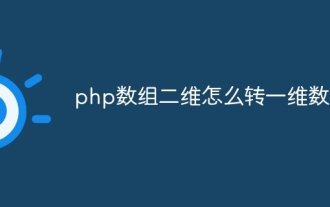 How to convert a two-dimensional php array into a one-dimensional array
Aug 03, 2023 am 11:14 AM
How to convert a two-dimensional php array into a one-dimensional array
Aug 03, 2023 am 11:14 AM
How to convert a php array from two dimensions to a one-dimensional array: 1. Use loop traversal to traverse the two-dimensional array and add each element to the one-dimensional array; 2. Use the "array_merge" function to merge multiple arrays into An array. Pass the two-dimensional array as a parameter to the "array_merge" function to convert it into a one-dimensional array; 3. Using the "array_reduce" function, you can process all the values ??in the array through a callback function and finally return a result.
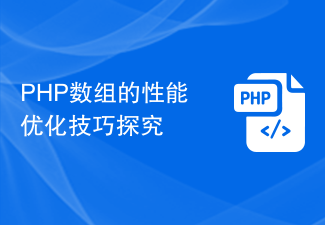 An exploration of performance optimization techniques for PHP arrays
Mar 13, 2024 pm 03:03 PM
An exploration of performance optimization techniques for PHP arrays
Mar 13, 2024 pm 03:03 PM
PHP array is a very common data structure that is often used during the development process. However, as the amount of data increases, array performance can become an issue. This article will explore some performance optimization techniques for PHP arrays and provide specific code examples. 1. Use appropriate data structures In PHP, in addition to ordinary arrays, there are some other data structures, such as SplFixedArray, SplDoublyLinkedList, etc., which may perform better than ordinary arrays in certain situations.
 What are php array key-value pairs?
Aug 03, 2023 pm 02:20 PM
What are php array key-value pairs?
Aug 03, 2023 pm 02:20 PM
PHP array key-value pair is a data structure consisting of a key and a corresponding value. The key is the identifier of the array element, and the value is the data associated with the key. It allows us to store and access data using keys as identifiers. By using key-value pairs, we can more easily operate and manage elements in the array, making program development more flexible and efficient.
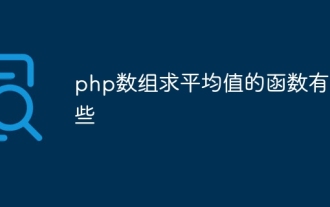 What are the functions for averaging arrays in php?
Jul 17, 2023 pm 04:03 PM
What are the functions for averaging arrays in php?
Jul 17, 2023 pm 04:03 PM
PHP array averaging functions include: 1. array_sum(), which is used to calculate the sum of all values ??in the array. In order to calculate the average, you can add all the values ??in the array and then divide by the number of array elements; 2 , array_reduce(), used to iterate the array and calculate each value with an initial value; 3. array_mean(), used to return the average of the array, first calculate the sum of the array, and calculate the number of array elements, then The sum is divided by the number of array elements to get the average.
 What is the maximum length of a PHP array
Aug 10, 2023 pm 02:53 PM
What is the maximum length of a PHP array
Aug 10, 2023 pm 02:53 PM
There is no fixed maximum length limit for arrays in PHP. The maximum length of the array is actually limited by the available memory, which is determined by the available memory of the server. If the array needs to store a very large number of elements, it may exceed the limit of the available memory of the server and Causes a runtime error.
 How does the array_merge() function of PHP array merging work?
Apr 28, 2024 pm 05:03 PM
How does the array_merge() function of PHP array merging work?
Apr 28, 2024 pm 05:03 PM
PHP's array_merge() function merges two or more arrays into a new array. Create a new array. Iterate over the arrays to be merged. Add each element to a new array, overwriting existing elements if the keys are the same. Returns a new array containing all merged elements.
 Will shuffling the order of PHP array affect the reference or address of the array?
Apr 30, 2024 pm 03:48 PM
Will shuffling the order of PHP array affect the reference or address of the array?
Apr 30, 2024 pm 03:48 PM
No, shuffling a PHP array order will not affect element references or addresses, since the elements and their keys remain unchanged. After shuffling, the contents of the array (elements and keys) remain unchanged, only the order of the keys changes.






