When should sharding be considered for scaling a MongoDB deployment?
Jul 02, 2025 am 12:27 AMSharding should be considered for scaling a MongoDB deployment when performance or storage limits cannot be resolved by hardware upgrades or query optimization. First, if the dataset exceeds RAM capacity or storage limits of a single server—causing large indexes, disk I/O bottlenecks, and slow backups—sharding distributes the load. Second, when write throughput surpasses what a single primary can handle, leading to contention, high lock percentages, and long bulk operation times, sharding spreads writes across multiple primaries. Third, if query latency persists despite indexing and tuning—due to large document scans, oversized indexes, or ineffective read replicas—sharding reduces per-node working sets and improves response times.

Sharding should be considered for scaling a MongoDB deployment when you start hitting performance or storage limits that can't be resolved by upgrading hardware or optimizing queries.
When the dataset grows too large for a single server
If your data has grown to the point where it no longer fits in RAM, or your storage needs are exceeding what a single machine can handle, sharding becomes a logical step. This isn’t just about hitting a specific size—like “when you pass 1TB”—but more about when your current setup can’t keep up with the volume anymore.
- Indexes getting too big and slowing down queries
- Disk I/O becoming a bottleneck even with fast drives
- Backup and restore operations taking too long
This is when distributing data across multiple shards helps lighten the load on any one node.
When write throughput exceeds what a single replica set can handle
MongoDB replica sets offer great read scalability through secondaries, but writes are still handled by the primary. If your application is doing a high volume of writes and you’re seeing write contention or long queue times, sharding allows you to spread those writes across multiple primaries.
- You're seeing high write lock percentages
- Bulk operations are taking longer than acceptable
- You're regularly hitting CPU or network limits on the primary
In this case, sharding lets each shard handle its own subset of the writes, reducing pressure on individual nodes.
When query latency increases despite optimization
Sometimes, even after proper indexing, query tuning, and using aggregation optimizations, performance still degrades at scale. If queries are scanning too many documents or frequently accessing disk instead of RAM, sharding can reduce the working set on each node, improving response times.
- Queries routinely scan large numbers of documents
- Indexes are growing beyond available memory
- Adding more read replicas doesn’t help because reads are evenly distributed
Sharding helps here by slicing the data into smaller, more manageable chunks per node.
It’s not always obvious when to make the jump to sharding, but if you're bumping into hard limits on data size, write capacity, or query speed and have already tried other optimizations, then it's time to look into it. It adds complexity, sure—but sometimes it's the right move to keep things running smoothly.
The above is the detailed content of When should sharding be considered for scaling a MongoDB deployment?. For more information, please follow other related articles on the PHP Chinese website!

Hot AI Tools

Undress AI Tool
Undress images for free

Undresser.AI Undress
AI-powered app for creating realistic nude photos

AI Clothes Remover
Online AI tool for removing clothes from photos.

Clothoff.io
AI clothes remover

Video Face Swap
Swap faces in any video effortlessly with our completely free AI face swap tool!

Hot Article

Hot Tools

Notepad++7.3.1
Easy-to-use and free code editor

SublimeText3 Chinese version
Chinese version, very easy to use

Zend Studio 13.0.1
Powerful PHP integrated development environment

Dreamweaver CS6
Visual web development tools

SublimeText3 Mac version
God-level code editing software (SublimeText3)

Hot Topics
 MongoDB vs. Oracle: Exploring NoSQL and Relational Approaches
May 07, 2025 am 12:02 AM
MongoDB vs. Oracle: Exploring NoSQL and Relational Approaches
May 07, 2025 am 12:02 AM
In different application scenarios, choosing MongoDB or Oracle depends on specific needs: 1) If you need to process a large amount of unstructured data and do not have high requirements for data consistency, choose MongoDB; 2) If you need strict data consistency and complex queries, choose Oracle.
 Various ways to update documents in MongoDB collections
Jun 04, 2025 pm 10:30 PM
Various ways to update documents in MongoDB collections
Jun 04, 2025 pm 10:30 PM
The methods for updating documents in MongoDB include: 1. Use updateOne and updateMany methods to perform basic updates; 2. Use operators such as $set, $inc, and $push to perform advanced updates. With these methods and operators, you can efficiently manage and update data in MongoDB.
 MongoDB's Purpose: Flexible Data Storage and Management
May 09, 2025 am 12:20 AM
MongoDB's Purpose: Flexible Data Storage and Management
May 09, 2025 am 12:20 AM
MongoDB's flexibility is reflected in: 1) able to store data in any structure, 2) use BSON format, and 3) support complex query and aggregation operations. This flexibility makes it perform well when dealing with variable data structures and is a powerful tool for modern application development.
 How to view all databases in MongoDB
Jun 04, 2025 pm 10:42 PM
How to view all databases in MongoDB
Jun 04, 2025 pm 10:42 PM
The way to view all databases in MongoDB is to enter the command "showdbs". 1. This command only displays non-empty databases. 2. You can switch the database through the "use" command and insert data to make it display. 3. Pay attention to internal databases such as "local" and "config". 4. When using the driver, you need to use the "listDatabases()" method to obtain detailed information. 5. The "db.stats()" command can view detailed database statistics.
 MongoDB vs. Oracle: Document Databases vs. Relational Databases
May 05, 2025 am 12:04 AM
MongoDB vs. Oracle: Document Databases vs. Relational Databases
May 05, 2025 am 12:04 AM
Introduction In the modern world of data management, choosing the right database system is crucial for any project. We often face a choice: should we choose a document-based database like MongoDB, or a relational database like Oracle? Today I will take you into the depth of the differences between MongoDB and Oracle, help you understand their pros and cons, and share my experience using them in real projects. This article will take you to start with basic knowledge and gradually deepen the core features, usage scenarios and performance performance of these two types of databases. Whether you are a new data manager or an experienced database administrator, after reading this article, you will be on how to choose and use MongoDB or Ora in your project
 Commands and parameter settings for creating collections in MongoDB
May 15, 2025 pm 11:12 PM
Commands and parameter settings for creating collections in MongoDB
May 15, 2025 pm 11:12 PM
The command to create a collection in MongoDB is db.createCollection(name, options). The specific steps include: 1. Use the basic command db.createCollection("myCollection") to create a collection; 2. Set options parameters, such as capped, size, max, storageEngine, validator, validationLevel and validationAction, such as db.createCollection("myCappedCollection
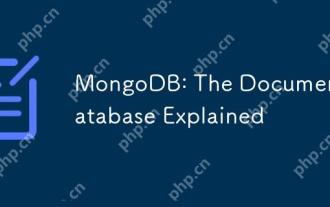 MongoDB: The Document Database Explained
Apr 30, 2025 am 12:04 AM
MongoDB: The Document Database Explained
Apr 30, 2025 am 12:04 AM
MongoDB is a NoSQL database that is suitable for handling large amounts of unstructured data. 1) It uses documents and collections to store data. Documents are similar to JSON objects and collections are similar to SQL tables. 2) MongoDB realizes efficient data operations through B-tree indexing and sharding. 3) Basic operations include connecting, inserting and querying documents; advanced operations such as aggregated pipelines can perform complex data processing. 4) Common errors include improper handling of ObjectId and improper use of indexes. 5) Performance optimization includes index optimization, sharding, read-write separation and data modeling.
 MongoDB: Addressing Concerns and Addressing Potential Issues
Apr 28, 2025 am 12:19 AM
MongoDB: Addressing Concerns and Addressing Potential Issues
Apr 28, 2025 am 12:19 AM
Common problems with MongoDB include data consistency, query performance, and security. The solutions are: 1) Use write and read attention mechanisms to ensure data consistency; 2) Optimize query performance through indexing, aggregation pipelines and sharding; 3) Use encryption, authentication and audit measures to improve security.






