 Computer Tutorials
Computer Tutorials
 Computer Knowledge
Computer Knowledge
 What is the native resolution of the AG275UXM gaming monitor?
What is the native resolution of the AG275UXM gaming monitor?
What is the native resolution of the AG275UXM gaming monitor?
Jun 26, 2025 pm 05:53 PMThe native resolution of the AG275UXM is 3840 x 2160 pixels, which is 4K UHD. Use this resolution to ensure the clearest picture and richest details. For best results, the monitor should be set to "native" or "recommended" resolution, ensure the graphics card supports 4K output, and use a high-speed HDMI 2.1 or DisplayPort 1.4 cable. Since the 4K on the 27-inch screen may cause the interface to be too small, it is recommended to adjust the Windows zoom to 150% or 200%. Some applications and games can also adjust the zoom separately. For gaming performance, 4K has high requirements for GPU. It is recommended to use DLSS or FSR technology to increase the frame rate, or appropriately reduce the image quality settings to balance the frame rate and visual effects. In short, using native resolution provides the best experience while ensuring sufficient system performance.

The native resolution of the AG275UXM gaming monitor is 3840 x 2160 pixels, which means it's a 4K UHD display. This resolution offers sharp and detailed visuals, making it great for both gaming and content creation.
Why Native Resolution Matters
When a monitor runs at its native resolution, every pixel on the screen is used exactly as designed. If you go below that, the image has to be scaled up, which can lead to blurriness or loss of clarity. On the AG275UXM, running at 3840 x 2160 ensures crisp text, detailed textures in games, and overall more immersive visuals.
For best results:
- Always set your display settings to "native" or "recommended" resolution
- Make sure your graphics card supports 4K output
- Use a high-speed HDMI 2.1 or DisplayPort 1.4 cable for full performance
Scaling and UI Size Considerations
With a 4K resolution on a 27-inch screen, everything can look very small if not scaled properly. Windows scaling helps adjust the size of text, apps, and other elements so they're easier to read and interact with.
Some tips:
- Adjust Windows scaling settings to 150% or 200% depending on preference
- Some applications might not scale perfectly — check their display settings individually
- Games often have their own scaling options, so play around until it feels right
Performance Impact for Gamers
Running games at 3840 x 2160 puts more demand on your GPU compared to 1080p or 1440p. While the AG275UXM supports high refresh rates (up to 160Hz), hitting consistent frame rates at 4K may require a powerful graphics card.
To balance performance and quality:
- Use DLSS (if you're on NVIDIA) or FSR (if on AMD) to boost frame rates
- Lower some in-game graphic settings instead of reducing resolution
- Consider if you prioritize higher FPS or maximum visual fidelity
Basically that's it. Running the AG275UXM at its native resolution gives you the best possible image quality — just make sure your system can handle 4K gaming or workloads smoothly.
The above is the detailed content of What is the native resolution of the AG275UXM gaming monitor?. For more information, please follow other related articles on the PHP Chinese website!

Hot AI Tools

Undress AI Tool
Undress images for free

Undresser.AI Undress
AI-powered app for creating realistic nude photos

AI Clothes Remover
Online AI tool for removing clothes from photos.

Clothoff.io
AI clothes remover

Video Face Swap
Swap faces in any video effortlessly with our completely free AI face swap tool!

Hot Article

Hot Tools

Notepad++7.3.1
Easy-to-use and free code editor

SublimeText3 Chinese version
Chinese version, very easy to use

Zend Studio 13.0.1
Powerful PHP integrated development environment

Dreamweaver CS6
Visual web development tools

SublimeText3 Mac version
God-level code editing software (SublimeText3)
 Custom resolution not working in Windows 11? Try these fixes
Apr 15, 2023 am 10:37 AM
Custom resolution not working in Windows 11? Try these fixes
Apr 15, 2023 am 10:37 AM
As we all know, Windows provides the function of adjusting the screen resolution. However, it does provide certain fixed numbers, so the user will need to create a custom number. Unfortunately, custom ratios are not supported for internal displays, only internal displays, such as a second monitor. Some users want to be able to choose the best display settings for their PC based on the monitor they use. They might want to modify the screen resolution or color depth or refresh rate, etc. By changing or personalizing resolution settings, you can change the appearance of your screen, including icon size, font size, and color depth. Which tool to use will depend on your system's hardware specifications. When using a computer, it is crucial to set the correct ratio for your monitor. If you are using a resolution that is
 How to change screen resolution on Windows 11
May 12, 2023 am 10:13 AM
How to change screen resolution on Windows 11
May 12, 2023 am 10:13 AM
How to Change Screen Resolution on Windows 11 A more straightforward way to change the screen resolution on a Windows 11 PC is to use the Settings app. Use the Display section to configure resolution for one or more monitors. To change the screen resolution on Windows 11 using Settings: Right-click an empty area on the desktop and select Display Settings from the menu. The Settings app opens the Display section. Scroll down to the Scale&layout section and click on the drop-down menu for Displayresolution. Select the resolution you want to use from the menu. The maximum resolution will vary depending on the type of monitor you connect to your PC. Note: if
 How to change screen resolution on Mac
Apr 25, 2023 am 09:49 AM
How to change screen resolution on Mac
Apr 25, 2023 am 09:49 AM
How to Change Mac Screen Resolution on Built-in Display You can use an external monitor on your Mac, but if you want to change the screen resolution of the built-in display, you can do it very simply through System Preferences. If you're using macOS BigSur or earlier, some of your resolution options are initially hidden. You need to know the techniques to find them. To change the screen resolution of the built-in Mac display: Open the System Preferences app. Click Show. Under Resolution, click the Scaled radio button. Depending on whether you need more space or larger text, choose one of the options listed. After a few seconds, the screen resolution should change to your new settings. If you choose
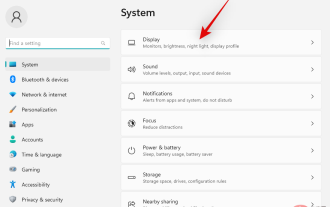 5 Ways (and Fixes) to Adjust Your Screen for Monitoring on Windows 11
Apr 14, 2023 pm 03:28 PM
5 Ways (and Fixes) to Adjust Your Screen for Monitoring on Windows 11
Apr 14, 2023 pm 03:28 PM
Due to recent improvements around the world, PC parts are now available at MSRP, which has prompted many users to finally build their dream PC. Building a PC can have its challenges, and one of the tasks is fitting your screen to your monitor's display. If you can't fit a screen to your monitor on Windows 11, here's everything you need to know. let's start. How to adjust your screen for monitoring on Windows 11 in 5 ways To make your screen fit your monitor, you can adjust the resolution, scaling, or display output settings based on your current settings. We recommend that you try resizing the resolution to maintain visual quality and dpi. However, if this doesn't work for you, you can try
 5 Best High-Quality Webcams That Work Well on Windows 11
May 12, 2023 pm 08:13 PM
5 Best High-Quality Webcams That Work Well on Windows 11
May 12, 2023 pm 08:13 PM
In the modern world, many laptops will come with built-in webcams; however, these may lack the quality you want, while others may fall short of webcam performance. Video has become an integral part of our communication. From Zoom meetings to social media, its use cases are limitless. Therefore, you don’t want to compromise on the video quality of your device. With an operating system like Windows 11 or any other modern operating system, you shouldn't expect magic if the hardware isn't right. There is indeed a lot of excellent webcam software made for Windows 11, but you will need the best hardware to take full advantage of the operating system's capabilities. For this reason, we want to explore with you in this tutorial the best Windows on the market
 Can't change display resolution in Windows 11? what is this
May 05, 2023 am 11:46 AM
Can't change display resolution in Windows 11? what is this
May 05, 2023 am 11:46 AM
Changing your monitor's resolution can be a great way to improve the overall quality of your visual experience, and Windows 11 makes changing resolutions as easy as it was with previous iterations of Windows. However, several ways Windows 11 displays data on the screen differ from Windows 10. If your screen resolution is set to anything other than the default (recommended) resolution, or if the Display Resolution option is grayed out, you can follow the steps outlined below to resolve the issue. Before we get into the solution, we'll show you how to access the resolution settings so you can easily change the resolution to the highest quality your monitor supports. How to adjust screen resolution in Windows 11? in Window
 An 'Apple Studio Display' with 7K resolution is in development
Apr 13, 2023 pm 10:28 PM
An 'Apple Studio Display' with 7K resolution is in development
Apr 13, 2023 pm 10:28 PM
Apple is developing a new “Apple Studio Display” with a resolution of 7K. The display is also expected to feature dedicated Apple silicon. It's unclear whether this monitor is a replacement for the Pro Display XDR or a new addition to Apple's line of standalone monitors. Other details remain unknown, including the size of the display and release date. Apple is developing at least one new external monitor that will be cheaper and have reduced brightness and contrast. It sounds like the new 7K model will sit above the Pro Display XDR in the lineup, so Apple plans to offer monitors at multiple price points, just like it did in 2000
 Title: Studio display connects to 4th generation iPad Air and iPad Mini 6, outputs up to 1440p
Apr 26, 2023 pm 04:34 PM
Title: Studio display connects to 4th generation iPad Air and iPad Mini 6, outputs up to 1440p
Apr 26, 2023 pm 04:34 PM
Apple's new 5K Studio Display supports the 11-inch iPad Pro, 12.9-inch iPad Pro (3rd generation or newer), and the new fifth-generation iPad Air, but is not officially compatible with the fourth-generation iPad Air or the new iPad mini because of the USB-C on these devices The port cannot achieve the data throughput required for output at native resolution. This has left some users wondering what, if anything, happens when a fourth-generation iPad Air or iPad Mini 6 is connected to Studio Display. Apple has now confirmed to MacRumors that both





