How do I use ARIA attributes to enhance accessibility?
Jun 22, 2025 am 12:17 AMARIA attributes enhance web accessibility for dynamic content by filling gaps where HTML falls short. Use ARIA only when semantic HTML isn’t enough, such as with custom components like tabs or dropdowns. Prefer native elements like
ARIA (Accessible Rich Internet Applications) attributes help make dynamic web content more accessible to people using assistive technologies like screen readers. If you're building modern web apps with JavaScript frameworks or complex UI components, ARIA fills in the gaps where standard HTML doesn’t quite cut it.
Here’s how to use ARIA effectively and responsibly:
Know when to use ARIA
ARIA is most useful when native HTML elements don't fully describe the behavior or purpose of a custom component. For example, if you’re creating a tabbed interface or a dropdown menu using <div>s and <code><span></span>s instead of built-in form controls, that’s a good time to reach for ARIA.
- Use ARIA only when necessary — always prefer semantic HTML first.
- Avoid overusing ARIA — incorrect usage can break accessibility more than it helps.
- ARIA should enhance, not replace, existing semantics.
If your component behaves like a button but isn’t one, consider changing the element to a <button></button>. If that’s not possible, role="button" might be appropriate.
Understand basic ARIA roles and properties
There are three main types of ARIA attributes: roles, states, and properties.
Roles
Roles define what an element is or does. They give screen readers context about how to interact with an element.
-
role="navigation"on a<div> tells screen readers this is a navigation section.<li> <code>role="dialog"indicates a modal window. -
aria-expanded="true"tells users whether a collapsible section is open or closed. -
aria-selected="false"shows which tab is currently active. -
aria-labelledbylinks one element to another that serves as its label. - Use states (
aria-expanded,aria-checked) for things that change. - Use properties (
aria-label,aria-describedby) for static descriptions. - Use
tabindex="0"to make non-focusable elements (like<div>s) focusable via keyboard.<li>Use <code>tabindex="-1"to allow programmatic focus (e.g., focusing a modal when it opens). - Don’t use
tabindex="1 "unless you have a very good reason — it messes with natural tab order. - Keyboard users can access all functionality.
- Focus is visible and logical.
- Modals trap focus until dismissed.
- Axe DevTools (browser extension)
- Lighthouse in Chrome DevTools
- WAVE Evaluation Tool
- Automated tools catch only part of the issues.
- Real user testing is ideal, especially with people who rely on assistive tech daily.
Some roles also require other ARIA attributes to work properly — for example, role="tablist" usually needs role="tab" and role="tabpanel" inside it.
States and Properties
These provide additional information about an element’s current condition or relationship.
A good rule of thumb:
Make sure keyboard navigation works
ARIA alone won’t make your site keyboard-accessible. You need to ensure that interactive elements can receive focus and respond correctly to keyboard input.
Also, make sure:
Test with screen readers and tools
No amount of code review beats real-world testing. Try navigating your site with just a keyboard and a screen reader like NVDA (Windows), VoiceOver (macOS), or JAWS.
You can also use automated tools:
Keep in mind:
Using ARIA well means understanding both the tools you have and the needs of your users. It’s not complicated, but it requires attention to detail and a willingness to test. Once you get the hang of it, it becomes second nature — basically just another layer of communication between your code and the people using it.
The above is the detailed content of How do I use ARIA attributes to enhance accessibility?. For more information, please follow other related articles on the PHP Chinese website!

Hot AI Tools

Undress AI Tool
Undress images for free

Undresser.AI Undress
AI-powered app for creating realistic nude photos

AI Clothes Remover
Online AI tool for removing clothes from photos.

Clothoff.io
AI clothes remover

Video Face Swap
Swap faces in any video effortlessly with our completely free AI face swap tool!

Hot Article

Hot Tools

Notepad++7.3.1
Easy-to-use and free code editor

SublimeText3 Chinese version
Chinese version, very easy to use

Zend Studio 13.0.1
Powerful PHP integrated development environment

Dreamweaver CS6
Visual web development tools

SublimeText3 Mac version
God-level code editing software (SublimeText3)
 What are ARIA attributes? Why are they important?
Jun 03, 2025 am 12:03 AM
What are ARIA attributes? Why are they important?
Jun 03, 2025 am 12:03 AM
ARIAattributesareessentialforenhancingwebaccessibilityforpeoplewithdisabilities.Theydefineroles,states,andpropertiesofelements,andnotifyusersofdynamiccontentchanges.UsingARIAcorrectlyimprovesuserexperienceandinclusivity.
 How to build a responsive and accessible website using PHP
Sep 12, 2023 am 08:24 AM
How to build a responsive and accessible website using PHP
Sep 12, 2023 am 08:24 AM
How to Build Responsive and Accessible Websites Using PHP Summary: In today’s digital world, building responsive and accessible websites is becoming more and more important. This article will introduce how to use the PHP programming language to build a website with responsive design and accessibility features, and provide some practical tips and tools. Introduction With the popularity of mobile Internet and smart devices, people's demand for accessing websites is also increasing. Whether on a computer, tablet or mobile phone, users want to be able to access websites that fit their needs on any device
 Improve website accessibility with Webman
Aug 13, 2023 pm 11:13 PM
Improve website accessibility with Webman
Aug 13, 2023 pm 11:13 PM
Improving website accessibility through Webman With the rapid development of the Internet, more and more people have begun to rely on the Internet to obtain information and complete various tasks. However, many websites ignore people's different needs and abilities when designing them, resulting in many users being unable to access and use these websites well. To solve this problem, Webman is a great tool that helps developers increase the accessibility of their websites. Webman is a powerful JavaScript library that provides many functions and methods,
 Guide to using CSS properties to improve web accessibility
Nov 18, 2023 pm 03:44 PM
Guide to using CSS properties to improve web accessibility
Nov 18, 2023 pm 03:44 PM
Guidelines for using CSS attributes to improve the accessibility of web pages. With the continuous development of the Internet, web pages have become one of the important channels for people to obtain information and participate in communication. However, some users with vision, hearing or other special needs may have difficulty accessing the web. In order for web pages to better serve all users, it is particularly important to improve the accessibility of web pages. As an important part of web design, CSS (Cascading Style Sheets) can improve the accessibility of web pages through the use of some attributes. This article will focus on this
 Integration of Java RESTful APIs with Responsive Design: Build APIs that are friendly to all devices
Mar 09, 2024 am 09:46 AM
Integration of Java RESTful APIs with Responsive Design: Build APIs that are friendly to all devices
Mar 09, 2024 am 09:46 AM
Preface RESTful APIs have become the cornerstone of modern application development, and responsive design ensures that applications always provide the best user experience across a variety of devices. Combining these two technologies creates APIs that are friendly to all devices, increasing user satisfaction and expanding the reach of your application. JavaRESTfulAPI JavaRESTfulAPI follows REST principles and uses Http verbs such as GET, POST, PUT and DELETE to communicate with clients. Through REST API, clients can create, read, update, and delete resources on the server. REST API is known for its flexibility, scalability and reusability. responsive design responsive
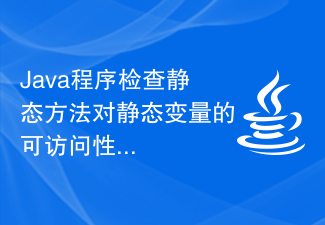 Java program to check accessibility of static method to static variable
Aug 26, 2023 pm 05:25 PM
Java program to check accessibility of static method to static variable
Aug 26, 2023 pm 05:25 PM
Introduction In Java, we can define variables and methods as static. Static variables or methods belong to the class itself, not to individual objects of that class. Therefore, we can access a static variable or method using the class name without creating an object of that class. In this program, we will explore how to check the accessibility of static variables through static methods. We will define a class with a static variable and a static method to access the variable. Then we will call the static method to check if it can access the static variable. Defining static The static keyword is very useful in Java to create utility methods or variables that can be accessed from multiple classes without creating an object of that class. It is also used to maintain the same constant value across all instances of a class. But static variables
 International Web Standards Compliance Guidelines for Optimizing Website Accessibility and User Experience
Dec 26, 2023 pm 01:44 PM
International Web Standards Compliance Guidelines for Optimizing Website Accessibility and User Experience
Dec 26, 2023 pm 01:44 PM
How to follow international web standards to improve website accessibility and user experience. With the rapid development of the Internet, websites have become an important tool for people to obtain information and communicate. However, not everyone can use the website easily. Some individuals may be unable to access the Site due to visual impairment, hearing impairment, or other physical disabilities. To ensure that a website can be used by as many people as possible, it becomes crucial to follow international web standards to improve website accessibility and user experience. Accessibility refers to the ability of a website to make information and
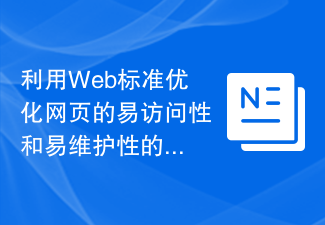 How to use web standards to optimize the accessibility and maintainability of web pages
Jan 13, 2024 am 10:22 AM
How to use web standards to optimize the accessibility and maintainability of web pages
Jan 13, 2024 am 10:22 AM
How to apply web standards to improve the accessibility and maintainability of web pages. With the rapid development of the Internet, web pages have become an indispensable part of our daily lives. As more and more people begin to use various devices to access web pages, it becomes particularly important to ensure the accessibility and maintainability of web pages. This article will introduce how to apply web standards to improve the accessibility and maintainability of web pages, and give specific code examples. 1. Improve accessibility by using semantic HTML structure: use HTML tags rationally to make the page more






