Guide to using CSS properties to improve web accessibility
Nov 18, 2023 pm 03:44 PM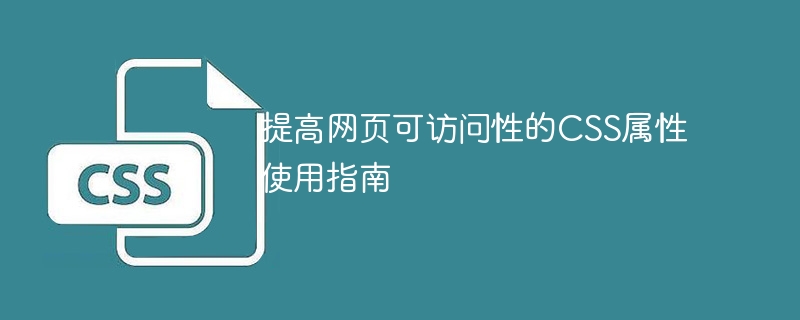
Guidelines for using CSS attributes to improve the accessibility of web pages
With the continuous development of the Internet, web pages have become one of the important channels for people to obtain information and participate in communication. However, some users with vision, hearing or other special needs may have difficulty accessing the web. In order for web pages to better serve all users, it is particularly important to improve the accessibility of web pages. As an important part of web design, CSS (Cascading Style Sheets) can improve the accessibility of web pages through the use of some attributes. This article will focus on this topic and introduce some CSS properties to improve the accessibility of web pages, accompanied by specific code examples.
- Text-related attributes
In web pages, text is one of the main ways of information transmission and communication. For users with visual impairments or dyslexia, text accessibility is critical. Here are some CSS properties and sample code to improve text accessibility:
(1) color: You can make text more readable by creating sufficient contrast between the text color and the background color. For example:
p {
color: #333333; /* 文字顏色 */
background-color: #FFFFFF; /* 背景顏色 */
}(2) font-family: Choose an easy-to-read font, such as Song Dynasty, Microsoft Yahei, etc. For example:
body {
font-family: "Microsoft YaHei", "SimSun", sans-serif; /* 字體選擇 */
}(3) font-size: Adjust the text size to adapt to the needs of different users. For example:
h1 {
font-size: 24px; /* 文字大小 */
}- Image related attributes
Images in web pages are not visible to visually impaired users, so some attributes are needed to provide accessibility. Here are some CSS properties and sample code to improve image accessibility:
(1) alt: Add appropriate alternative text to all images so that visually impaired users can understand the image content. For example:
<img src="/static/imghw/default1.png" data-src="example.jpg" class="lazy" alt="這是一個(gè)示例圖像">
(2) background-image: For elements that use a pure background image, appropriate descriptive text needs to be used to provide accessibility. For example:
.button {
background-image: url("button.jpg");
text-indent: -9999px; /* 將文本向左偏移使其隱藏 */
overflow: hidden; /* 隱藏超出范圍的內(nèi)容 */
}3. Link-related attributes
Links are one of the important interactive elements in web pages. In order to make links easier to identify and operate, the following are some CSS properties and examples that improve link accessibility. Code:
(1):link, :visited, :hover, :focus: By setting different styles for links, they can be easier to identify in different states. For example:
a:link, a:visited {
color: #0000FF; /* 普通鏈接和已訪問(wèn)鏈接顏色 */
}
a:hover, a:focus {
color: #FF0000; /* 鼠標(biāo)懸停鏈接和獲取焦點(diǎn)鏈接顏色 */
}(2) text-decoration: Provide visual cues for links by changing underlines or strikethroughs through styles. For example:
a {
text-decoration: underline; /* 添加下劃線 */
}- Layout related attributes
A reasonable layout can make the page more readable and easy to use. The following are some CSS properties and sample codes that improve the accessibility of the layout:
(1) display: By setting the display attribute of the element, control the layout of the element to adapt to the needs of different users. For example:
.container {
display: flex; /* 塊級(jí)元素變?yōu)閺椥院凶?*/
flex-wrap: wrap; /* 當(dāng)容器寬度不足時(shí),自動(dòng)換行 */
}(2) position: By setting the position attribute of the element, its position on the page is consistent to facilitate user operations. For example:
.button {
position: fixed; /* 固定在頁(yè)面上的位置不變 */
top: 10px; /* 與頁(yè)面頂部的距離 */
right: 10px; /* 與頁(yè)面右側(cè)的距離 */
}Summary
Through the use of the above CSS properties, we can improve the accessibility of web pages and provide a better user experience for all users. It’s important to note that the above are just some basic CSS properties and examples, not a comprehensive list. In practical applications, we can also combine other CSS properties and techniques to determine the most suitable accessibility solution.
By understanding and flexibly using these CSS techniques, we can provide users with a more friendly and convenient web environment. Only with good accessibility can web pages better realize the transmission and exchange of information and achieve true equality and inclusiveness for everyone.
Reference link:
- Web Content Accessibility Guidelines (WCAG): https://www.w3.org/TR/WCAG21/
- CSS Accessible Solutions: https://css-tricks.com/css-accessible-web-buttons/
The above is the detailed content of Guide to using CSS properties to improve web accessibility. For more information, please follow other related articles on the PHP Chinese website!

Hot AI Tools

Undress AI Tool
Undress images for free

Undresser.AI Undress
AI-powered app for creating realistic nude photos

AI Clothes Remover
Online AI tool for removing clothes from photos.

Clothoff.io
AI clothes remover

Video Face Swap
Swap faces in any video effortlessly with our completely free AI face swap tool!

Hot Article

Hot Tools

Notepad++7.3.1
Easy-to-use and free code editor

SublimeText3 Chinese version
Chinese version, very easy to use

Zend Studio 13.0.1
Powerful PHP integrated development environment

Dreamweaver CS6
Visual web development tools

SublimeText3 Mac version
God-level code editing software (SublimeText3)
 Guide to turning off VBS in Windows 11
Mar 08, 2024 pm 01:03 PM
Guide to turning off VBS in Windows 11
Mar 08, 2024 pm 01:03 PM
With the launch of Windows 11, Microsoft has introduced some new features and updates, including a security feature called VBS (Virtualization-basedSecurity). VBS utilizes virtualization technology to protect the operating system and sensitive data, thereby improving system security. However, for some users, VBS is not a necessary feature and may even affect system performance. Therefore, this article will introduce how to turn off VBS in Windows 11 to help
 Setting up Chinese with VSCode: The Complete Guide
Mar 25, 2024 am 11:18 AM
Setting up Chinese with VSCode: The Complete Guide
Mar 25, 2024 am 11:18 AM
VSCode Setup in Chinese: A Complete Guide In software development, Visual Studio Code (VSCode for short) is a commonly used integrated development environment. For developers who use Chinese, setting VSCode to the Chinese interface can improve work efficiency. This article will provide you with a complete guide, detailing how to set VSCode to a Chinese interface and providing specific code examples. Step 1: Download and install the language pack. After opening VSCode, click on the left
 Detailed explanation of jQuery reference methods: Quick start guide
Feb 27, 2024 pm 06:45 PM
Detailed explanation of jQuery reference methods: Quick start guide
Feb 27, 2024 pm 06:45 PM
Detailed explanation of jQuery reference method: Quick start guide jQuery is a popular JavaScript library that is widely used in website development. It simplifies JavaScript programming and provides developers with rich functions and features. This article will introduce jQuery's reference method in detail and provide specific code examples to help readers get started quickly. Introducing jQuery First, we need to introduce the jQuery library into the HTML file. It can be introduced through a CDN link or downloaded
 What does groove mean in css
Apr 28, 2024 pm 04:12 PM
What does groove mean in css
Apr 28, 2024 pm 04:12 PM
In CSS, groove represents a border style that creates a groove-like effect. The specific application is as follows: Use the CSS property border-style: groove; the groove-shaped border has a concave inner edge, a raised outer edge and a shadow effect.
 Angular components and their display properties: understanding non-block default values
Mar 15, 2024 pm 04:51 PM
Angular components and their display properties: understanding non-block default values
Mar 15, 2024 pm 04:51 PM
The default display behavior for components in the Angular framework is not for block-level elements. This design choice promotes encapsulation of component styles and encourages developers to consciously define how each component is displayed. By explicitly setting the CSS property display, the display of Angular components can be fully controlled to achieve the desired layout and responsiveness.
 PHP7 installation directory configuration guide
Mar 11, 2024 pm 12:18 PM
PHP7 installation directory configuration guide
Mar 11, 2024 pm 12:18 PM
PHP7 Installation Directory Configuration Guide PHP is a popular server-side scripting language used to develop dynamic web pages. Currently, the latest version of PHP is PHP7, which introduces many new features and performance optimizations and is the preferred version for many websites and applications. When installing PHP7, it is very important to correctly configure the installation directory. This article will provide you with a detailed guide to configuring the PHP7 installation directory, with specific code examples. To download PHP7 first, you need to download it from the PHP official website (https://www.
 Golang desktop application development guide
Mar 18, 2024 am 09:45 AM
Golang desktop application development guide
Mar 18, 2024 am 09:45 AM
Golang Desktop Application Development Guide With the popularity of the Internet and the advent of the digital age, desktop applications are playing an increasingly important role in our lives and work. As a powerful programming language, Golang (Go language) is gradually emerging in the field of desktop application development. This article will introduce you to how to use Golang to develop desktop applications and provide specific code examples to help you get started quickly and master development skills. First, we need to understand some basic concepts and tools. In Gol
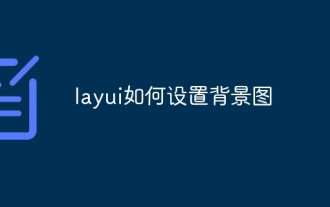 How to set the background image in layui
Apr 26, 2024 am 02:45 AM
How to set the background image in layui
Apr 26, 2024 am 02:45 AM
There are two ways to set the background image in layui: using CSS style: body { background-image: url("path/to/image.jpg"); } using layui API: layui.use('element', function() { element.addStyle('.layui-body{background-image: url("path/to/image.jpg");}') });






