 Web Front-end
Web Front-end
 HTML Tutorial
HTML Tutorial
 How do I specify the width and height of a video using the width and height attributes?
How do I specify the width and height of a video using the width and height attributes?
How do I specify the width and height of a video using the width and height attributes?
Jun 19, 2025 pm 10:53 PMIn HTML, the video player size can be set through the width and height attributes, but the video resolution is not changed, such as
Specifying the width and height of the video in HTML is actually quite straightforward, and you can achieve it through width and height attributes. However, it should be noted that these properties set the size of the video player, not the resolution of the video itself.
Set the basic width and height
You just need to add width and height attributes to the <video></video> tag, for example:
<video width="640" height="360" controls> <source src="movie.mp4" type="video/mp4"> Your browser does not support the video tag. </video>
This way the browser will display the video frame as 640 pixels wide and 360 pixels high. Note that these two values ??are pixel units and there is no need to add px.
- If only one of the properties is set (for example, only
widthis set), the other may be automatically adjusted proportionally. - If both are set but the proportion does not match the original proportion of the video, the video will look deformed.
How to avoid video deformation?
If you set a fixed width and height, but the proportion is inconsistent with the video itself, the picture will be stretched or compressed. To avoid this problem:
- The easiest way is to maintain the aspect ratio, such as 16:9 or 4:3.
- CSS can be used instead of HTML attribute control size, which is more flexible and can be used in conjunction with responsive design.
For example:
If the video was originally a 16:9 ratio, then you can set width="800" and height="450" ??as well, because 800 ÷ 450 = 16 ÷ 9.
Should CSS be replaced?
While HTML provides width and height properties, in modern web development, many people prefer to use CSS to control the size of their videos because it provides more flexibility, such as responsive layouts.
For example, you can write this:
<video style="width: 100%; max-width: 640px; height: auto;" controls> <source src="movie.mp4" type="video/mp4"> Your browser does not support the video tag. </video>
This allows the video to adapt to different screen sizes while maintaining the original proportions.
- Using CSS allows for better control of responsive behavior
- Layout shift is not easy to occur
- More mobile-friendly
Basically that's it. HTML width and height are practical, but there are some limitations. Choose to use HTML or CSS to control the video size according to your needs, and the effect will be better.
The above is the detailed content of How do I specify the width and height of a video using the width and height attributes?. For more information, please follow other related articles on the PHP Chinese website!

Hot AI Tools

Undress AI Tool
Undress images for free

Undresser.AI Undress
AI-powered app for creating realistic nude photos

AI Clothes Remover
Online AI tool for removing clothes from photos.

Clothoff.io
AI clothes remover

Video Face Swap
Swap faces in any video effortlessly with our completely free AI face swap tool!

Hot Article

Hot Tools

Notepad++7.3.1
Easy-to-use and free code editor

SublimeText3 Chinese version
Chinese version, very easy to use

Zend Studio 13.0.1
Powerful PHP integrated development environment

Dreamweaver CS6
Visual web development tools

SublimeText3 Mac version
God-level code editing software (SublimeText3)
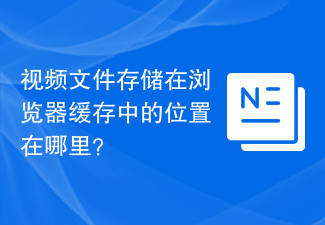 Where are video files stored in browser cache?
Feb 19, 2024 pm 05:09 PM
Where are video files stored in browser cache?
Feb 19, 2024 pm 05:09 PM
Which folder does the browser cache the video in? When we use the Internet browser every day, we often watch various online videos, such as watching music videos on YouTube or watching movies on Netflix. These videos will be cached by the browser during the loading process so that they can be loaded quickly when played again in the future. So the question is, in which folder are these cached videos actually stored? Different browsers store cached video folders in different locations. Below we will introduce several common browsers and their
 Is it infringing to post other people's videos on Douyin? How does it edit videos without infringement?
Mar 21, 2024 pm 05:57 PM
Is it infringing to post other people's videos on Douyin? How does it edit videos without infringement?
Mar 21, 2024 pm 05:57 PM
With the rise of short video platforms, Douyin has become an indispensable part of everyone's daily life. On TikTok, we can see interesting videos from all over the world. Some people like to post other people’s videos, which raises a question: Is Douyin infringing upon posting other people’s videos? This article will discuss this issue and tell you how to edit videos without infringement and how to avoid infringement issues. 1. Is it infringing upon Douyin’s posting of other people’s videos? According to the provisions of my country's Copyright Law, unauthorized use of the copyright owner's works without the permission of the copyright owner is an infringement. Therefore, posting other people’s videos on Douyin without the permission of the original author or copyright owner is an infringement. 2. How to edit a video without infringement? 1. Use of public domain or licensed content: Public
 How to remove video watermark in Wink
Feb 23, 2024 pm 07:22 PM
How to remove video watermark in Wink
Feb 23, 2024 pm 07:22 PM
How to remove watermarks from videos in Wink? There is a tool to remove watermarks from videos in winkAPP, but most friends don’t know how to remove watermarks from videos in wink. Next is the picture of how to remove watermarks from videos in Wink brought by the editor. Text tutorial, interested users come and take a look! How to remove video watermarks in Wink 1. First open wink APP and select the [Remove Watermark] function in the homepage area; 2. Then select the video you want to remove the watermark in the album; 3. Then select the video and click the upper right corner after editing the video. [√]; 4. Finally, click [One-click Print] as shown in the figure below and then click [Process].
 How to convert videos downloaded by uc browser into local videos
Feb 29, 2024 pm 10:19 PM
How to convert videos downloaded by uc browser into local videos
Feb 29, 2024 pm 10:19 PM
How to turn videos downloaded by UC browser into local videos? Many mobile phone users like to use UC Browser. They can not only browse the web, but also watch various videos and TV programs online, and download their favorite videos to their mobile phones. Actually, we can convert downloaded videos to local videos, but many people don't know how to do it. Therefore, the editor specially brings you a method to convert the videos cached by UC browser into local videos. I hope it can help you. Method to convert uc browser cached videos to local videos 1. Open uc browser and click the "Menu" option. 2. Click "Download/Video". 3. Click "Cached Video". 4. Long press any video, when the options pop up, click "Open Directory". 5. Check the ones you want to download
 How to publish Xiaohongshu video works? What should I pay attention to when posting videos?
Mar 23, 2024 pm 08:50 PM
How to publish Xiaohongshu video works? What should I pay attention to when posting videos?
Mar 23, 2024 pm 08:50 PM
With the rise of short video platforms, Xiaohongshu has become a platform for many people to share their lives, express themselves, and gain traffic. On this platform, publishing video works is a very popular way of interaction. So, how to publish Xiaohongshu video works? 1. How to publish Xiaohongshu video works? First, make sure you have a video content ready to share. You can use your mobile phone or other camera equipment to shoot, but you need to pay attention to the image quality and sound clarity. 2. Edit the video: In order to make the work more attractive, you can edit the video. You can use professional video editing software, such as Douyin, Kuaishou, etc., to add filters, music, subtitles and other elements. 3. Choose a cover: The cover is the key to attracting users to click. Choose a clear and interesting picture as the cover to attract users to click on it.
 How to post videos on Weibo without compressing the image quality_How to post videos on Weibo without compressing the image quality
Mar 30, 2024 pm 12:26 PM
How to post videos on Weibo without compressing the image quality_How to post videos on Weibo without compressing the image quality
Mar 30, 2024 pm 12:26 PM
1. First open Weibo on your mobile phone and click [Me] in the lower right corner (as shown in the picture). 2. Then click [Gear] in the upper right corner to open settings (as shown in the picture). 3. Then find and open [General Settings] (as shown in the picture). 4. Then enter the [Video Follow] option (as shown in the picture). 5. Then open the [Video Upload Resolution] setting (as shown in the picture). 6. Finally, select [Original Image Quality] to avoid compression (as shown in the picture).
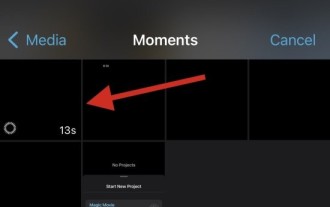 2 Ways to Remove Slow Motion from Videos on iPhone
Mar 04, 2024 am 10:46 AM
2 Ways to Remove Slow Motion from Videos on iPhone
Mar 04, 2024 am 10:46 AM
On iOS devices, the Camera app allows you to shoot slow-motion video, or even 240 frames per second if you have the latest iPhone. This capability allows you to capture high-speed action in rich detail. But sometimes, you may want to play slow-motion videos at normal speed so you can better appreciate the details and action in the video. In this article, we will explain all the methods to remove slow motion from existing videos on iPhone. How to Remove Slow Motion from Videos on iPhone [2 Methods] You can use Photos App or iMovie App to remove slow motion from videos on your device. Method 1: Open on iPhone using Photos app
 How to make money from posting videos on Douyin? How can a newbie make money on Douyin?
Mar 21, 2024 pm 08:17 PM
How to make money from posting videos on Douyin? How can a newbie make money on Douyin?
Mar 21, 2024 pm 08:17 PM
Douyin, the national short video platform, not only allows us to enjoy a variety of interesting and novel short videos in our free time, but also gives us a stage to show ourselves and realize our values. So, how to make money by posting videos on Douyin? This article will answer this question in detail and help you make more money on TikTok. 1. How to make money from posting videos on Douyin? After posting a video and gaining a certain amount of views on Douyin, you will have the opportunity to participate in the advertising sharing plan. This income method is one of the most familiar to Douyin users and is also the main source of income for many creators. Douyin decides whether to provide advertising sharing opportunities based on various factors such as account weight, video content, and audience feedback. The TikTok platform allows viewers to support their favorite creators by sending gifts,





