 Web Front-end
Web Front-end
 Front-end Q&A
Front-end Q&A
 How can environment variables be managed and accessed within a Vue application?
How can environment variables be managed and accessed within a Vue application?
How can environment variables be managed and accessed within a Vue application?
Jun 14, 2025 am 12:22 AMManaging environment variables in Vue applications requires specific rules and using .env files. First, only variables prefixed with VUE_APP_ will be exposed to the application; second, different environments correspond to different .env files, such as .env.development, .env.production, etc.; third, variables are injected during construction and cannot be changed at runtime. The specific steps include: 1. Create a .env file in the project root directory; 2. Use the corresponding .env files according to the pattern, such as .env.staging; 3. Access variables through process.env in the code; 4. You can import the variables into config.js for unified management; 5. If you need multiple environments to support, you can define scripts in package.json to simplify operations. Note that variable values ??are always strings, you need to convert the types manually, and avoid storing sensitive information on the client side.
Managing and accessing environment variables in a Vue application is straightforward, but there are some important rules and best practices to follow. The key lies in using .env files properly and understanding how Vue CLI handles variable injection.
Understanding Environment Variables in Vue
Vue uses the concept of environment variables defined in .env files located in your project root. These variables can be accessed throughout your app via process.env .
There are a few important rules:
- Only variables prefixed with
VUE_APP_will be exposed to your app. - Different environment files are used depending on the mode you're running:
.env,.env.development,.env.production, etc. - Values ??are injected at build time, so they're static and not changeable without rebuilding.
For example:
# .env.development VUE_APP_API_URL=https://dev-api.example.com
Then in your code:
console.log(process.env.VUE_APP_API_URL)
How to Create and Use Environment Files
You don't need any extra packages—just create .env files in the root of your project.
Here's how it works:
-
.env: loaded in all environments -
.env.development: only whenNODE_ENV=development -
.env.production: only whenNODE_ENV=production -
.env.local: overrides.env(also supports mode-specific versions like.env.development.local)
Example file structure:
.env .env.development .env.production .env.staging
Each file contains key-value pairs:
VUE_APP_API_URL=https://api.example.com VUE_APP_DEBUG_MODE=true
These values ??become available as strings in your app:
const apiUrl = process.env.VUE_APP_API_URL
Note: Even numbers or booleans are read as strings, so you may need to convert them manually.
Accessing Environment Variables in Vue Components
Once defined, environment variables are accessible anywhere in your app where process.env is available—this includes Vue components, services, and Vuex stores.
In a Vue component:
<template>
<div>Current API URL: {{ apiURL }}</div>
</template>
<script>
export default {
data() {
return {
apiURL: process.env.VUE_APP_API_URL
}
}
}
</script>If you have many variables, consider creating a config.js file:
// config.js
export default {
apiUrl: process.env.VUE_APP_API_URL,
debugMode: process.env.VUE_APP_DEBUG_MODE === 'true'
}Then import it wherever needed:
import config from '@/config' console.log(config.apiUrl)
This keeps things clean and makes it easier to manage changes later.
Handling Multiple Environments Like Staging or Testing
If your app has more than dev and prod environments (like staging or testing), you can support those by creating custom .env files.
For example:
-
.env.staging -
.env.testing
Then run your app with a specific mode:
npm run serve --mode staging
Or build for that mode:
npm run build --mode staging
This tells Vue CLI to load .env.staging along with .env .
Make sure you define scripts in package.json for convenience:
"scripts": {
"serve": "vue-cli-service serve",
"build": "vue-cli-service build",
"build:staging": "vue-cli-service build --mode staging"
}Now you can easily build for different targets without confusion.
That's the core of managing environment variables in Vue apps. It's simple once you know how the .env files work and how to access them. Just remember to always use the VUE_APP_ prefix and keep sensitive data out of client-side variables.
The above is the detailed content of How can environment variables be managed and accessed within a Vue application?. For more information, please follow other related articles on the PHP Chinese website!

Hot AI Tools

Undress AI Tool
Undress images for free

Undresser.AI Undress
AI-powered app for creating realistic nude photos

AI Clothes Remover
Online AI tool for removing clothes from photos.

Clothoff.io
AI clothes remover

Video Face Swap
Swap faces in any video effortlessly with our completely free AI face swap tool!

Hot Article

Hot Tools

Notepad++7.3.1
Easy-to-use and free code editor

SublimeText3 Chinese version
Chinese version, very easy to use

Zend Studio 13.0.1
Powerful PHP integrated development environment

Dreamweaver CS6
Visual web development tools

SublimeText3 Mac version
God-level code editing software (SublimeText3)

Hot Topics
 What is the significance of Vue's reactivity transform (experimental, then removed) and its goals?
Jun 20, 2025 am 01:01 AM
What is the significance of Vue's reactivity transform (experimental, then removed) and its goals?
Jun 20, 2025 am 01:01 AM
ReactivitytransforminVue3aimedtosimplifyhandlingreactivedatabyautomaticallytrackingandmanagingreactivitywithoutrequiringmanualref()or.valueusage.Itsoughttoreduceboilerplateandimprovecodereadabilitybytreatingvariableslikeletandconstasautomaticallyreac
 How can internationalization (i18n) and localization (l10n) be implemented in a Vue application?
Jun 20, 2025 am 01:00 AM
How can internationalization (i18n) and localization (l10n) be implemented in a Vue application?
Jun 20, 2025 am 01:00 AM
InternationalizationandlocalizationinVueappsareprimarilyhandledusingtheVueI18nplugin.1.Installvue-i18nvianpmoryarn.2.CreatelocaleJSONfiles(e.g.,en.json,es.json)fortranslationmessages.3.Setupthei18ninstanceinmain.jswithlocaleconfigurationandmessagefil
 How do I set environment variables in Laravel?
Jun 19, 2025 am 01:04 AM
How do I set environment variables in Laravel?
Jun 19, 2025 am 01:04 AM
The way to set environment variables in Laravel is to use the .env file, store the variables in a hidden file at the root of the project, and access them through the env() function; but to ensure compatibility with the configuration cache, you should use env() in the configuration file and use config() in the application code to call the variables. The specific steps are as follows: 1. Define variables such as APP_DEBUG=true in the .env file; 2. Read variables using env('APP_DEBUG'); 3. Create config/app.php file and reference environment variables; 4. Call in the application through config('app.debug_mode'); 5. Use phpartisanco
 What is server side rendering SSR in Vue?
Jun 25, 2025 am 12:49 AM
What is server side rendering SSR in Vue?
Jun 25, 2025 am 12:49 AM
Server-siderendering(SSR)inVueimprovesperformanceandSEObygeneratingHTMLontheserver.1.TheserverrunsVueappcodeandgeneratesHTMLbasedonthecurrentroute.2.ThatHTMLissenttothebrowserimmediately.3.Vuehydratesthepage,attachingeventlistenerstomakeitinteractive
 How do you specify environment variables in a Docker container?
Jun 28, 2025 am 12:22 AM
How do you specify environment variables in a Docker container?
Jun 28, 2025 am 12:22 AM
There are three common ways to set environment variables in a Docker container: use the -e flag, define ENV instructions in a Dockerfile, or manage them through DockerCompose. 1. Adding the -e flag when using dockerrun can directly pass variables, which is suitable for temporary testing or CI/CD integration; 2. Using ENV in Dockerfile to set default values, which is suitable for fixed variables that are not often changed, but is not suitable for distinguishing different environment configurations; 3. DockerCompose can define variables through environment blocks or .env files, which is more conducive to development collaboration and configuration separation, and supports variable replacement. Choose the right method according to project needs or use multiple methods in combination
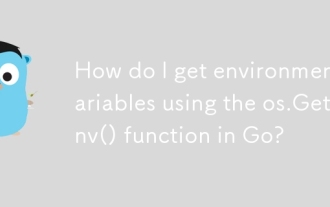 How do I get environment variables using the os.Getenv() function in Go?
Jun 27, 2025 am 02:04 AM
How do I get environment variables using the os.Getenv() function in Go?
Jun 27, 2025 am 02:04 AM
TogetenvironmentvariablesinGo,useos.Getenv(),butconsiderLookupEnvforexistencechecks.1.Useos.Getenv("VAR_NAME")toretrieveavariable’svalueasastring,returningemptyifunset.2.Useos.LookupEnv()todistinguishbetweenunsetandemptyvariables.3.Provided
 How to implement transitions and animations in Vue?
Jun 24, 2025 pm 02:17 PM
How to implement transitions and animations in Vue?
Jun 24, 2025 pm 02:17 PM
ToaddtransitionsandanimationsinVue,usebuilt-incomponentslikeand,applyCSSclasses,leveragetransitionhooksforcontrol,andoptimizeperformance.1.WrapelementswithandapplyCSStransitionclasseslikev-enter-activeforbasicfadeorslideeffects.2.Useforanimatingdynam
 What is the purpose of the nextTick function in Vue, and when is it necessary?
Jun 19, 2025 am 12:58 AM
What is the purpose of the nextTick function in Vue, and when is it necessary?
Jun 19, 2025 am 12:58 AM
nextTick is used in Vue to execute code after DOM update. When the data changes, Vue will not update the DOM immediately, but will put it in the queue and process it in the next event loop "tick". Therefore, if you need to access or operate the updated DOM, nextTick should be used; common scenarios include: accessing the updated DOM content, collaborating with third-party libraries that rely on the DOM state, and calculating based on the element size; its usage includes calling this.$nextTick as a component method, using it alone after import, and combining async/await; precautions include: avoiding excessive use, in most cases, no manual triggering is required, and a nextTick can capture multiple updates at a time.





