 Web Front-end
Web Front-end
 HTML Tutorial
HTML Tutorial
 What is the difference between single quotes and double quotes for attribute values?
What is the difference between single quotes and double quotes for attribute values?
What is the difference between single quotes and double quotes for attribute values?
Jun 12, 2025 am 10:29 AMIn HTML or XML, there is no functional difference in the use of single and double quotes in attribute values, but the following best practices should be followed: 1. Keep consistency, 2. Choose a more readable quote type, 3. Always use quotes to avoid parsing errors. This can improve the maintainability and readability of the code.
When it comes to using single quotes versus double quotes for attribute values ??in HTML or XML, the choice might seem trivial, but it carries some nuances that are worth exploring. Let's dive into this topic and uncover the differences, best practices, and some personal insights from years of coding.
What's the difference?
In essence, there is no functional difference between using single quotes ( ' ) and double quotes ( " ) for attribute values ??in HTML or XML. Both are equally valid and will be parsed correctly by browsers and parsers. The choice between them often boils down to personal preference, coding style, or specific use cases.
However, let's peel back the layers and look at some practical considerations and deeper insights.
Practical Considerations
When you're working on a project, consistency is key. If you're part of a team or contributing to an existing codebase, it's cruel to follow the established style guide. Some projects might prefer single quotes, while others might use double quotes. This consistency makes the code easier to read and maintain.
Here's a simple example to illustrate:
<!-- Using single quotes --> <img src="/static/imghw/default1.png" data-src="image.jpg" class="lazy" src='image.jpg' alt='An image'> <!-- Using double quotes --> <img src="/static/imghw/default1.png" data-src="image.jpg" class="lazy" alt="An image">
Both of these snippets are perfectly valid, but if your project uses single quotes throughout, it's best to stick with them.
Personal Experience and Insights
In my years of coding, I've found that single quotes are often more convenient when you're dealing with attributes that contain double quotes. For instance, if you're embedding JSON in an attribute value, single quotes can make the code cleaner:
<!-- Single quotes for attributes, double quotes within JSON -->
<div data-config='{"width": 100, "height": 200}'></div>Conversely, if you're dealing with text that contains apostrophes, double quotes might be more readable:
<!-- Double quotes for attributes, single quotes in text --> <p title="It's a beautiful day!">Hello, World!</p>
Performance and Parsing
From a performance standpoint, there's no significant difference between single and double quotes. Modern browsers and parsers are optimized to handle both equally well. However, it's worth noting that some older HTML parsers might have had issues with unquoted attributes or mismatched quotes, but this is largely a non-issue today.
Best Practices and Avoiding Pitfalls
When choosing between single and double quotes, here are some best practices to keep in mind:
- Consistency : Stick to one style throughout your project.
- Readability : Choose the quote style that makes your code more readable, especially when dealing with nested quotes.
- Avoiding Errors : Always use quotes for attribute values ??to prevent parsing errors. Unquoted attributes can lead to issues, especially if the attribute value contains spaces or special characters.
Here's an example of how not to do it:
<!-- Bad practice: unquoted attribute --> <input type=text name=username>
Instead, always use quotes:
<!-- Good practice: quoted attribute --> <input type="text" name="username">
Advanced Use Cases and Edge Cases
In some scenarios, you might need to escape quotes within attribute values. This is where the choice between single and double quotes can become more significant. For instance, if you're using a templating language like Handlebars or Mustache, you might need to escape quotes to properly render dynamic content:
<!-- Using double quotes and escaping inner double quotes -->
<div data-info="User's name is {{name}}"></div>
<!-- Using single quotes and escaping inner single quotes -->
<div data-info='User\'s name is {{name}}'></div>Conclusion
In conclusion, the choice between single and double quotes for attribute values ??is largely a matter of style and convenience. While there's no functional difference, maintaining consistency, enhancing readingability, and avoiding potential parsing errors are cruel. From personal experience, I've found that understanding the context and the content of your attributes can guide your choice effectively. Whether you prefer single quotes for their ease with JSON or double quotes for handling apostrophes, the key is to make a deliberate choice and stick with it.
By understanding these nuances, you can write more maintainable and readable code, ensuring that your projects are not only functional but also a pleasure to work on.
The above is the detailed content of What is the difference between single quotes and double quotes for attribute values?. For more information, please follow other related articles on the PHP Chinese website!

Hot AI Tools

Undress AI Tool
Undress images for free

Undresser.AI Undress
AI-powered app for creating realistic nude photos

AI Clothes Remover
Online AI tool for removing clothes from photos.

Clothoff.io
AI clothes remover

Video Face Swap
Swap faces in any video effortlessly with our completely free AI face swap tool!

Hot Article

Hot Tools

Notepad++7.3.1
Easy-to-use and free code editor

SublimeText3 Chinese version
Chinese version, very easy to use

Zend Studio 13.0.1
Powerful PHP integrated development environment

Dreamweaver CS6
Visual web development tools

SublimeText3 Mac version
God-level code editing software (SublimeText3)
 How to solve the problem that double quotes cannot be entered in the RedHat virtual machine?
Dec 30, 2023 pm 08:01 PM
How to solve the problem that double quotes cannot be entered in the RedHat virtual machine?
Dec 30, 2023 pm 08:01 PM
I don’t know what settings were modified today. When I was writing a program in vim, I found that neither single quotes nor double quotes could be typed. The effect of double quotation marks is ¨¨, which will cause a program error! The reason for this problem is that the keyboard layout does not match the actual situation and needs to be modified. Solution to single/double quotation marks that cannot be typed: (Note: If your desktop is in English, please translate it yourself.) 1. Click System-->Select Management-->Select Keyboard and change American International to American. English style! 2. Click System-->Select Preferences-->Select Keyboard. Check whether the settings are consistent with the picture below: Then reopen the vim tool and the problem should be solved!
 C++ syntax error: string must be quoted with double quotes, how to deal with it?
Aug 22, 2023 pm 02:42 PM
C++ syntax error: string must be quoted with double quotes, how to deal with it?
Aug 22, 2023 pm 02:42 PM
In the C++ language, the string data type is a common data type that is often used to store and process text data. In C++ programming, strings need to be declared and processed using quotes. Strings can be declared using double or single quotes. When working with strings, declaring string constants using single quotes will cause a compilation error. This article will explore string declaration and processing in C++, and introduce how to solve the problem that strings must be quoted using double quotes. String declaration and use in C++ In C++, strings can use char
 Analysis of the usage rules of single quotes and double quotes in PHP
Mar 05, 2024 pm 09:30 PM
Analysis of the usage rules of single quotes and double quotes in PHP
Mar 05, 2024 pm 09:30 PM
In PHP, single quotes and double quotes are two common string wrapping methods, and they have different characteristics and rules when used. This article will analyze the usage rules of single quotes and double quotes respectively, and provide specific code examples to help readers better understand their differences. 1. Rules for using single quotes: The content within single quotes will be output as is, and the variables or escape characters will not be parsed. This means that within single quotes, PHP recognizes the string as an ordinary sequence of characters and does not do anything with the content. within single quotes
 Java program to extract a string surrounded by single quotes from a larger string using regular expressions
Sep 16, 2023 pm 04:41 PM
Java program to extract a string surrounded by single quotes from a larger string using regular expressions
Sep 16, 2023 pm 04:41 PM
Regular expressions or regular expressions are a language used for pattern matching and string manipulation. It consists of a sequence of characters that defines a search pattern and can be used to perform operations such as searching, replacing, and even validating text input. Regular expressions consist of a sequence of characters and symbols that form a search pattern. In this article, we will learn how to write a Java program to extract a single-quoted string from a larger string using regular expressions. Java provides support for regular expressions through the java.util.regex package. Pattern classes represent compiled regular expressions, while matcher classes can be used to match patterns against a given input string. A single substring enclosed in single quotes. In the following example, we will first
 What is the difference between single quotes and double quotes in php?
Oct 17, 2019 pm 02:48 PM
What is the difference between single quotes and double quotes in php?
Oct 17, 2019 pm 02:48 PM
The difference between single quotes and double quotes in php: the content in single quotes will not be interpreted (\n will not be output as a newline, but will be output directly), that is, the content will be consistent with the input content; while the content in double quotes will Will be interpreted, that is, the variables in the content are parsed. Therefore, double quotes are less efficient than single quotes.
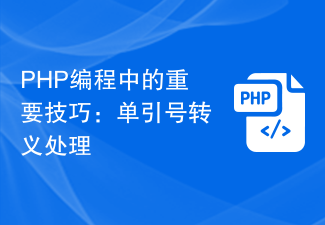 Important tips in PHP programming: single quote escaping processing
Mar 27, 2024 pm 04:03 PM
Important tips in PHP programming: single quote escaping processing
Mar 27, 2024 pm 04:03 PM
Important skills in PHP programming: single quote escaping processing In PHP programming, string processing is a very common and important operation. When processing strings containing single quotes, special attention needs to be paid to escaping single quotes to avoid syntax errors or security vulnerabilities. This article will introduce how to correctly use single quote escaping techniques in PHP, and attach specific code examples. 1. The role and problems of single quotes In PHP, wrapping a string in single quotes can directly output the string content, for example: $name='A
 Essential skills for PHP programmers: handling special characters and converting single quotes
Mar 27, 2024 pm 09:03 PM
Essential skills for PHP programmers: handling special characters and converting single quotes
Mar 27, 2024 pm 09:03 PM
Essential skills for PHP programmers: Handling special characters and converting single quotes In the daily PHP development process, handling special characters is a common task. Especially when inserting user input data into the database, special characters often need to be escaped in order to prevent SQL injection attacks. One of the most common special characters is the single quote ('). This article will introduce how to handle special characters and convert single quotes in PHP, making your program more secure and reliable. In PHP, you can use the addslashes function to escape strings
 What is the difference between single quotes and double quotes for attribute values?
Jun 12, 2025 am 10:29 AM
What is the difference between single quotes and double quotes for attribute values?
Jun 12, 2025 am 10:29 AM
In HTML or XML, there is no functional difference in the use of single and double quotes in attribute values, but the following best practices should be followed: 1. Keep consistency, 2. Choose a more readable quote type, 3. Always use quotes to avoid parsing errors. This can improve the maintainability and readability of the code.





