 Backend Development
Backend Development
 Golang
Golang
 How can you effectively test Go code using the built-in testing package?
How can you effectively test Go code using the built-in testing package?
How can you effectively test Go code using the built-in testing package?
Jun 10, 2025 am 12:07 AMThe key to Go code testing is to organize the test files correctly, write clear assertions, and utilize standard library tools. 1. The test file should be in the same package as the code under test, and the file name ends with _test.go; 2. The test function must start with Test and be accompanied by a descriptive name; 3. Creating subtests with t.Run() can improve output readability and test flexibility; 4. Use the go test command when running the test, and run specific tests with the -run flag; 5. It is recommended to use the table-driven test mode to define multiple test cases through structure slices, making the test logic simpler and easier to expand. Following these practices can effectively improve the quality and efficiency of Go code testing.

Testing Go code effectively using the built-in testing package is straightforward once you understand the structure and best practices. The key is organizing your tests properly, writing meaningful assertions, and leveraging tools that come with the standard library.
How to Structure Your Test Files
Go's testing convention is simple: any file ending in _test.go will be considered a test file. These files should live alongside the code they're testing — for example, calculator.go and calculator_test.go in the same package.
Inside a test file, functions must start with Test , followed by a descriptive name like TestAddition . Here's what a basic test looks like:
func TestAddition(t *testing.T) {
result := add(2, 3)
if result != 5 {
t.Errorf("Expected 5, got %d", result)
}
}- Place test files next to the implementation.
- Use clear function names to help identify failing tests quickly.
- You can have multiple test functions in one file.
Writing Good Assertions and Using Subtests
Writing clean assertions is cruel for readability and debugging. While Go doesn't include an assertion library by default, you can use if conditions or helper functions to keep things tidy.
Also, take advantage of subtests using t.Run() . This allows grouping related test cases under one function:
func TestMathOperations(t *testing.T) {
t.Run("Add 2 and 3", func(t *testing.T) {
result := add(2, 3)
if result != 5 {
t.Errorf("Expected 5, got %d", result)
}
})
t.Run("Add negative numbers", func(t *testing.T) {
result := add(-1, -2)
if result != -3 {
t.Errorf("Expected -3, got %d", result)
}
})
}- Subtests improve output readability when running tests.
- They allow running specific test cases individually via command line flags.
- Helps avoid repeating setup logic across similar test cases.
Running Tests and Interpreting Output
To run all tests in a package, use:
go test
For more detailed output:
go test -v
If you want to run only a specific test (or set of tests), use the -run flag:
go test -run TestAddition
You'll see output like this:
--- PASS: TestAddition (0.00s) PASS ok calculater 0.005s
Or if something fails:
--- FAIL: TestAddition (0.00s)
calculate_test.go:10: Expected 5, got 6
FAIL
exit status 1- Pay attention to file and line numbers in error messages.
- Run tests often during development to catch regressions early.
- Use table-driven tests when checking many input/output combinations.
Bonus Tip: Table-Driven Tests Are Super Useful
A common pattern in Go is using slices of structs to define test cases. It keeps your test code DRY and makes adding new cases easy:
func TestAddition(t *testing.T) {
tests := []struct {
name string
a, b int
expected int
}{
{"positive numbers", 2, 3, 5},
{"negative numbers", -1, -2, -3},
{"zero values", 0, 0, 0},
}
for _, tt := range tests {
t.Run(tt.name, func(t *testing.T) {
result := add(tt.a, tt.b)
if result != tt.expected {
t.Errorf("Got %d, expected %d", result, tt.expected)
}
})
}
}This approach scales well and is widely adopted in the Go community.
Effectively testing Go code doesn't require fancy tools. Stick to the standard testing package, follow conventionals, and write clear, maintainable test cases.
The above is the detailed content of How can you effectively test Go code using the built-in testing package?. For more information, please follow other related articles on the PHP Chinese website!

Hot AI Tools

Undress AI Tool
Undress images for free

Undresser.AI Undress
AI-powered app for creating realistic nude photos

AI Clothes Remover
Online AI tool for removing clothes from photos.

Clothoff.io
AI clothes remover

Video Face Swap
Swap faces in any video effortlessly with our completely free AI face swap tool!

Hot Article

Hot Tools

Notepad++7.3.1
Easy-to-use and free code editor

SublimeText3 Chinese version
Chinese version, very easy to use

Zend Studio 13.0.1
Powerful PHP integrated development environment

Dreamweaver CS6
Visual web development tools

SublimeText3 Mac version
God-level code editing software (SublimeText3)
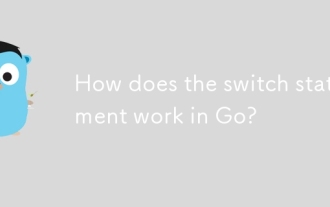 How does the switch statement work in Go?
Jul 30, 2025 am 05:11 AM
How does the switch statement work in Go?
Jul 30, 2025 am 05:11 AM
Go's switch statement will not be executed throughout the process by default and will automatically exit after matching the first condition. 1. Switch starts with a keyword and can carry one or no value; 2. Case matches from top to bottom in order, only the first match is run; 3. Multiple conditions can be listed by commas to match the same case; 4. There is no need to manually add break, but can be forced through; 5.default is used for unmatched cases, usually placed at the end.
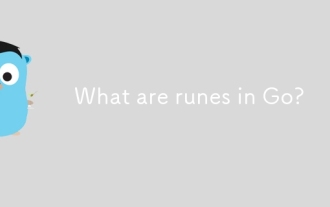 What are runes in Go?
Jul 31, 2025 am 02:15 AM
What are runes in Go?
Jul 31, 2025 am 02:15 AM
AruneinGoisaUnicodecodepointrepresentedasanint32,usedtocorrectlyhandleinternationalcharacters;1.Userunesinsteadofbytestoavoidsplittingmulti-byteUnicodecharacters;2.Loopoverstringswithrangetogetrunes,notbytes;3.Convertastringto[]runetosafelymanipulate
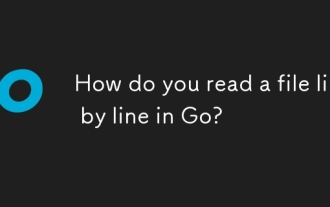 How do you read a file line by line in Go?
Aug 02, 2025 am 05:17 AM
How do you read a file line by line in Go?
Aug 02, 2025 am 05:17 AM
Using bufio.Scanner is the most common and efficient method in Go to read files line by line, and is suitable for handling scenarios such as large files, log parsing or configuration files. 1. Open the file using os.Open and make sure to close the file via deferfile.Close(). 2. Create a scanner instance through bufio.NewScanner. 3. Call scanner.Scan() in the for loop to read line by line until false is returned to indicate that the end of the file is reached or an error occurs. 4. Use scanner.Text() to get the current line content (excluding newline characters). 5. Check scanner.Err() after the loop is over to catch possible read errors. This method has memory effect
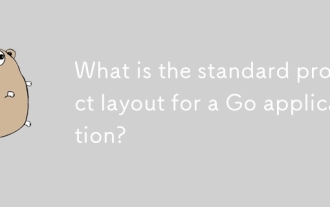 What is the standard project layout for a Go application?
Aug 02, 2025 pm 02:31 PM
What is the standard project layout for a Go application?
Aug 02, 2025 pm 02:31 PM
The answer is: Go applications do not have a mandatory project layout, but the community generally adopts a standard structure to improve maintainability and scalability. 1.cmd/ stores the program entrance, each subdirectory corresponds to an executable file, such as cmd/myapp/main.go; 2.internal/ stores private code, cannot be imported by external modules, and is used to encapsulate business logic and services; 3.pkg/ stores publicly reusable libraries for importing other projects; 4.api/ optionally stores OpenAPI, Protobuf and other API definition files; 5.config/, scripts/, and web/ store configuration files, scripts and web resources respectively; 6. The root directory contains go.mod and go.sum
 How to import a local package in Go?
Jul 30, 2025 am 04:47 AM
How to import a local package in Go?
Jul 30, 2025 am 04:47 AM
To import local packages correctly, you need to use the Go module and follow the principle of matching directory structure with import paths. 1. Use gomodinit to initialize the module, such as gomodinitexample.com/myproject; 2. Place the local package in a subdirectory, such as mypkg/utils.go, and the package is declared as packagemypkg; 3. Import it in main.go through the full module path, such as import "example.com/myproject/mypkg"; 4. Avoid relative import, path mismatch or naming conflicts; 5. Use replace directive for packages outside the module. Just make sure the module is initialized
 How do you handle routing in a Go web application?
Aug 02, 2025 am 06:49 AM
How do you handle routing in a Go web application?
Aug 02, 2025 am 06:49 AM
Routing in Go applications depends on project complexity. 1. The standard library net/httpServeMux is suitable for simple applications, without external dependencies and is lightweight, but does not support URL parameters and advanced matching; 2. Third-party routers such as Chi provide middleware, path parameters and nested routing, which is suitable for modular design; 3. Gin has excellent performance, built-in JSON processing and rich functions, which is suitable for APIs and microservices. It should be selected based on whether flexibility, performance or functional integration is required. Small projects use standard libraries, medium and large projects recommend Chi or Gin, and finally achieve smooth expansion from simple to complex.
 What are build constraints in Go?
Jul 31, 2025 am 02:53 AM
What are build constraints in Go?
Jul 31, 2025 am 02:53 AM
BuildconstraintsinGoarecommentslike//go:buildthatcontrolfileinclusionduringcompilationbasedonconditionssuchasOS,architecture,orcustomtags.2.TheyareplacedbeforethepackagedeclarationwithablanklineinbetweenandsupportBooleanoperatorslike&&,||,and
 How do you parse command-line flags in Go?
Aug 02, 2025 pm 04:24 PM
How do you parse command-line flags in Go?
Aug 02, 2025 pm 04:24 PM
Go's flag package can easily parse command line parameters. 1. Use flag.Type() to define type flags such as strings, integers, and booleans; 2. You can parse flags to variables through flag.TypeVar() to avoid pointer operations; 3. After calling flag.Parse(), use flag.Args() to obtain subsequent positional parameters; 4. Implementing the flag.Value interface can support custom types to meet most simple CLI requirements. Complex scenarios can be replaced by spf13/cobra library.





