How can aggregation pipeline performance be optimized in MongoDB?
Jun 10, 2025 am 12:04 AMTo optimize MongoDB aggregation pipelines, five key strategies should be applied in sequence: 1. Use $match early and often to filter documents as soon as possible, preferably using indexed fields and combining conditions logically; 2. Reduce data size with $project and $unset by removing unnecessary fields early and explicitly including only needed ones; 3. Leverage indexes strategically on frequently used $match filters, compound indexes for multi-criteria queries, covering indexes for $sort operations, and ensure indexed foreign fields for $lookup stages; 4. Limit results when possible using $limit after filtering but before heavy computation to efficiently retrieve top N results; and 5. Consider pipeline memory limits by enabling allowDiskUse only when necessary while structuring the pipeline to stay within the 100MB per-stage limit to avoid performance degradation due to disk spillover.

Optimizing the performance of MongoDB aggregation pipelines is crucial for handling large datasets efficiently. The key lies in structuring your pipeline to minimize resource usage, reduce data movement, and leverage indexes effectively.
1. Use $match Early and Often**
One of the most effective ways to speed up an aggregation pipeline is to filter documents as early as possible using $match. This reduces the number of documents that flow through subsequent stages, cutting down memory and CPU usage.
- Place
$matchnear the beginning of the pipeline - Use indexed fields in
$matchcriteria when possible - Combine multiple conditions logically (e.g., with
$and) to narrow results further
For example, if you're aggregating sales data from a specific region and time frame, filtering by those fields first dramatically reduces the dataset size before grouping or sorting.
2. Reduce Data Size with $project and $unset**
Only keep the fields you need during each stage. Using $project or $unset helps reduce memory pressure and speeds up processing.
- Remove unnecessary fields early using
$unset - Explicitly include only needed fields using
$project - Avoid including deeply nested or large arrays unless required
This is especially useful when dealing with documents that contain large text fields or binary data that aren’t relevant to the aggregation logic.
3. Leverage Indexes Strategically**
While not all pipeline stages benefit from indexes, some—especially $match, $sort, and $lookup—can be significantly faster with proper indexing.
- Ensure frequently used
$matchfilters are on indexed fields - Create compound indexes where queries often use multiple criteria together
- For
$sort, consider covering indexes that include both the sort keys and any filtered fields used downstream
If you’re doing a lot of lookups between collections (using $lookup), ensure the foreign field is indexed in the target collection.
4. Limit Results When Possible**
If you don't need every matching result, use $limit to cap the number of documents processed. This is particularly helpful during development or when previewing data.
- Apply
$limitafter major filtering but before heavy computation - Use in combination with
$sortto get top N results quickly
For example, if you're building a dashboard showing top 5 products by revenue, applying $limit: 5 after sorting will stop the pipeline from processing more than needed.
5. Consider Pipeline Memory Limits**
Aggregation operations have a default memory limit of 100MB per stage. If you exceed this, the pipeline may fail unless you enable disk use.
- Add
allowDiskUse: truein your aggregation options if working with large intermediate results - Optimize pipeline structure to avoid bloating document sizes mid-processing
However, relying on disk use should be a last resort—performance drops when data spills to disk, so aim to stay within memory limits whenever possible.
These optimizations can make a noticeable difference in execution time and resource consumption. It's usually not about one big change, but rather stacking several small improvements.
The above is the detailed content of How can aggregation pipeline performance be optimized in MongoDB?. For more information, please follow other related articles on the PHP Chinese website!

Hot AI Tools

Undress AI Tool
Undress images for free

Undresser.AI Undress
AI-powered app for creating realistic nude photos

AI Clothes Remover
Online AI tool for removing clothes from photos.

Clothoff.io
AI clothes remover

Video Face Swap
Swap faces in any video effortlessly with our completely free AI face swap tool!

Hot Article

Hot Tools

Notepad++7.3.1
Easy-to-use and free code editor

SublimeText3 Chinese version
Chinese version, very easy to use

Zend Studio 13.0.1
Powerful PHP integrated development environment

Dreamweaver CS6
Visual web development tools

SublimeText3 Mac version
God-level code editing software (SublimeText3)
 Caching Strategies | Optimizing Laravel Performance
Jun 27, 2025 pm 05:41 PM
Caching Strategies | Optimizing Laravel Performance
Jun 27, 2025 pm 05:41 PM
CachinginLaravelsignificantlyimprovesapplicationperformancebyreducingdatabasequeriesandminimizingredundantprocessing.Tousecachingeffectively,followthesesteps:1.Useroutecachingforstaticrouteswithphpartisanroute:cache,idealforpublicpageslike/aboutbutno
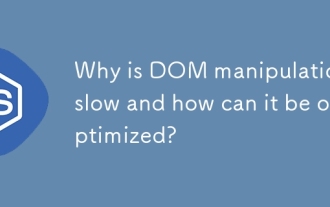 Why is DOM manipulation slow and how can it be optimized?
Jul 01, 2025 am 01:28 AM
Why is DOM manipulation slow and how can it be optimized?
Jul 01, 2025 am 01:28 AM
The main reasons for slow operation of DOM are the high cost of rearrangement and redrawing and low access efficiency. Optimization methods include: 1. Reduce the number of accesses and cache read values; 2. Batch read and write operations; 3. Merge and modify, use document fragments or hidden elements; 4. Avoid layout jitter and centrally handle read and write; 5. Use framework or requestAnimationFrame asynchronous update.
 Strategies for MySQL Query Performance Optimization
Jul 13, 2025 am 01:45 AM
Strategies for MySQL Query Performance Optimization
Jul 13, 2025 am 01:45 AM
MySQL query performance optimization needs to start from the core points, including rational use of indexes, optimization of SQL statements, table structure design and partitioning strategies, and utilization of cache and monitoring tools. 1. Use indexes reasonably: Create indexes on commonly used query fields, avoid full table scanning, pay attention to the combined index order, do not add indexes in low selective fields, and avoid redundant indexes. 2. Optimize SQL queries: Avoid SELECT*, do not use functions in WHERE, reduce subquery nesting, and optimize paging query methods. 3. Table structure design and partitioning: select paradigm or anti-paradigm according to read and write scenarios, select appropriate field types, clean data regularly, and consider horizontal tables to divide tables or partition by time. 4. Utilize cache and monitoring: Use Redis cache to reduce database pressure and enable slow query
 Strategies for optimizing Laravel application performance
Jul 09, 2025 am 03:00 AM
Strategies for optimizing Laravel application performance
Jul 09, 2025 am 03:00 AM
Laravel performance optimization can improve application efficiency through four core directions. 1. Use the cache mechanism to reduce duplicate queries, store infrequently changing data through Cache::remember() and other methods to reduce database access frequency; 2. Optimize database from the model to query statements, avoid N 1 queries, specifying field queries, adding indexes, paging processing and reading and writing separation, and reduce bottlenecks; 3. Use time-consuming operations such as email sending and file exporting to queue asynchronous processing, use Supervisor to manage workers and set up retry mechanisms; 4. Use middleware and service providers reasonably to avoid complex logic and unnecessary initialization code, and delay loading of services to improve startup efficiency.
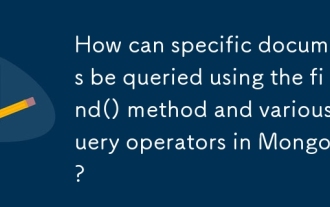 How can specific documents be queried using the find() method and various query operators in MongoDB?
Jun 27, 2025 am 12:14 AM
How can specific documents be queried using the find() method and various query operators in MongoDB?
Jun 27, 2025 am 12:14 AM
In MongoDB, the documents in the collection are retrieved using the find() method, and the conditions can be filtered through query operators such as $eq, $gt, $lt, etc. 1. Use $eq or directly specify key-value pairs to match exactly, such as db.users.find({status:"active"}); 2. Use comparison operators such as $gt and $lt to define the numerical range, such as db.products.find({price:{$gt:100}}); 3. Use logical operators such as $or and $and to combine multiple conditions, such as db.users.find({$or:[{status:"inact
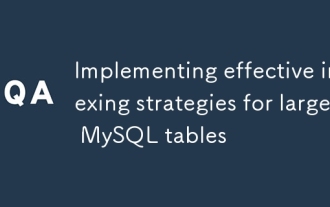 Implementing effective indexing strategies for large MySQL tables
Jul 05, 2025 am 02:46 AM
Implementing effective indexing strategies for large MySQL tables
Jul 05, 2025 am 02:46 AM
An effective indexing strategy needs to be combined with query patterns, data distribution and business needs, rather than blindly added. 1. Understand common query paths, prioritize the establishment of joint indexes for multi-field combination, sorting or grouping operations, and pay attention to index order; 2. Avoid excessive indexing to reduce write overhead, regularly clean redundant indexes, and view unused indexes through the system view; 3. Use overlay indexes to make the index itself contain the fields required for query, reduce table back operations, and improve reading efficiency; 4. Consider partitioning and indexing for super-large tables, select partition keys that are consistent with the query conditions, and establish a reasonable index for each partition, but the complexity and performance improvement are required.
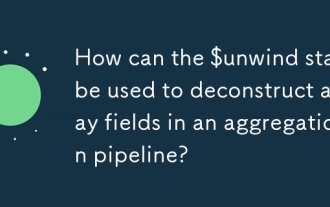 How can the $unwind stage be used to deconstruct array fields in an aggregation pipeline?
Jul 01, 2025 am 12:26 AM
How can the $unwind stage be used to deconstruct array fields in an aggregation pipeline?
Jul 01, 2025 am 12:26 AM
$unwinddeconstructsanarrayfieldintomultipledocuments,eachcontainingoneelementofthearray.1.Ittransformsadocumentwithanarrayintomultipledocuments,eachhavingasingleelementfromthearray.2.Touseit,specifythearrayfieldpathwith$unwind,suchas{$unwind:"$t
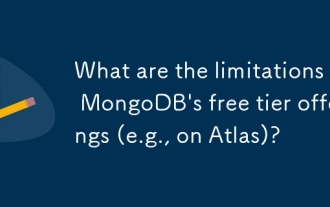 What are the limitations of MongoDB's free tier offerings (e.g., on Atlas)?
Jul 21, 2025 am 01:20 AM
What are the limitations of MongoDB's free tier offerings (e.g., on Atlas)?
Jul 21, 2025 am 01:20 AM
MongoDBAtlas' free hierarchy has many limitations in performance, availability, usage restrictions and storage, and is not suitable for production environments. First, the M0 cluster shared CPU resources it provides, with only 512MB of memory and up to 2GB of storage, making it difficult to support real-time performance or data growth; secondly, the lack of high-availability architectures such as multi-node replica sets and automatic failover, which may lead to service interruption during maintenance or failure; further, hourly read and write operations are limited, the number of connections and bandwidth are also limited, and the current limit can be triggered; finally, the backup function is limited, and the storage limit is easily exhausted due to indexing or file storage, so it is only suitable for demonstration or small personal projects.






