MySQL: how to use string datatypes for a professional database?
Jun 06, 2025 am 12:11 AMIn MySQL, professional databases should use CHAR, VARCHAR, TEXT, and BLOB to handle string data types. 1. CHAR is suitable for fixed-length data, such as country codes. 2. VARCHAR is suitable for variable length data, such as email. 3. TEXT and BLOB are used for big data, such as blog content and images. 4. When choosing, you need to consider performance, storage and data integrity, and use index and character set settings reasonably.

When you're diving into MySQL and polling over how to wild string datatypes in a professional database, you're stepping into a realm where choices matter significantly. Let's unravel this together, sharing insights and practical wisdom along the way.
In MySQL, string datatypes are your go-to for storing text, whether it's a username, a snippet of a book, or even a JSON string. But, as with any powerful tool, the devil's in the details. Let's explore how to use these datatypes effectively, with a focus on what works best in a professional setting.
When we talk about string datatypes in MySQL, we're mainly dealing with CHAR , VARCHAR , TEXT , and BLOB . Each has its strengths and quirks, and choosing the right one can mean the difference between a smooth-running database and one that's bogged down by inefficiency.
Let's dive into CHAR and VARCHAR first. CHAR is fixed-length, which means it's great for storing strings of a known, consistent length, like country codes or postal codes. It's efficient because MySQL doesn't need to store the length of the string; it's always the same. But, if you're storing data that varies in length, CHAR can waste space.
CREATE TABLE users (
id INT AUTO_INCREMENT PRIMARY KEY,
country_code CHAR(2) NOT NULL
); On the other hand, VARCHAR is variable-length, making it perfect for fields like names or email addresses. It's more flexible but requires MySQL to store the length of each string, which can add a bit of overhead.
CREATE TABLE users (
id INT AUTO_INCREMENT PRIMARY KEY,
email VARCHAR(255) NOT NULL
); Now, let's talk about TEXT and BLOB . These are for when you're dealing with larger chunks of data, like blog posts or images. TEXT is for text data, and BLOB for binary data. They come in different sizes ( TINYTEXT , TEXT , MEDIUMTEXT , LONGTEXT , and similarly for BLOB ), so you can choose based on your data's size.
CREATE TABLE blog_posts (
id INT AUTO_INCREMENT PRIMARY KEY,
content TEXT
);Using these datatypes effectively in a professional database involves more than just choosing the right type. It's about understanding the implications of your choices on performance, storage, and data integrity.
For instance, while VARCHAR might seem like the go-to for most text fields, consider the impact on your indexes. If you're indexing a VARCHAR field, MySQL has to store the full length of the field in the index, which can be inefficient for longer strings. In such cases, you might want to consider using a CHAR field for the index, even if it means storing a truncated version of your data.
Another consideration is collation and character set. MySQL's default is often Latin1, but in a professional setting, you'll likely want to use UTF-8 to support a wider range of characters. This can affect how your strings are stored and compared.
CREATE TABLE users (
id INT AUTO_INCREMENT PRIMARY KEY,
name VARCHAR(255) CHARACTER SET utf8mb4 COLLATE utf8mb4_unicode_ci
); When it comes to performance, one of the biggest pitfalls is overusing TEXT or BLOB fields. These can slow down your queries because they're stored separately from the rest of the row data. If you can, try to use VARCHAR for smaller text fields and reserve TEXT for when you really need it.
Now, let's talk about some best practices and optimizations. One of my favorite tricks is to use a combination of VARCHAR and TEXT fields for blog posts or similar content. You can store the first few hundred characters in a VARCHAR field, which can be indexed for quick searches, and the rest in a TEXT field.
CREATE TABLE blog_posts (
id INT AUTO_INCREMENT PRIMARY KEY,
title VARCHAR(255) NOT NULL,
excerpt VARCHAR(500),
content TEXT
); This approach allows you to quickly search through titles and excerpts without having to delve into the larger TEXT field until necessary.
Another tip is to be mindful of your string lengths. It's tempting to set VARCHAR fields to a large length like 255, but if you know your data will never exceed, say, 50 characters, set it to that. It can save space and improve performance.
CREATE TABLE users (
id INT AUTO_INCREMENT PRIMARY KEY,
username VARCHAR(50) NOT NULL
);In conclusion, using string datatypes in MySQL for a professional database is all about making informed choices. It's about understanding the trade-offs between storage efficiency, performance, and data integrity. By choosing the right datatype for each field, considering the impact on indexes and performance, and following best practices, you can build a database that's both powerful and efficient.
Remember, the key is to always keep your specific use case in mind. What works for one application might not work for another. So, experiment, test, and refine your approach until you find what works best for your needs.
The above is the detailed content of MySQL: how to use string datatypes for a professional database?. For more information, please follow other related articles on the PHP Chinese website!

Hot AI Tools

Undress AI Tool
Undress images for free

Undresser.AI Undress
AI-powered app for creating realistic nude photos

AI Clothes Remover
Online AI tool for removing clothes from photos.

Clothoff.io
AI clothes remover

Video Face Swap
Swap faces in any video effortlessly with our completely free AI face swap tool!

Hot Article

Hot Tools

Notepad++7.3.1
Easy-to-use and free code editor

SublimeText3 Chinese version
Chinese version, very easy to use

Zend Studio 13.0.1
Powerful PHP integrated development environment

Dreamweaver CS6
Visual web development tools

SublimeText3 Mac version
God-level code editing software (SublimeText3)

Hot Topics
 Research on solutions to database design problems encountered in development using MongoDB technology
Oct 08, 2023 pm 05:53 PM
Research on solutions to database design problems encountered in development using MongoDB technology
Oct 08, 2023 pm 05:53 PM
Exploring solutions to database design problems encountered in the development of MongoDB technology Abstract: With the rapid development of big data and cloud computing, database design is particularly important in software development. This article will discuss common database design issues encountered during development and introduce MongoDB solutions through specific code examples. Introduction: In the software development process, database design is a key link. Traditional relational databases have some performance and scalability issues when processing large-scale data. And MongoD
 Golang learning database design practice for web applications
Jun 24, 2023 am 10:33 AM
Golang learning database design practice for web applications
Jun 24, 2023 am 10:33 AM
Golang is a programming language developed by Google. Its simplicity of use, superior performance, and cross-platform features make it increasingly popular in modern web application development. In web application development, database design is a very important part. In this article, we will introduce how to practice database design when developing web applications using Golang. Choosing a database First, we need to choose a suitable database. Golang supports a variety of databases, such as MySQL, Po
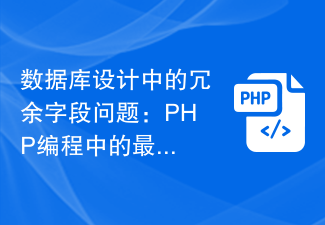 Redundant Field Issues in Database Design: Best Practices in PHP Programming
Jun 22, 2023 am 11:02 AM
Redundant Field Issues in Database Design: Best Practices in PHP Programming
Jun 22, 2023 am 11:02 AM
With the popularity of the Internet and the increasing number of application scenarios, database design has become an extremely important issue. In database design, redundant fields are a very important issue. Redundant fields refer to duplicate or unnecessary fields that appear when designing the database. Although redundant fields can improve query efficiency and speed to a certain extent, they also waste storage space, increase maintenance difficulty, and even affect data consistency and security. Therefore, in PHP programming, certain best practices should be followed to solve the problems caused by redundant fields.
 How to design and create database tables after mysql installation
Apr 08, 2025 am 11:39 AM
How to design and create database tables after mysql installation
Apr 08, 2025 am 11:39 AM
This article introduces the design and creation of MySQL database tables. 1. Understand key concepts such as relational databases, tables, fields, etc., and follow paradigm design; 2. Use SQL statements to create tables, such as CREATETABLE statements, and set constraints such as primary keys and unique keys; 3. Add indexes to improve query speed, and use foreign keys to maintain data integrity; 4. Avoid problems such as improper field type selection, unreasonable index design, and ignoring data integrity; 5. Select a suitable storage engine, optimize SQL statements and database parameters to improve performance. By learning these steps, you can efficiently create and manage MySQL database tables.
 Navicat: Features for Data Management and Design
Apr 18, 2025 am 12:02 AM
Navicat: Features for Data Management and Design
Apr 18, 2025 am 12:02 AM
Navicat supports a variety of databases, such as MySQL, PostgreSQL, Oracle, and provides data migration, SQL development and other functions. 1. Connect to the source database (such as MySQL). 2. Connect to the target database (such as PostgreSQL). 3. Select the tables and data to be migrated. 4. Perform migration operations.
 MySQL database design: ordering system menu table
Nov 01, 2023 pm 12:40 PM
MySQL database design: ordering system menu table
Nov 01, 2023 pm 12:40 PM
MySQL database design: ordering system menu list Introduction: In the catering industry, the design and implementation of the ordering system is crucial. One of the core data tables is the menu table. This article will introduce in detail how to design and create an effective menu table to support the functions of the ordering system. 1. Requirements analysis Before designing the menu list, we need to clarify the requirements and functions of the system. In the ordering system, the menu table needs to store relevant information about each dish, including dish name, price, classification, description, etc. In addition, you also need to consider the dishes
 How to implement database design for multi-specification SKU of products in PHP
Sep 06, 2023 am 09:03 AM
How to implement database design for multi-specification SKU of products in PHP
Sep 06, 2023 am 09:03 AM
How to implement database design for product multi-specification SKU in PHP In e-commerce platforms, product specifications are a very important concept. Product specifications can be understood as the different attributes and characteristics of the product, such as size, color, weight, etc. In practical applications, for different specifications, we often need to set different prices, inventory, pictures and other information for each combination. This requires us to design a suitable database structure to store and manage product specifications and related information. This article will introduce how to implement multi-specification SKU of products in PHP
 MySQL: how to use string datatypes for a professional database?
Jun 06, 2025 am 12:11 AM
MySQL: how to use string datatypes for a professional database?
Jun 06, 2025 am 12:11 AM
In MySQL, professional databases should use CHAR, VARCHAR, TEXT, and BLOB to handle string data types. 1.CHAR is suitable for fixed-length data, such as country code. 2.VARCHAR is suitable for variable length data, such as email. 3.TEXT and BLOB are used for big data, such as blog content and images. 4. When choosing, you need to consider performance, storage and data integrity, and use index and character set settings reasonably.






