
There seems to be an Apple insider with a keen interest in Bitcoin, or at least fascinated by its underlying technology, as the entire Bitcoin whitepaper is discreetly embedded within MacOS.
To be precise, the complete Bitcoin whitepaper by Satoshi Nakamoto is saved as a PDF file inside the resources of the Image Capture application — yes, the same app you use to transfer photos from your iPhone, scanner, or digital camera to your Mac. You can read it directly on your Mac, which might be beneficial before investing in Bitcoin or simply to deepen your understanding of cryptocurrencies. Let’s walk through the steps to locate and view it on your Mac.
How to Access the Bitcoin Whitepaper in MacOS
For any macOS version starting from Mojave or later, follow these instructions to access the Bitcoin whitepaper:
From the Finder, press command shift G to open Go To Folder, then input the following path:
/System/Library/Image Capture/Devices/VirtualScanner.app/Contents/Resources/Find the file labeled “simpledoc.pdf” and open it to view the Bitcoin whitepaper in PDF format.

Alternatively, if you prefer using the command line, you can type the following command, which will display the Bitcoin whitepaper in your default PDF viewer (Preview by default on Macs unless changed).
open /System/Library/Image Capture/Devices/VirtualScanner.app/Contents/Resources/simpledoc.pdf
It seems that the simpledoc.pdf file serves as a sample scanned document when using Image Capture with a scanner. Any other document could have theoretically been chosen for this role, but evidently, someone at Apple specifically selected the Bitcoin whitepaper, possibly due to humor, curiosity, practicality, randomness, personal belief, coincidence, or another motivation.
Although this may appear odd, the Mac has a tradition of harboring intriguing hidden gems and Easter eggs scattered throughout the operating system. Other such Easter eggs include a famous Steve Jobs speech concealed in MacOS, playful knock-knock jokes from the text-to-speech engine, an emacs psychotherapist, and “The Crazy Ones,” which was previously featured on the TextEdit icon in older Mac OS X versions before being replaced by a bland, uninspired blank notepad icon resembling Windows 95—a decision many consider regrettable.
This delightful discovery originates from waxy.org, which notes that the whitepaper exists in every MacOS release from Mojave onwards, as reported by 512pixels.net. However, history suggests that once these amusing Easter eggs become publicly known, they tend to vanish from future updates, perhaps due to the influence of overly serious individuals hired during what Steve Jobs termed a dreaded “Bozo Explosion.” Of course, I hold no grudge over losing these playful elements from Mac OS—I remain completely unfazed!
Update: As anticipated, the Bitcoin whitepaper PDF file has been eliminated in the most recent versions of MacOS Sonoma and macOS Ventura.
The above is the detailed content of The Bitcoin Whitepaper is Hidden in MacOS. For more information, please follow other related articles on the PHP Chinese website!

Hot AI Tools

Undress AI Tool
Undress images for free

Undresser.AI Undress
AI-powered app for creating realistic nude photos

AI Clothes Remover
Online AI tool for removing clothes from photos.

Clothoff.io
AI clothes remover

Video Face Swap
Swap faces in any video effortlessly with our completely free AI face swap tool!

Hot Article

Hot Tools

Notepad++7.3.1
Easy-to-use and free code editor

SublimeText3 Chinese version
Chinese version, very easy to use

Zend Studio 13.0.1
Powerful PHP integrated development environment

Dreamweaver CS6
Visual web development tools

SublimeText3 Mac version
God-level code editing software (SublimeText3)

Hot Topics
 How to Remove Old Devices from Apple ID on Mac
Jul 07, 2025 am 09:08 AM
How to Remove Old Devices from Apple ID on Mac
Jul 07, 2025 am 09:08 AM
If you've owned multiple Apple devices over the years, you might find yourself in a situation where some of those older Macs, iPhones, iPads, or other Apple hardware have been sold, given away, or traded. No matter how they left your possession, it's
 How to Play Fortnite on Mac with FnMacAssistant & Sideloadly
Jul 05, 2025 am 09:21 AM
How to Play Fortnite on Mac with FnMacAssistant & Sideloadly
Jul 05, 2025 am 09:21 AM
Fortnite is once again available for iPhone and iPad users, bringing joy to many gamers. However, there's still no official version for Mac (at least not yet). Despite that, Apple Silicon Mac owners aren’t completely out of luck—you can run the iOS/i
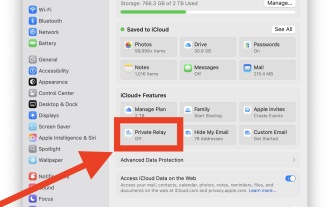 How to Enable iCloud Private Relay on Mac
Jul 05, 2025 am 09:36 AM
How to Enable iCloud Private Relay on Mac
Jul 05, 2025 am 09:36 AM
iCloud Private Relay is an excellent privacy feature included with the iCloud subscription, designed to safeguard your online activity and browsing by masking your IP address (using a temporary one) and encrypting DNS lookups. This prevents third pa
 How to Allow Apps During Downtime on Mac
Jul 04, 2025 am 09:03 AM
How to Allow Apps During Downtime on Mac
Jul 04, 2025 am 09:03 AM
Are you using Screen Time to manage your or your child’s Mac usage? If yes, you likely already know that it allows you to set app limits, schedule downtime on the Mac, and more. Additionally, you can also choose specific apps that remain accessible a
 How to Make MacOS Sequoia Feel Faster: Tips to Speed Up Slow MacOS
Jul 05, 2025 am 09:28 AM
How to Make MacOS Sequoia Feel Faster: Tips to Speed Up Slow MacOS
Jul 05, 2025 am 09:28 AM
macOS Sequoia is a solid operating system that brings some impressive features like iPhone Mirroring, and while performance is excellent for many users, not everyone experiences the same level of speed. If you're finding macOS Sequoia slower than pre
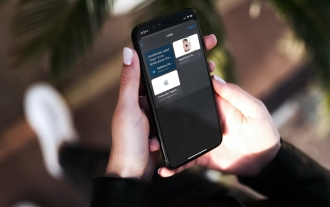 How to See All Links Shared in Messages on iPhone & iPad
Jul 05, 2025 am 09:31 AM
How to See All Links Shared in Messages on iPhone & iPad
Jul 05, 2025 am 09:31 AM
If you frequently use iMessage, then you've likely shared numerous web links in your chats — maybe an article, a video, a tweet, a song, or anything else. Locating these links later can be quite frustrating, but thankfully there's a simpler method th
 Create a MacOS Tahoe 26 Beta VM with Three Commands in Terminal Using tart
Jul 06, 2025 am 09:28 AM
Create a MacOS Tahoe 26 Beta VM with Three Commands in Terminal Using tart
Jul 06, 2025 am 09:28 AM
Advanced Mac users familiar with the command line can swiftly set up a MacOS Tahoe 26 beta virtual machine by entering a few commands into Terminal, using tart. Tart is a command-line utility for managing virtual machines and offers one of the quicke
 WindowServer Quit Unexpectedly: How to Fix It on Mac Air/Pro?
Jul 05, 2025 am 09:17 AM
WindowServer Quit Unexpectedly: How to Fix It on Mac Air/Pro?
Jul 05, 2025 am 09:17 AM
What is WindowServer and why is it importantWindowServer is a core macOS process that manages how apps and windows appear on screen. It handles GUI rendering, controls internal and external displays, and enables all vis






