 Java
Java
 javaTutorial
javaTutorial
 How Java Achieves Platform Independence: The Key to Cross-Platform Development
How Java Achieves Platform Independence: The Key to Cross-Platform Development
How Java Achieves Platform Independence: The Key to Cross-Platform Development
May 19, 2025 am 12:17 AMJava achieves platform independence through bytecode and the Java Virtual Machine (JVM). 1) Java code compiles into bytecode, which is platform-independent. 2) The JVM interprets this bytecode, allowing the same program to run on any device with a JVM, regardless of the operating system or hardware.

Java's platform independence is often hailed as one of its most compelling features, enabling developers to write code once and run it anywhere. But how exactly does Java pull off this seemingly magical trick? The secret lies in its architecture, specifically the combination of the Java Virtual Machine (JVM) and the bytecode it produces. Let's dive deeper into this fascinating aspect of Java.
When you compile Java code, it doesn't turn into native machine code like you might expect from other languages. Instead, it's transformed into bytecode, a platform-independent intermediate language. This bytecode is then executed by the JVM, which acts as an interpreter between the bytecode and the underlying operating system. This process allows the same Java program to run on any device that has a JVM installed, regardless of the underlying hardware or operating system.
From my experience, this approach not only simplifies cross-platform development but also introduces some unique challenges and considerations. For instance, while the JVM provides a consistent runtime environment, differences in JVM implementations across platforms can occasionally lead to subtle bugs that are hard to track down. It's crucial to test your applications on multiple platforms to ensure true platform independence.
Another aspect worth exploring is how Java manages to keep its promise of "Write Once, Run Anywhere" while still allowing for platform-specific optimizations. The JVM can perform just-in-time (JIT) compilation, converting bytecode into native machine code at runtime. This allows for performance optimizations tailored to the specific hardware, yet the original bytecode remains platform-independent.
Let's look at a practical example of how this works. Consider a simple Java class that prints a message:
public class HelloWorld {
public static void main(String[] args) {
System.out.println("Hello, World!");
}
}When you compile this code, it turns into bytecode. Here's a snippet of what the bytecode might look like:
public class HelloWorld {
public HelloWorld();
Code:
0: aload_0
1: invokespecial #1 // Method java/lang/Object."<init>":()V
4: return
public static void main(java.lang.String[]);
Code:
0: getstatic #2 // Field java/lang/System.out:Ljava/io/PrintStream;
3: ldc #3 // String Hello, World!
5: invokevirtual #4 // Method java/io/PrintStream.println:(Ljava/lang/String;)V
8: return
}This bytecode can be run on any JVM, whether it's on Windows, macOS, or Linux. The JVM interprets these instructions and interacts with the local system to display "Hello, World!" on the console.
While Java's platform independence is powerful, it's not without its drawbacks. One common issue is the overhead introduced by the JVM, which can affect performance in certain scenarios. Additionally, the need for a JVM on every target platform can be a hurdle for deployment, especially in environments where installing additional software is restricted.
To mitigate these challenges, I've found that using tools like Docker can help by packaging the JVM and your application into a container that can run consistently across different environments. Also, understanding and leveraging Java's built-in features, like the System.getProperty() method to detect the operating system, can help tailor your application's behavior without compromising its platform independence.
In terms of best practices, always keep your JVM up to date to benefit from the latest performance improvements and security patches. Also, consider using tools like JMH (Java Microbenchmark Harness) to measure the performance impact of your code across different JVMs and platforms.
In summary, Java's platform independence is achieved through a clever combination of bytecode and the JVM, allowing developers to focus on writing code rather than worrying about the underlying system. However, it's essential to be aware of the potential pitfalls and use the right strategies to ensure your applications run smoothly across all platforms.
The above is the detailed content of How Java Achieves Platform Independence: The Key to Cross-Platform Development. For more information, please follow other related articles on the PHP Chinese website!

Hot AI Tools

Undress AI Tool
Undress images for free

Undresser.AI Undress
AI-powered app for creating realistic nude photos

AI Clothes Remover
Online AI tool for removing clothes from photos.

Clothoff.io
AI clothes remover

Video Face Swap
Swap faces in any video effortlessly with our completely free AI face swap tool!

Hot Article

Hot Tools

Notepad++7.3.1
Easy-to-use and free code editor

SublimeText3 Chinese version
Chinese version, very easy to use

Zend Studio 13.0.1
Powerful PHP integrated development environment

Dreamweaver CS6
Visual web development tools

SublimeText3 Mac version
God-level code editing software (SublimeText3)
 VSCode settings.json location
Aug 01, 2025 am 06:12 AM
VSCode settings.json location
Aug 01, 2025 am 06:12 AM
The settings.json file is located in the user-level or workspace-level path and is used to customize VSCode settings. 1. User-level path: Windows is C:\Users\\AppData\Roaming\Code\User\settings.json, macOS is /Users//Library/ApplicationSupport/Code/User/settings.json, Linux is /home//.config/Code/User/settings.json; 2. Workspace-level path: .vscode/settings in the project root directory
 How to handle transactions in Java with JDBC?
Aug 02, 2025 pm 12:29 PM
How to handle transactions in Java with JDBC?
Aug 02, 2025 pm 12:29 PM
To correctly handle JDBC transactions, you must first turn off the automatic commit mode, then perform multiple operations, and finally commit or rollback according to the results; 1. Call conn.setAutoCommit(false) to start the transaction; 2. Execute multiple SQL operations, such as INSERT and UPDATE; 3. Call conn.commit() if all operations are successful, and call conn.rollback() if an exception occurs to ensure data consistency; at the same time, try-with-resources should be used to manage resources, properly handle exceptions and close connections to avoid connection leakage; in addition, it is recommended to use connection pools and set save points to achieve partial rollback, and keep transactions as short as possible to improve performance.
 Mastering Dependency Injection in Java with Spring and Guice
Aug 01, 2025 am 05:53 AM
Mastering Dependency Injection in Java with Spring and Guice
Aug 01, 2025 am 05:53 AM
DependencyInjection(DI)isadesignpatternwhereobjectsreceivedependenciesexternally,promotingloosecouplingandeasiertestingthroughconstructor,setter,orfieldinjection.2.SpringFrameworkusesannotationslike@Component,@Service,and@AutowiredwithJava-basedconfi
 How to work with Calendar in Java?
Aug 02, 2025 am 02:38 AM
How to work with Calendar in Java?
Aug 02, 2025 am 02:38 AM
Use classes in the java.time package to replace the old Date and Calendar classes; 2. Get the current date and time through LocalDate, LocalDateTime and LocalTime; 3. Create a specific date and time using the of() method; 4. Use the plus/minus method to immutably increase and decrease the time; 5. Use ZonedDateTime and ZoneId to process the time zone; 6. Format and parse date strings through DateTimeFormatter; 7. Use Instant to be compatible with the old date types when necessary; date processing in modern Java should give priority to using java.timeAPI, which provides clear, immutable and linear
 Understanding the Java Virtual Machine (JVM) Internals
Aug 01, 2025 am 06:31 AM
Understanding the Java Virtual Machine (JVM) Internals
Aug 01, 2025 am 06:31 AM
TheJVMenablesJava’s"writeonce,runanywhere"capabilitybyexecutingbytecodethroughfourmaincomponents:1.TheClassLoaderSubsystemloads,links,andinitializes.classfilesusingbootstrap,extension,andapplicationclassloaders,ensuringsecureandlazyclassloa
 Google Chrome cannot open local files
Aug 01, 2025 am 05:24 AM
Google Chrome cannot open local files
Aug 01, 2025 am 05:24 AM
ChromecanopenlocalfileslikeHTMLandPDFsbyusing"Openfile"ordraggingthemintothebrowser;ensuretheaddressstartswithfile:///;2.SecurityrestrictionsblockAJAX,localStorage,andcross-folderaccessonfile://;usealocalserverlikepython-mhttp.server8000tor
 Comparing Java Frameworks: Spring Boot vs Quarkus vs Micronaut
Aug 04, 2025 pm 12:48 PM
Comparing Java Frameworks: Spring Boot vs Quarkus vs Micronaut
Aug 04, 2025 pm 12:48 PM
Pre-formanceTartuptimeMoryusage, Quarkusandmicronautleadduetocompile-Timeprocessingandgraalvsupport, Withquarkusoftenperforminglightbetterine ServerLess scenarios.2.Thyvelopecosyste,
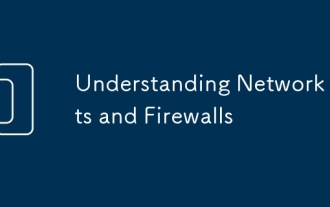 Understanding Network Ports and Firewalls
Aug 01, 2025 am 06:40 AM
Understanding Network Ports and Firewalls
Aug 01, 2025 am 06:40 AM
Networkportsandfirewallsworktogethertoenablecommunicationwhileensuringsecurity.1.Networkportsarevirtualendpointsnumbered0–65535,withwell-knownportslike80(HTTP),443(HTTPS),22(SSH),and25(SMTP)identifyingspecificservices.2.PortsoperateoverTCP(reliable,c





