 System Tutorial
System Tutorial
 Windows Series
Windows Series
 Did You Delete the Inetpub Folder? Here's How to Bring It Back - Make Tech Easier
Did You Delete the Inetpub Folder? Here's How to Bring It Back - Make Tech Easier
Did You Delete the Inetpub Folder? Here's How to Bring It Back - Make Tech Easier
May 14, 2025 pm 04:01 PM
The Inetpub folder, found under the C drive in Windows, might appear to be an unnecessary empty directory, leading many to consider deleting it. However, Microsoft advises against this action. If you've accidentally deleted the Inetpub folder, here are some quick steps to restore it.
Reasons Not to Delete the Inetpub Folder
Inetpub, short for "Internet publishing," is a crucial directory in the Windows operating system, typically located at "C:\inetpub." Although it usually appears empty (0 bytes) and has no significant impact on RAM or CPU, it becomes relevant when you use Microsoft's Internet Information Services (IIS) to host websites and web applications. For instance, you can use Inetpub to run an Nginx server on Windows. Additionally, third-party solutions like ownCloud may create subfolders within Inetpub.

Many Windows users might believe they don't need the Inetpub folder, especially since it was previously hidden. However, with the April 2025 version 24H2 KB5055523 update, Inetpub became visible by default on all Windows 11 devices. Misinformation on platforms like Reddit, X, and BlueSky led some to delete it, wrongly believing it could cause future updates to freeze. Our team has confirmed that Windows updates are unaffected by the presence of the Inetpub folder.
Deleting the Inetpub folder can actually increase the risk of security breaches, allowing hackers to insert backdoors and exploits that could override your user account privileges. Even if you don't use IIS, any malicious files uploaded to your web directories in Windows will leave traces in Inetpub, particularly in the "C:\inetpub\logs" subfolder, which is created during network-based intrusion attempts. This folder is essential for maintaining your PC's security.
Quick Solutions to Restore the Inetpub Folder
Microsoft has issued an advisory warning against deleting the Inetpub folder due to a vulnerability known as CVE-2025-21204. This advisory remains relevant for the foreseeable future. The Inetpub folder serves as a critical security placeholder in Windows, which is why it is recreated during system updates even if you delete it. The best way to restore it is to Check for Updates in Settings and ensure that you enable latest updates as soon as they’re available. A new update will automatically recreate the Inetpub folder.

If you can't wait for the next Windows update (and you shouldn't, given the increasing prevalence of zero-day threats), here's a quicker solution.
Navigate to the Control Panel, select Programs -> Turn Windows features on and off. In the pop-up menu that appears, enable Internet Information Services and click OK.

The IIS feature will search for the necessary files and apply the changes, which may take a few minutes. Once you see Windows completed the requested changes, you can close the pop-up menus.

This time, the Inetpub folder will be recreated under the same PC account, but it won't be empty. It will include subfolders such as log files, temp files, and wwwroot.

If you prefer the Inetpub folder to remain empty due to resource concerns on PCs with limited RAM, you can revert to the Control Panel's Turn Windows features on and off menu and disable the IIS feature. This will prompt a quick PC restart, after which the subfolders will be removed, leaving you with an empty Inetpub folder once again.
The above is the detailed content of Did You Delete the Inetpub Folder? Here's How to Bring It Back - Make Tech Easier. For more information, please follow other related articles on the PHP Chinese website!

Hot AI Tools

Undress AI Tool
Undress images for free

Undresser.AI Undress
AI-powered app for creating realistic nude photos

AI Clothes Remover
Online AI tool for removing clothes from photos.

Clothoff.io
AI clothes remover

Video Face Swap
Swap faces in any video effortlessly with our completely free AI face swap tool!

Hot Article

Hot Tools

Notepad++7.3.1
Easy-to-use and free code editor

SublimeText3 Chinese version
Chinese version, very easy to use

Zend Studio 13.0.1
Powerful PHP integrated development environment

Dreamweaver CS6
Visual web development tools

SublimeText3 Mac version
God-level code editing software (SublimeText3)

Hot Topics
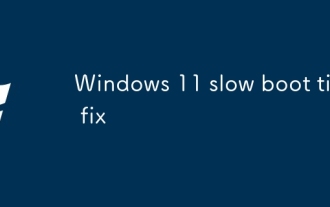 Windows 11 slow boot time fix
Jul 04, 2025 am 02:04 AM
Windows 11 slow boot time fix
Jul 04, 2025 am 02:04 AM
The problem of slow booting can be solved by the following methods: 1. Check and disable unnecessary booting programs; 2. Turn off the quick boot function; 3. Update the driver and check disk health; 4. Adjust the number of processor cores (only for advanced users). For Windows 11 systems, first, the default self-start software such as QQ and WeChat are disabled through the task manager to improve the startup speed; if you use dual systems or old hardware, you can enter the power option to turn off the quick boot function; second, use the device manager to update the driver and run the chkdsk command to fix disk errors, and it is recommended to replace the mechanical hard disk with SSD; for multi-core CPU users, the kernel parameters can be adjusted through bcdedit and msconfig to optimize the startup efficiency. Most cases can be corrected by basic investigation
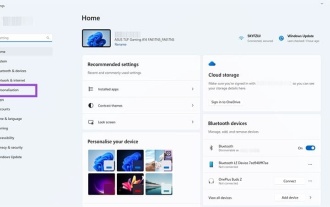 How to Change Font Color on Desktop Icons (Windows 11)
Jul 07, 2025 pm 12:07 PM
How to Change Font Color on Desktop Icons (Windows 11)
Jul 07, 2025 pm 12:07 PM
If you're having trouble reading your desktop icons' text or simply want to personalize your desktop look, you may be looking for a way to change the font color on desktop icons in Windows 11. Unfortunately, Windows 11 doesn't offer an easy built-in
 Fixed Windows 11 Google Chrome not opening
Jul 08, 2025 pm 02:36 PM
Fixed Windows 11 Google Chrome not opening
Jul 08, 2025 pm 02:36 PM
Fixed Windows 11 Google Chrome not opening Google Chrome is the most popular browser right now, but even it sometimes requires help to open on Windows. Then follow the on-screen instructions to complete the process. After completing the above steps, launch Google Chrome again to see if it works properly now. 5. Delete Chrome User Profile If you are still having problems, it may be time to delete Chrome User Profile. This will delete all your personal information, so be sure to back up all relevant data. Typically, you delete the Chrome user profile through the browser itself. But given that you can't open it, here's another way: Turn on Windo
 How to fix second monitor not detected in Windows?
Jul 12, 2025 am 02:27 AM
How to fix second monitor not detected in Windows?
Jul 12, 2025 am 02:27 AM
When Windows cannot detect a second monitor, first check whether the physical connection is normal, including power supply, cable plug-in and interface compatibility, and try to replace the cable or adapter; secondly, update or reinstall the graphics card driver through the Device Manager, and roll back the driver version if necessary; then manually click "Detection" in the display settings to identify the monitor to confirm whether it is correctly identified by the system; finally check whether the monitor input source is switched to the corresponding interface, and confirm whether the graphics card output port connected to the cable is correct. Following the above steps to check in turn, most dual-screen recognition problems can usually be solved.
 Fixed the failure to upload files in Windows Google Chrome
Jul 08, 2025 pm 02:33 PM
Fixed the failure to upload files in Windows Google Chrome
Jul 08, 2025 pm 02:33 PM
Have problems uploading files in Google Chrome? This may be annoying, right? Whether you are attaching documents to emails, sharing images on social media, or submitting important files for work or school, a smooth file upload process is crucial. So, it can be frustrating if your file uploads continue to fail in Chrome on Windows PC. If you're not ready to give up your favorite browser, here are some tips for fixes that can't upload files on Windows Google Chrome 1. Start with Universal Repair Before we learn about any advanced troubleshooting tips, it's best to try some of the basic solutions mentioned below. Troubleshooting Internet connection issues: Internet connection
 Want to Build an Everyday Work Desktop? Get a Mini PC Instead
Jul 08, 2025 am 06:03 AM
Want to Build an Everyday Work Desktop? Get a Mini PC Instead
Jul 08, 2025 am 06:03 AM
Mini PCs have undergone
 Is the latest Windows update safe to install
Jul 02, 2025 am 01:04 AM
Is the latest Windows update safe to install
Jul 02, 2025 am 01:04 AM
Microsoft's latest Windows updates can generally be installed safely, but they need to be judged based on the update type and usage scenario. Ordinary users can update their daily office work, video watching, etc. directly; professional software or game users should be cautious. Regular quality updates (such as the monthly "Tuesday Patch") have low risks, so it is recommended to install them in time; updates to functions (such as large version upgrades) may cause compatibility issues. It is recommended to back up data, confirm software and hardware support, and check community feedback before installing. Overall, quality updates are safe and reliable, and functional updates are suitable for optional installation after observation.






