Is java still a good language based on new features?
May 12, 2025 am 12:12 AMJava remains a good language due to its continuous evolution and robust ecosystem. 1) Lambda expressions enhance code readability and enable functional programming. 2) Streams allow for efficient data processing, particularly with large datasets. 3) The modular system introduced in Java 9 improves application scalability and maintainability.

Java remains a robust and highly relevant programming language, even with the advent of new features and technologies. Let's dive into why Java continues to be a good choice and explore some of its newer features that keep it competitive.
When I first started coding in Java back in the early 2000s, it was already a powerhouse in the enterprise world. Fast forward to today, and Java has evolved significantly, with features like lambda expressions, streams, and the modular system introduced in Java 9. These enhancements not only make Java more expressive and efficient but also keep it at the forefront of modern programming paradigms.
Take lambda expressions, for instance. They've revolutionized the way we write concise and readable code. Here's a quick example of how lambdas can simplify your life:
List<String> names = Arrays.asList("Alice", "Bob", "Charlie");
names.forEach(name -> System.out.println(name));This simple snippet showcases how lambdas can make your code cleaner and more functional. But it's not just about syntax sugar; lambda expressions enable us to embrace functional programming within Java, which opens up new avenues for solving problems more elegantly.
Streams, introduced in Java 8, are another game-changer. They allow for declarative data processing, which can be a breath of fresh air when dealing with large datasets. Here's a snippet that filters and sorts a list of strings:
List<String> sortedNames = names.stream()
.filter(name -> name.startsWith("A"))
.sorted()
.collect(Collectors.toList());Streams can significantly improve performance by leveraging parallel processing, but they also come with a learning curve. It's crucial to understand when to use streams and when traditional loops might be more appropriate. For instance, streams are great for large datasets, but for small lists, the overhead might not be worth it.
The modular system in Java 9 and beyond is another feature that's worth mentioning. It helps in creating more maintainable and scalable applications by allowing developers to break down their applications into smaller, independent modules. This can be particularly useful in large projects where managing dependencies becomes a challenge.
module com.example.myapp {
requires java.base;
requires com.example.utility;
}However, the modular system can be complex to set up and might not be necessary for smaller projects. It's a powerful tool, but it requires careful planning and understanding of your project's architecture.
Java's continued evolution also includes improvements in the tooling and ecosystem. Tools like IntelliJ IDEA and Eclipse have become more sophisticated, offering better code analysis, refactoring, and debugging capabilities. The Java ecosystem, with frameworks like Spring Boot and libraries like Apache Kafka, continues to thrive, making it easier to build robust applications quickly.
One of the challenges I've faced with Java's new features is the learning curve. For instance, when I first started using streams, I found myself overcomplicating simple tasks. It took time to understand when to use streams effectively and when to stick to traditional methods. My advice? Start small, experiment with new features in side projects, and gradually integrate them into your main codebase.
In terms of performance, Java has made strides with features like the G1 garbage collector and the upcoming Project Loom, which aims to improve concurrency and resource management. These advancements ensure that Java remains competitive in terms of performance, even as new languages like Go and Rust gain popularity.
To wrap up, Java's new features not only keep it relevant but also enhance its capabilities, making it a solid choice for both new and experienced developers. Whether you're building microservices, data processing pipelines, or traditional enterprise applications, Java's versatility and robust ecosystem make it a language worth mastering.
So, is Java still a good language? Absolutely. Its continuous evolution ensures that it remains a top choice for developers looking for a language that balances power, performance, and ease of use.
The above is the detailed content of Is java still a good language based on new features?. For more information, please follow other related articles on the PHP Chinese website!

Hot AI Tools

Undress AI Tool
Undress images for free

Undresser.AI Undress
AI-powered app for creating realistic nude photos

AI Clothes Remover
Online AI tool for removing clothes from photos.

Clothoff.io
AI clothes remover

Video Face Swap
Swap faces in any video effortlessly with our completely free AI face swap tool!

Hot Article

Hot Tools

Notepad++7.3.1
Easy-to-use and free code editor

SublimeText3 Chinese version
Chinese version, very easy to use

Zend Studio 13.0.1
Powerful PHP integrated development environment

Dreamweaver CS6
Visual web development tools

SublimeText3 Mac version
God-level code editing software (SublimeText3)
 VSCode settings.json location
Aug 01, 2025 am 06:12 AM
VSCode settings.json location
Aug 01, 2025 am 06:12 AM
The settings.json file is located in the user-level or workspace-level path and is used to customize VSCode settings. 1. User-level path: Windows is C:\Users\\AppData\Roaming\Code\User\settings.json, macOS is /Users//Library/ApplicationSupport/Code/User/settings.json, Linux is /home//.config/Code/User/settings.json; 2. Workspace-level path: .vscode/settings in the project root directory
 How to handle transactions in Java with JDBC?
Aug 02, 2025 pm 12:29 PM
How to handle transactions in Java with JDBC?
Aug 02, 2025 pm 12:29 PM
To correctly handle JDBC transactions, you must first turn off the automatic commit mode, then perform multiple operations, and finally commit or rollback according to the results; 1. Call conn.setAutoCommit(false) to start the transaction; 2. Execute multiple SQL operations, such as INSERT and UPDATE; 3. Call conn.commit() if all operations are successful, and call conn.rollback() if an exception occurs to ensure data consistency; at the same time, try-with-resources should be used to manage resources, properly handle exceptions and close connections to avoid connection leakage; in addition, it is recommended to use connection pools and set save points to achieve partial rollback, and keep transactions as short as possible to improve performance.
 Mastering Dependency Injection in Java with Spring and Guice
Aug 01, 2025 am 05:53 AM
Mastering Dependency Injection in Java with Spring and Guice
Aug 01, 2025 am 05:53 AM
DependencyInjection(DI)isadesignpatternwhereobjectsreceivedependenciesexternally,promotingloosecouplingandeasiertestingthroughconstructor,setter,orfieldinjection.2.SpringFrameworkusesannotationslike@Component,@Service,and@AutowiredwithJava-basedconfi
 Understanding the Java Virtual Machine (JVM) Internals
Aug 01, 2025 am 06:31 AM
Understanding the Java Virtual Machine (JVM) Internals
Aug 01, 2025 am 06:31 AM
TheJVMenablesJava’s"writeonce,runanywhere"capabilitybyexecutingbytecodethroughfourmaincomponents:1.TheClassLoaderSubsystemloads,links,andinitializes.classfilesusingbootstrap,extension,andapplicationclassloaders,ensuringsecureandlazyclassloa
 How to work with Calendar in Java?
Aug 02, 2025 am 02:38 AM
How to work with Calendar in Java?
Aug 02, 2025 am 02:38 AM
Use classes in the java.time package to replace the old Date and Calendar classes; 2. Get the current date and time through LocalDate, LocalDateTime and LocalTime; 3. Create a specific date and time using the of() method; 4. Use the plus/minus method to immutably increase and decrease the time; 5. Use ZonedDateTime and ZoneId to process the time zone; 6. Format and parse date strings through DateTimeFormatter; 7. Use Instant to be compatible with the old date types when necessary; date processing in modern Java should give priority to using java.timeAPI, which provides clear, immutable and linear
 Google Chrome cannot open local files
Aug 01, 2025 am 05:24 AM
Google Chrome cannot open local files
Aug 01, 2025 am 05:24 AM
ChromecanopenlocalfileslikeHTMLandPDFsbyusing"Openfile"ordraggingthemintothebrowser;ensuretheaddressstartswithfile:///;2.SecurityrestrictionsblockAJAX,localStorage,andcross-folderaccessonfile://;usealocalserverlikepython-mhttp.server8000tor
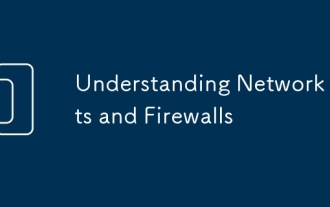 Understanding Network Ports and Firewalls
Aug 01, 2025 am 06:40 AM
Understanding Network Ports and Firewalls
Aug 01, 2025 am 06:40 AM
Networkportsandfirewallsworktogethertoenablecommunicationwhileensuringsecurity.1.Networkportsarevirtualendpointsnumbered0–65535,withwell-knownportslike80(HTTP),443(HTTPS),22(SSH),and25(SMTP)identifyingspecificservices.2.PortsoperateoverTCP(reliable,c
 Comparing Java Frameworks: Spring Boot vs Quarkus vs Micronaut
Aug 04, 2025 pm 12:48 PM
Comparing Java Frameworks: Spring Boot vs Quarkus vs Micronaut
Aug 04, 2025 pm 12:48 PM
Pre-formanceTartuptimeMoryusage, Quarkusandmicronautleadduetocompile-Timeprocessingandgraalvsupport, Withquarkusoftenperforminglightbetterine ServerLess scenarios.2.Thyvelopecosyste,






