How to modify the playback control style of HTML video
Apr 30, 2025 pm 03:18 PMThe default playback control style of HTML video cannot be modified directly through CSS. 1. Create custom controls using JavaScript. 2. Beautify these controls through CSS. 3. Consider compatibility, user experience and performance, using libraries such as Video.js or Plyr can simplify the process.

To modify the playback control style of HTML videos, we need to gain insight into the customization of video elements and the power of CSS. The default style of video playback controls is usually provided by the browser, but with some tricks, we can achieve personalized design.
First, let's make it clear that the default controls of video elements cannot be modified directly through CSS. This is because these controls are rendered by the browser, not part of the HTML. Don't worry, though, we have other ways to achieve this.
We can use JavaScript to create custom controls and then beautify them through CSS. This not only gives us full control over the style, but also adds features that the default control does not have, such as precise control of the progress bar or custom play buttons.
Let's look at a specific example. I once designed a video player for a project and the user wants it to be consistent with the overall design style of the website. Here is my implementation method:
<video id="myVideo" width="640" height="360"> <source src="video.mp4" type="video/mp4"> Your browser does not support the video tag. </video> <div id="customControls"> <button id="playPauseBtn">Play</button> <input type="range" id="seekBar" value="0"> <button id="muteBtn">Mute</button> </div>
#customControls {
display: flex;
align-items: center;
justify-content: space-between;
background-color: rgba(0, 0, 0, 0.7);
padding: 10px;
}
#playPauseBtn, #muteBtn {
background-color: #4CAF50;
border: none;
color: white;
padding: 15px 32px;
text-align: center;
text-decoration: none;
display: inline-block;
font-size: 16px;
margin: 4px 2px;
cursor: pointer;
}
#seekBar {
width: 50%;
} const video = document.getElementById('myVideo');
const playPauseBtn = document.getElementById('playPauseBtn');
const seekBar = document.getElementById('seekBar');
const muteBtn = document.getElementById('muteBtn');
playPauseBtn.addEventListener('click', function() {
if (video.paused || video.ended) {
video.play();
playPauseBtn.textContent = 'Pause';
} else {
video.pause();
playPauseBtn.textContent = 'Play';
}
});
seekBar.addEventListener('input', function() {
const time = video.duration * (seekBar.value / 100);
video.currentTime = time;
});
video.addEventListener('timeupdate', function() {
const value = (100 / video.duration) * video.currentTime;
seekBar.value = value;
});
muteBtn.addEventListener('click', function() {
if (video.muted) {
video.muted = false;
muteBtn.textContent = 'Mute';
} else {
video.muted = true;
muteBtn.textContent = 'Unmute';
}
});In this example, we created custom play, pause, mute buttons and progress bars. With CSS, we can completely control the appearance of these controls to align with the design style of the website.
However, this approach also has some challenges and needs to be paid attention to:
- Compatibility : Custom controls may perform differently on different browsers and require cross-browser testing.
- User Experience : Ensure that the user experience of custom controls is no less than the default controls, which may require more interaction design and testing.
- Performance : Adding custom controls may increase page loading time and JavaScript execution overhead, requiring code optimization to maintain performance.
In actual projects, I found that using libraries such as Video.js or Plyr can greatly simplify this process. These libraries provide rich APIs and preset styles to quickly implement custom video players, while also providing good cross-browser compatibility.
In general, modifying the playback control style of HTML video requires us to combine the knowledge of HTML, CSS and JavaScript to implement it through custom controls. While this requires more work, the flexibility and personalization that comes with it is worth it. I hope this sharing can help you better understand and implement the style modification of the video playback control.
The above is the detailed content of How to modify the playback control style of HTML video. For more information, please follow other related articles on the PHP Chinese website!

Hot AI Tools

Undress AI Tool
Undress images for free

Undresser.AI Undress
AI-powered app for creating realistic nude photos

AI Clothes Remover
Online AI tool for removing clothes from photos.

Clothoff.io
AI clothes remover

Video Face Swap
Swap faces in any video effortlessly with our completely free AI face swap tool!

Hot Article

Hot Tools

Notepad++7.3.1
Easy-to-use and free code editor

SublimeText3 Chinese version
Chinese version, very easy to use

Zend Studio 13.0.1
Powerful PHP integrated development environment

Dreamweaver CS6
Visual web development tools

SublimeText3 Mac version
God-level code editing software (SublimeText3)

Hot Topics
 How can we avoid being a buyer when trading coins? Beware of risks coming
Jul 30, 2025 pm 08:06 PM
How can we avoid being a buyer when trading coins? Beware of risks coming
Jul 30, 2025 pm 08:06 PM
To avoid taking over at high prices of currency speculation, it is necessary to establish a three-in-one defense system of market awareness, risk identification and defense strategy: 1. Identify signals such as social media surge at the end of the bull market, plunge after the surge in the new currency, and giant whale reduction. In the early stage of the bear market, use the position pyramid rules and dynamic stop loss; 2. Build a triple filter for information grading (strategy/tactics/noise), technical verification (moving moving averages and RSI, deep data), emotional isolation (three consecutive losses and stops, and pulling the network cable); 3. Create three-layer defense of rules (big whale tracking, policy-sensitive positions), tool layer (on-chain data monitoring, hedging tools), and system layer (barbell strategy, USDT reserves); 4. Beware of celebrity effects (such as LIBRA coins), policy changes, liquidity crisis and other scenarios, and pass contract verification and position verification and
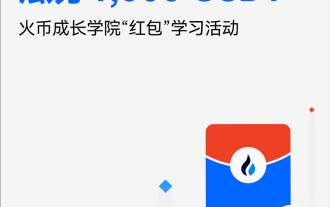 What is Huobi HTX red envelope? How to send and receive red envelopes? Huobi divides 1000U activities
Jul 30, 2025 pm 09:45 PM
What is Huobi HTX red envelope? How to send and receive red envelopes? Huobi divides 1000U activities
Jul 30, 2025 pm 09:45 PM
Table of Contents 1. What is Huobi HTX red envelope? 2. How to create and send red envelopes? 3. How to receive red envelopes? 1. Receive password red envelopes 2. Scan the QR code to receive red envelopes 3. Click on the red envelope link to receive red envelopes 4. Check the red envelopes and share more instructions: 1. What is Huobi HTX red envelope? Huobi HTX red envelopes support users to send cryptocurrencies to friends in the form of red envelopes. You can create cryptocurrency red envelopes with random or fixed amounts, and send them to friends by sending red envelope passwords, sharing links or posters. Your friends can receive it for free in Huobi HTXAPP or click on the link. Huobi HTX red envelopes also support unregistered users to receive them, and
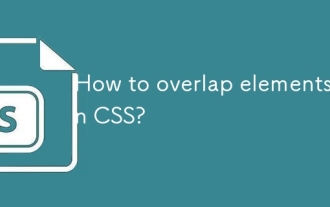 How to overlap elements in CSS?
Jul 30, 2025 am 05:43 AM
How to overlap elements in CSS?
Jul 30, 2025 am 05:43 AM
To achieve CSS element overlap, you need to use positioning and z-index attributes. 1. Use position and z-index: Set elements to non-static positioning (such as absolute, relative, etc.), and control the stacking order through z-index, the larger the value, the higher the value. 2. Common positioning methods: absolute is used for precise layout, relative is used for relatively offset and overlap adjacent elements, fixed or sticky is used for fixed positioning of suspended layers. 3. Actual example: By setting the parent container position:relative, child element position:absolute and different z-index, the card overlap effect can be achieved.
 Where to download Ouyi? Where to download Ouyi safely?
Jul 30, 2025 pm 06:57 PM
Where to download Ouyi? Where to download Ouyi safely?
Jul 30, 2025 pm 06:57 PM
The safest way to obtain Ouyi applications is to use its official website, carefully check the domain name to prevent phishing websites; 2. The official website will automatically identify the device type and provide corresponding download options. Apple users can search and download on the App Store. Android users can use Google Play or official website links to download it first; 3. Do not click on unknown links such as text messages, social groups, etc., and refuse installation files shared by third-party markets or individuals; 4. The latest website information can be verified through official certified social media; 5. Android users need to temporarily enable the "Allow to install applications from unknown sources" permission, and should be closed immediately after installation to ensure safety. Always downloading through official channels is a key measure to protect the security of digital assets.
 The Importance of Semantic HTML for SEO and Accessibility
Jul 30, 2025 am 05:05 AM
The Importance of Semantic HTML for SEO and Accessibility
Jul 30, 2025 am 05:05 AM
SemanticHTMLimprovesbothSEOandaccessibilitybyusingmeaningfultagsthatconveycontentstructure.1)ItenhancesSEOthroughbettercontenthierarchywithproperheadinglevels,improvedindexingviaelementslikeand,andsupportforrichsnippetsusingstructureddata.2)Itboostsa
 Explain the CSS `clip-path` property
Jul 30, 2025 am 05:26 AM
Explain the CSS `clip-path` property
Jul 30, 2025 am 05:26 AM
The clip-path attribute of CSS can clip the element display area and support circles, ellipses, polygons and other shapes. Common values include: 1.inset() to define rectangles; 2.circle() to clip circles; 3.ellipse() to clip ellipse; 4.polygon() to customize polygons. Animation effects can be achieved through transitions, such as square expansion animation, but the types must be kept consistent to ensure a smooth transition. When using it, you need to pay attention to browser compatibility, coordinate order, click area changes, and fewer SVG path references.
 How to create a gradient background in CSS?
Jul 30, 2025 am 05:42 AM
How to create a gradient background in CSS?
Jul 30, 2025 am 05:42 AM
To create a CSS gradient background, use the background or background-image attributes to be used with the gradient function. 1. Linear gradient: Use linear-gradient() to set directions such as tobottom, toright or angles such as 45deg to achieve linear transition of colors. 2. Radial gradient: Use radial-gradient() to define the shape through circle or ellipse, and the color spreads outward from the center point. 3. Repeat gradient: Use repeating-linear-gradient() or repeating-radial-gradient() to create a stripe or pattern.
 Where to download Binance Apple Edition? Install the latest version of Binance Apple Edition
Jul 30, 2025 pm 06:51 PM
Where to download Binance Apple Edition? Install the latest version of Binance Apple Edition
Jul 30, 2025 pm 06:51 PM
To download the Binance Apple version of the app, you must use the Apple ID that is not from mainland China. 1. Prepare an Apple ID in Hong Kong, Taiwan, or the United States. 2. Open the App Store app on your Apple device; 3. Enter "Binance" in the search bar to search; 4. After finding the official app, click the "Get" button to download and install it. This method is the safest way for official recommendations, and subsequent updates must be completed through the App Store where the Apple ID is located.






