How to display the total number of comments in WordPress
Apr 20, 2025 am 07:12 AMDo you want to show the total number of comments on your WordPress site?
Comments are the primary way for users to interact with your content. By showing the total number of comments, you can encourage more people to join the conversation.
In this article, we will show you how to easily display the total number of comments on your WordPress website.

Why do I need to display the total number of comments in WordPress?
An active comment section can improve the visitor experience, create a sense of community, and keep people on your website longer. Some people may even go back to a page or post just to read the latest comments.
You will want to do everything you can to get more comments on your WordPress posts. First, we recommend allowing users to subscribe to comments and ask questions at the end of each post to encourage debate.
You can also display the total number of comments. Higher numbers will make visitors want to join the conversation. It's also a social proof, as readers may visit your post just to understand why so many people have commented.
That being said, let's see how to display the total number of comments in WordPress. Just use the quick link below to jump directly to the method you want to use.
- Method 1: Use plugin to display WordPress comment count (simple)
- Method 2: Use code to display the number of comments (most accurate)
Method 1: Use plugin to display WordPress comment count (simple)
The easiest way to display accurate comment counts is to use Simple Blog Statistics. This plugin displays the total number of approved comments and reviewed comments. However, ping and reference are not included in its count.
Many websites turn off trackbacks and pingbacks in an attempt to block spam in WordPress, so this may not be a big problem for your website.
However, if you want to include references and pings in the total number of comments, then we recommend using Method 2.
To get started with this method, you need to install and activate the Simple Blog Statistics plugin. If you need help, see our guide on how to install WordPress plug-ins.
Once activated, you can view all the short codes for the plugin by going to the Settings ? Simple Blog Statistics page.
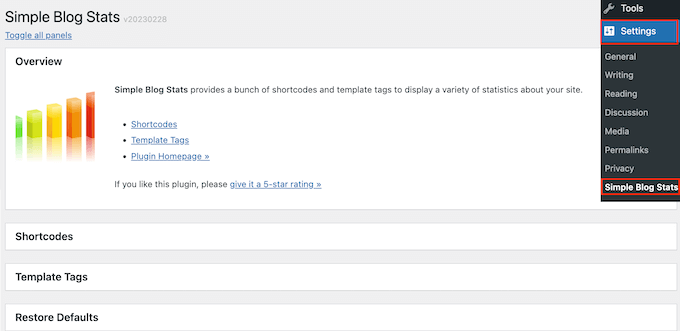
Here, just click to expand the Shortcode section.
Now you will see all the shortcodes that can be used to display different statistics such as total number of comments, number of registered users, number of posts, category, etc.
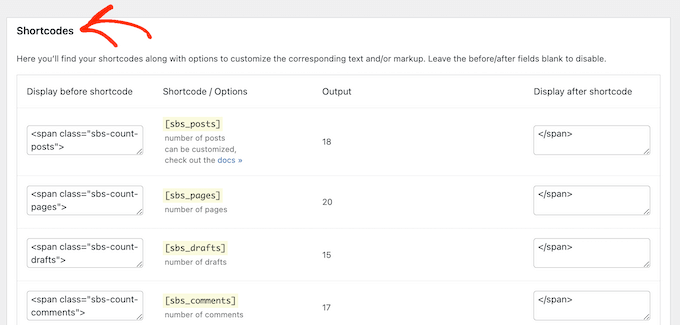
To display the total number of approved comments on your WordPress blog, simply use the following shortcode: [sbs_approved]
If you want to display the total number of approved comments and comments that are still in the WordPress Comment Review queue, you can use [sbs_comments] .
When you have the shortcode you want to use, just go to the page or post where you want to display the total number of comments.
Here, click the ' ' button to add a new block. You can now start typing in the "short code" and select the correct block when it appears.
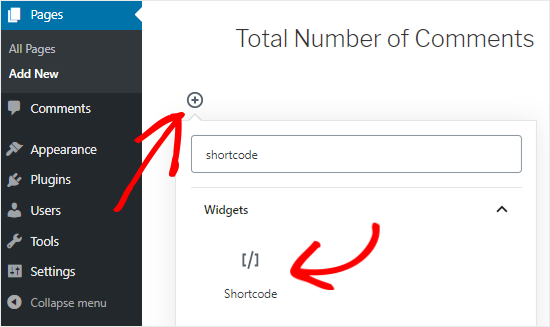
Next, just paste the short code into the block.
You can add any text you want to display before or after the shortcode.
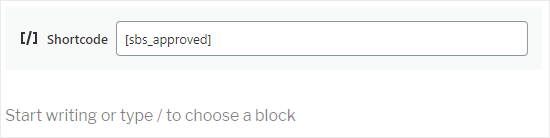
Another option is to use short codes within paragraph blocks.
Just add a shortcode where you want to display the total number of comments.
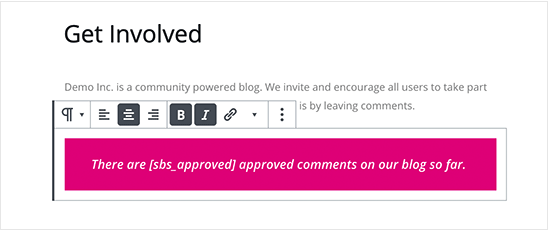
Using paragraph blocks also allows you to style the total number of comments using standard text formatting settings. For example, you can set it to bold or italics, or change the text color.
When finished, click the Publish or Update button to save the changes. You can now visit your website to view the number of comments in real time.
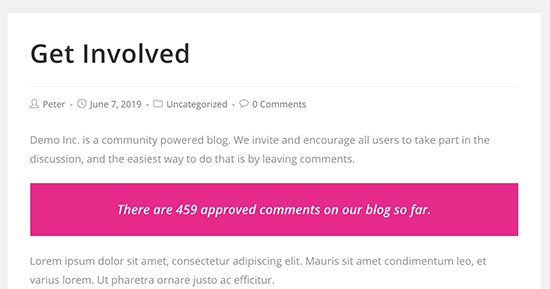
Show total number of comments in sidebar widget
You can also add the total number of comments to the sidebar or similar using the same shortcode. This is an easy way to display the comment count for the entire WordPress website, as shown in the following figure.
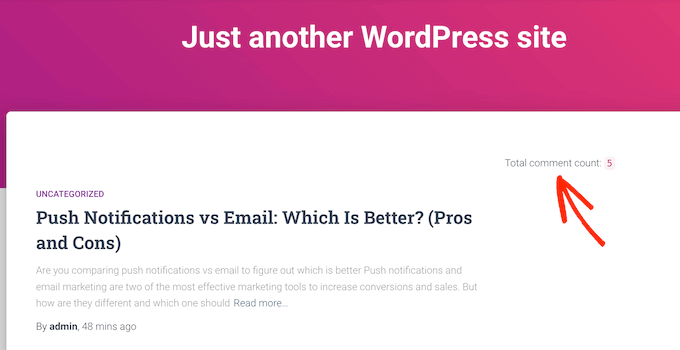
To add a comment count to the sidebar or similar, go to Appearance ? Widgets .
Here you will see a list of all available widget areas. For example, in the image below, we are using the ThemeIsle Hestia Pro theme, which has multiple widget-ready areas including sidebars, headers, and footers.
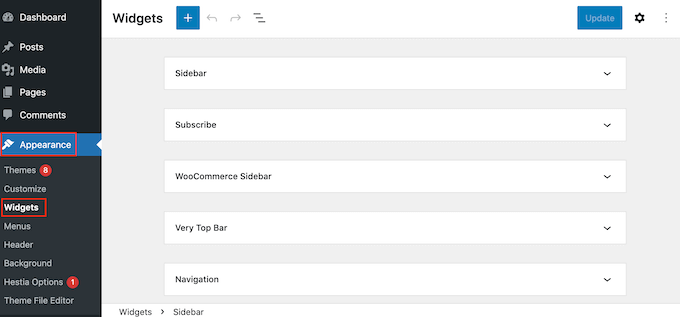
The widget-ready area is defined by your WordPress theme, so you may see different content depending on the theme you are using.
Now click the blue " " button and enter "Paragraph". When the paragraph widget is displayed, drag it to the area where you want to display the comment count.
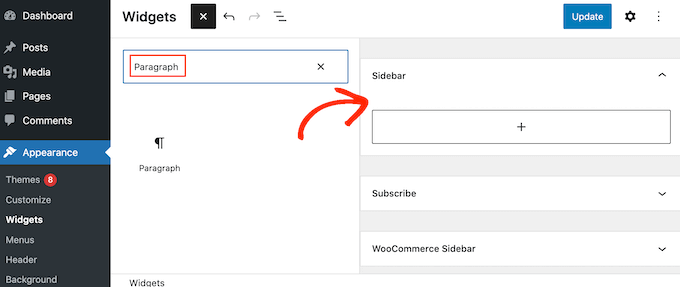
You can then paste the [sbs_approved] shortcode into the widget and enter any text you want to display before or after the total number of comments.
When finished, click Update to store your changes.
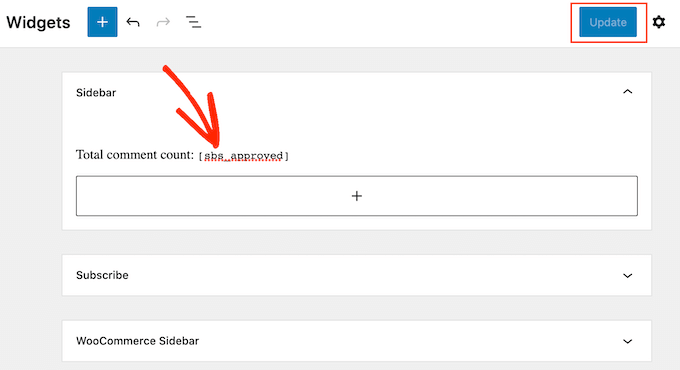
Now if you visit your website, you will see the total comment count widget running.
Note: If you use a block-based theme, you can edit the widget-ready area of ??the site by going to Theme ? Editor .
Method 2: Use code to display the number of comments (most accurate)
If you want to include pingback and trackback in the total number of comments, you need to add custom code to your website.
Typically, the tutorial will ask you to add custom code snippets to the theme's functions.php file. However, we do not recommend using this method, as even a small error in the code can cause many common WordPress errors and even completely destroy your website.
This is why we recommend using WPCode. It allows you to add custom code in WordPress without editing any core WordPress theme files.
The first thing you need to do is install and activate the free WPCode plugin on your website. For more details, see our step-by-step guide on how to install WordPress plug-ins.
Once activated, go to Code Snippet ? Add snippet .
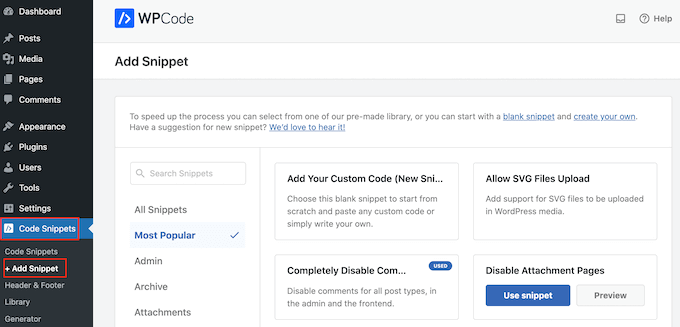
Here you will see all the ready-made snippets that can be added to the website using WPCode. This includes code that allows you to disable attachment pages, upload SVG files, disable automatic updates, and more.
To create your own snippet, hover over Add your custom code and click the Use snippet button below.
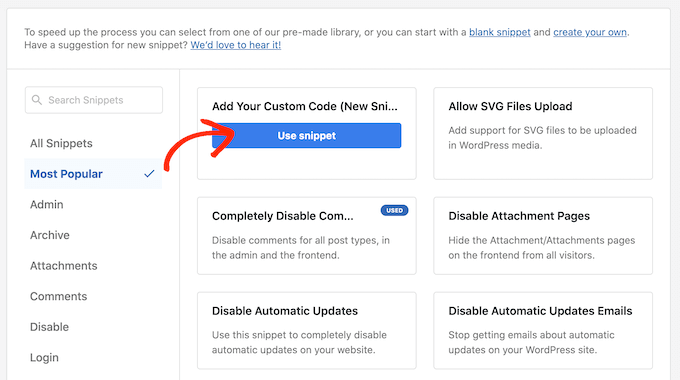
First, enter the title of the custom code snippet. This is for your reference only, so it can be anything that can help you identify code snippets.
When you have done this, open the Code Type drop-down list and select the PHP Fragment option. Then, paste the following code snippet into the Code Preview editor:
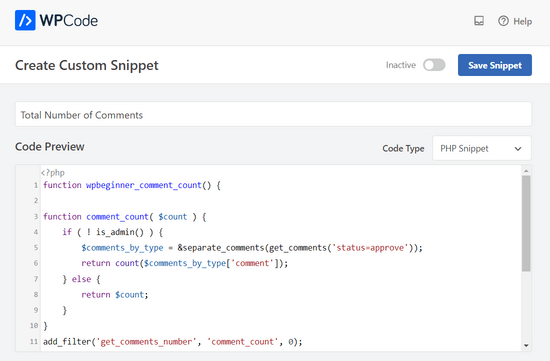
Below the code box, you will also see some insert options. Select the Automatic Insert option to automatically insert code snippets and execute them on your website.
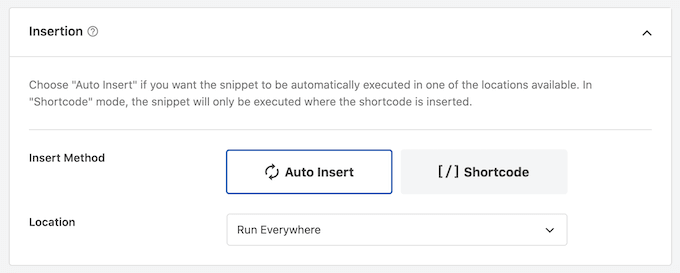
After that, scroll to the top of the screen and click the Inactive switch to make it appear Active.
When finished, click Save Fragment to make the comment clip take effect.
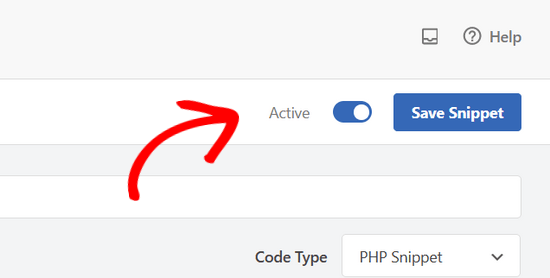
You now have a short code that can be used to display the total number of comments on the website, including quotes, pings, and unapproved comments.
[actual_comment_count] Just add a shortcode anywhere you want to display the total number of comments. For more information on how to place shortcodes, see our guide on how to add shortcodes in WordPress.
We hope this tutorial helps you learn how to display the total number of comments in WordPress. You may also want to learn how to create the best social media plugins for email newsletters and WordPress.
The above is the detailed content of How to display the total number of comments in WordPress. For more information, please follow other related articles on the PHP Chinese website!

Hot AI Tools

Undress AI Tool
Undress images for free

Undresser.AI Undress
AI-powered app for creating realistic nude photos

AI Clothes Remover
Online AI tool for removing clothes from photos.

Clothoff.io
AI clothes remover

Video Face Swap
Swap faces in any video effortlessly with our completely free AI face swap tool!

Hot Article

Hot Tools

Notepad++7.3.1
Easy-to-use and free code editor

SublimeText3 Chinese version
Chinese version, very easy to use

Zend Studio 13.0.1
Powerful PHP integrated development environment

Dreamweaver CS6
Visual web development tools

SublimeText3 Mac version
God-level code editing software (SublimeText3)
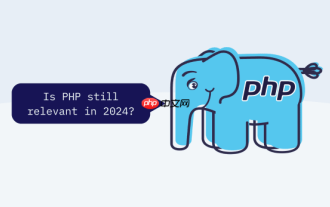 How to use PHP to combine AI to generate image. PHP automatically generates art works
Jul 25, 2025 pm 07:21 PM
How to use PHP to combine AI to generate image. PHP automatically generates art works
Jul 25, 2025 pm 07:21 PM
PHP does not directly perform AI image processing, but integrates through APIs, because it is good at web development rather than computing-intensive tasks. API integration can achieve professional division of labor, reduce costs, and improve efficiency; 2. Integrating key technologies include using Guzzle or cURL to send HTTP requests, JSON data encoding and decoding, API key security authentication, asynchronous queue processing time-consuming tasks, robust error handling and retry mechanism, image storage and display; 3. Common challenges include API cost out of control, uncontrollable generation results, poor user experience, security risks and difficult data management. The response strategies are setting user quotas and caches, providing propt guidance and multi-picture selection, asynchronous notifications and progress prompts, key environment variable storage and content audit, and cloud storage.
 Ethena treasury strategy: the rise of the third empire of stablecoin
Jul 30, 2025 pm 08:12 PM
Ethena treasury strategy: the rise of the third empire of stablecoin
Jul 30, 2025 pm 08:12 PM
The real use of battle royale in the dual currency system has not yet happened. Conclusion In August 2023, the MakerDAO ecological lending protocol Spark gave an annualized return of $DAI8%. Then Sun Chi entered in batches, investing a total of 230,000 $stETH, accounting for more than 15% of Spark's deposits, forcing MakerDAO to make an emergency proposal to lower the interest rate to 5%. MakerDAO's original intention was to "subsidize" the usage rate of $DAI, almost becoming Justin Sun's Solo Yield. July 2025, Ethe
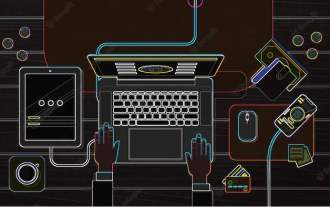 What is Bitcoin Taproot Upgrade? What are the benefits of Taproot?
Jul 30, 2025 pm 08:27 PM
What is Bitcoin Taproot Upgrade? What are the benefits of Taproot?
Jul 30, 2025 pm 08:27 PM
Directory What is Bitcoin? How does Bitcoin work? Why is Bitcoin not scalable? What is BIP (Bitcoin Improvement Proposal)? What is Bitcoin Taproot Update? Pay to Taproot (P2TR): Benefits of Taproot: Space-saving privacy advantages Security upgrade conclusion: ?Bitcoin is the first digital currency that can send and receive funds without using a third party. Since Bitcoin is software, like any other software, it needs updates and bug fixes. Bitcoin Taproot is such an update that introduces new features to Bitcoin. Cryptocurrency is a hot topic now. People have been talking about it for years, but now with prices rising rapidly, suddenly everyone decides to join and invest in them. Message
 What is Binance Treehouse (TREE Coin)? Overview of the upcoming Treehouse project, analysis of token economy and future development
Jul 30, 2025 pm 10:03 PM
What is Binance Treehouse (TREE Coin)? Overview of the upcoming Treehouse project, analysis of token economy and future development
Jul 30, 2025 pm 10:03 PM
What is Treehouse(TREE)? How does Treehouse (TREE) work? Treehouse Products tETHDOR - Decentralized Quotation Rate GoNuts Points System Treehouse Highlights TREE Tokens and Token Economics Overview of the Third Quarter of 2025 Roadmap Development Team, Investors and Partners Treehouse Founding Team Investment Fund Partner Summary As DeFi continues to expand, the demand for fixed income products is growing, and its role is similar to the role of bonds in traditional financial markets. However, building on blockchain
 How to buy Bitcoin in the country? Detailed explanation of domestic Bitcoin purchase methods
Jul 30, 2025 pm 10:36 PM
How to buy Bitcoin in the country? Detailed explanation of domestic Bitcoin purchase methods
Jul 30, 2025 pm 10:36 PM
Domestic purchase of Bitcoin must be carried out through compliance channels, such as Hong Kong licensed exchanges or international compliance platforms; 2. Complete real-name authentication after registration, submit ID documents and address proof and perform facial recognition; 3. Prepare legal currency and recharge it to the trading account through bank transfer or electronic payment; 4. Log in to the platform to select Bitcoin trading pairs, set limit orders or market orders to complete the transaction; 5. Pay attention to market fluctuations and platform security, enable dual certification and comply with domestic regulatory policies; overall, investors should operate cautiously under the premise of compliance and participate in Bitcoin investment rationally.
 Twilio Voice Call Maintenance and Recovery: Detailed Explanation of Meeting Mode and Independent Call Leg Processing
Jul 25, 2025 pm 08:21 PM
Twilio Voice Call Maintenance and Recovery: Detailed Explanation of Meeting Mode and Independent Call Leg Processing
Jul 25, 2025 pm 08:21 PM
This article explores in-depth two main strategies for implementing call hold (Hold) and recovery (Un-hold) in Twilio voice calls. First of all, it is recommended to use the Twilio Conference feature to easily control the retention and recovery of calls by updating the resources of meeting participants, and to configure the retention of music. Second, for more complex independent call leg scenarios, the article explains how to manage call state through carefully designed TwiML streams (such as using, and) to avoid accidental disconnection of non-holding legs and enable call reconnection.
![[2025 Latest] Bitcoin real-time market APP rankings, these 5 are the most accurate and fastest!](https://img.php.cn/upload/article/000/000/083/6888925c6d544409.jpg?x-oss-process=image/resize,m_fill,h_207,w_330) [2025 Latest] Bitcoin real-time market APP rankings, these 5 are the most accurate and fastest!
Jul 29, 2025 pm 05:48 PM
[2025 Latest] Bitcoin real-time market APP rankings, these 5 are the most accurate and fastest!
Jul 29, 2025 pm 05:48 PM
The five most popular Bitcoin market APPs in 2025 are: 1. Binance, whose data comes directly from the world's largest trading pool, updated in milliseconds, suitable for professional traders; 2. Ouyi (OKX), accurate market conditions and smooth APP experience, the first choice for mobile users; 3. Huobi (HTX), a veteran exchange, stable technology, reliable mainstream currency data; 4. Gate.io (Sesame Open Door), rich currency types, is a powerful tool for mining the early market of altcoins; 5. CoinMarketCap, a world-renowned data aggregation platform, integrates data from hundreds of exchanges, provides weighted average reference prices, authoritative and fair.
 Cryptocurrency immigration is allowed in Hong Kong! Apply for HK$30 million Ethereum
Jul 29, 2025 pm 06:18 PM
Cryptocurrency immigration is allowed in Hong Kong! Apply for HK$30 million Ethereum
Jul 29, 2025 pm 06:18 PM
The Hong Kong government restarted the "Capital Investor Entry Plan", and for the first time included cryptocurrencies in the investment scope, clearly attracting high-net-worth individuals around the world with the investment threshold of HK$30 million; of which HK$3 million must be invested in the Innovation and Technology Investment Portfolio, and HK$27 million can be used to invest in stocks, bonds, funds, non-residential real estate or virtual assets; 1. Applicants can invest all HK$27 million in cryptocurrencies traded on platforms such as Ethereum and the Hong Kong Securities Regulatory Commission; 2. The typical combination is HK$27 million Ethereum plus HK$3 million Innovation and Technology Investment, meeting the application conditions; this move marks Hong Kong's active construction of Web3 and virtual asset centers to promote the digital economy and talent aggregation.






