What should everyone know about the WordPress admin bar
Apr 20, 2025 am 06:12 AMWordPress comes with an admin bar that displays convenient shortcuts for logged in users.
This gives you quick access to administrative tasks even when viewing the front end of your website.
In this article, we will explain what the WordPress admin bar is and how to use or customize it according to your needs.
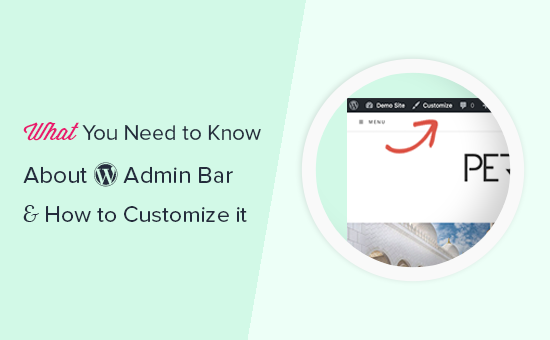
What is the WordPress admin bar?
The WordPress admin bar is a floating bar that is displayed for logged in users. It contains links to different management screens, allowing logged-in users to quickly switch to the administrative area when viewing the website.

The management bar is displayed to all users in the management area. Individual users can hide the admin bar when viewing websites by editing their user profile.
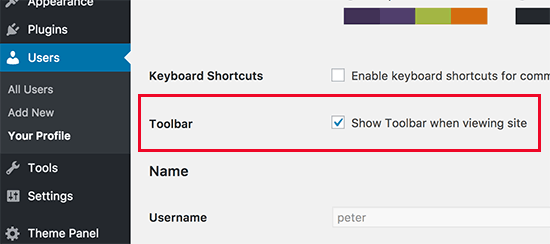
The items displayed in the WordPress admin bar vary according to user roles and permissions. For example, users with administrator roles see items in the menu bar differently than users with editor roles, etc.
Show or hide items in WordPress admin bar
Just like everything else in WordPress, the admin bar can be completely customized with custom code or WordPress plugin. Some plugins have taken advantage of this by adding their own menu items in the admin bar.

To control the admin bar, first you need to install and activate the Adminimize plugin. For more details, see our step-by-step guide on how to install WordPress plug-ins.
Once activated, go to the Settings ? Admin page and look for the Admin Bar Backend Options and Admin Bar Front End Options tabs.
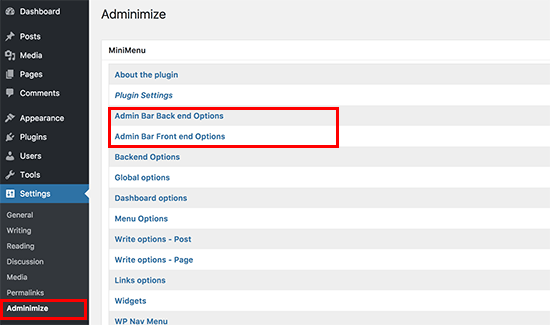
Clicking each option will go to the admin bar option, where you can select the items you want to display in the WordPress admin bar. You can also select which items you can see for each user role.
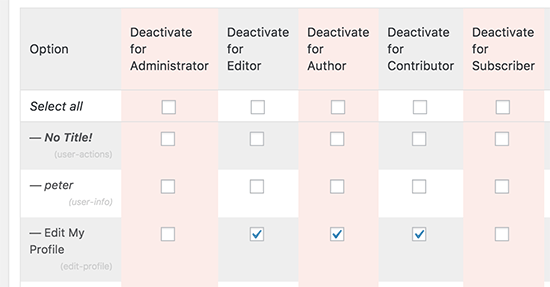
Don't forget to click the "Update Options" button to save the changes.
Adminimize is a powerful plugin that allows you to not only change the admin bar, but also allows you to change any admin screen on your WordPress website.
If you are looking for an alternative, see our guide on how to hide unnecessary items from WordPress management using the Admin Menu Editor plugin.
Add custom links to the WordPress admin bar
The purpose of the WordPress admin bar is to provide quick and shortcuts to different management screens. You can further customize it by adding your own custom link to the admin bar.
To do this, you need to add custom code to your WordPress file. If you haven't done this before, check out our guide on how to copy and paste code in WordPress.
You need to add this code to the theme's functions.php file, site-specific plugin, or code snippet plugin.
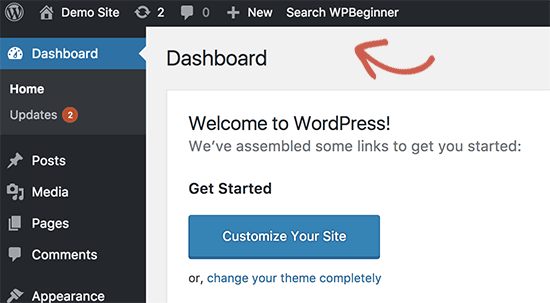
We recommend using the WPCode plugin to add this code in WordPress. This is the safest and easiest way to add custom code in WordPress without editing the theme's functions.php file.
First, you need to install and activate the free WPCode plugin. If you need help, see a tutorial on how to install WordPress plug-in.
After activate WPCode, go to Code Snippets? from the WordPress dashboard. Then, navigate to the "Add Custom Code (New Snippet)" option and click the "Use Snippet" button below it.
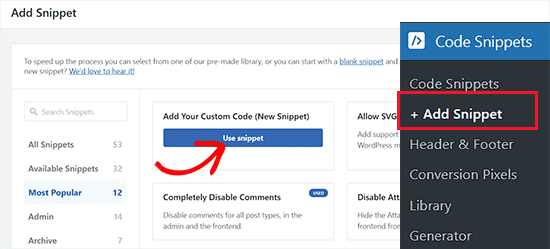
Next, you need to add a title to the code snippet, which can be anything that can help you remember the purpose of the code.
After that, paste the above code snippet into the Code Preview box.
Don't forget to select "PHP Snippet" as the code type from the drop-down menu on the right side of the screen.
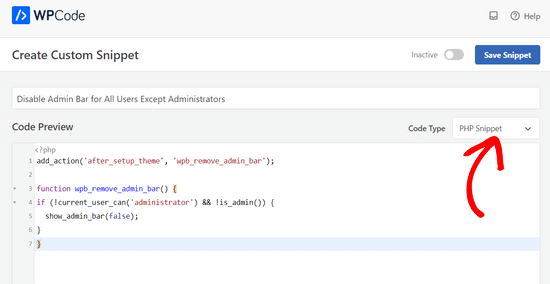
Once done, just switch the switch from Inactive to Active and click the Save Fragment button.
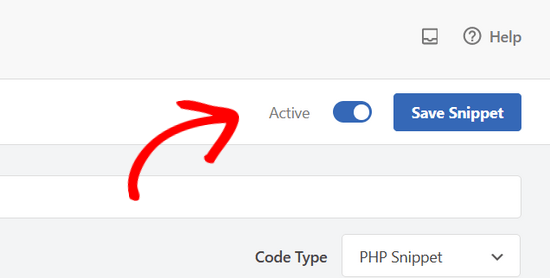
For more details, see our guide on how to easily add custom links to the WordPress admin bar.
Disable the admin bar for all users except administrators
The admin bar is very useful for webmasters, editors, and authors. However, it is not very useful if you are running a WordPress membership site or simply ask the user to log in to perform certain tasks.
In this case, you may want to disable the admin bar for all users except the site administrator. You need to add the following code to the theme's functions.php file, site-specific plugin, or code snippet plugin (such as WPCode).
add_action('after_setup_theme', 'wpb_remove_admin_bar'); functionwpb_remove_admin_bar() {if(!current_user_can('administrator') && !is_admin()) { show_admin_bar(false);}}
Depend on
Use it with one click in WordPress
For more details, see the article on how to disable the WordPress admin bar for all users except administrators.
We hope this article helps you learn more about the WordPress admin bar. You may also want to check out our ultimate step-by-step WordPress security guide to make your WordPress management area safe and secure, or we recommend the best WordPress SEO plugin you should use.
The above is the detailed content of What should everyone know about the WordPress admin bar. For more information, please follow other related articles on the PHP Chinese website!

Hot AI Tools

Undress AI Tool
Undress images for free

Undresser.AI Undress
AI-powered app for creating realistic nude photos

AI Clothes Remover
Online AI tool for removing clothes from photos.

Clothoff.io
AI clothes remover

Video Face Swap
Swap faces in any video effortlessly with our completely free AI face swap tool!

Hot Article

Hot Tools

Notepad++7.3.1
Easy-to-use and free code editor

SublimeText3 Chinese version
Chinese version, very easy to use

Zend Studio 13.0.1
Powerful PHP integrated development environment

Dreamweaver CS6
Visual web development tools

SublimeText3 Mac version
God-level code editing software (SublimeText3)

Hot Topics
 Cardano Ecological Observation: Can PayFi token Remittix trigger ADA transcendence?
Jul 25, 2025 am 07:57 AM
Cardano Ecological Observation: Can PayFi token Remittix trigger ADA transcendence?
Jul 25, 2025 am 07:57 AM
As a PayFi token, is Remittix (RTX) ready to shake the Cardano ecosystem and challenge the core position of ADA? Let's take a deeper analysis of key trends and forward-looking insights that are reshaping the DeFi landscape. Entering 2025, the Cardano ecosystem has shown vigorous vitality, but an emerging force, Remittix (RTX), has risen strongly on the PayFi track, which may pose a substantial threat to ADA's dominance. Is a drama about a counterattack in market value about to happen? Cardano's steady path forward Cardano has long established its benchmark image of green blockchain, and has developed steadily based on the energy-saving proof of stake (PoS) mechanism and its increasingly enhanced scalability. Hydra
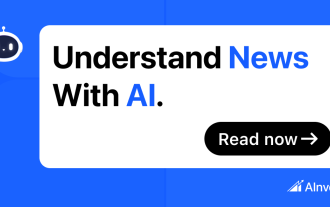 MBG Token Release: MultiBank Group Takes a Bold Step toward the Future of Finance
Jul 25, 2025 am 07:51 AM
MBG Token Release: MultiBank Group Takes a Bold Step toward the Future of Finance
Jul 25, 2025 am 07:51 AM
The MBG token launched by MultiBank Group is attracting widespread attention. With its efficient pre-sale performance and successful launch, it has successfully opened up the barriers between traditional finance and blockchain technology. MBG tokens have become a hot topic in the financial circle. After all sold out in just a few minutes during the pre-sale stage, the token officially entered the market for circulation on July 22, 2025. This action not only has great significance to the MultiBank Group, but also brings new imagination space to the entire crypto ecosystem. Next, let’s take a look at what’s special about MBG. Why does MBG attract attention? It is not an ordinary crypto asset, but a digital voucher that anchors real value. Relying on MultiBank Group Daily Gundam
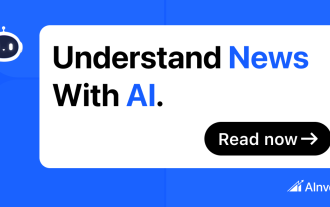 Core inflation, dividend aristocrats and tobacco REITs: New York Investor Guide
Jul 25, 2025 am 06:54 AM
Core inflation, dividend aristocrats and tobacco REITs: New York Investor Guide
Jul 25, 2025 am 06:54 AM
Against the backdrop of continued inflationary pressure, finding investment targets with long-term anti-inflation has become the focus of New York investors. Although core inflation is still above the Fed's 2% target (2.9% in June 2025), "dividend aristocrats" - those high-quality companies that have increased their dividends for many years - are becoming a stable anchor in asset allocation. This article will focus on three high-dividend targets that perform soundly: Amko, Global Tobacco and RealtyIncome, and explore how they can achieve sustained growth in complex environments. AmcorPLC (AMCR): The hidden champion of the consumer packaging track, headquartered in Switzerland, AmcorPLC is the world's leading provider of consumer packaging solutions, currently providing 5.38% of the total
 How to use PHP combined with AI to analyze video content PHP intelligent video tag generation
Jul 25, 2025 pm 06:15 PM
How to use PHP combined with AI to analyze video content PHP intelligent video tag generation
Jul 25, 2025 pm 06:15 PM
The core idea of PHP combining AI for video content analysis is to let PHP serve as the backend "glue", first upload video to cloud storage, and then call AI services (such as Google CloudVideoAI, etc.) for asynchronous analysis; 2. PHP parses the JSON results, extract people, objects, scenes, voice and other information to generate intelligent tags and store them in the database; 3. The advantage is to use PHP's mature web ecosystem to quickly integrate AI capabilities, which is suitable for projects with existing PHP systems to efficiently implement; 4. Common challenges include large file processing (directly transmitted to cloud storage with pre-signed URLs), asynchronous tasks (introducing message queues), cost control (on-demand analysis, budget monitoring) and result optimization (label standardization); 5. Smart tags significantly improve visual
 PHP development user permission management monetization PHP permission control and role management
Jul 25, 2025 pm 06:51 PM
PHP development user permission management monetization PHP permission control and role management
Jul 25, 2025 pm 06:51 PM
User permission management is the core mechanism for realizing product monetization in PHP development. It separates users, roles and permissions through a role-based access control (RBAC) model to achieve flexible permission allocation and management. The specific steps include: 1. Design three tables of users, roles, and permissions and two intermediate tables of user_roles and role_permissions; 2. Implement permission checking methods in the code such as $user->can('edit_post'); 3. Use cache to improve performance; 4. Use permission control to realize product function layering and differentiated services, thereby supporting membership system and pricing strategies; 5. Avoid the permission granularity is too coarse or too fine, and use "investment"
 Dogecoin rebound breaks down the downward trend: Has Memecoin returned?
Jul 25, 2025 am 07:15 AM
Dogecoin rebound breaks down the downward trend: Has Memecoin returned?
Jul 25, 2025 am 07:15 AM
Dogecoin is ushering in a strong rebound, ending the four-year sluggish market. Is this a brief rise, or is it a sign that DOGE is about to open a long-term upward channel? Dogecoin rebounded strongly, and the haze of the bear market dissipated? The Meme Coin King returns to the center of the stage! Dogecoin has been strong recently, far exceeding market expectations. After a long period of silence, its price successfully broke through the important mark of $0.27, implying that the four-year bear market cycle may have come to an end. The end of the bear market signal shows that July has been the weakest month for Dogecoin in the past few years, but this year has been very different. The gains have exceeded 65% this month, marking the strongest July performance in the token's history. This trend also makes positive growth in the third quarter, breaking the third quarter for four consecutive years since 2021.
 Ethena treasury strategy: the rise of the third empire of stablecoin
Jul 30, 2025 pm 08:12 PM
Ethena treasury strategy: the rise of the third empire of stablecoin
Jul 30, 2025 pm 08:12 PM
The real use of battle royale in the dual currency system has not yet happened. Conclusion In August 2023, the MakerDAO ecological lending protocol Spark gave an annualized return of $DAI8%. Then Sun Chi entered in batches, investing a total of 230,000 $stETH, accounting for more than 15% of Spark's deposits, forcing MakerDAO to make an emergency proposal to lower the interest rate to 5%. MakerDAO's original intention was to "subsidize" the usage rate of $DAI, almost becoming Justin Sun's Solo Yield. July 2025, Ethe
 How to buy Bitcoin in the country? Detailed explanation of domestic Bitcoin purchase methods
Jul 30, 2025 pm 10:36 PM
How to buy Bitcoin in the country? Detailed explanation of domestic Bitcoin purchase methods
Jul 30, 2025 pm 10:36 PM
Domestic purchase of Bitcoin must be carried out through compliance channels, such as Hong Kong licensed exchanges or international compliance platforms; 2. Complete real-name authentication after registration, submit ID documents and address proof and perform facial recognition; 3. Prepare legal currency and recharge it to the trading account through bank transfer or electronic payment; 4. Log in to the platform to select Bitcoin trading pairs, set limit orders or market orders to complete the transaction; 5. Pay attention to market fluctuations and platform security, enable dual certification and comply with domestic regulatory policies; overall, investors should operate cautiously under the premise of compliance and participate in Bitcoin investment rationally.






