What are the common problems with CentOS HDFS configuration
Apr 14, 2025 pm 04:09 PMUsers may experience multiple issues when configuring Hadoop Distributed File System (HDFS) on CentOS. Here are some common problems and their solutions:
-
Permissions issues :
- HDFS requires insufficient permission to write to the directory, causing the local directory to work abnormally. The solution is to view the log information in the Hadoop log folder, which is usually located in the /var/log/hadoop directory.
-
The file owner is inconsistent :
- Files may be modified by ordinary users, or the file does not have corresponding permissions, which will cause root users to be unable to read or write. The solution is to give permissions to the file owner and use the chown command.
-
Safe Mode :
- NameNode is in safe mode, prohibiting any operation on files. The solution is to exit safe mode and use the command hdfs dfsadmin -safemode leave.
-
Startup failed :
- After starting start-dfs.sh, DataNode cannot start normally and the process may hang up for no reason. The solution is to check the namenode log and find specific error information.
-
Connection exception :
- DataNode cannot connect to NameNode, which may be due to a misconfiguration of /etc/hosts or firewall restrictions. The solution is to check the /etc/hosts file, make sure the host name is bound to the correct IP address, and release the relevant ports.
-
Namenode ID is inconsistent :
- The namespaceID between NameNode and DataNode is inconsistent, resulting in startup failure. The solution is to delete the data under the dfs.data.dir directory on the DataNode and reformat the NameNode.
-
Hard disk seek time :
- The data block setting is too small, resulting in the hard disk search time being too long, affecting system performance. The right block size helps reduce hard drive seek time and improve system throughput.
-
Namenode memory consumption :
- If the data block is set too small, the Namenode memory consumption will be too large. The data block size needs to be set reasonably according to the cluster size.
-
Bad block problem :
- There are a large number of corrupt blocks in HDFS, which affect data integrity. The solution is to use the hdfs fsck command to check and fix bad blocks.
-
Configuration file error :
- The HDFS configuration file (such as core-site.xml, hdfs-site.xml) is configured incorrectly, causing the service to fail to start normally. The solution is to check the settings in the configuration file to ensure that they comply with HDFS requirements.
When configuring HDFS, it is recommended to read the relevant documents carefully and make adjustments according to actual conditions. If you encounter any problems, you can refer to the official documentation or seek help in the community forum.
The above is the detailed content of What are the common problems with CentOS HDFS configuration. For more information, please follow other related articles on the PHP Chinese website!

Hot AI Tools

Undress AI Tool
Undress images for free

Undresser.AI Undress
AI-powered app for creating realistic nude photos

AI Clothes Remover
Online AI tool for removing clothes from photos.

Clothoff.io
AI clothes remover

Video Face Swap
Swap faces in any video effortlessly with our completely free AI face swap tool!

Hot Article

Hot Tools

Notepad++7.3.1
Easy-to-use and free code editor

SublimeText3 Chinese version
Chinese version, very easy to use

Zend Studio 13.0.1
Powerful PHP integrated development environment

Dreamweaver CS6
Visual web development tools

SublimeText3 Mac version
God-level code editing software (SublimeText3)
 Postman Integrated Application on CentOS
May 19, 2025 pm 08:00 PM
Postman Integrated Application on CentOS
May 19, 2025 pm 08:00 PM
Integrating Postman applications on CentOS can be achieved through a variety of methods. The following are the detailed steps and suggestions: Install Postman by downloading the installation package to download Postman's Linux version installation package: Visit Postman's official website and select the version suitable for Linux to download. Unzip the installation package: Use the following command to unzip the installation package to the specified directory, for example /opt: sudotar-xzfpostman-linux-x64-xx.xx.xx.tar.gz-C/opt Please note that "postman-linux-x64-xx.xx.xx.tar.gz" is replaced by the file name you actually downloaded. Create symbols
 Gitstatus In-depth analysis of viewing repository status
May 22, 2025 pm 10:54 PM
Gitstatus In-depth analysis of viewing repository status
May 22, 2025 pm 10:54 PM
The gitstatus command is used to display the status of the working directory and temporary storage area. 1. It will check the current branch, 2. Compare the working directory and the temporary storage area, 3. Compare the temporary storage area and the last commit, 4. Check untracked files to help developers understand the state of the warehouse and ensure that there are no omissions before committing.
 Binance official website latest address directly enter
May 20, 2025 pm 05:36 PM
Binance official website latest address directly enter
May 20, 2025 pm 05:36 PM
Visiting the latest address to Binance official website can be obtained through search engine query and follow official social media. 1) Use the search engine to enter "Binance Official Website" or "Binance" and select a link with the official logo; 2) Follow Binance's official Twitter, Telegram and other accounts to view the latest posts to get the latest address.
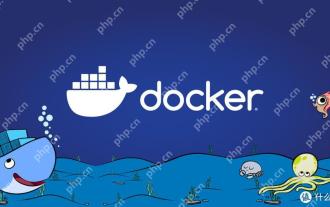 How to view process information inside Docker container
May 19, 2025 pm 09:06 PM
How to view process information inside Docker container
May 19, 2025 pm 09:06 PM
There are three ways to view the process information inside the Docker container: 1. Use the dockertop command to list all processes in the container and display PID, user, command and other information; 2. Use dockerexec to enter the container, and then use the ps or top command to view detailed process information; 3. Use the dockerstats command to display the usage of container resources in real time, and combine dockertop to fully understand the performance of the container.
 In Firefox, some CSS gradient effects are displayed incorrectly. How to fix it?
May 21, 2025 pm 09:12 PM
In Firefox, some CSS gradient effects are displayed incorrectly. How to fix it?
May 21, 2025 pm 09:12 PM
In Firefox, reasons for incorrect display of CSS gradients include too low browser version, erroneous format of gradient color values, and improper gradient direction settings. Solutions include: 1. Use standard CSS3 gradient syntax to avoid browser-specific prefixes; 2. Simplify gradient effects to reduce rendering burden; 3. Test gradient effects in different versions of Firefox to ensure compatibility; 4. Use the online gradient generation tool to generate code with better compatibility.
 What to do if the Apple phone cannot be turned on? Solution to the Apple phone cannot be turned on
May 29, 2025 pm 08:24 PM
What to do if the Apple phone cannot be turned on? Solution to the Apple phone cannot be turned on
May 29, 2025 pm 08:24 PM
If the iPhone cannot be turned on, you can solve the following methods: 1. Forced restart: For iPhone 8 and later models, quickly press and release the volume up key, then quickly press and release the volume down key, and finally press and hold the side button until you see the Apple logo. 2. Check the battery level: Connect the phone to the charger for at least 15 minutes, and then try to turn it on. 3. Contact Apple customer service or go to Apple's authorized service center for repairs. 4. Use recovery mode: Connect your computer, use iTunes or Finder, press and hold the side button until the logo connected to iTunes appears, and select "Recover". 5. Check for physical damage: Check for cracks, depressions or other damage to the phone. If so, it is recommended to go to the maintenance center for treatment as soon as possible.
 8 ways to troubleshoot the failure of service startup after the installation of mysql is completed.
May 28, 2025 pm 06:30 PM
8 ways to troubleshoot the failure of service startup after the installation of mysql is completed.
May 28, 2025 pm 06:30 PM
The reasons and solutions for the MySQL service cannot be started include: 1. Check the error log and find key error information, such as the port is occupied, and terminate the occupied process through the netstat-ano command. 2. Fix or replace corrupt configuration files, using default configuration or official examples. 3. Ensure that the service is running as a user with sufficient permissions and modify the service login account. 4. Consider upgrading or downgrading the MySQL version, and install the latest stable version after backing up the data. 5. Check the firewall settings to ensure that the MySQL port is allowed to pass. 6. Check the system update log and deal with compatibility issues with dependency libraries or system components. 7. Ensure sufficient hard disk space and avoid insufficient data directory space. 8. If all the above methods are ineffective, seek professional help, such as M
 How to create and delete tags on remote repository
May 22, 2025 pm 10:33 PM
How to create and delete tags on remote repository
May 22, 2025 pm 10:33 PM
Create tags on remote repository using gitpushorigin, delete tags using gitpushorigin--delete. The specific steps include: 1. Create a local tag: gittagv1.0. 2. Push to remote: gitpushoriginv1.0. 3. Delete local tag: gittag-dv1.0. 4. Delete remote tag: gitpushorigin--deletev1.0.






