C# .NET is suitable for enterprise-level applications within the Microsoft ecosystem due to its strong typing, rich libraries, and robust performance. However, it may not be ideal for cross-platform development or when raw speed is critical, where languages like Rust or Go might be preferable.

Is C# .NET Right for You? Evaluating its Applicability
In the ever-evolving landscape of programming languages and frameworks, choosing the right tool for your project can feel like navigating a labyrinth. Today, we're diving deep into C# .NET to help you decide if it's the right fit for your next venture. Whether you're a seasoned developer or just starting out, understanding the strengths and potential pitfalls of C# .NET can make all the difference.
When pondering over whether C# .NET is right for you, it's essential to consider your project's specific needs. C# .NET shines in enterprise-level applications, particularly those leveraging Microsoft's ecosystem. Its robust type system and object-oriented design make it ideal for building scalable, maintainable software. However, its tight integration with Windows might be a limitation if you're targeting cross-platform development. Furthermore, while C# has made strides in performance, languages like Rust or Go might be more suitable for projects where raw speed is critical.
Let's dive into the world of C# .NET, exploring its features, use cases, and the experiences that have shaped my perspective on this powerful tool.
C# .NET is Microsoft's flagship language and framework, designed to empower developers in creating a wide range of applications, from desktop to web and mobile. When I first started with C#, I was drawn to its clean syntax and the seamless integration with Visual Studio. Over the years, I've used C# for everything from building backend services to developing complex business applications.
One of the standout features of C# is its strong typing and object-oriented approach. This not only helps in writing more maintainable code but also reduces the likelihood of runtime errors. Here's a simple example that showcases the elegance of C#:
public class Program
{
public static void Main()
{
var greeter = new Greeter();
Console.WriteLine(greeter.SayHello("World")); // Output: Hello, World!
}
}
<p>public class Greeter
{
public string SayHello(string name)
{
return $"Hello, {name}!";
}
}</p>
This snippet demonstrates how easy it is to define classes and methods in C#, leveraging string interpolation for a clean output. The use of var for type inference and the concise method syntax are hallmarks of C# that I've grown to appreciate.
C# .NET's integration with the .NET Framework (and now .NET Core) provides a rich set of libraries and tools. From LINQ for powerful data manipulation to async/await for handling asynchronous operations, the ecosystem is vast. I remember a project where we needed to process large datasets efficiently. LINQ allowed us to write expressive, yet performant code:
using System;
using System.Linq;
<p>class Program
{
static void Main()
{
var numbers = Enumerable.Range(1, 100);
var evenNumbers = numbers.Where(n => n % 2 == 0);
var sum = evenNumbers.Sum();</p><pre class='brush:php;toolbar:false;'> Console.WriteLine($"Sum of even numbers from 1 to 100: {sum}"); // Output: Sum of even numbers from 1 to 100: 2550
}}
This example highlights how LINQ can simplify complex operations. However, it's worth noting that while LINQ is powerful, it can sometimes lead to performance issues if not used judiciously, especially with large datasets.
When it comes to performance, C# .NET has made significant strides, particularly with the advent of .NET Core and now .NET 5 . I've worked on applications where performance was critical, and the ability to profile and optimize C# code using tools like Visual Studio's built-in profiler was invaluable. Yet, it's important to acknowledge that for certain high-performance scenarios, languages like Rust or Go might offer better raw speed.
One area where C# .NET excels is in its support for enterprise-level applications. The integration with Microsoft's ecosystem, including Azure for cloud services, SQL Server for databases, and various other tools, makes it a natural choice for businesses deeply invested in Microsoft technologies. I've seen firsthand how this integration can streamline development and deployment processes.
However, this deep integration can also be a double-edged sword. If your project requires cross-platform development, you might find C# .NET's Windows-centric approach limiting. While .NET Core has improved cross-platform support, it's still not as seamless as languages like Java or Python. In my experience, if cross-platform compatibility is a priority, you might want to consider alternatives.
Another aspect to consider is the learning curve. C# is generally considered easier to learn than languages like C or Java, thanks to its clean syntax and comprehensive documentation. However, mastering the full spectrum of .NET and its ecosystem can take time. I remember feeling overwhelmed by the sheer number of libraries and frameworks available, but with persistence and practice, it becomes manageable.
In terms of community and support, C# .NET benefits from a strong, active community. Stack Overflow, GitHub, and Microsoft's own documentation are treasure troves of information. I've often found solutions to tricky problems by tapping into this community, which is a testament to the collaborative spirit surrounding C#.
Finally, let's touch on the future of C# .NET. Microsoft's commitment to continuous improvement is evident in the regular updates and new features added to the language and framework. From C# 8's nullable reference types to C# 9's records and init-only setters, the language is evolving to meet modern development needs. This forward momentum is reassuring for developers looking to invest in a technology with a long-term future.
In conclusion, whether C# .NET is right for you depends on your project's specific requirements. If you're building enterprise-level applications within the Microsoft ecosystem, it's a powerful choice. Its strong typing, rich libraries, and robust performance make it a compelling option. However, if cross-platform development or raw performance are your primary concerns, you might want to explore other languages.
From my journey with C# .NET, I've learned to appreciate its strengths while being aware of its limitations. It's a tool that has served me well in numerous projects, and I'm excited to see where it goes next. So, take a moment to evaluate your needs, and you might find that C# .NET is the perfect fit for your next project.
The above is the detailed content of Is C# .NET Right for You? Evaluating its Applicability. For more information, please follow other related articles on the PHP Chinese website!

Hot AI Tools

Undress AI Tool
Undress images for free

Undresser.AI Undress
AI-powered app for creating realistic nude photos

AI Clothes Remover
Online AI tool for removing clothes from photos.

Clothoff.io
AI clothes remover

Video Face Swap
Swap faces in any video effortlessly with our completely free AI face swap tool!

Hot Article

Hot Tools

Notepad++7.3.1
Easy-to-use and free code editor

SublimeText3 Chinese version
Chinese version, very easy to use

Zend Studio 13.0.1
Powerful PHP integrated development environment

Dreamweaver CS6
Visual web development tools

SublimeText3 Mac version
God-level code editing software (SublimeText3)
 The difference between multithreading and asynchronous c#
Apr 03, 2025 pm 02:57 PM
The difference between multithreading and asynchronous c#
Apr 03, 2025 pm 02:57 PM
The difference between multithreading and asynchronous is that multithreading executes multiple threads at the same time, while asynchronously performs operations without blocking the current thread. Multithreading is used for compute-intensive tasks, while asynchronously is used for user interaction. The advantage of multi-threading is to improve computing performance, while the advantage of asynchronous is to not block UI threads. Choosing multithreading or asynchronous depends on the nature of the task: Computation-intensive tasks use multithreading, tasks that interact with external resources and need to keep UI responsiveness use asynchronous.
 C# vs. C : History, Evolution, and Future Prospects
Apr 19, 2025 am 12:07 AM
C# vs. C : History, Evolution, and Future Prospects
Apr 19, 2025 am 12:07 AM
The history and evolution of C# and C are unique, and the future prospects are also different. 1.C was invented by BjarneStroustrup in 1983 to introduce object-oriented programming into the C language. Its evolution process includes multiple standardizations, such as C 11 introducing auto keywords and lambda expressions, C 20 introducing concepts and coroutines, and will focus on performance and system-level programming in the future. 2.C# was released by Microsoft in 2000. Combining the advantages of C and Java, its evolution focuses on simplicity and productivity. For example, C#2.0 introduced generics and C#5.0 introduced asynchronous programming, which will focus on developers' productivity and cloud computing in the future.
 .NET Core Quick Start Tutorial 1. The beginning: Talking about .NET Core
May 07, 2025 pm 04:54 PM
.NET Core Quick Start Tutorial 1. The beginning: Talking about .NET Core
May 07, 2025 pm 04:54 PM
1. The Origin of .NETCore When talking about .NETCore, we must not mention its predecessor .NET. Java was in the limelight at that time, and Microsoft also favored Java. The Java virtual machine on the Windows platform was developed by Microsoft based on JVM standards. It is said to be the best performance Java virtual machine at that time. However, Microsoft has its own little abacus, trying to bundle Java with the Windows platform and add some Windows-specific features. Sun's dissatisfaction with this led to a breakdown of the relationship between the two parties, and Microsoft then launched .NET. .NET has borrowed many features of Java since its inception and gradually surpassed Java in language features and form development. Java in version 1.6
 What is c# multithreading programming? C# multithreading programming uses c# multithreading programming
Apr 03, 2025 pm 02:45 PM
What is c# multithreading programming? C# multithreading programming uses c# multithreading programming
Apr 03, 2025 pm 02:45 PM
C# multi-threaded programming is a technology that allows programs to perform multiple tasks simultaneously. It can improve program efficiency by improving performance, improving responsiveness and implementing parallel processing. While the Thread class provides a way to create threads directly, advanced tools such as Task and async/await can provide safer asynchronous operations and a cleaner code structure. Common challenges in multithreaded programming include deadlocks, race conditions, and resource leakage, which require careful design of threading models and the use of appropriate synchronization mechanisms to avoid these problems.
 C# .NET: Building Applications with the .NET Ecosystem
Apr 27, 2025 am 12:12 AM
C# .NET: Building Applications with the .NET Ecosystem
Apr 27, 2025 am 12:12 AM
How to build applications using .NET? Building applications using .NET can be achieved through the following steps: 1) Understand the basics of .NET, including C# language and cross-platform development support; 2) Learn core concepts such as components and working principles of the .NET ecosystem; 3) Master basic and advanced usage, from simple console applications to complex WebAPIs and database operations; 4) Be familiar with common errors and debugging techniques, such as configuration and database connection issues; 5) Application performance optimization and best practices, such as asynchronous programming and caching.
 From Web to Desktop: The Versatility of C# .NET
Apr 15, 2025 am 12:07 AM
From Web to Desktop: The Versatility of C# .NET
Apr 15, 2025 am 12:07 AM
C#.NETisversatileforbothwebanddesktopdevelopment.1)Forweb,useASP.NETfordynamicapplications.2)Fordesktop,employWindowsFormsorWPFforrichinterfaces.3)UseXamarinforcross-platformdevelopment,enablingcodesharingacrossWindows,macOS,Linux,andmobiledevices.
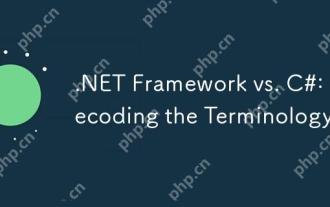 .NET Framework vs. C#: Decoding the Terminology
Apr 21, 2025 am 12:05 AM
.NET Framework vs. C#: Decoding the Terminology
Apr 21, 2025 am 12:05 AM
.NETFramework is a software framework, and C# is a programming language. 1..NETFramework provides libraries and services, supporting desktop, web and mobile application development. 2.C# is designed for .NETFramework and supports modern programming functions. 3..NETFramework manages code execution through CLR, and the C# code is compiled into IL and runs by CLR. 4. Use .NETFramework to quickly develop applications, and C# provides advanced functions such as LINQ. 5. Common errors include type conversion and asynchronous programming deadlocks. VisualStudio tools are required for debugging.
 What are the benefits of multithreading in c#?
Apr 03, 2025 pm 02:51 PM
What are the benefits of multithreading in c#?
Apr 03, 2025 pm 02:51 PM
The advantage of multithreading is that it can improve performance and resource utilization, especially for processing large amounts of data or performing time-consuming operations. It allows multiple tasks to be performed simultaneously, improving efficiency. However, too many threads can lead to performance degradation, so you need to carefully select the number of threads based on the number of CPU cores and task characteristics. In addition, multi-threaded programming involves challenges such as deadlock and race conditions, which need to be solved using synchronization mechanisms, and requires solid knowledge of concurrent programming, weighing the pros and cons and using them with caution.






