 System Tutorial
System Tutorial
 Windows Series
Windows Series
 .NET Core Quick Start Tutorial 1. The beginning: Talking about .NET Core
.NET Core Quick Start Tutorial 1. The beginning: Talking about .NET Core
.NET Core Quick Start Tutorial 1. The beginning: Talking about .NET Core
May 07, 2025 pm 04:54 PM1. The origin of .NET Core
When it comes to .NET Core, we must not mention its predecessor.NET. Java was in the limelight at that time, and Microsoft also favored Java. The Java virtual machine on the Windows platform was developed by Microsoft based on JVM standards. It is said to be the best performance Java virtual machine at that time. However, Microsoft has its own little abacus, trying to bundle Java with the Windows platform and add some Windows-specific features. Sun's dissatisfaction with this led to a breakdown of the relationship between the two parties, and Microsoft then launched .NET. .NET has borrowed many features of Java since its inception and gradually surpassed Java in language features and form development. Java developed slowly after version 1.6, and later borrowed from .NET in language features, partly due to Sun's poor performance. http://ipnx.cn/link/7337bc5b4a00fa2ee237cf50a57b288d
Although .NET has been developing well and competitive frameworks such as WPF and Unity3D have emerged, .NET is not popular in some large projects, especially Internet companies. This is because .NET is not open source or cross-platform, which leads to the following problems:
Cost: Choosing .NET means choosing Visual Studio and Windows Server, and the license fee is a cost that cannot be ignored. Ecology: Without community contribution, .NET is difficult to nurture an excellent framework. Talent: It is impossible to attract excellent engineers from front-line Internet companies because they prefer to use Java, PHP, etc. Although there is a powerful framework like Mono that allows .NET to run on Linux, this is not enough because Mono can only play some of the functions of .NET. In addition, with the rise of container technology, the strong dependence of .NET and Windows makes it difficult to adapt to new technologies such as Docker. In short, due to the situation, Microsoft launched .NET Core.
2. The difference between .NET Core and .NET Framework. .NET Core is an open source and cross-platform version of .NET Framework. Although .NET Core is an open source version of the .NET Framework, Microsoft cannot maintain two different branches at the same time, one running on Windows and the other running on Linux (Unix Like) systems. Therefore, Microsoft abstracted a standard library, and both .NET Core and .NET Framework must implement the API of this standard library. In this way, .NET Core, .NET Framework and XAMARIN become three brothers, serving different platforms respectively.
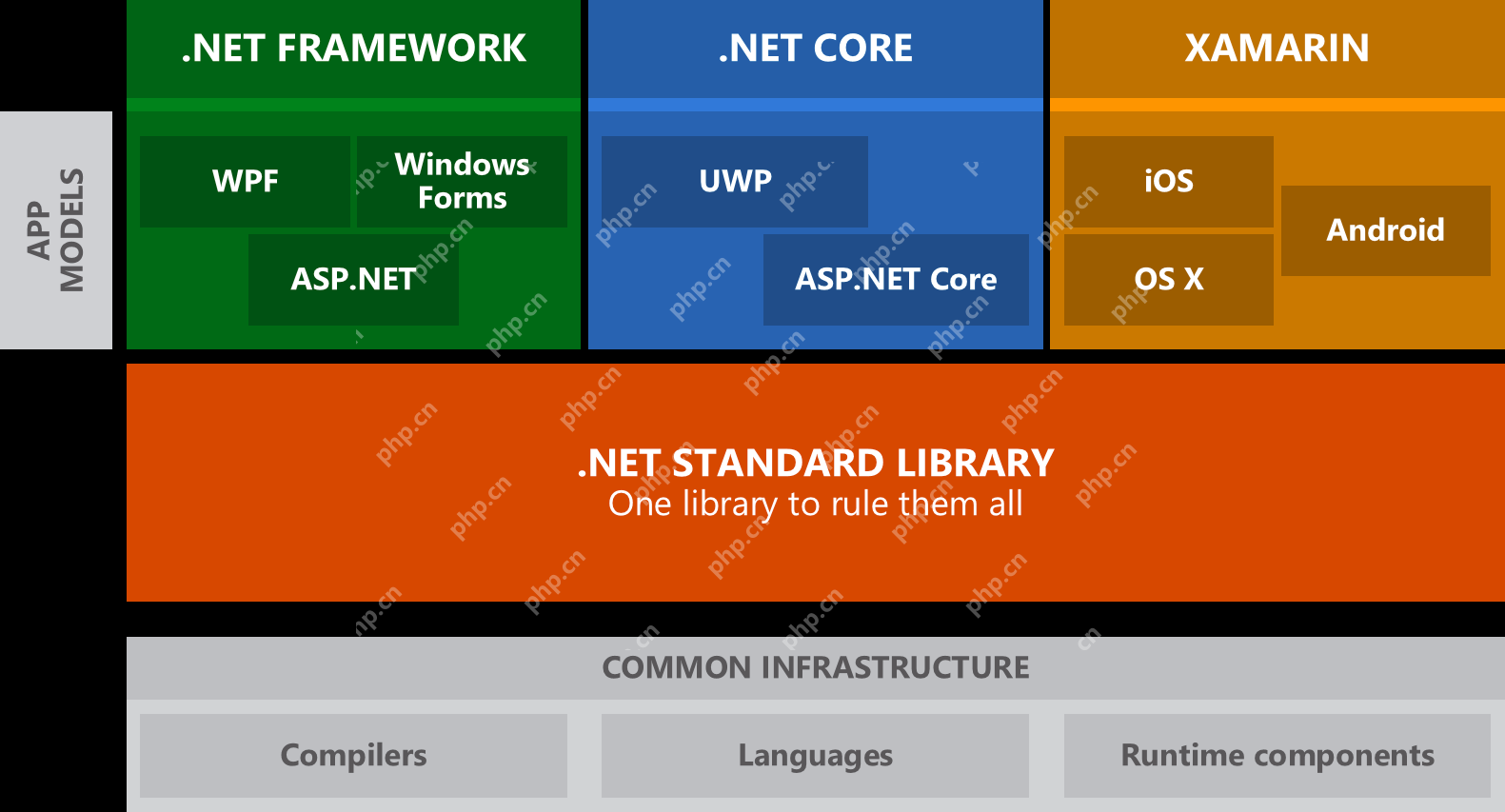 Now the preview version of .NET Core 2.0 has been released, and .NET Core 2.0 is basically equivalent to .NET Framework 4.6.1. It took only one year to release version 1.0 in June 2016 to release version 2.0 in June 2017. Microsoft's efforts can be seen.
Now the preview version of .NET Core 2.0 has been released, and .NET Core 2.0 is basically equivalent to .NET Framework 4.6.1. It took only one year to release version 1.0 in June 2016 to release version 2.0 in June 2017. Microsoft's efforts can be seen.
3. What preparations do you need to make to learn .NET Core? Basic programming experience (.NET, Java, Python, etc. are all possible) Windows / Mac as a development environment (it is recommended to use Windows, because the development environment is Windows, and the operation will be different in different environments) IDE: Visual Studio 2017 / Visual Studio Code Linux basic use (recommended CentOS and Ubuntu) Virtual machine installation tutorial: http://ipnx.cn/link/8fc00922bc09442f10ff8a8be0973604 Quickly get started with CentOS: http://ipnx.cn/link/cd3b6e78242b4c8faa986194ba2bfc58 Quick get started with Ubuntu: http://ipnx.cn/link/32926f6c2eba28e293a6afa008a09f0a If you really don't have the conditions to build a Linux environment, Windows can do it, but it is not recommended.
The above is the detailed content of .NET Core Quick Start Tutorial 1. The beginning: Talking about .NET Core. For more information, please follow other related articles on the PHP Chinese website!

Hot AI Tools

Undress AI Tool
Undress images for free

Undresser.AI Undress
AI-powered app for creating realistic nude photos

AI Clothes Remover
Online AI tool for removing clothes from photos.

Clothoff.io
AI clothes remover

Video Face Swap
Swap faces in any video effortlessly with our completely free AI face swap tool!

Hot Article

Hot Tools

Notepad++7.3.1
Easy-to-use and free code editor

SublimeText3 Chinese version
Chinese version, very easy to use

Zend Studio 13.0.1
Powerful PHP integrated development environment

Dreamweaver CS6
Visual web development tools

SublimeText3 Mac version
God-level code editing software (SublimeText3)

Hot Topics
 Top 10 Global Digital Currency Trading Platform Comprehensive Strength Ranking in 2025
May 29, 2025 pm 02:54 PM
Top 10 Global Digital Currency Trading Platform Comprehensive Strength Ranking in 2025
May 29, 2025 pm 02:54 PM
The reliable and safe currency spot trading platforms in 2025 include: 1. Binance, rich trading pairs, low fees, and advanced trading functions; 2. HTX Huobi, multiple trading pairs, low transaction fees, and friendly user interface; 3. OKX, multiple trading pairs, low transaction fees, and multiple trading tools; 4. Coinbase; 5. Kraken...
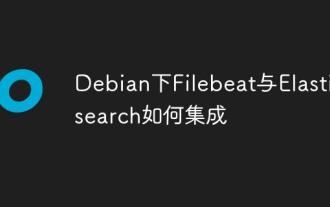 How to integrate Filebeat and Elasticsearch under Debian
May 28, 2025 pm 05:09 PM
How to integrate Filebeat and Elasticsearch under Debian
May 28, 2025 pm 05:09 PM
In the Debian operating system, the integration of Filebeat and Elasticsearch can simplify the collection, transmission and storage of log data. The following are the specific implementation steps: Step 1: The first task of deploying Elasticsearch is to complete the installation of Elasticsearch in the Debian system. You can download the corresponding version of the Elasticsearch software package from the Elastic official website and complete the installation process according to the official guidance. Download and install Elasticsearchwgethttps://artifacts.elastic.co/downloads/elasticse
 Performance Tuning of Jenkins Deployment on Debian
May 28, 2025 pm 04:51 PM
Performance Tuning of Jenkins Deployment on Debian
May 28, 2025 pm 04:51 PM
Deploying and tuning Jenkins on Debian is a process involving multiple steps, including installation, configuration, plug-in management, and performance optimization. Here is a detailed guide to help you achieve efficient Jenkins deployment. Installing Jenkins First, make sure your system has a Java environment installed. Jenkins requires a Java runtime environment (JRE) to run properly. sudoaptupdatesudoaptininstallopenjdk-11-jdk Verify that Java installation is successful: java-version Next, add J
 Ouyi Exchange App Official Download Ouyi Exchange Official Website Portal
May 29, 2025 pm 06:30 PM
Ouyi Exchange App Official Download Ouyi Exchange Official Website Portal
May 29, 2025 pm 06:30 PM
Official download guide for Ouyi Exchange app: Android users can download it through the Google Play Store, and iOS users can download it through the Apple App Store. Visit the official website www.ouyiex.com to register and log in. Both the application and the official website provide rich transaction and management functions.
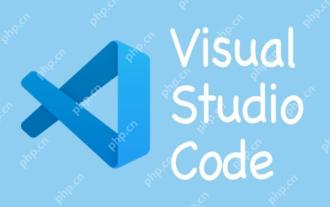 Experience in participating in VSCode offline technology exchange activities
May 29, 2025 pm 10:00 PM
Experience in participating in VSCode offline technology exchange activities
May 29, 2025 pm 10:00 PM
I have a lot of experience in participating in VSCode offline technology exchange activities, and my main gains include sharing of plug-in development, practical demonstrations and communication with other developers. 1. Sharing of plug-in development: I learned how to use VSCode's plug-in API to improve development efficiency, such as automatic formatting and static analysis plug-ins. 2. Practical demonstration: I learned how to use VSCode for remote development and realized its flexibility and scalability. 3. Communicate with developers: I have obtained skills to optimize VSCode startup speed, such as reducing the number of plug-ins loaded at startup and managing the plug-in loading order. In short, this event has benefited me a lot and I highly recommend those who are interested in VSCode to participate.
 Top 10 latest rankings for global crypto asset exchanges, rankings of preferred spot trading platforms
May 29, 2025 pm 03:06 PM
Top 10 latest rankings for global crypto asset exchanges, rankings of preferred spot trading platforms
May 29, 2025 pm 03:06 PM
The reliable and safe currency spot trading platforms in 2025 include: 1. Binance, rich trading pairs, low fees, and advanced trading functions; 2. HTX Huobi, multiple trading pairs, low transaction fees, and friendly user interface; 3. OKX, multiple trading pairs, low transaction fees, and multiple trading tools; 4. Coinbase; 5. Kraken...
 How to install numpy library in python three ways to install numpy library in python
May 28, 2025 pm 04:03 PM
How to install numpy library in python three ways to install numpy library in python
May 28, 2025 pm 04:03 PM
There are three ways to install the NumPy library: 1. Use pip to install: pipinstallnumpy, which is simple but may encounter permissions or network problems; 2. Use conda to install: condainstallnumpy, which is suitable for Anaconda environment, and automatically resolves dependencies; 3. Install: gitclone from source code and compile, which is suitable for special needs but complicated processes.
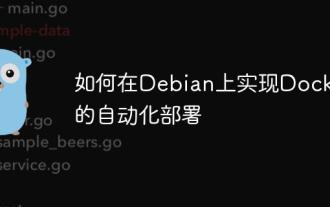 How to implement automated deployment of Docker on Debian
May 28, 2025 pm 04:33 PM
How to implement automated deployment of Docker on Debian
May 28, 2025 pm 04:33 PM
Implementing Docker's automated deployment on Debian system can be done in a variety of ways. Here are the detailed steps guide: 1. Install Docker First, make sure your Debian system remains up to date: sudoaptupdatesudoaptupgrade-y Next, install the necessary software packages to support APT access to the repository via HTTPS: sudoaptinstallapt-transport-httpsca-certificatecurlsoftware-properties-common-y Import the official GPG key of Docker: curl-





