Git is an open source distributed version control system that helps developers track file changes, work together and manage code versions. Its core functions include: 1) record code modifications, 2) fallback to previous versions, 3) collaborative development, and 4) create and manage branches for parallel development.

introduction
Git, these two small letters are a well-known existence in the programming world. Today we will talk about this magical tool. What exactly is Git? Why can it drive countless developers crazy? In this article, I will take you to start from the basic concepts, gain insight into how Git works, show some practical operation examples, and share some experiences and pitfalls I have stepped on with using Git in actual projects. After reading this article, you will have a comprehensive understanding of Git and be able to use it more handy in your own projects.
Review of basic knowledge
Git, simply put, is a distributed version control system. Imagine that you are writing a novel, wanting to save a version for each modification so that you can review previous modifications at any time, or fall back to a certain safe point when it is screwed up. Git does this, but it is more powerful and flexible.
Before using Git, you need to understand some basic concepts, such as repository, commit, branch, etc. These concepts are like the basic components of Git, and understanding them is essential to mastering Git.
Core concept or function analysis
The definition and function of Git
Git is an open source distributed version control system created by Linus Torvalds in 2005 to better manage Linux kernel development. It allows developers to track changes in files, work together, and manage different versions of code. What Git does is that it helps you:
- Record every modification of the code
- Fall back to previous version
- Collaborative development to manage the contributions of different developers
- Create and manage branches and carry out parallel development
A simple example of Git operation:
# Initialize a Git repository git init # Add file to the temporary storage area git add. # Submit changes git commit -m "Initial commit"
How Git works
The working principle of Git can be understood from the following aspects:
- Snapshot mechanism : Git does not store files differences like other version control systems, but treats each commit as a complete file system snapshot. The advantage of this is that version fallback and branch operations can be performed faster.
- Distributed architecture : Each Git repository contains a complete history, which means you can do most of the operations without a network connection. This design makes Git very efficient in collaborative development.
- Branches and Merges : Git's branch operations are very lightweight, creating and switching branches is almost instantaneous. This allows developers to easily perform parallel development and experimental modifications.
In actual use, understanding these principles of Git can help you better plan your project structure and development process.
Example of usage
Basic usage
Let's look at some basic operations of Git:
#Clone a remote repository git clone https://github.com/user/repo.git # Check the current status git status # Create a new branch and switch to that branch git checkout -b feature-branch # Push local branch to remote repository git push origin feature-branch
These commands are the basis of Git's daily operations, and mastering them allows you to easily move around the project.
Advanced Usage
What's powerful about Git is that it provides many advanced features that can help you manage your code more efficiently. For example, git rebase can be used to reorganize commit history to make it clearer:
# Switch to the branch you want to reorganize git checkout feature-branch # Rebase based on the main branch git rebase master # After resolving the conflict, continue to rebase git rebase --continue
Using git rebase can make your commit history more linear, but it should be noted that this may change the SHA-1 hash of the commit, affecting teamwork.
Common Errors and Debugging Tips
When using Git, you will inevitably encounter some problems. Here are some common errors and their solutions:
- Untracked files : If you see some untracked files in
git status, you can usegit addadd to the staging area, or ignore them with.gitignorefiles. - Merge conflicts : When merging branches, if you encounter conflicts, you can use
git statusto view conflicting files, then manually edit these files, and then usegit addandgit committo complete the merge after resolving the conflict.
Performance optimization and best practices
In actual projects, how to optimize the use of Git is a topic worth discussing. Here are some suggestions:
- Keep the commit granularity : the changes in each commit should not be too large, so that it can be easier to fall back and review the code.
- Using branching strategies : Git Flow or GitHub Flow, for example, can help you better manage project progress and release.
- Regularly clean the warehouse : Use the
git gccommand to clean unnecessary objects and optimize the warehouse performance.
In my project experience, I have found that best practices with Git not only improve development efficiency, but also reduce conflicts and misunderstandings in teamwork. I hope these sharing will help you and make your road to using Git smoother.
The above is the detailed content of What is Git in simple words?. For more information, please follow other related articles on the PHP Chinese website!

Hot AI Tools

Undress AI Tool
Undress images for free

Undresser.AI Undress
AI-powered app for creating realistic nude photos

AI Clothes Remover
Online AI tool for removing clothes from photos.

Clothoff.io
AI clothes remover

Video Face Swap
Swap faces in any video effortlessly with our completely free AI face swap tool!

Hot Article

Hot Tools

Notepad++7.3.1
Easy-to-use and free code editor

SublimeText3 Chinese version
Chinese version, very easy to use

Zend Studio 13.0.1
Powerful PHP integrated development environment

Dreamweaver CS6
Visual web development tools

SublimeText3 Mac version
God-level code editing software (SublimeText3)

Hot Topics
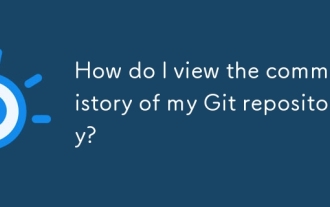 How do I view the commit history of my Git repository?
Jul 13, 2025 am 12:07 AM
How do I view the commit history of my Git repository?
Jul 13, 2025 am 12:07 AM
To view Git commit history, use the gitlog command. 1. The basic usage is gitlog, which can display the submission hash, author, date and submission information; 2. Use gitlog--oneline to obtain a concise view; 3. Filter by author or submission information through --author and --grep; 4. Add -p to view code changes, --stat to view change statistics; 5. Use --graph and --all to view branch history, or use visualization tools such as GitKraken and VSCode.
 How to identify fake altcoins? Teach you to avoid cryptocurrency fraud
Jul 15, 2025 pm 10:36 PM
How to identify fake altcoins? Teach you to avoid cryptocurrency fraud
Jul 15, 2025 pm 10:36 PM
To identify fake altcoins, you need to start from six aspects. 1. Check and verify the background of the materials and project, including white papers, official websites, code open source addresses and team transparency; 2. Observe the online platform and give priority to mainstream exchanges; 3. Beware of high returns and people-pulling modes to avoid fund traps; 4. Analyze the contract code and token mechanism to check whether there are malicious functions; 5. Review community and media operations to identify false popularity; 6. Follow practical anti-fraud suggestions, such as not believing in recommendations or using professional wallets. The above steps can effectively avoid scams and protect asset security.
 What is Useless Coin? Overview of USELESS currency usage, outstanding features and future growth potential
Jul 24, 2025 pm 11:54 PM
What is Useless Coin? Overview of USELESS currency usage, outstanding features and future growth potential
Jul 24, 2025 pm 11:54 PM
What are the key points of the catalog? UselessCoin: Overview and Key Features of USELESS The main features of USELESS UselessCoin (USELESS) Future price outlook: What impacts the price of UselessCoin in 2025 and beyond? Future Price Outlook Core Functions and Importances of UselessCoin (USELESS) How UselessCoin (USELESS) Works and What Its Benefits How UselessCoin Works Major Advantages About USELESSCoin's Companies Partnerships How they work together
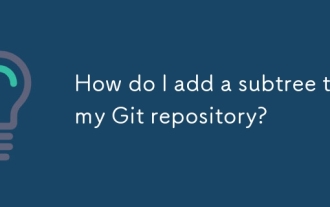 How do I add a subtree to my Git repository?
Jul 16, 2025 am 01:48 AM
How do I add a subtree to my Git repository?
Jul 16, 2025 am 01:48 AM
To add a subtree to a Git repository, first add the remote repository and get its history, then merge it into a subdirectory using the gitmerge and gitread-tree commands. The steps are as follows: 1. Use the gitremoteadd-f command to add a remote repository; 2. Run gitmerge-srecursive-no-commit to get branch content; 3. Use gitread-tree--prefix= to specify the directory to merge the project as a subtree; 4. Submit changes to complete the addition; 5. When updating, gitfetch first and repeat the merging and steps to submit the update. This method keeps the external project history complete and easy to maintain.
 Completed python blockbuster online viewing entrance python free finished website collection
Jul 23, 2025 pm 12:36 PM
Completed python blockbuster online viewing entrance python free finished website collection
Jul 23, 2025 pm 12:36 PM
This article has selected several top Python "finished" project websites and high-level "blockbuster" learning resource portals for you. Whether you are looking for development inspiration, observing and learning master-level source code, or systematically improving your practical capabilities, these platforms are not to be missed and can help you grow into a Python master quickly.
 What is the code number of Bitcoin? What style of code is Bitcoin?
Jul 22, 2025 pm 09:51 PM
What is the code number of Bitcoin? What style of code is Bitcoin?
Jul 22, 2025 pm 09:51 PM
As a pioneer in the digital world, Bitcoin’s unique code name and underlying technology have always been the focus of people’s attention. Its standard code is BTC, also known as XBT on certain platforms that meet international standards. From a technical point of view, Bitcoin is not a single code style, but a huge and sophisticated open source software project. Its core code is mainly written in C and incorporates cryptography, distributed systems and economics principles, so that anyone can view, review and contribute its code.
 How to set environment variables in PHP environment Description of adding PHP running environment variables
Jul 25, 2025 pm 08:33 PM
How to set environment variables in PHP environment Description of adding PHP running environment variables
Jul 25, 2025 pm 08:33 PM
There are three main ways to set environment variables in PHP: 1. Global configuration through php.ini; 2. Passed through a web server (such as SetEnv of Apache or fastcgi_param of Nginx); 3. Use putenv() function in PHP scripts. Among them, php.ini is suitable for global and infrequently changing configurations, web server configuration is suitable for scenarios that need to be isolated, and putenv() is suitable for temporary variables. Persistence policies include configuration files (such as php.ini or web server configuration), .env files are loaded with dotenv library, and dynamic injection of variables in CI/CD processes. Security management sensitive information should be avoided hard-coded, and it is recommended to use.en
 How to build a PHP Nginx environment with MacOS to configure the combination of Nginx and PHP services
Jul 25, 2025 pm 08:24 PM
How to build a PHP Nginx environment with MacOS to configure the combination of Nginx and PHP services
Jul 25, 2025 pm 08:24 PM
The core role of Homebrew in the construction of Mac environment is to simplify software installation and management. 1. Homebrew automatically handles dependencies and encapsulates complex compilation and installation processes into simple commands; 2. Provides a unified software package ecosystem to ensure the standardization of software installation location and configuration; 3. Integrates service management functions, and can easily start and stop services through brewservices; 4. Convenient software upgrade and maintenance, and improves system security and functionality.






